- Related Products
- AD360
- Log360
- ADAudit Plus
- ADSelfService Plus
- EventLog Analyzer
- Exchange Reporter Plus
Exchange Mailbox Migration
Every new version and new release of Exchange Server brings with it newer and advanced features, better functionalities and greater capabilities which result in better and more efficient functioning and performance. To take advantage of all the latest features and capabilities, it becomes imperative to migrate to the latest or the next higher version. Migration of mailboxes is often a tedious process and in large organizations, with huge number of users, it becomes all the more cumbersome.
With 'Exchange Mailbox Migration' feature, migrating mailboxes is made simpler and easier with just UI and mouse clicks. ADManager Plus also makes it possible to manage all versions of Exchange and also Active Directory from just a single console which makes it all the more easier and simpler for you.
Procedure:
Go to the 'Migrate Mailbox' page, select the 'Target Exchange Server' (another server of the same version or a higher version) and the 'Target Mailbox Database' (mailbox store). Select the Domain in which the users whose mailboxes have to be migrated are located and specify the names of the users, either through a CSV file or enter the names separated by commas and click on 'apply' to complete the mailbox migration.
Steps:
1. Click on Management tab.
- 2. Click on User Management --> Bulk User Modification --> Exchange Task --> Migrate Mailbox.
- 3. In the Migrate Mailbox page, select the Target Exchange Server
- 4. Select a Mailbox Store from the options listed in the Target Mailbox Database.
- 5. Select the domain.
- 6. Specify the users whose mailboxes have to be migrated in any of these ways:
- 7. Click on Apply to complete the mailbox migration.
-Locate the user accounts using the search option
- Specify the list of user accounts in a '.CSV' file which can be imported using the 'CSV Import' option.
- Specify the list of user accounts in a '.CSV' file which can be imported using the 'CSV Import' option.