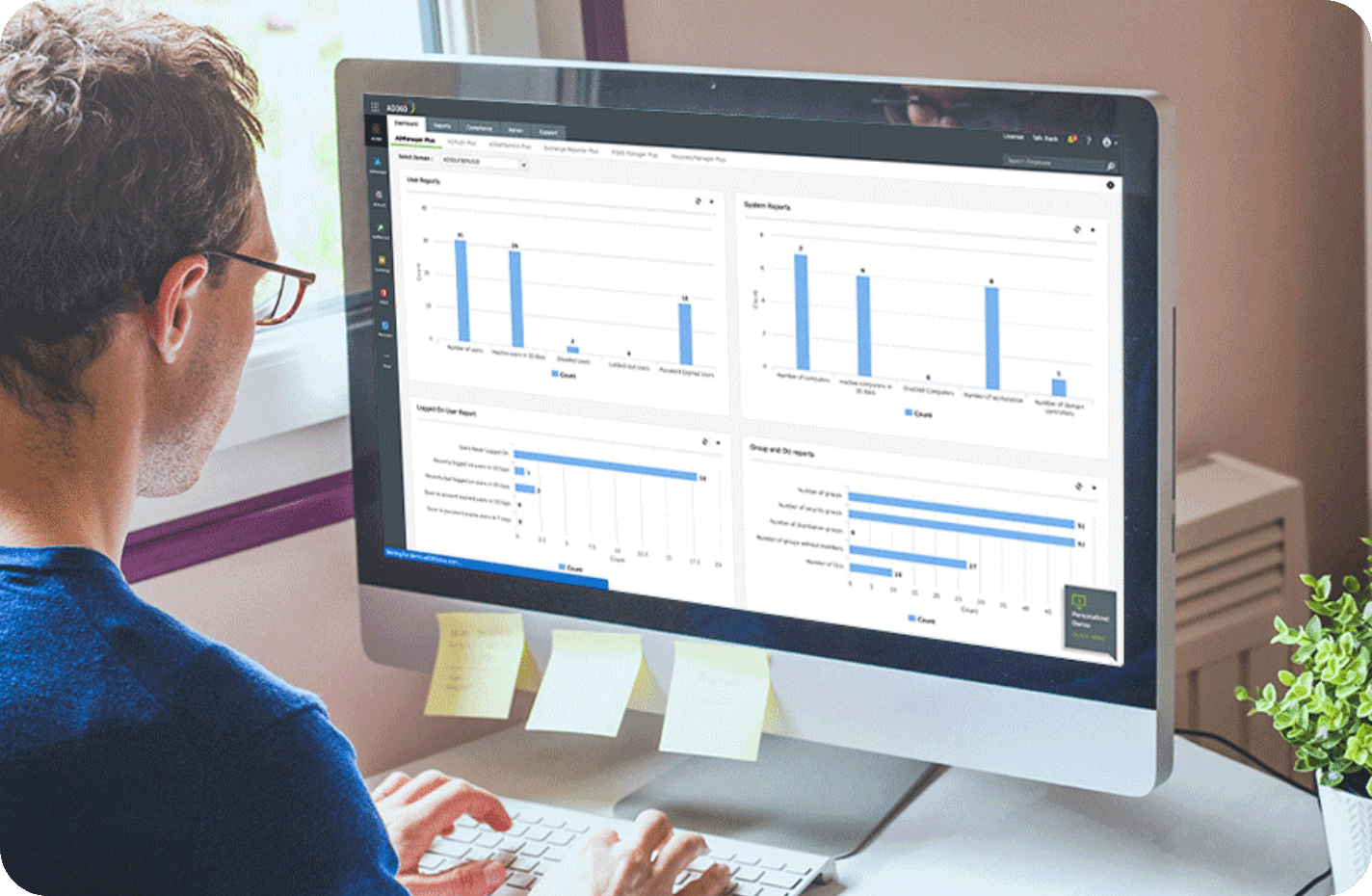- Features
- Benefits
- FAQs
- Next step
Features
Access ControlProvide access to users via risk-based, personalized verification methods
- Enable context-based MFA that supports 19 authentication factors across endpoints.
- Evaluate risk factors such as geolocation, IP address, device type, work hours to customize MFA workflows.
- Implement offline MFA mechanism to secure users who are not connected to the network.
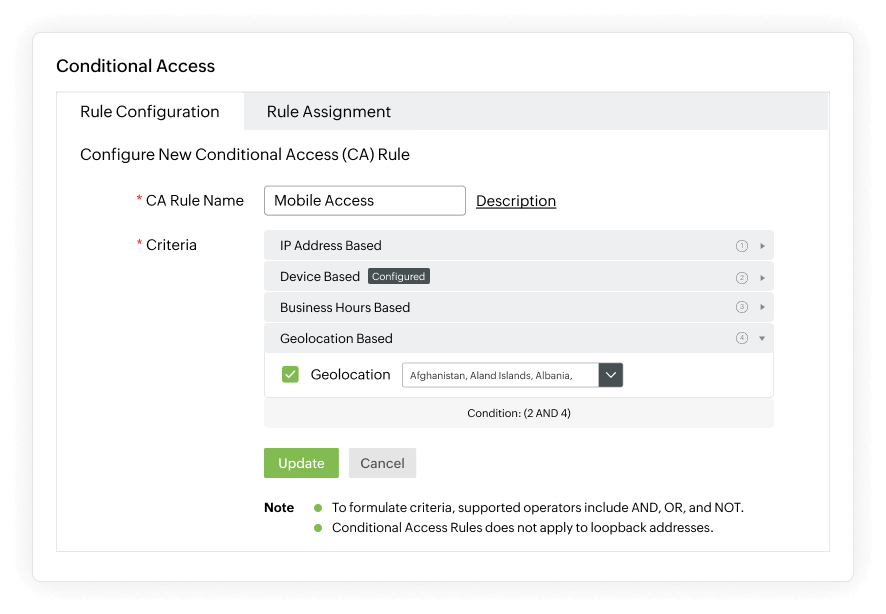
Implement context-powered least privilege access across your organization
- Utilize access certification campaigns to review, revoke, and recertify user access across the organization.
- Configure conditional access policies to employees based on their risk factors.
- Ensure time-based access to groups and configure automation policies for successive actions, like add, or remove users.
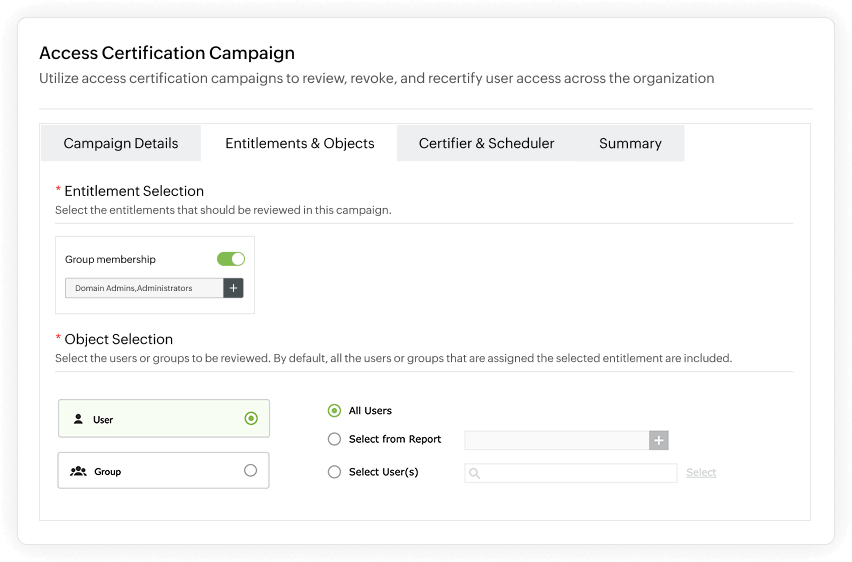
Audit and trace administrative actions happening within IT environments
- Audit management and administrative actions performed by technicians using built-in, GUI-based reports.
- IT teams can know which technician performed the action, and the date and time of the action's occurrence.
- Establish an audit trail of administrative actions by leveraging over 200+ reports.
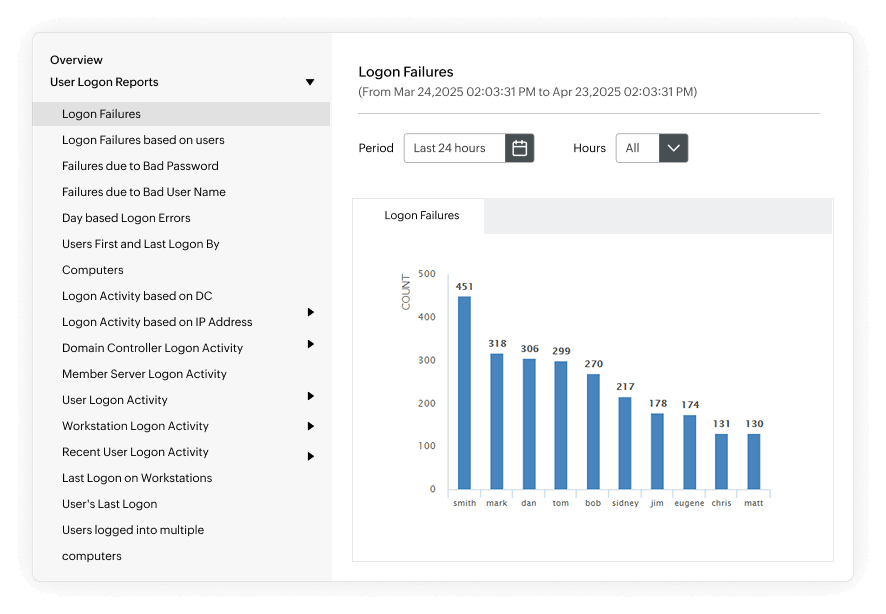
Detect unauthorized access to sensitive assets
- Track and authorize every access to operating system, database, and application files.
- Identify the events that require immediate attention and prioritize mitigation accordingly.
- Establish an audit trail of user-specific actions, such as privilege escalation attempts for instance.

Benefits of deploying access control
Reduce user management errors
By standardizing user management actions across users via automation, IT admins can reduce false positives by ensuring precision in bulk processes.
Garner real-time insights
Utilize granular reports on user activity and privileges to gain latest insights about your IT environment, helping organizations ensure that incident response plans leverage real-time threat data.
Minimize the attack surface
Preemptively mitigate privilege escalation attempts by implementing just-in-time access and access certification campaigns, which helps IT teams limit the scope of access within your organization.
Enforce principle of least privilege
AD360 streamlines the application of least privilege access across the organization without implementation gaps. This ensures that all users have right access to resources required to perform their job functions.
FAQs
How does AD360 simplify access management?
AD360 simplifies access management by providing a centralized console for defining and managing access policies, automating user provisioning and deprovisioning, and providing self-service options for users to request and reset access
Can AD360 help with regulatory compliance?
AD360 helps organizations achieve regulatory compliance by enabling them to define and enforce access controls that align with industry-specific regulations and standards It also offers auditing and reporting features to record compliance efforts
Does AD360 deliver real-time access monitoring?
AD360 includes real-time access monitoring and alerting capabilities It enables administrators to monitor user activities and accesses in real-time, helping them to identify and mitigate security threats promptly
Can AD360's Access Control support hybrid cloud environments?
AD360 can manage access control in hybrid cloud environments It offers seamless integration with on-premises Active Directory and Azure Active Directory, enabling organizations to enforce access policies consistently across their entire IT landscape.