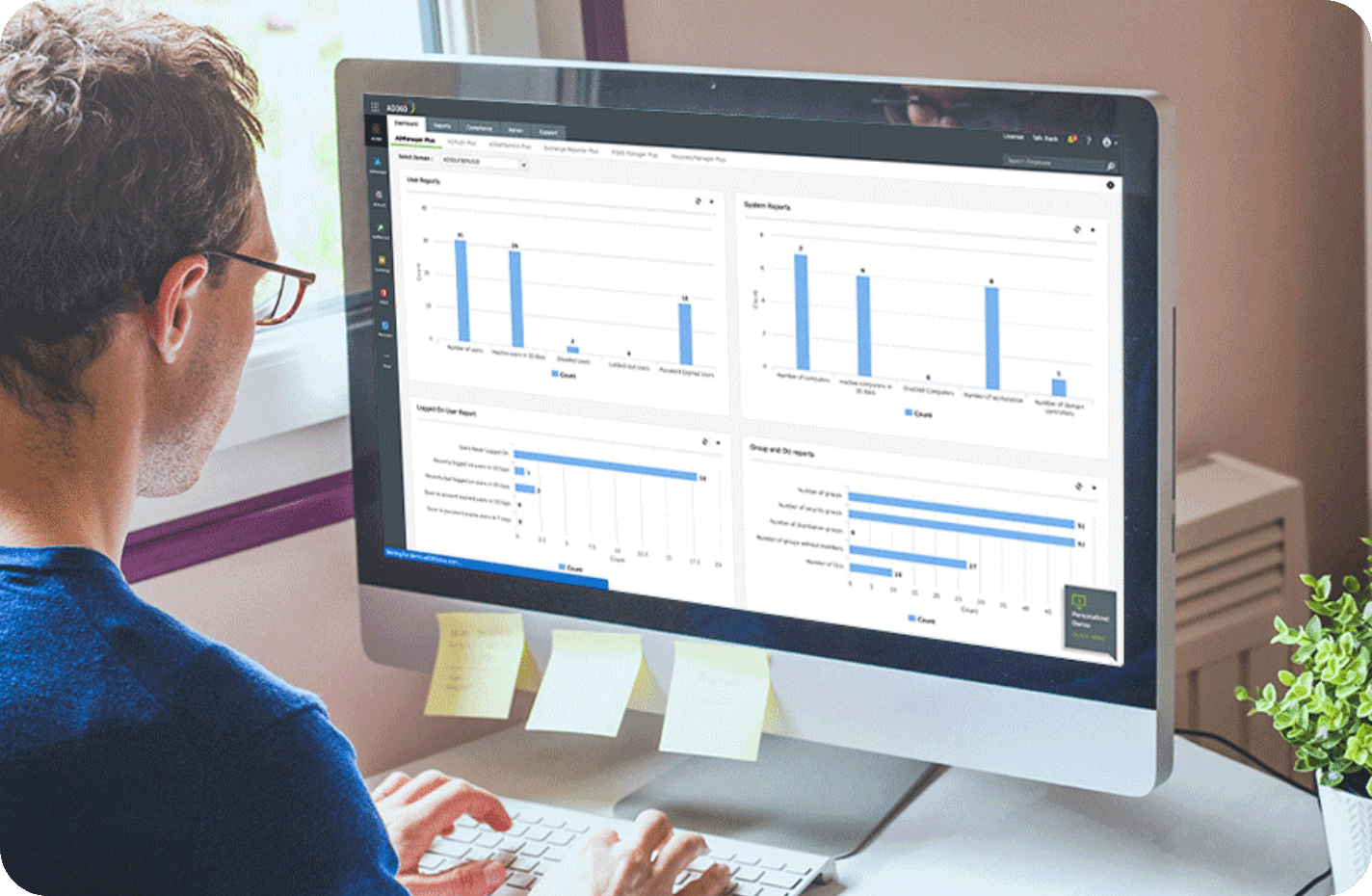- Features
- Benefits
- FAQs
- Next step
Features
Ensuring business continuityAchieve granular Active Directory backup and restoration
- Run incremental backups for any changes made to Active Directory (AD) objects.
- Perform differential backups for changes made to AD contacts; perform attribute-level restorations of modified or deleted contacts.
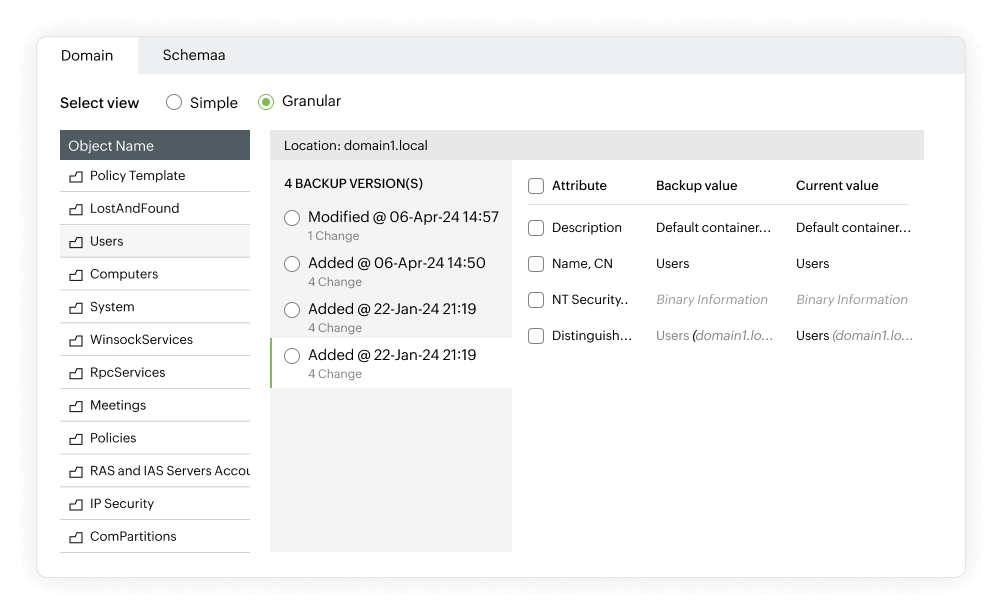
Ensure comprehensive, multi-platform business recovery
Perform accurate, granular restoration of IT environments Using AD360, organizations can back up and restore:
- Directory environments, such as on-premises AD and Azure AD objects.
- Productivity suites such as Google Workspace and Microsoft 365.
- On-premises Exchange mailbox server Reset user passwords and solve account lockouts without help desk intervention.
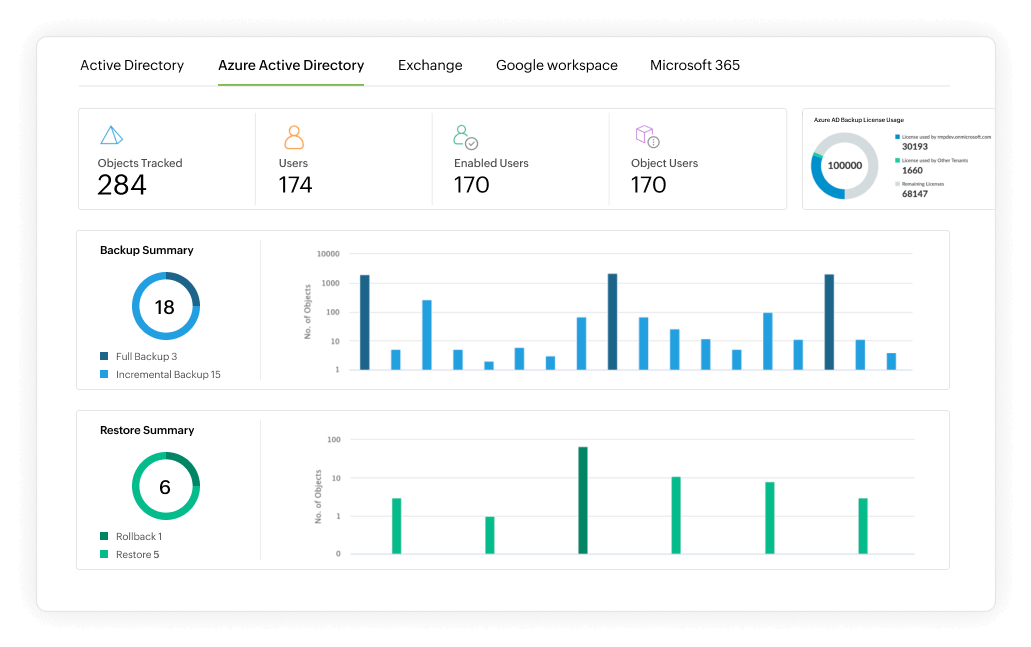
Simplify Active Directory migration with UI-driven operations
- Perform Active Directory migration from a single console to seamlessly manage multiple domains.
- Ensure an accurate migration of user accounts, and their respective attributes, along with credentials, access permissions and SIDHistory attributes.
- IT admins can delegate migration tasks to non-administrative users.
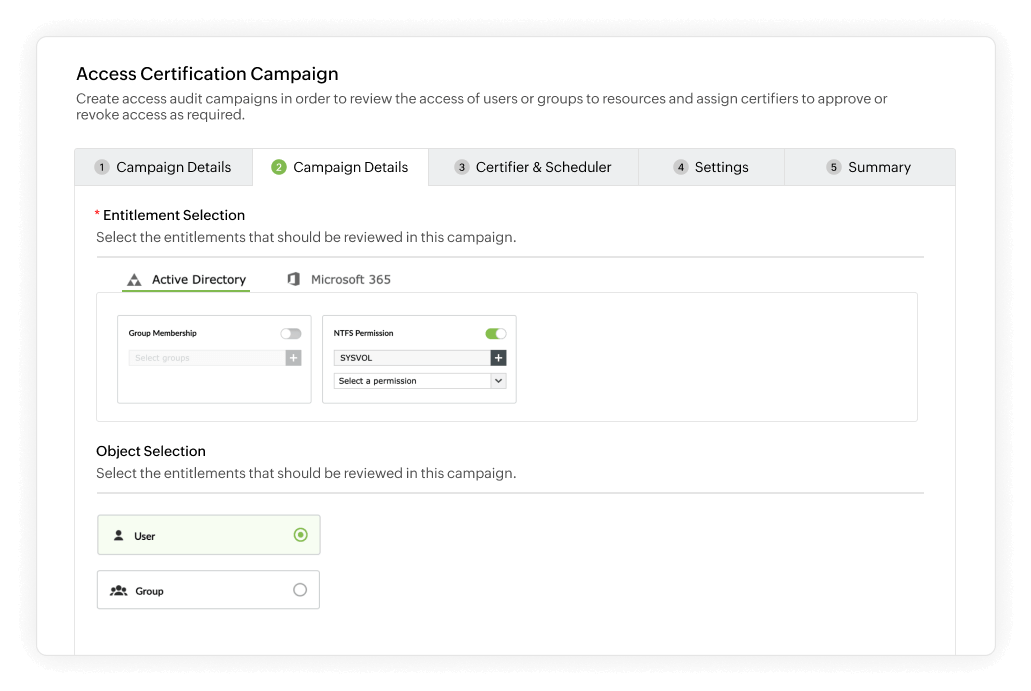
Customize backup retention policies for your organization
- Define backup retention periods and automatically delete old backups.
- Set weekly or monthly full backups, as per your organization's requirements.
- Extend the retention periods of deleted AD objects that have exceeded their tombstone lifetime.
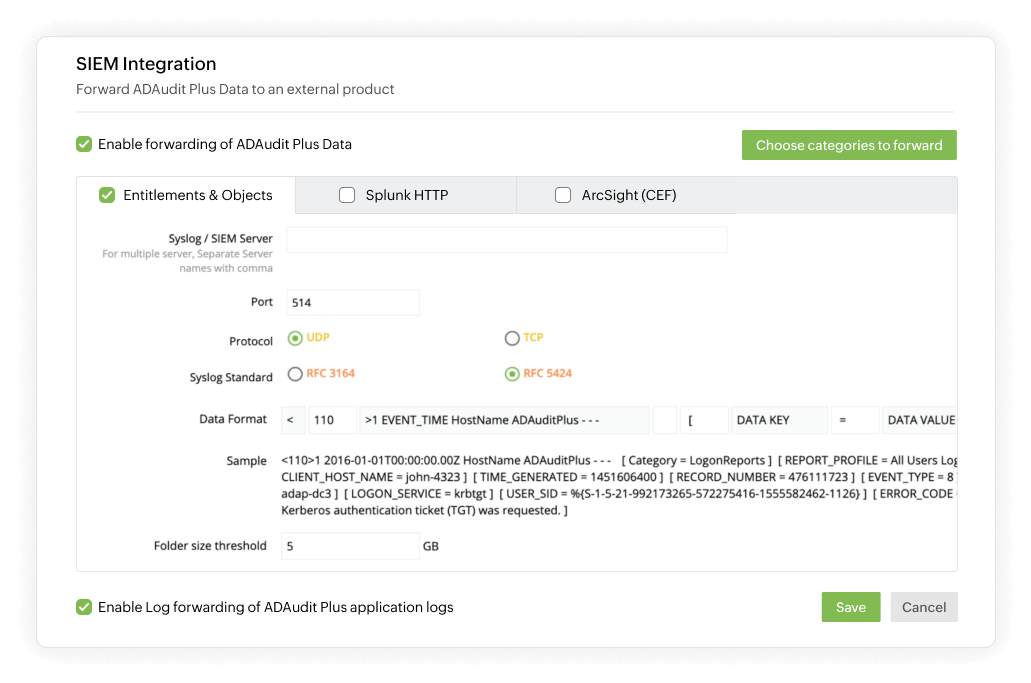
How AD360 business continuity plans effective
Maintain optimal data integrity
AD360's granular backups and restorations enable organizations to maintain the integrity of their IT environments without resorting to complex scripting languages.
Reduce downtime
Ensure a restart-free, intuitive recovery to ensure continuous user productivity.
Multiple backup storage options
Save your Microsoft Office 365 and Exchange backups on-prem or in your Azure Blob Storage and Azure file shares.
Ransomware threat mitigation
Never pay ransoms for your files Simply restore affected files from your backup copy instantly.
FAQs
How does AD360 help in disaster recovery for Active Directory (AD)?
AD360 ensures automated backups, multi-factor authentication, and real-time monitoring to ensure quick recovery in case of AD failures, helping maintain business continuity.
How can AD360 assist in maintaining operational continuity during security incidents?
AD360 supports incident response by delivering security monitoring, auditing, and reporting, ensuring that organizations can react swiftly to security breaches and minimize impact on business operations.
How does AD360 support disruption-free remote work scenarios?
AD360 helps manage remote access securely and integrates with various systems, ensuring that remote employees can access essential resources without disruptions.
Does AD360 support high availability configurations?
AD360 provides options for high availability to ensure optimal performance in case of server failures.