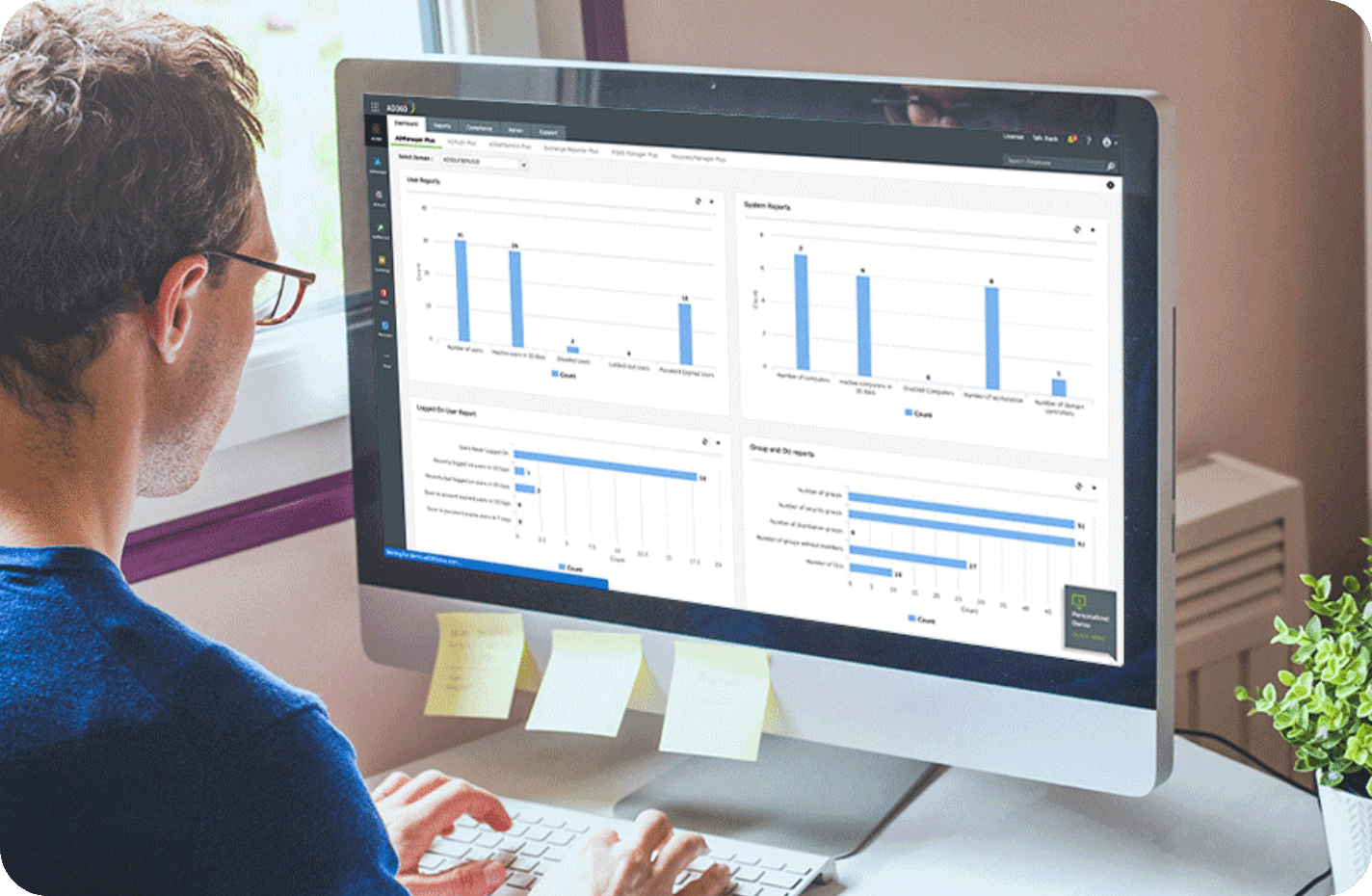- Features
- Benefits
- FAQs
- Next step
Features
Empower users with self-service password tools
- Reduce costs on help desk tickets by enabling remote users to reset AD passwords and unlock accounts directly from their login screens or mobile devices.
- Enable remote users to securely reset their passwords even when their device can't connect directly to AD, by updating cached credentials through a VPN.
- Enhance remote user experience and maintain security with multi-factor authentication (MFA), RADIUS Authentication, and single sign-on (SSO)

Monitor and analyze user behavior
- Mitigate data breaches by gaining insights into all actions performed by remote users through AD360's out-of-the-box reports.
- Detect anomalies in remote user behavior using User Behavior Analytics (UBA), and set up real-time alerts and automation to safeguard against privilege escalation.
- Monitor failed remote desktop logins, detect resource-heavy terminated sessions, and track remote user logins via RDG servers and RADIUS Network Policy Servers.

Effortlessly manage remote access
- Easily create a secure remote work environment with one-click actions.
- Manage remote access permissions for home-based employees in bulk.
- Monitor Terminal Services for any unusual activity and disconnected sessions.
- Configure various settings for remote employees in bulk, including terminal services home folders, profiles, start programs, drive connections, and session preferences.

Benefits of enabling remote workforce
Enhance user independence
AD360 allows users to independently reset passwords and unlock accounts, fostering self-reliance and reducing reliance on help desk assistance.
Streamline AD task execution
Using AD360's help desk delegation, seamlessly execute AD tasks without intricate permission adjustments, ensuring efficient troubleshooting and support processes.
Efficient report management
With AD360, you can automate report scheduling, which provides insights into user logon hours, password status, and more, reducing administrative workload and enhancing data-driven decision-making.
Simplified remote access management
AD360 facilitates the creation of a secure remote work environment with one-click actions, enabling bulk management of remote access permissions and monitoring for unusual activities in Remote Desktop Services.
FAQs
How does AD360's self-service password management feature work?
AD360's self-service password management feature allows users to independently reset their passwords, helping them regain access to their Windows, macOS, and Linux systems, mobile devices, and web browsers.
Can AD360 help with distributing AD tasks to the help desk without complex permissions adjustments?
AD360's "Help Desk Delegation" feature allows you to execute AD tasks without modifying permissions It streamlines troubleshooting and support, ensuring efficient delegation processes.
How can AD360 automate report scheduling to save time and resources?
AD360's "Report Scheduling" feature provides out-of-the-box reports for insights into user logon hours, password expiration, and more Reports can be scheduled to run automatically, reducing your manual efforts and costs.
How does AD360 make remote access management easy for home-based employees?
AD360 allows you to create a secure remote work environment with one-click actions You can manage remote access permissions in bulk, monitor Remote Desktop Services, and configure settings for remote employees efficiently.
What benefits can I expect from AD360's remote workforce enablement solution?
AD360's equips users with self-service password tools, streamlines help desk delegation, automates report scheduling, and simplifies remote access management It ultimately saves time, resources, and costs for your organization.