Steps to find the account name and key for your Azure storage account
- Open https://portal.azure.com/ in your web browser and login with the credentials of a user who can access the storage account.
- Click on Storage Accounts in the left-pane.
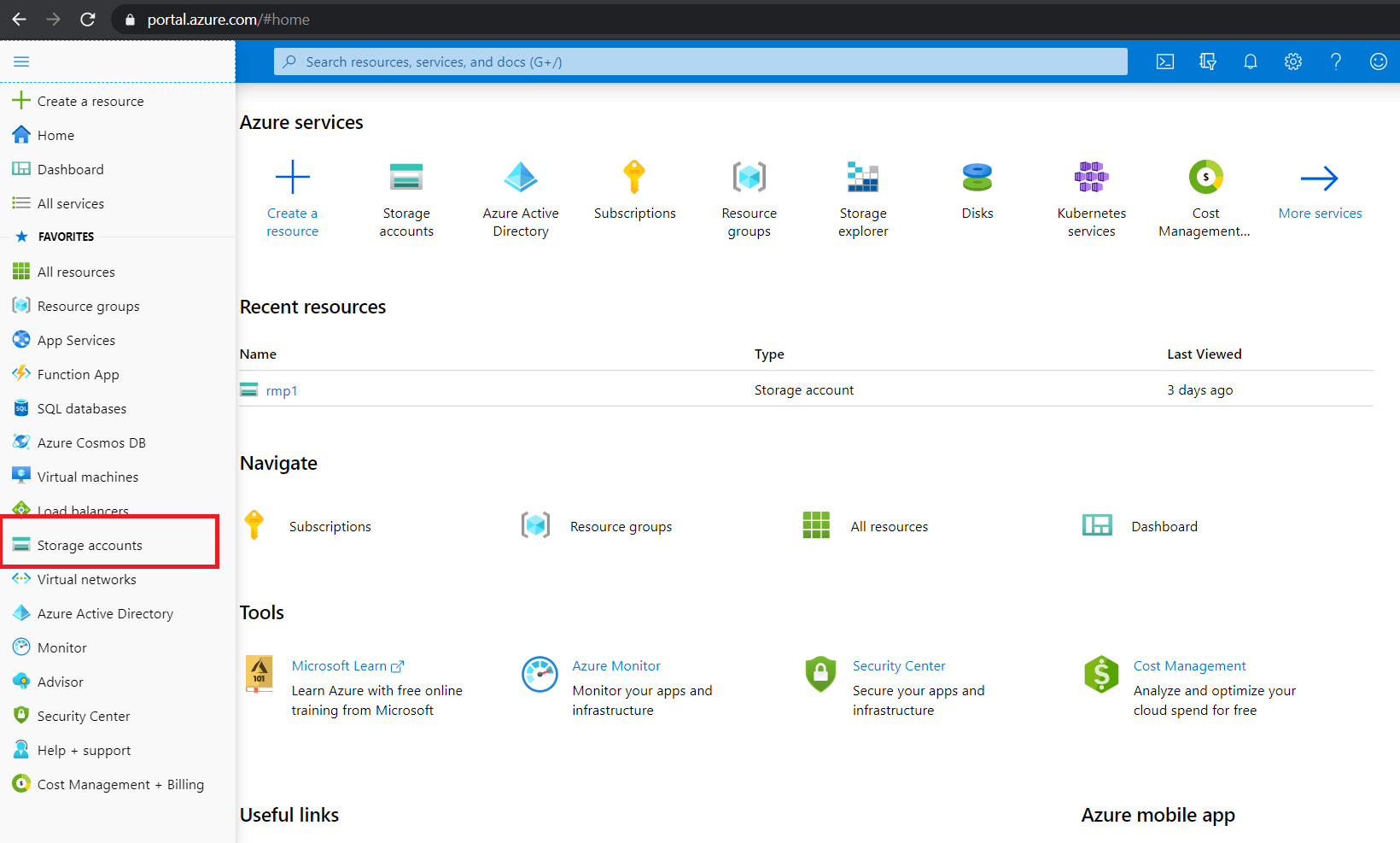
- In the screen that appears, select the storage account for which you’d like to find the Account Name and Account Key. The name displayed here is the name of your storage account.
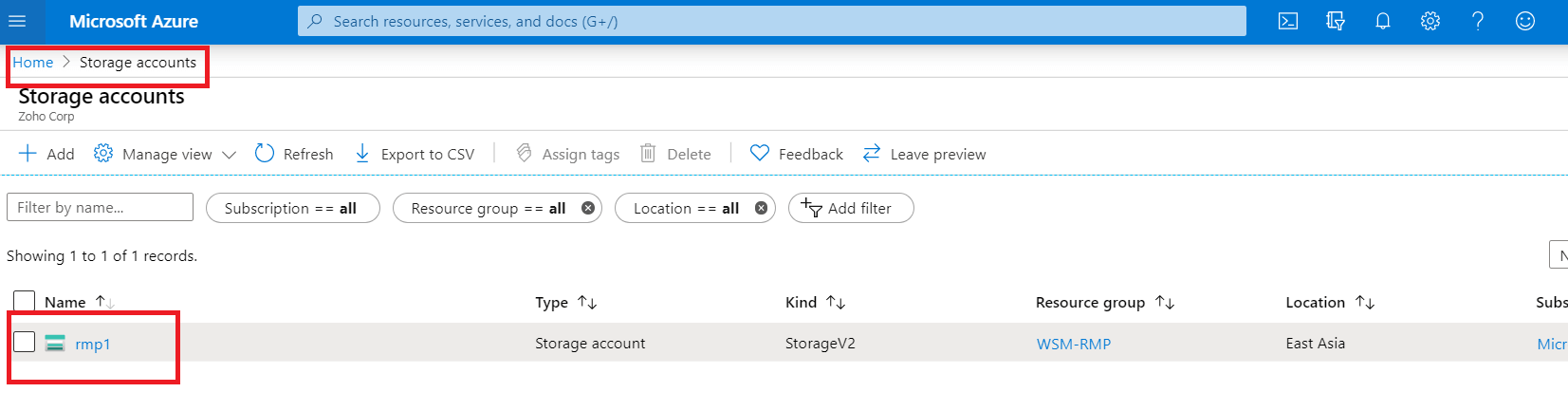
- Copy Key1 or Key2 by clicking the copy icon. You can use either of the keys.
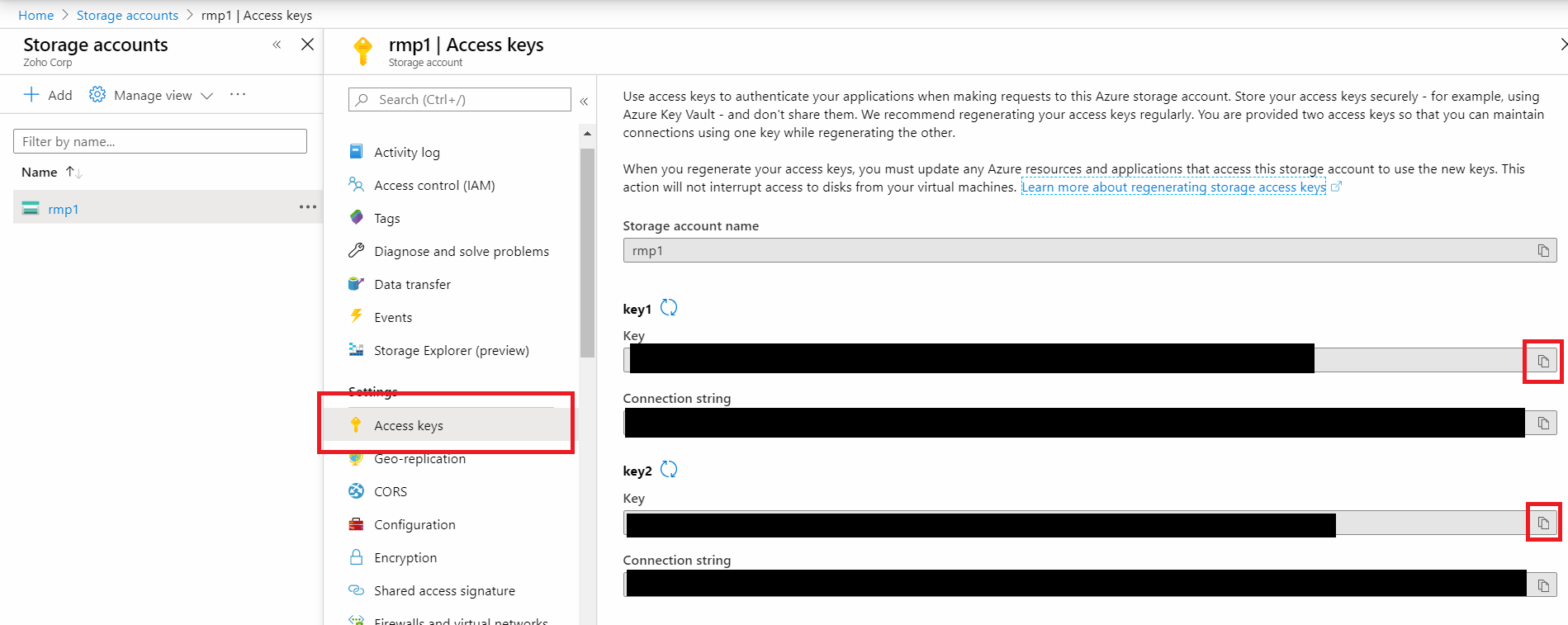
- Use the Account Name and Account Key to add your Azure storage account to RecoveryManager Plus.
Couldn't find the feature you wanted? Raise a feature request