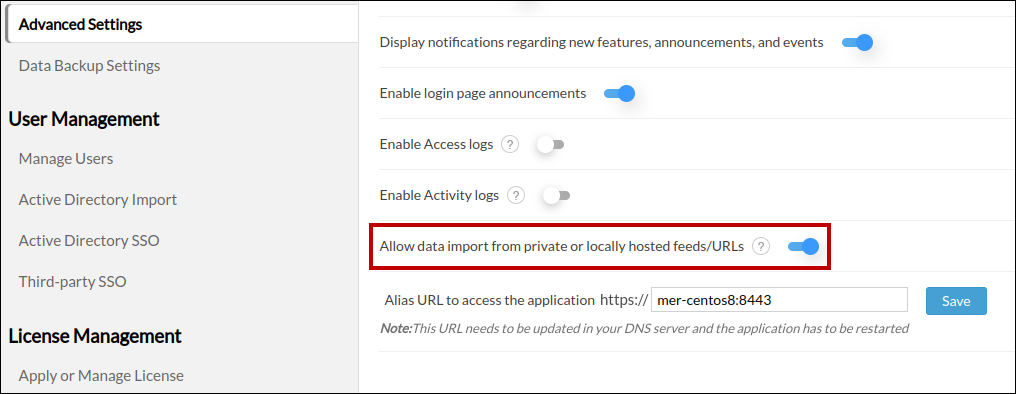Data security features in compliance with GDPR
Analytics Plus provides options to help you share data and collaborate with your colleagues securely. This documentation will brief you about the features that Analytics Plus offers for GDPR (General Data Protection Regulation) compliance.
- Enhanced data privacy and security
- Marking Personal data
- Data encryption
- Allow data import from private or locally hosted feeds/URLs.
Enhanced data privacy and security
Analytics Plus allows you to set a password for views that are exported, emailed, or published. This way, the intended recipients can view your reports and dashboards only.
Set passwords while exporting and emailing views
To set passwords for exported views, open the required report, dashboard, or table. Click Export and choose one of the supported formats. On the page that appears, select the Set Password checkbox and specify the required password. The same process can be carried out while emailing views and configuring email schedules. Click here to learn more about the various export and email options.
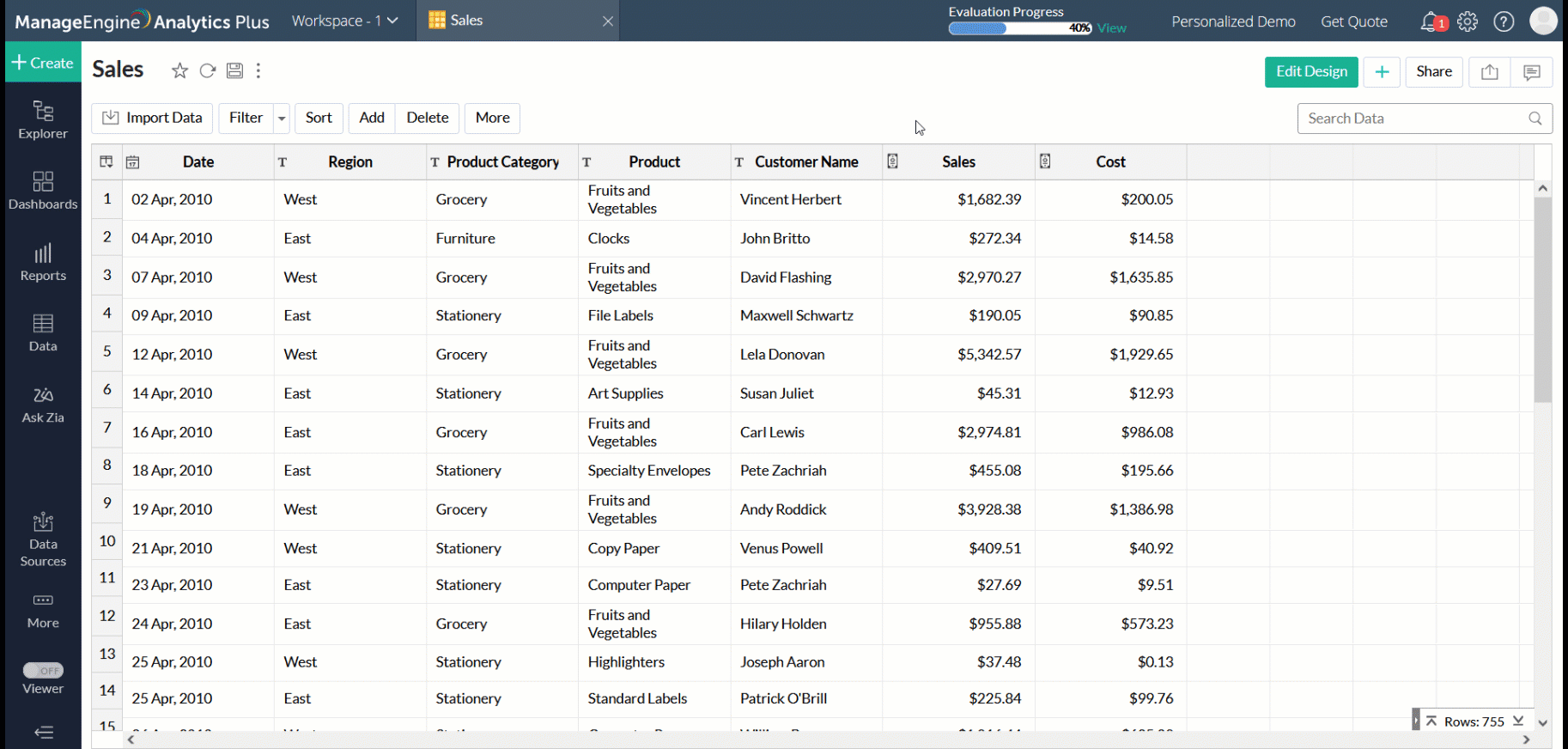
Note:
Formats such as HTML, Image, and CSV are compressed before password protection. The PDF and Excel exports are directly password-protected without being compressed.
The specified password must be shared separately to all intended recipients as Analytics Plus does not offer options to share your password through the application interface.
Set passwords while publishing and embedding views
You can set passwords while publishing views, or embedding them on a website. This is particularly useful while embedding dashboards in your intranet portal where you want only a certain section of your users to view the published content.
To set a password for views that are embedded without login access, open the required view, and click Share. Select the Embed option, choose Access without Login access permission, and click the Set access Password check box to provide your required password. Users who access the embedded link will now be prompted to enter their password. The same process can be carried out while creating permanent URLs (permalink) for your views. Click here to learn more about creating permalinks.
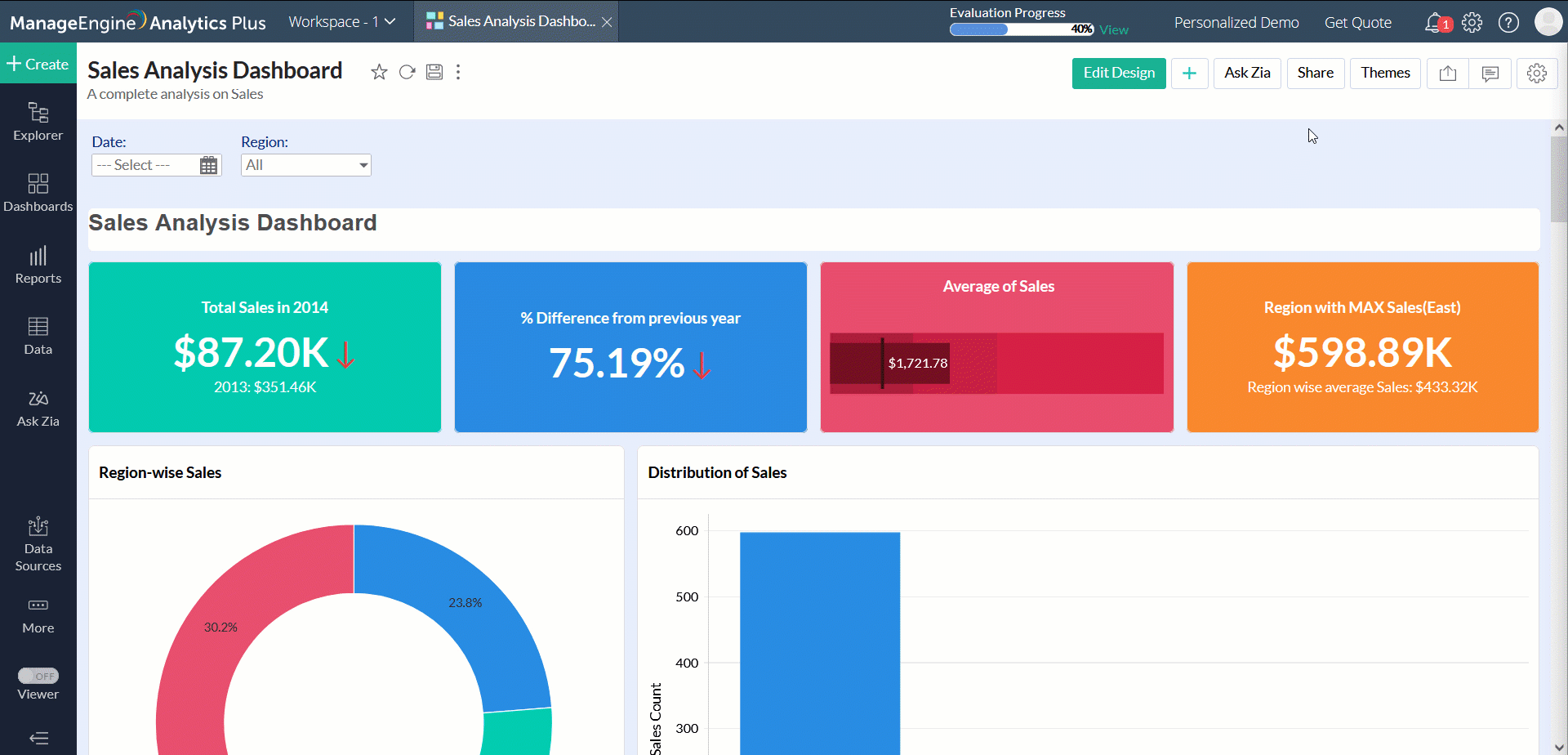
Note:
The Access with Login option in the publish section does not support passwords as only users with valid login credentials to Analytics Plus will be able to view the published dashboards and reports. Click here to know more about the various publishing options.
The specified password must be shared separately to all intended recipients as Analytics Plus does not offer options to share your password through the application interface.
Marking personal data
Analytics Plus allows you to mark columns as Personally Identifiable Information (PII). This could be any information that could potentially identify an individual, such as name, email address, company name, etc.
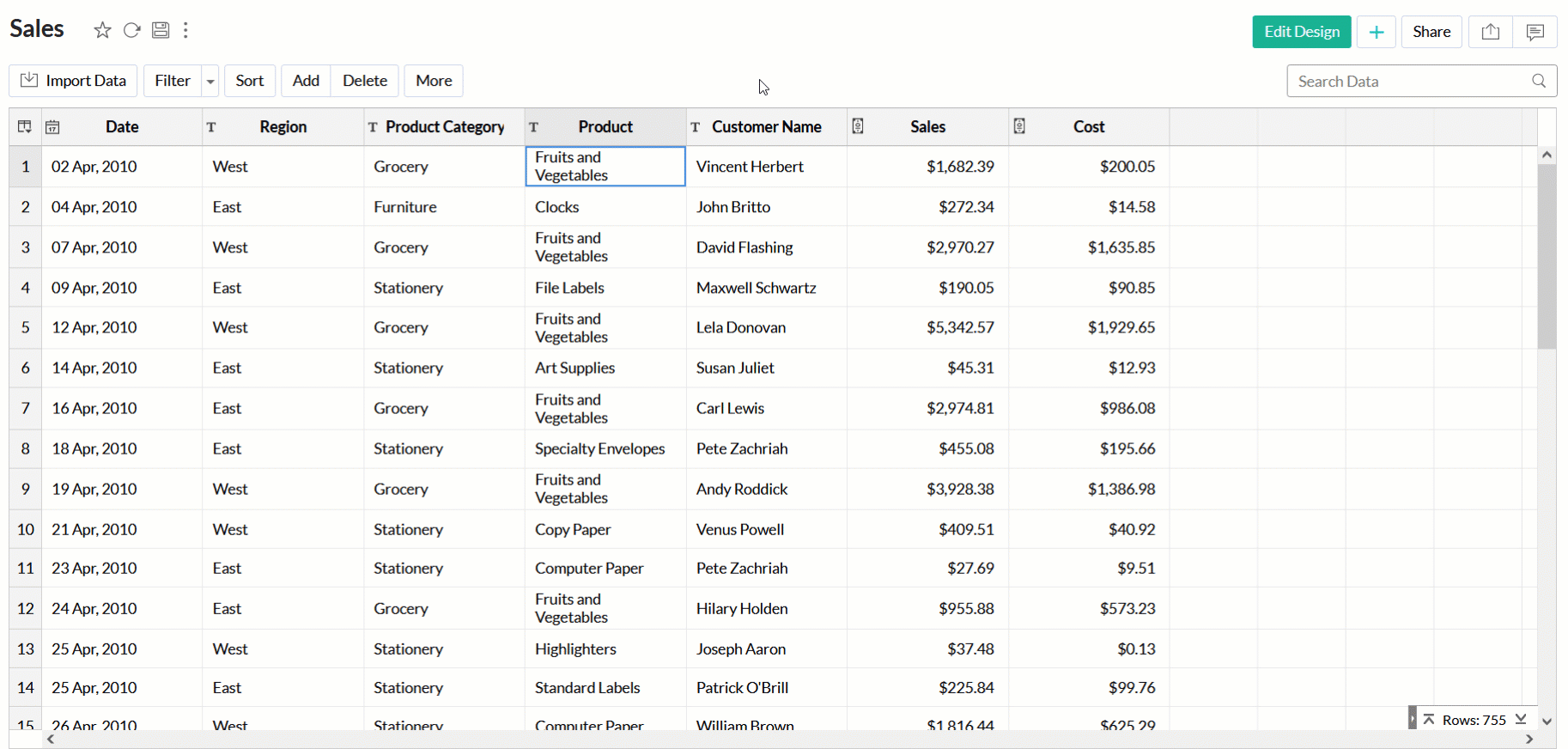
Exporting tables that contain personal data
Columns marked as 'personal data', i.e. columns that contain Personally Identifiable Information (PII), will be excluded during export operations. Users can opt to include these columns manually using the column picker while exporting the view.
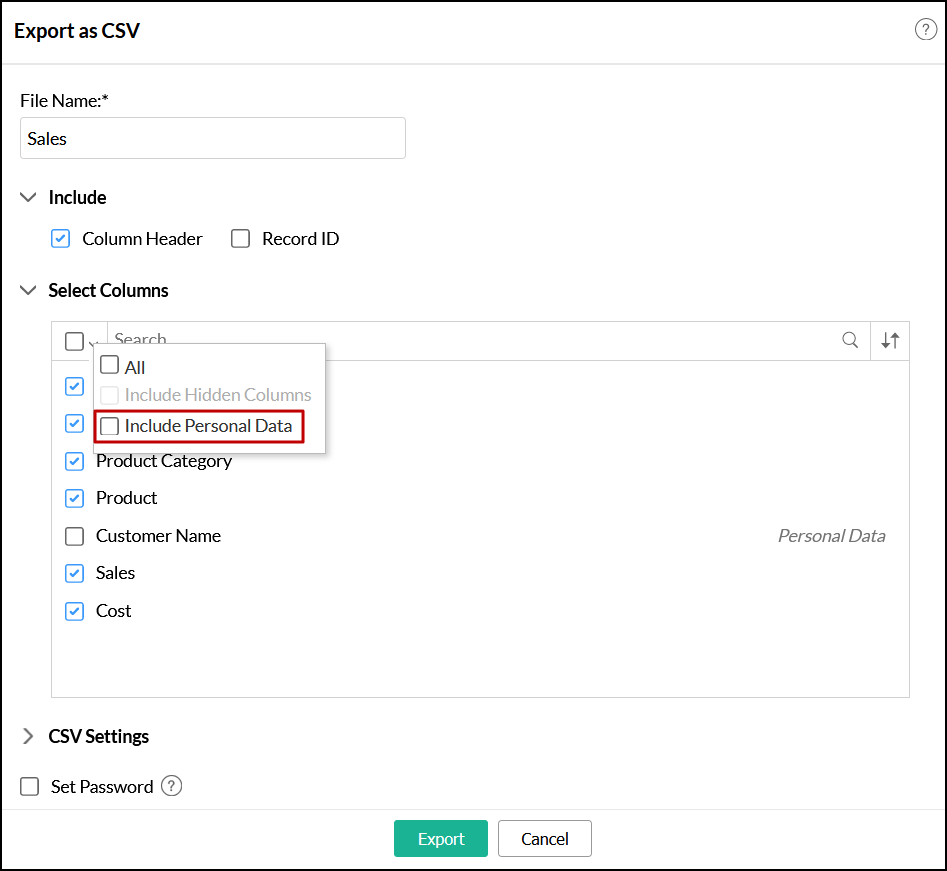
Data encryption
Any personal information stored in the Analytics Plus server is encrypted for enhanced security. We have handled data encryption at various levels.
Any field marked as PII will be encrypted and then stored.
Any private information provided for authenticating third-party applications will automatically be identified with due diligence and stored in our databases in an encrypted manner.
Allow data import from private or locally hosted feeds/URLs
Click the Settings icon displayed on the top-right corner of your ManageEngine Analytics Plus page. Navigate to the Allow data import from private or locally hosted feeds/URLs option under Advanced Settings.
- This option allows users to fetch data from a URL that is hosted within a private network/LAN. This feature is enabled by default and can be disabled using the toggle button. Turning off this option will allow admins to restrict data import from confidential data hosted in the private network.