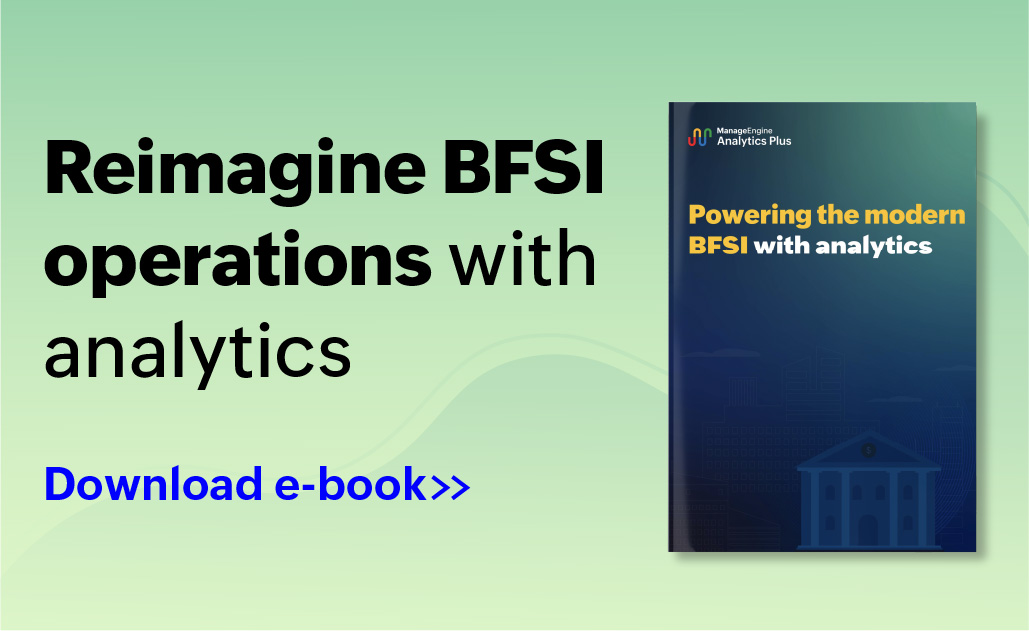- HOME
- ITSM Analytics
- 5 help desk practices that are hurting your customer experience—Part 2
5 help desk practices that are hurting your customer experience—Part 2
- Last Updated: July 1, 2024
- 484 Views
- 5 Min Read

In part one of this blog series, we delved into two IT help desk practices that might adversely impact your end-user experience if implemented prematurely or without proper sandbox testing. Here, we'll walk you through three more help desk practices that may be damaging your end-user experience and look at ways to weed them out.
1. Trying to resolve all requests using the KB articles
KB articles are the cornerstone of any help desk. According to SocialMediaToday, 70% of customers prefer KB articles and self-service to approaching a help desk for request resolution. The shift-left approach has only solidified the need for self-service as more people are looking to articles to help solve their IT issues. KB articles can provide instant and round-the-clock solutions to end users, and they also reduce the ticket volume and free up technicians to work on incidents with a higher business impact. Despite the advantages of using a solutions base, it can prove detrimental for the help desk if not implemented properly. Here are a few common fallacies associated with solutions base implementation:
- Mandating the use of KB articles. While most end users prefer to solve issues themselves, some might prefer an expert's help. So, it is always best practice to suggest the KB articles for reference rather than mandating end users to go through the KB articles before raising a request.
- Trying to resolve all requests using the KB articles. Not every request can be addressed using the KB articles. For instance, a KB article can be referenced for a simple password reset or basic troubleshooting. However, a technician's assistance is required when the user encounters difficulty in accessing their email.
- Having outdated KB articles. No end user would want to open a KB article only to see solutions that are outdated and irrelevant to the current technology trends. This is why frequently updating KB articles with the latest relevant information is the key to a happy end-user experience.
Here are two ways to evaluate the relevance and effectiveness of KB articles:
Use an age-tier report of KB articles like the one below to keep track of the freshness of your knowledge base. Frequently check for changes in your help desk and amend KB articles that haven't been updated in 30 days or more to ensure that your end users are finding the relevant and latest solutions they're looking for.
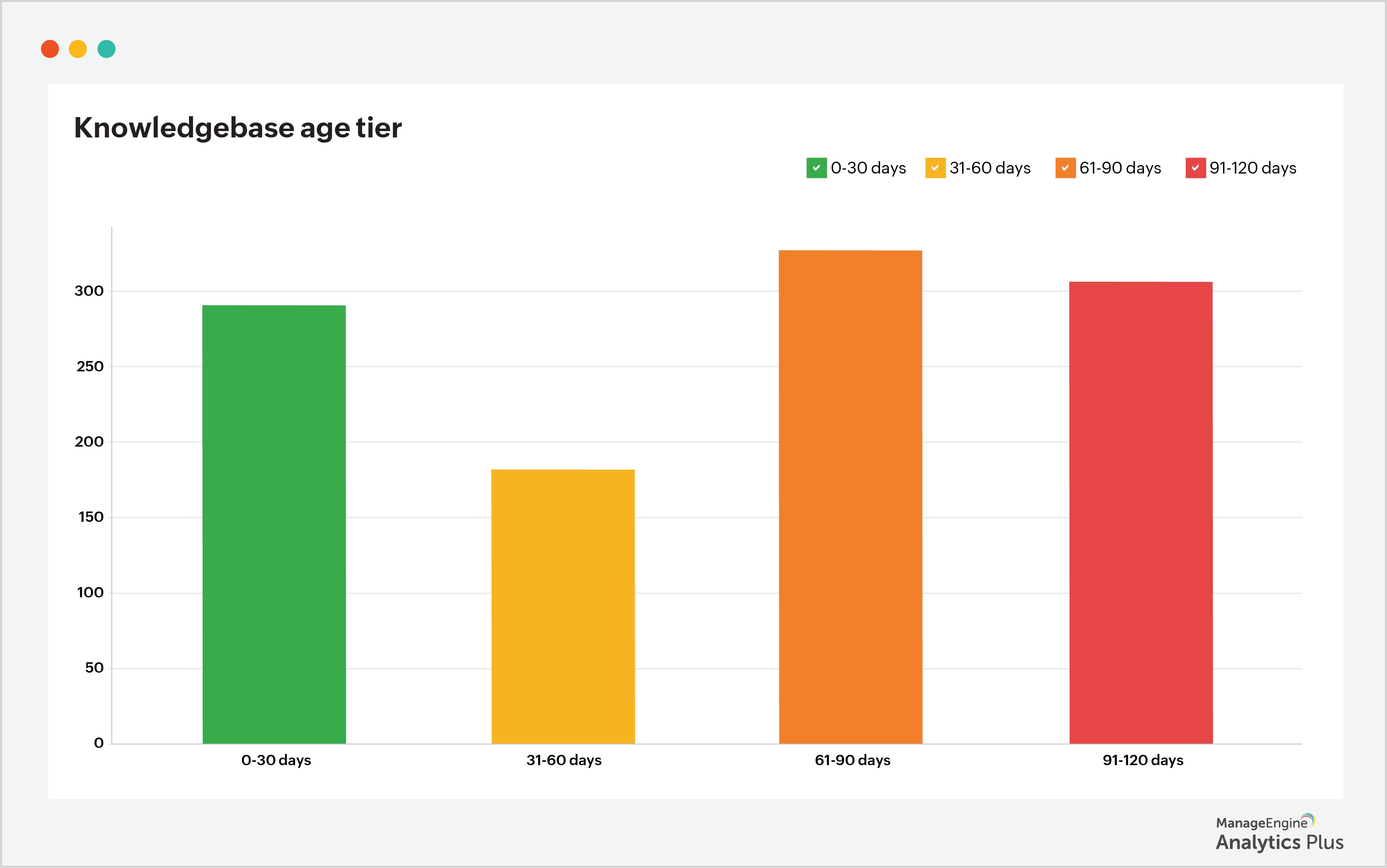
Evaluate the usefulness of KB articles by measuring the number of times they were referenced in your help desk tickets and the number of times they helped resolve the said ticket. When the two numbers are closely aligned with each other, it denotes the effectiveness of KB articles.
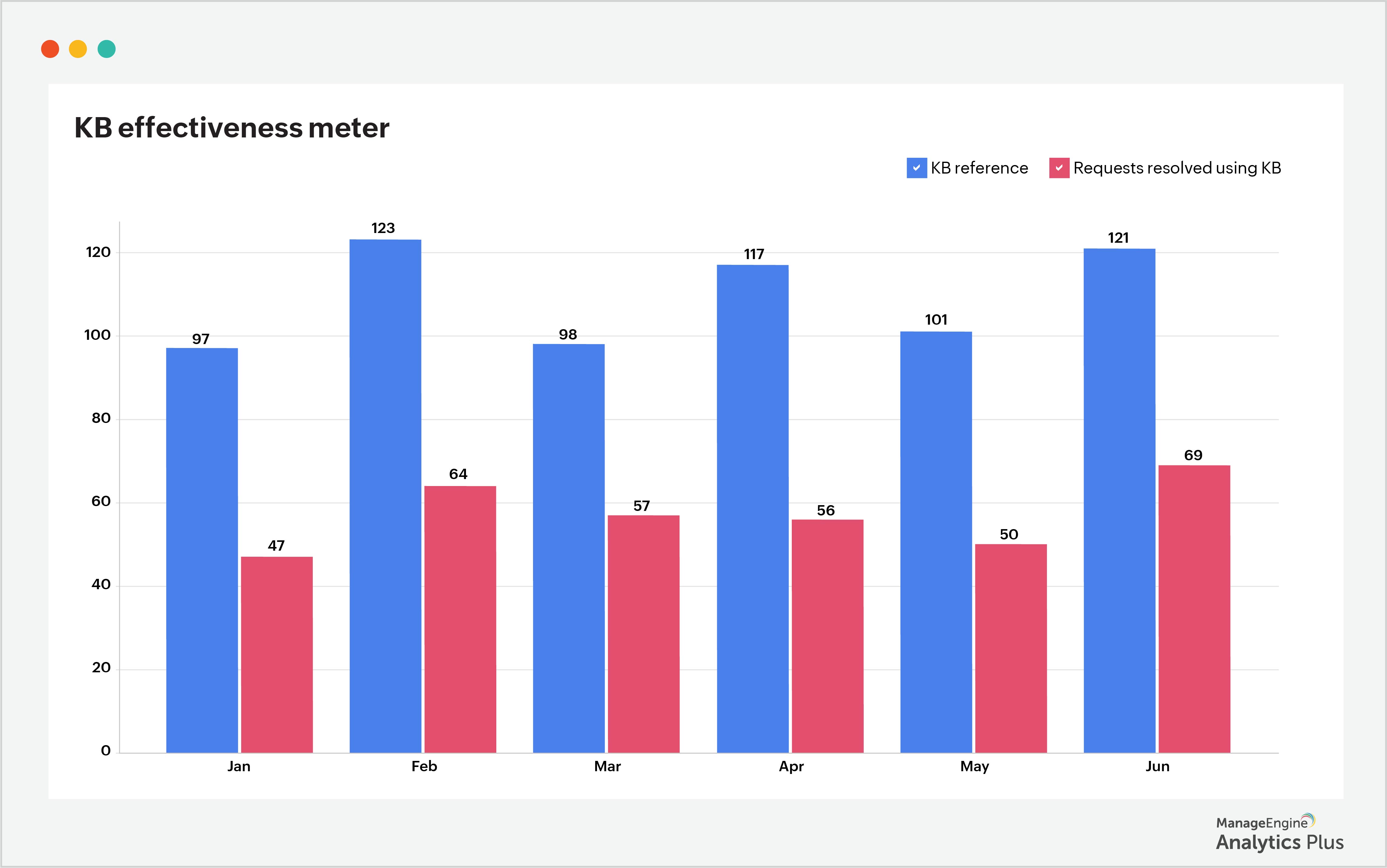
There's a significant difference between the number of requests resolved using KB articles and the number of times the KB articles have been referred to. This is an indication that the KB articles are ineffective, which is useful information when working out how to boost the efficiency of KB articles in your help desk.
2. Going overboard with specialized tech teams
The help desk comprises of L1 technicians to handle common, basic tickets, while L2 and L3 technicians work on complex tickets passed on to them by L1 technicians. Having any further levels will only result in technicians bouncing tickets among themselves and delaying the resolution process. This will, in turn, result in the end users having to explain their issue to a new technician each time their tickets get reassigned, potentially causing frustration and dissatisfaction.
To ensure your help desk doesn't fall prey to this practice:
- Monitor and minimize the number of times a request moves across different levels of technicians. Here's a sample report that shows the trend of request reassignment.
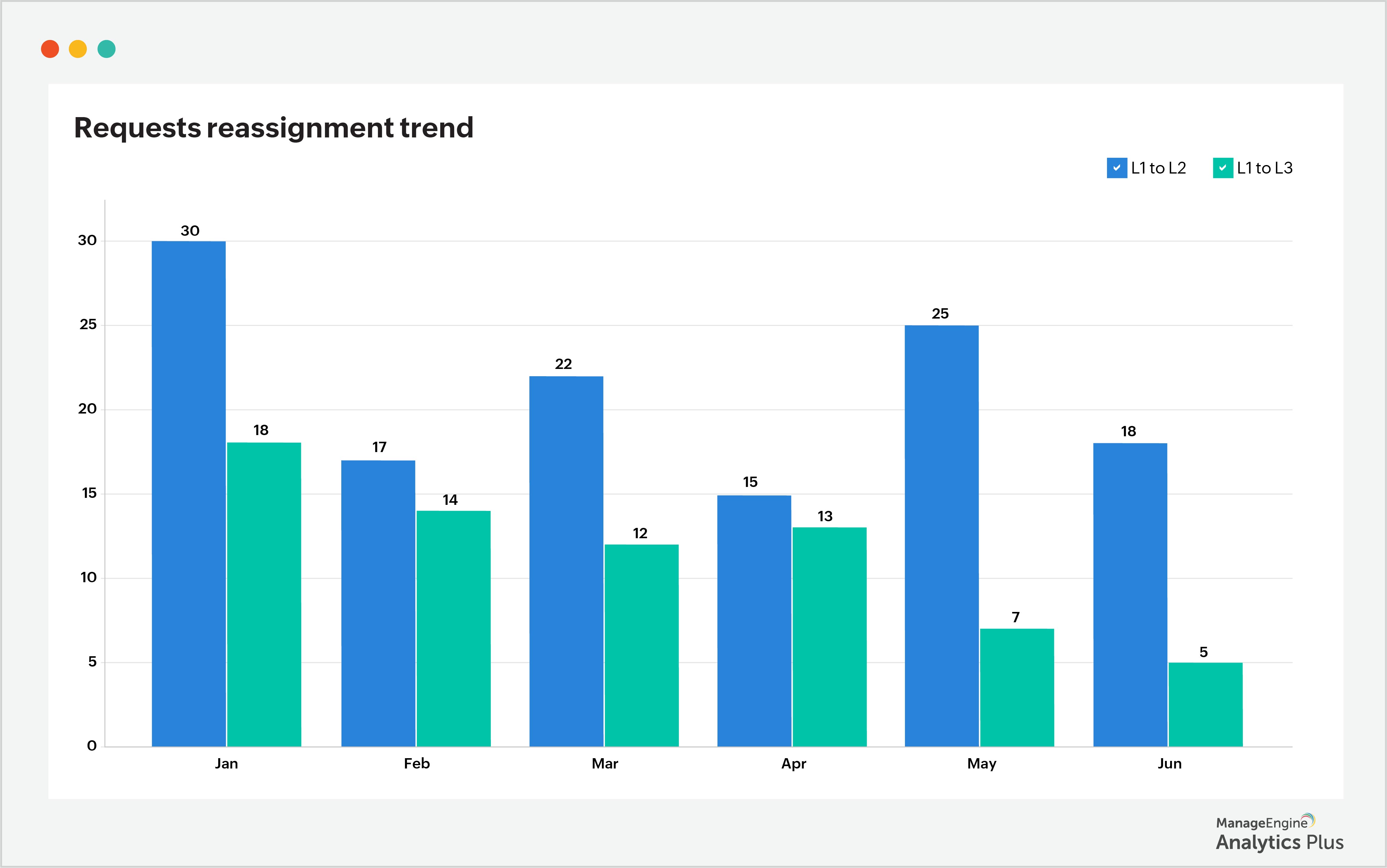
In the report, the overall resolution time increases with the increase in the number of technicians involved.
- Compare how reassignment to two or more technicians affects the overall resolution time of requests. Here's a sample report that shows how the overall resolution time increases with the increase in the number of technicians involved in resolving the tickets.
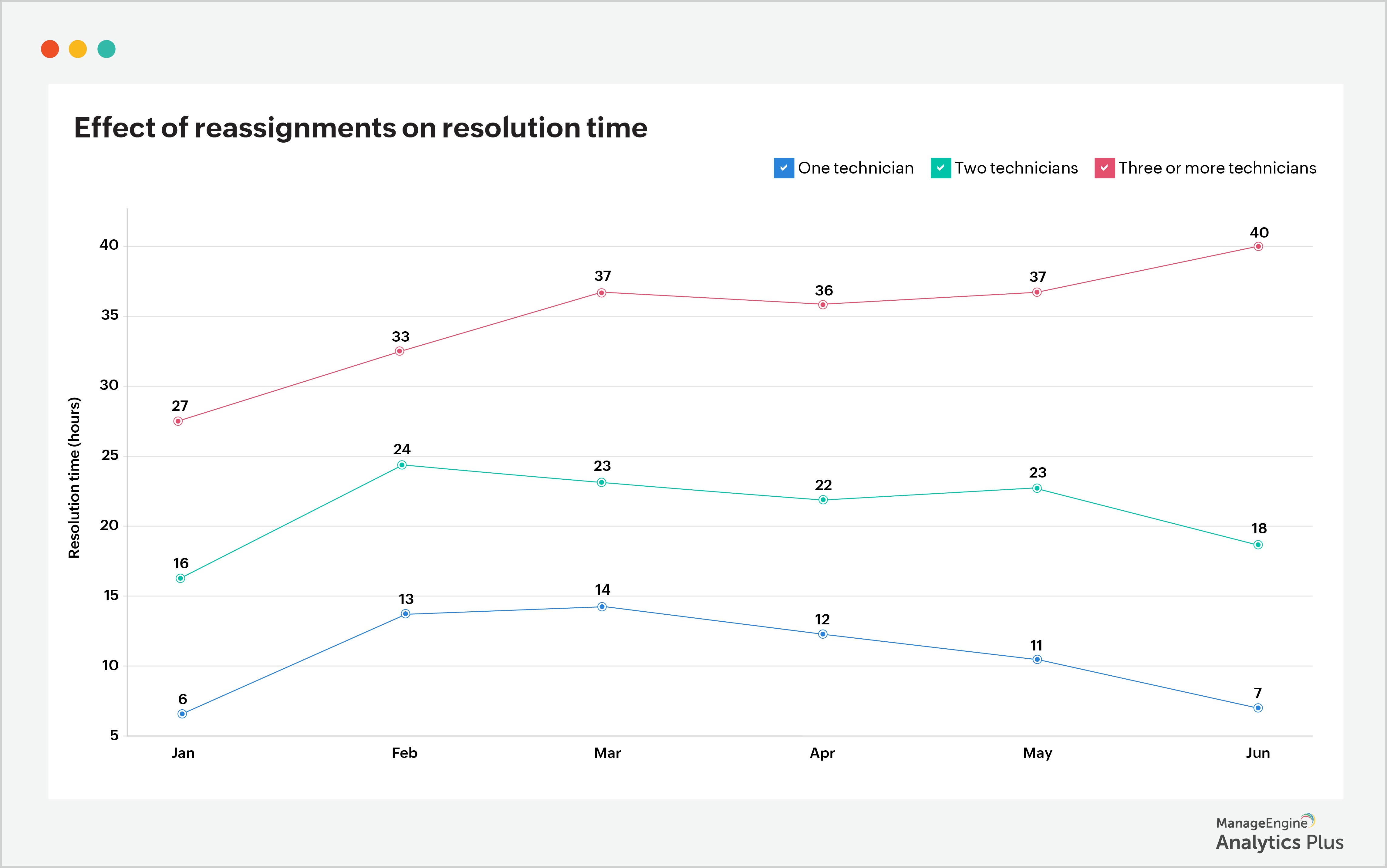
- Perform skill-gap analyses frequently and identify the L1 technicians' efficiency against various service categories.
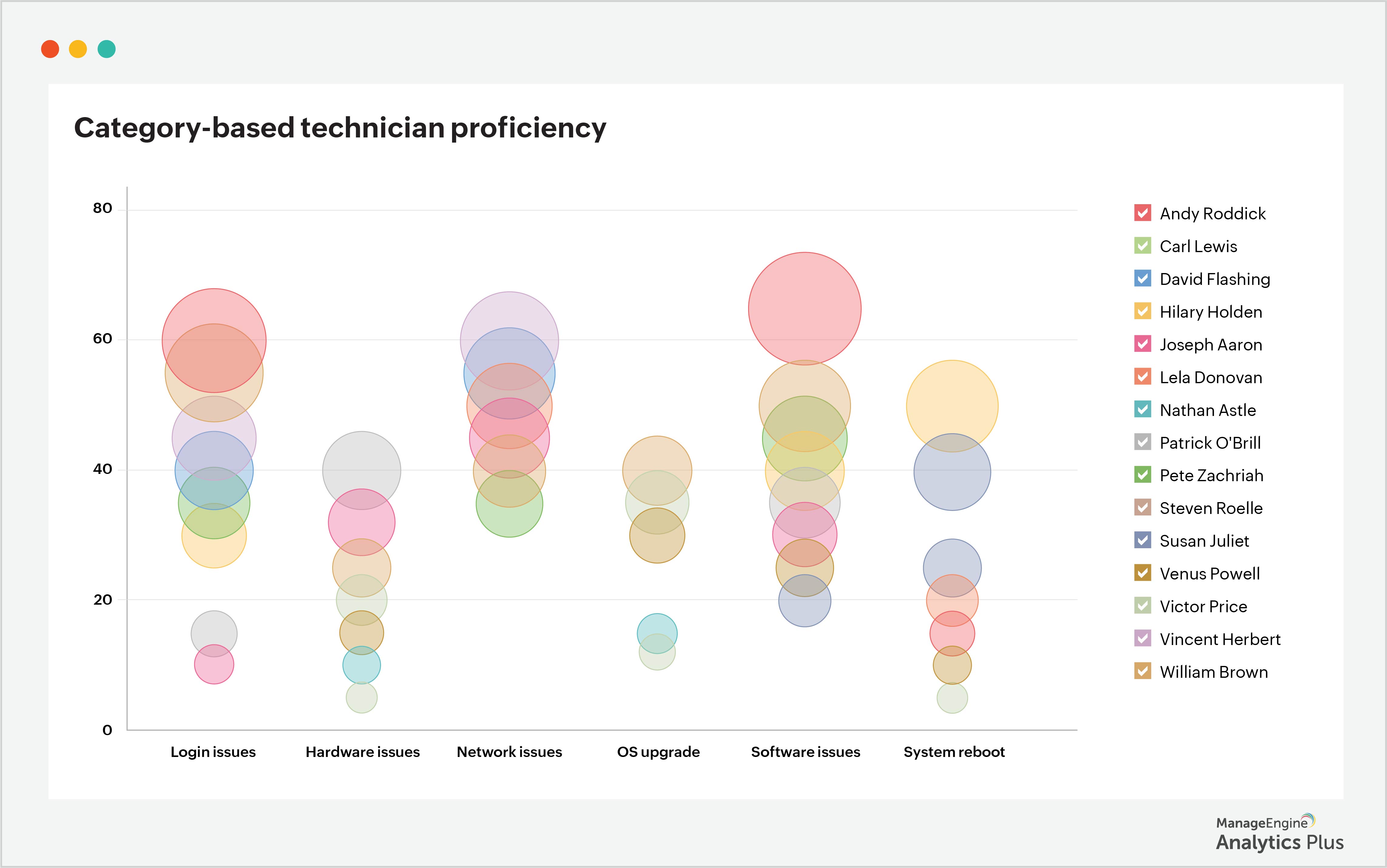
From the report above, it's evident that there aren't enough technicians to handle requests from categories such as network issues and software issues. This pinpoints to a skill gap among technicians and calls for advanced training in these categories.
3. Missing the human component in your help desk
Imagine having constant blue screen errors. You consult a technician and they inform you that your laptop requires a hardware reset that will take a few days to be solved. They also give you a spare laptop and, thankfully, call you once a week for status updates until the issue is resolved.
Now, imagine a scenario where you're the one chasing after the technician for updates through the online portal. Sounds exhausting, right?
The help desk's ultimate goal is helping people, not hardware, so the human component is critical. Reaching out to end users personally and providing updates on long-pending requests helps cater to the emotional aspect of an IT issue. To bring the human component into your help desk practices, you can keep tabs on the number of conversations for long-pending tickets. Create a threshold to ensure that a considerable number of these conversations occur in person or over calls.
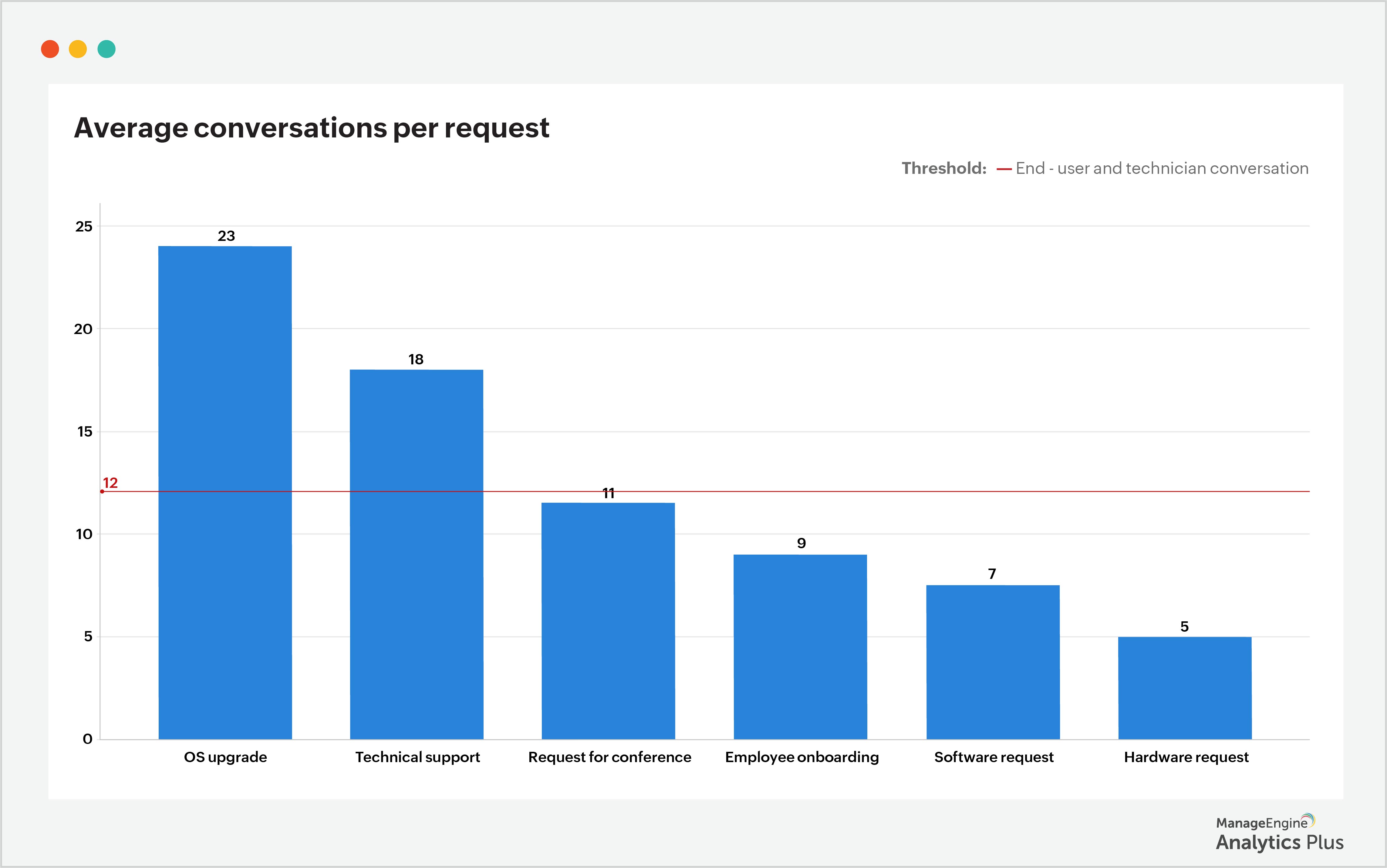
In this report, except for a few categories, most of the conversations for long-pending requests seem to happen offline, via in-person interactions or calls, and not through the help desk portal. This is a good sign. The next step is to ensure that the other categories follow suit.
Happy end users are critical for an organization. While implementing new ideas is necessary, it shouldn't come at the cost of end-user satisfaction. Help desks should strike a balance between the two. Since a lot of factors contribute to end-user satisfaction, it's critical that the help desks frequently evaluate their practices, processes, service quality, and technician skills to ensure they always deliver first-rate services and a positive experience to end users.
These reports were built using Analytics Plus, ManageEngine's AI-enabled IT analytics application. If you'd like to create similar reports using your IT data, try Analytics Plus for free.
Need to know more about analytics for IT operations? Talk to our experts to discover all the ways you can benefit from deploying analytics in your IT.