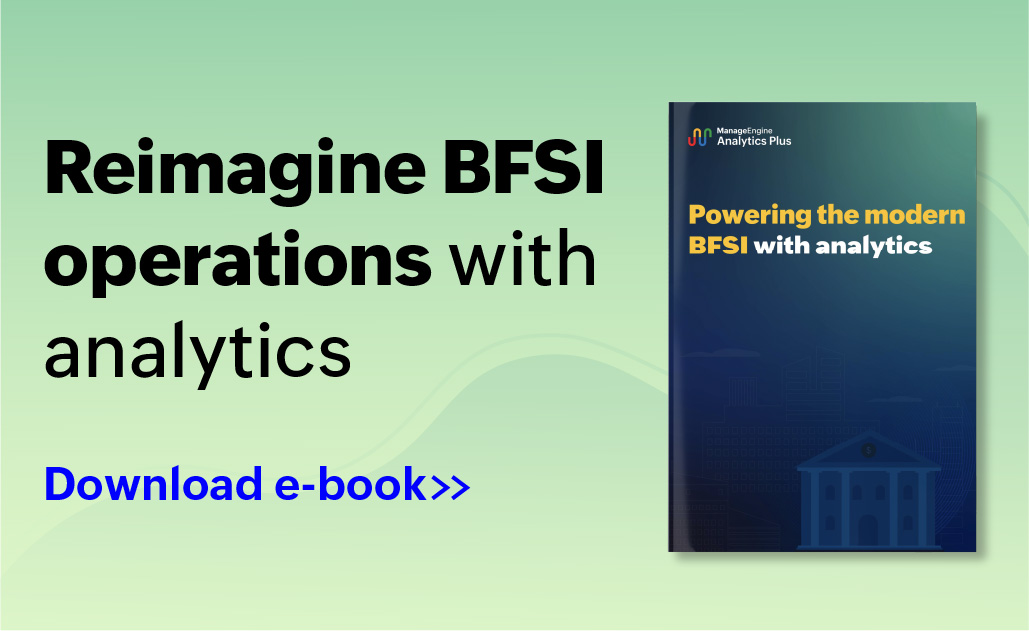- HOME
- ITSM Analytics
- 3 reports that will elevate your IT help desk
3 reports that will elevate your IT help desk
- Last Updated: July 1, 2024
- 401 Views
- 4 Min Read
I know what you're thinking—“That's a big claim.” What exactly do you revolutionize in a help desk that's already raking in decent SLA compliance rates and user satisfaction scores?
Hold on to that thought. What if I told you that, by merely leveraging three reports, you could improve and streamline the very fabric of your help desk operations?
1. Identify avenues for continual service improvement
Continual service improvement (CSI) is the central tenet of IT service management. Implemented across various organizations, this practice aims at continually improving the efficiency and effectiveness of IT processes and services. While there are various ways to execute CSI in a help desk, how exactly does analytics help you with this?
CSI, at its core, is a process of continually comparing current efficiency levels with past performance and identifying avenues for continual growth. And a good starting point for improving an IT help desk is its technicians. With an AI-driven analytics tool, you can easily compare technicians' current and past performance to identify areas for improvement. A good way to do this would be to track technician resolution times. When a technician faces difficulties or a lack of familiarity with a specific area of operation, it is natural that their resolution times would be higher.
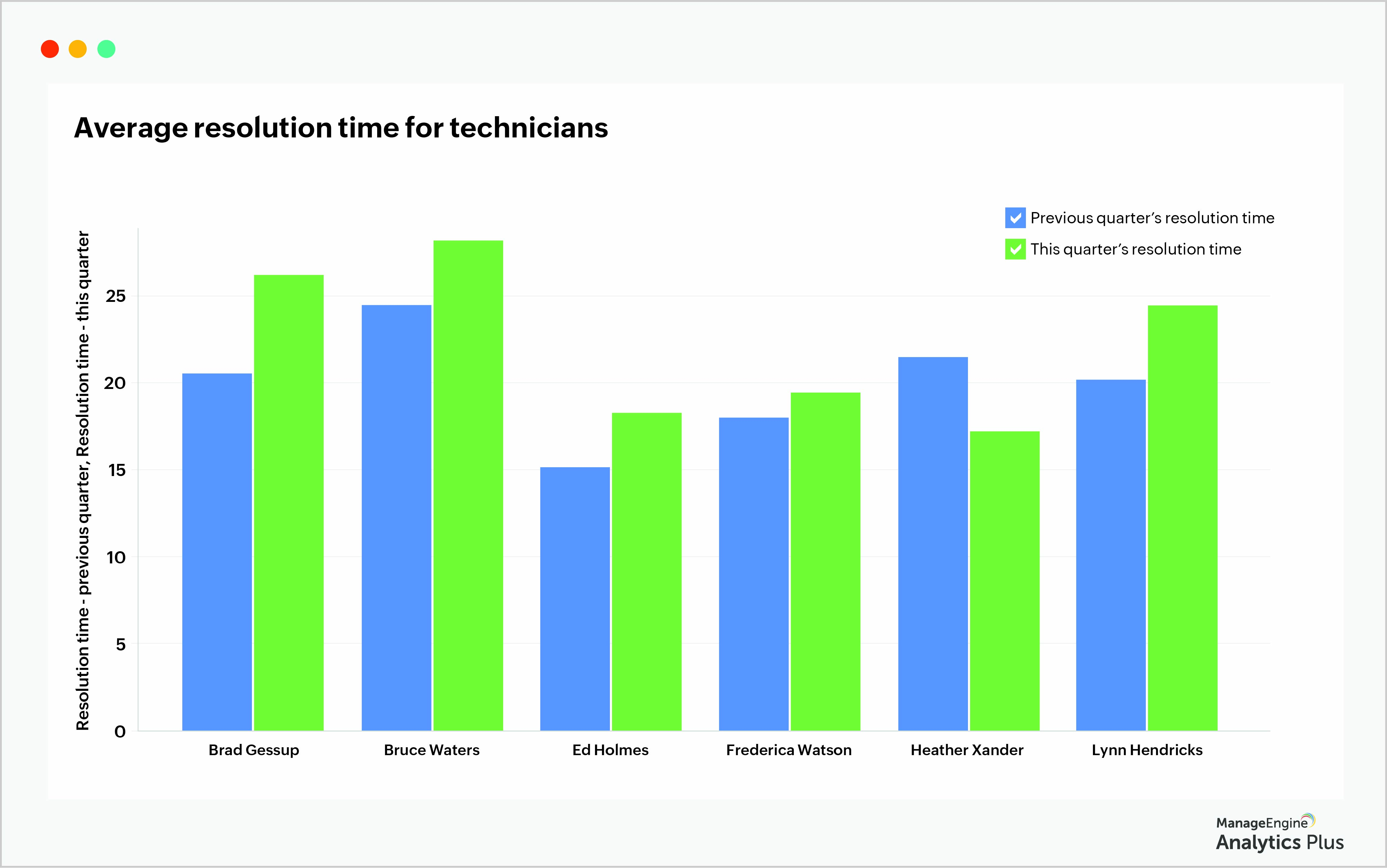
The report above details each help desk technician's current resolution time across each service category and compares it with past resolution times. Managers can use insights from this report to identify weak links in their technicians' repertoire by comparing individual resolution times with the overall average resolution time across each category. A high resolution time implies that your technician would benefit from focused training in that category.
While this helps you improve your help desk's current performance, to establish continual improvement, you can take your analysis a step further and analyze your technicians' current and previous resolution times. The report depicts a marginal improvement in resolution times across most categories, which is a good sign that your technicians are benefiting from their training and are consistently working towards improvement.
2. Fast-track your help desk resolution process
In this fast-paced world, we have grown accustomed to the comfort of instantaneous access and satisfaction. Be it grabbing our coffee in the morning or buying gadgets online, every process is expedited.
In an IT help desk, this translates to employees expecting fast turnaround and fixes to their problems. As a help desk manager, you can streamline your ticket assignment process and even assign additional resources to bolster resolution times. But there's another vital avenue that is ripe with benefits: first call resolution (FCR).
FCR is the resolution of a ticket during the first call, without any escalations or re-assignments, and proves to be a great indicator of the efficiency of your help desk technicians. FCR is an influencing factor in boosting end-user satisfaction and tackling customer churn. Ensuring high FCR rates in your help desk results in significant cost savings as well, as the overall cost of providing support decreases when tickets are resolved during initial contact.
However, in the march to expedite ticket resolutions, technicians may provide inaccurate solutions, inadvertently resulting in request escalations and reopens. It is therefore advisable to take your FCR rates with a grain of salt, which in this case would be your customer satisfaction scores.
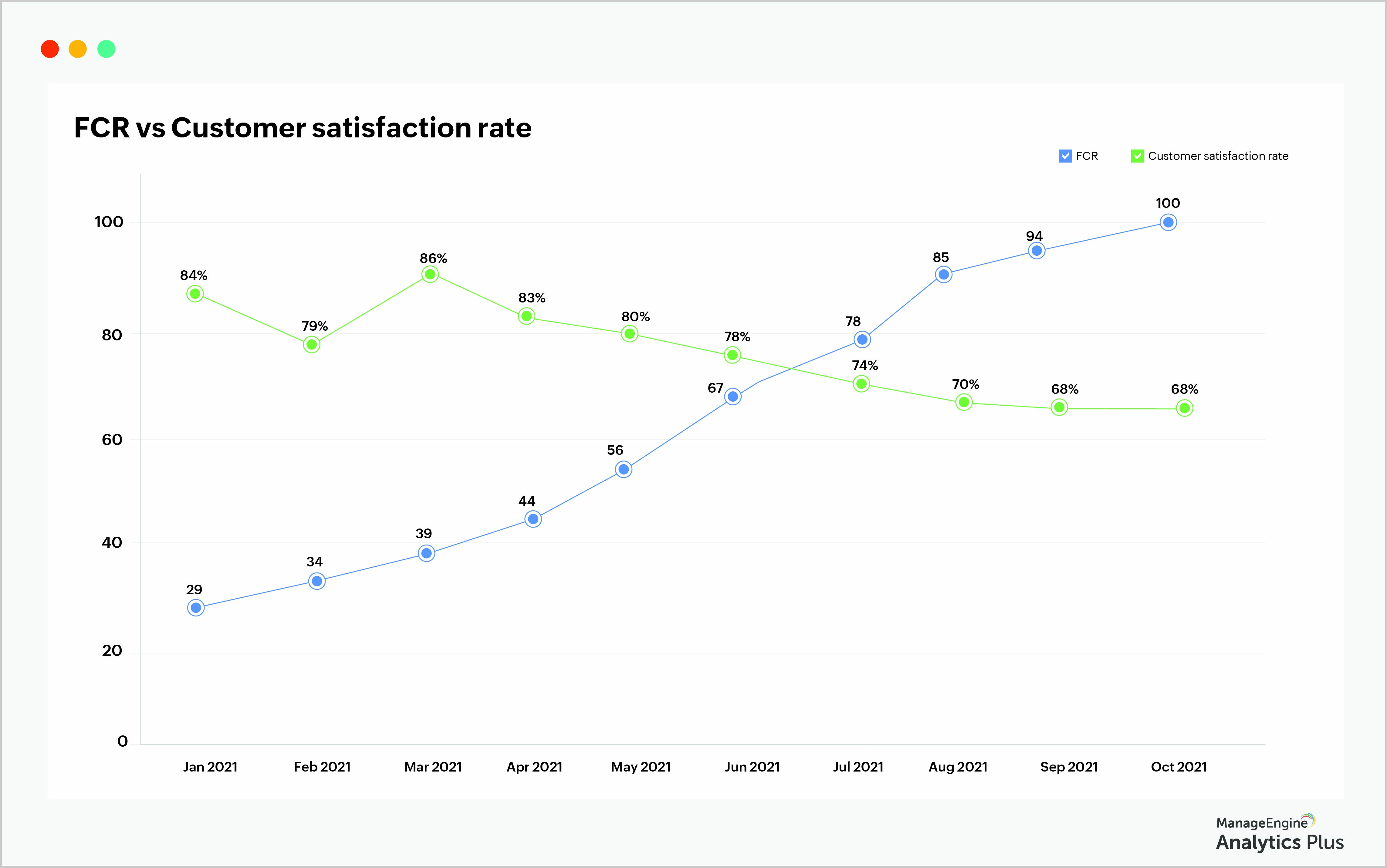
The report above compares the number of FCRs with customer satisfaction scores in your help desk and greatly helps boost resolution rates while ensuring the end-user experience is unaffected. This report indicates that as the number of FCRs increases, the customer satisfaction rate decreases, establishing a clear correlation between the two metrics. This acts as a wake-up call for managers, letting them know that they should shift their technicians' focus from simply providing quick-fix resolutions to ensuring better customer satisfaction during FCRs.
3. Pinpoint the crux of your IT incidents
Many help desk managers dread the task of categorizing and organizing incoming incidents accurately. The benefits of organizing your tickets accurately are plentiful. Precise categorization helps you identify topics that could benefit from knowledge base articles, detect recurring issues, and work towards providing permanent solutions.
While your service desk application contains default categories that end users can choose from, more often than not, in a rush to raise a request, users either skip certain fields or, worse still, choose the wrong categories. This can prove to be a nightmare when looking to assign tickets to technicians based on their level and area of expertise.
However, while users may not pay heed to ticket categories, they tend to diligently describe their problem in the ticket's subject line. And with a smart analytics platform, you can identity crucial keywords and visualize the areas of importance across your IT department.
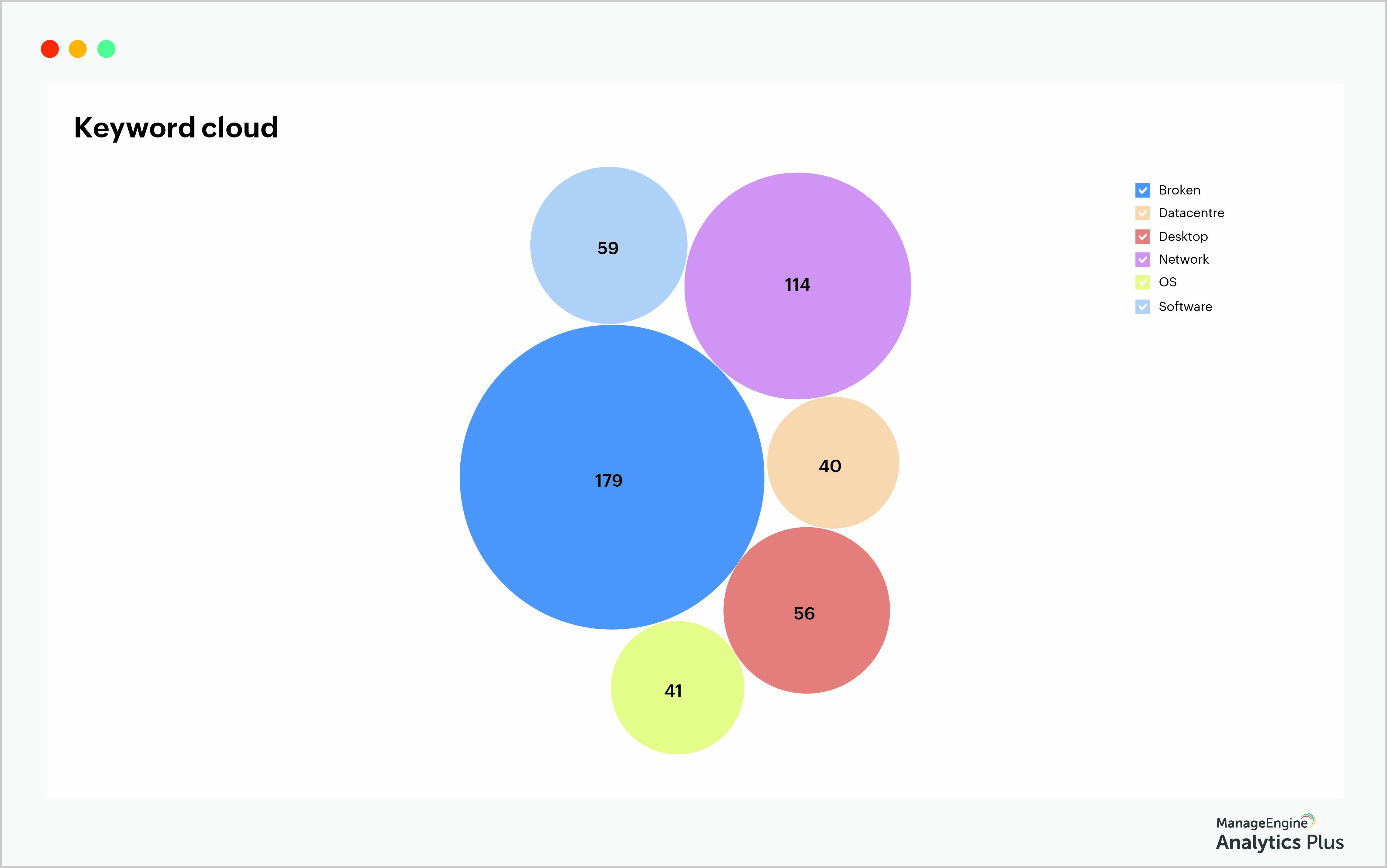
Search-based reports like the one above rope in data from help desk tickets to visually emphasize commonly used keywords across your department. This allows help desk managers to identify the areas of operations where customers require the most help. This information can in turn be leveraged to create comprehensive articles targeting these pain points, which encourages self-service and brings down overall incident volume in your department.
These reports were build using Analytics Plus, ManageEngine's AI-driven IT analytics solution. It offers out-of-the-box integrations with several popular IT applications such as ServiceNow, Jira Software, Zendesk, and ManageEngine's suite of products. If you'd like to create similar reports using your IT data, try Analytics Plus for free.
Ready to learn more about analytics for IT operations? Talk to our experts to discover all the ways you can benefit from deploying analytics in your IT.