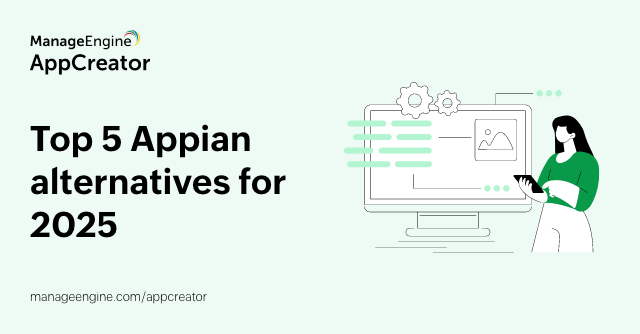Drag, drop, and build: Your guide to 2024's most user-friendly low-code platforms
- Last Updated: June 3, 2025
- 1.3K Views
- 9 Min Read

Are you a developer looking for the best low-code or no-code development platform to build applications quickly and efficiently? Look no further! This guide delves into the top low-code and no-code platforms of 2024. From rapid development tools to seamless integrations, discover how these platforms can revolutionize your app development journey.
Introduction to low-code development
Low-code and no-code development are empowering developers of all skill levels to bring their app ideas to life quickly and efficiently. These intuitive platforms allow developers to build applications with minimal coding knowledge, reducing development time and costs. They offer visual interfaces, drag-and-drop functionality, and pre-built components, enabling developers to focus on the business logic and functionality of their applications—rather than spending time writing code.
Whether you're a seasoned developer seeking efficiency or a budding entrepreneur with a groundbreaking concept, these platforms offer the tools you need to transform your vision into a functional reality.
In this article, we will explore some of the best low-code and no-code development platforms for 2024. We will discuss the features of low-code platforms, their pros and cons, and pricing plans, as well as highlight what makes each platform unique.
Click here to check out various low-code use-cases!
ManageEngine AppCreator
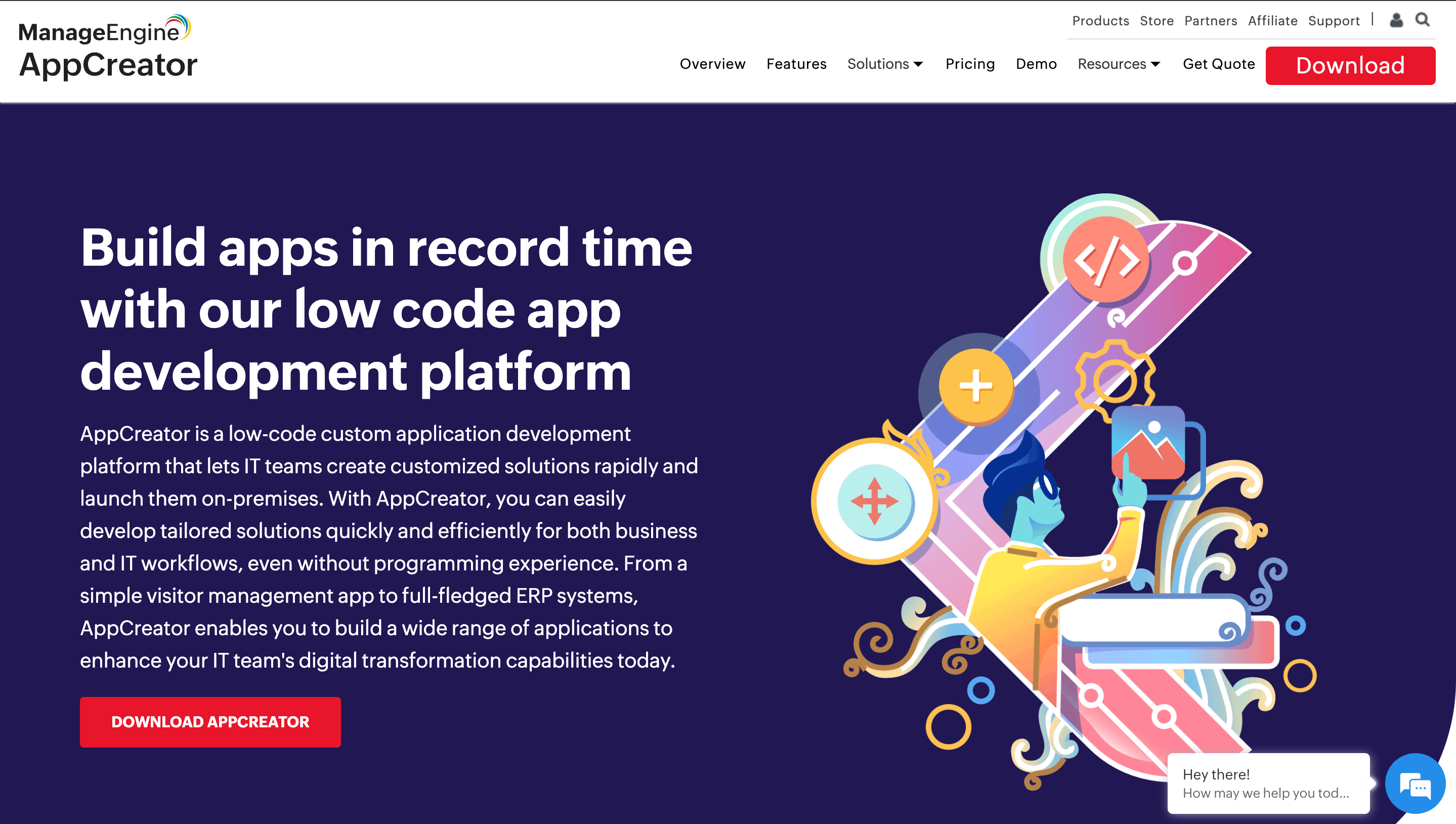
ManageEngine AppCreator is a powerful low-code development platform that allows developers to build applications quickly and easily. Its intuitive visual interface and drag-and-drop tools eliminate the need for programming expertise, making it perfect for prototyping, workflow automation, and internal app development.
Features of ManageEngine AppCreator
Visual interface: A user-friendly drag-and-drop interface is provided for intuitive application design, allowing users to focus on functionality rather than complex syntax.
Pre-built templates: The platform offers a library of customizable templates for common use cases that developers can customize to fit their specific needs.
Integration capabilities: AppCreator seamlessly connects with existing data sources and systems, leveraging existing infrastructure for enhanced functionality.
Collaboration tools: Teamwork and streamlined development are both fostered through built-in collaboration tools, including role-based access control and version control.
Workflow builder: AppCreator's workflow builder enables users to automate tasks within their applications. This includes sending emails or SMS messages–as well as enabling app-related functionalities—based on predefined criteria.
Form builder: The platform includes a form builder with over 30 types of form fields, allowing users to collect various types of data such as names, email addresses, and customer feedback effortlessly.
Analytics and dashboard builder: Users can create interactive reports and dashboards using a drag-and-drop interface. They can converge data from multiple sources and customize their dashboards with charts and widgets for better data visualization.
Online portal: Users can simplify interactions with customers and business partners through online portals—with responsive designs accessible on computers or mobile devices.
Data migration: AppCreator supports data migration from various sources, including Excel, Google Sheets, Microsoft Access, and FileMaker databases. Users can import data seamlessly and migrate from legacy systems with ease.
Pros of AppCreator
Citizen developer friendly: The user-friendly interface is accessible to non-programmers, democratizes app development, and expands available development resources.
Mobile app development: Native mobile apps have been built directly within the platform, extending its reach beyond web applications.
Real-time data visualization: Interactive dashboards and reports can be created directly within the app, offering instant insights.
AI-powered assistance: Leverage smart recommendations and context-aware suggestions to streamline the development process.
Cons of AppCreator
Limited customization options: While ManageEngine AppCreator offers pre-built templates, you may find that the platform has limited customization options compared to other low-code platforms.
Mendix
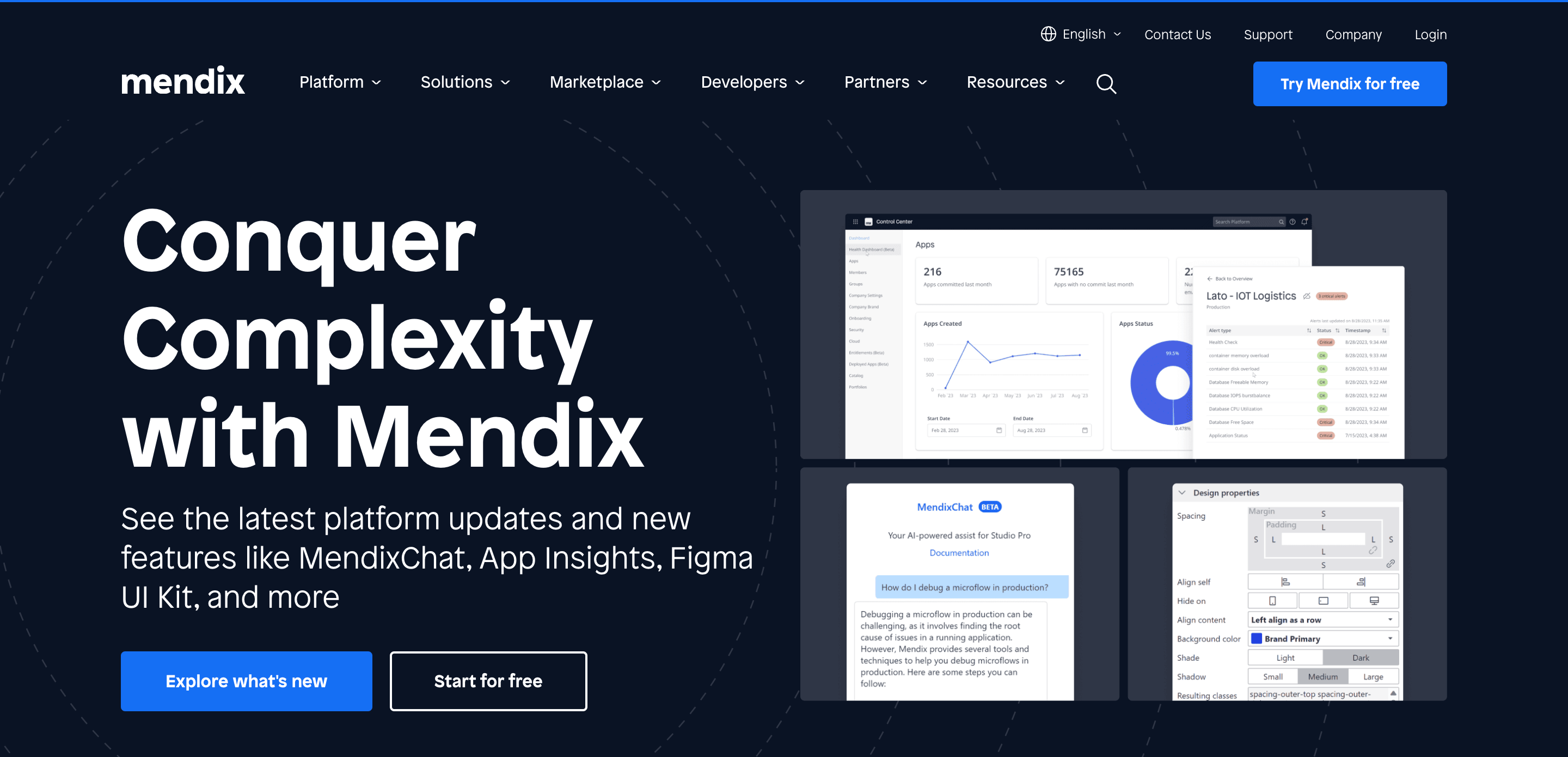
Mendix is an award-winning low-code platform that focuses on logic and functionality rather than the time spent writing code. With its intuitive visual interface and pre-built components, Mendix shaves hours off development time, allowing you to bring your app ideas to life quickly and efficiently.
Features of Mendix
All-in-one development hub: Mendix offers a seamless development journey with an integrated environment, customization options, built-in collaboration tools, and automated testing and debugging.
AI assistant: The entire development process can be guided by AI. Mendix's co-developer bots (MxAssist) and the Mendix ML Kit can streamline tasks, build smarter applications, and make data-driven decisions.
Internal tools: With Mendix's built-in team tools, developers can break down silos and foster collaboration. Feedback management, agile project management functionalities, and dedicated project spaces can be implemented to facilitate smoother workflows and enhance development efficiency.
Flexible deployment: Developers can deploy their applications on-premises or in private, public, or hybrid cloud environments, giving them the flexibility to choose the deployment option that best suits their needs.
Pros of Mendix
Effortless onboarding: Mendix's user-friendly interface makes it easy for developers of all skill levels to jump in and start building.
Extensive capabilities: Mendix offers expansive support for extensibility, allowing you to leverage a vast ecosystem of tools and services to enhance your app's capabilities. With third-party integrations, your app can go beyond its core functionality.
Security made easy: Security and governance are prioritized with Mendix's built-in security features. Access controls are implemented, the DevOps pipeline is customized, and data consistency is ensured through the Mendix Connect feature.
Cons of Mendix
Costly premium plans: While Mendix offers a free plan, its premium plans can be quite expensive, especially for larger development teams or organizations.
Appian
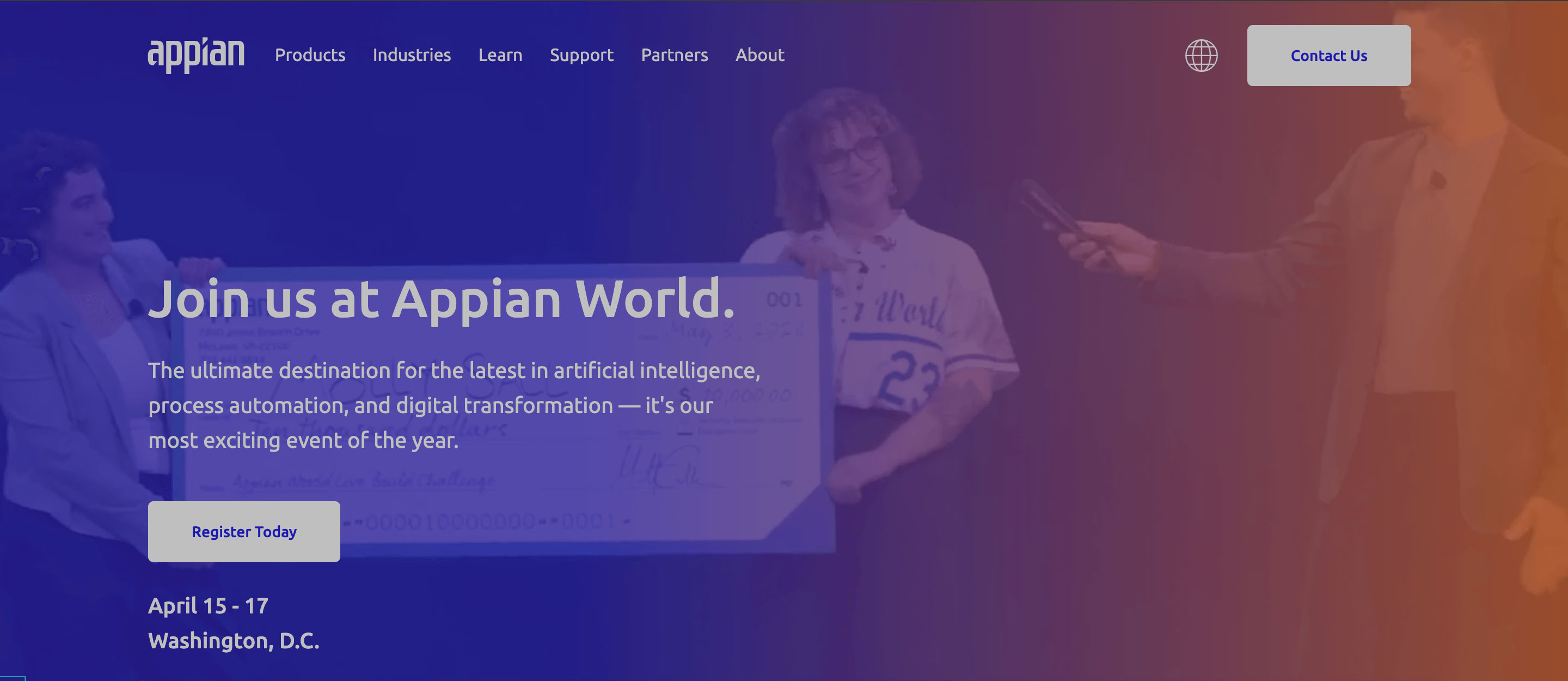
This robust low-code platform empowers businesses to optimize workflows, automate tasks, and deliver powerful applications swiftly. Instead of navigating traditional coding complexities, Appian's intuitive visual tools and drag-and-drop functionality enable up to 90% faster development, streamlining your journey from concept to execution.
Features of Appian
Template library: The template library allows development to shift focus to unique business logic, rather than starting from scratch. Appian provides pre-built UI frameworks and templates, saving valuable time and effort.
Team collaboration: Appian includes collaboration features like group security, shared package linking, and document comparison to ensure alignment and efficient development by the team.
Automation: Workflows can be supercharged with Appian's built-in automation tools. Intelligent document processing (IDP) and robotic process automation (RPA) are leveraged to eliminate manual tasks and boost efficiency.
Data integration: Appian supports low-code/no-code integrations with popular tools like Salesforce, Microsoft Dynamics, and relational databases.
Pros of Appian
Easy to learn: Even those with limited coding experience can quickly jump in and start building with Appian's intuitive interface. Its user-friendliness removes the intimidation factor.
Multi-device support: Appian delivers a flawless user experience across devices and platforms, as applications are optimized for all operating systems and devices, ensuring seamless interaction.
Access control: Appian's access control features provide granular control over user roles and permissions, ensuring the right people have the right access for optimal security and efficiency.
Cons of Appian
UI customization: While Appian offers a range of pre-built UI frameworks and templates, customization options may be limited compared to other platforms.
OutSystems
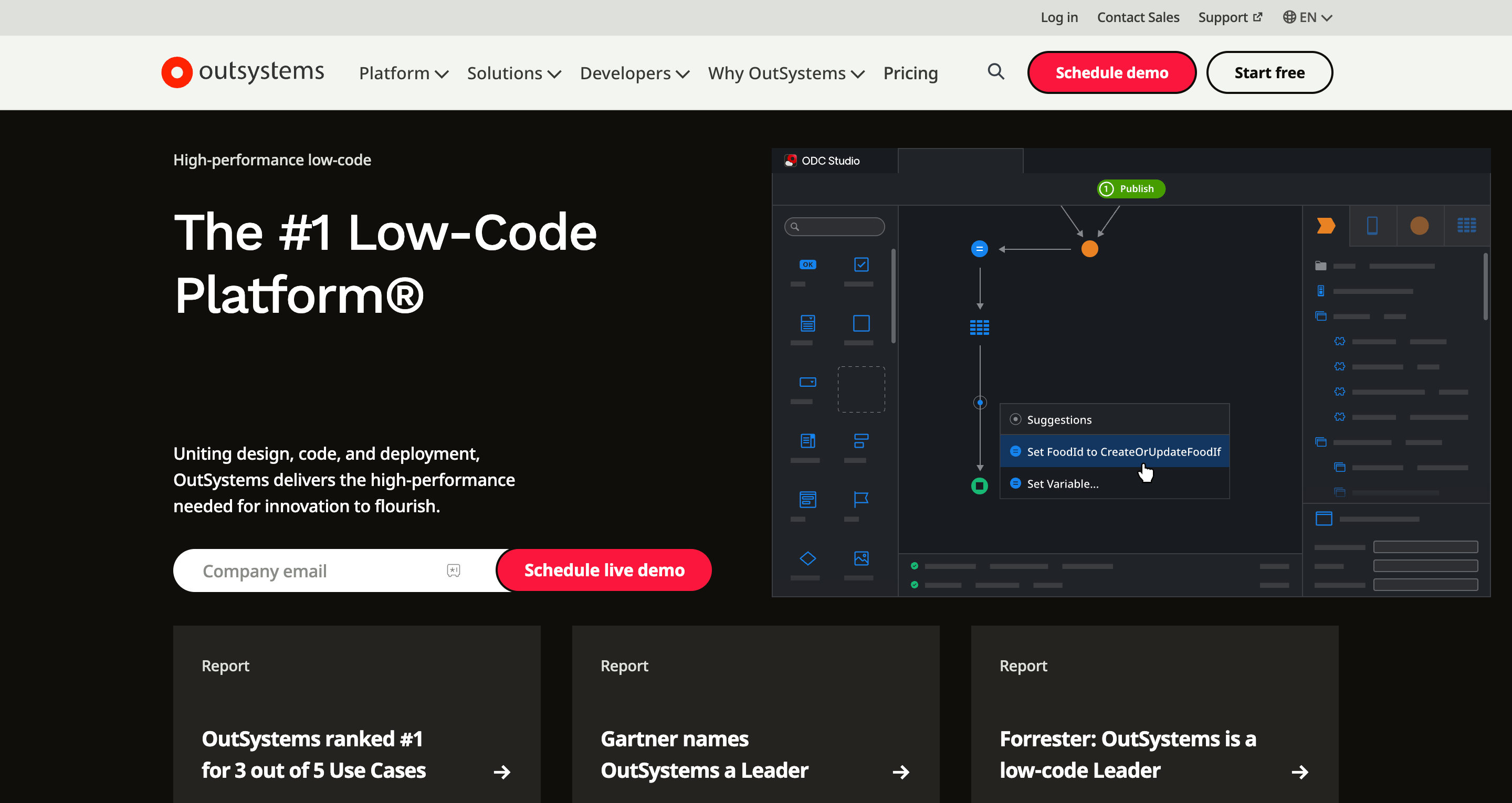
This powerful low-code platform empowers you to build and deploy scalable enterprise applications in record time. With its visual development environment, drag-and-drop functionality, and AI-assisted development, OutSystems streamlines your journey from concept to execution, helping you deliver efficient and high-performance applications.
Learn more about enterprise low-code platforms here!
Features of OutSystems
Visual development environment: Applications can be designed and built intuitively with OutSystems' user-friendly visual development environment, allowing pre-built components to be simply dragged and dropped to bring your vision to life.
AI-assisted development: The power of AI can be leveraged to optimize the development process, with OutSystems' AI guiding users, suggesting best practices, and streamlining tasks, resulting in faster and more efficient development.
Pre-built templates and modules: Massive library of pre-built templates and modules offers a wealth of ready-made components and custom code to cater to common needs, thereby saving valuable time and effort.
Scalability and performance: Applications can be built to effortlessly handle growth, as OutSystems' architecture is designed for scalability and peak performance, guaranteeing a smooth experience even with a large user base.
Pros of OutSystems
Rapid application development: Development time and costs can be dramatically reduced with OutSystems' intuitive tools and pre-built components.
AI-assisted development: The platform's AI capabilities assist developers in building applications faster and more efficiently.
Extensive integration capabilities: OutSystems seamlessly integrates with popular systems, allowing developers to leverage existing data sources and systems.
Cons of OutSystems
Learning curve: Some users have noted that there may be a learning curve when getting started with OutSystems, especially for developers with no previous experience with low-code platforms.
Team collaboration: Collaboration can be fostered and development streamlined with features, including version control, commenting, and project management tools.
Integration capabilities: Diverse systems and data sources can be connected effortlessly with OutSystems' extensive integration capabilities.
Customization limitations: While user-friendly, there can be an initial learning curve for first-time users or those unfamiliar with low-code platforms.
Microsoft Power Apps
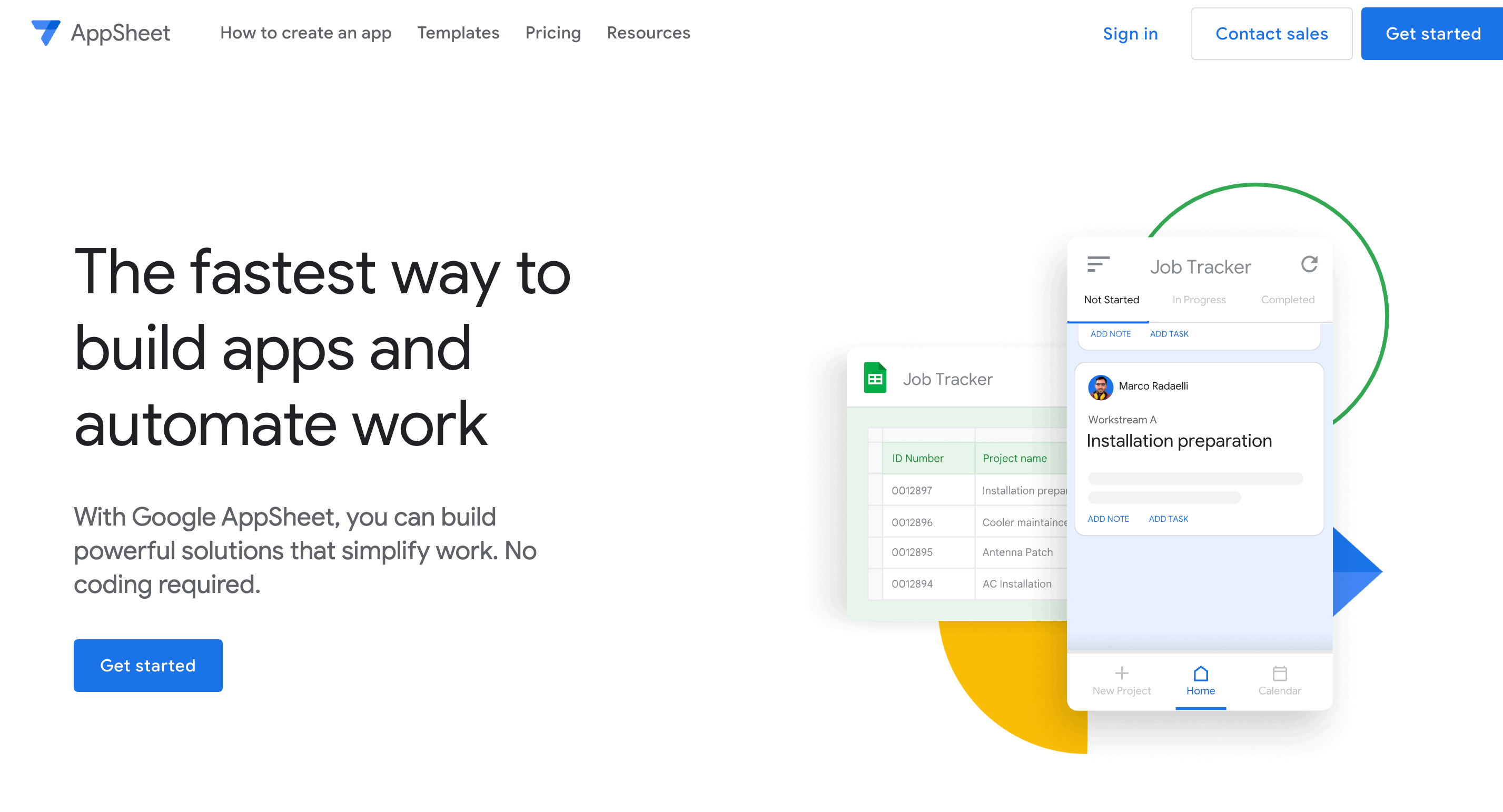
Microsoft Power Apps unlocks rapid creation of web and mobile applications without extensive coding. Its intuitive drag-and-drop interface and ready-built templates streamline every step, even for those with limited development experience.
Features of Microsoft Power Apps
Pre-built templates: A library of customizable templates can be provided to help you hit the ground running, catering to various needs and saving valuable time and effort.
Integration with Microsoft 365: Your apps can be seamlessly integrated with existing Microsoft 365 data and services, creating a unified and efficient ecosystem.
Intuitive design: The user-friendly interface can make it easy for both developers and non-coders to jump in and start building efficiently.
AI builder: Applications can be elevated with AI Builder, adding intelligent features without coding, thereby streamlining processes and enhancing user experiences.
Pros of Microsoft Power Apps
Data connectivity: The platform offers data connectivity options, allowing developers to connect their applications to various data sources such as SharePoint, SQL Server, and Dynamics 365.
Mobile app development: Microsoft Power Apps supports the development of mobile applications, allowing developers to reach a wider audience.
AI capabilities: The platform's AI Builder enables developers to add artificial intelligence capabilities to their applications without writing code.
Cons of Microsoft PowerApps
Microsoft-centric: Additional efforts can be required for integration with non-Microsoft systems and services.
Salesforce Lightning
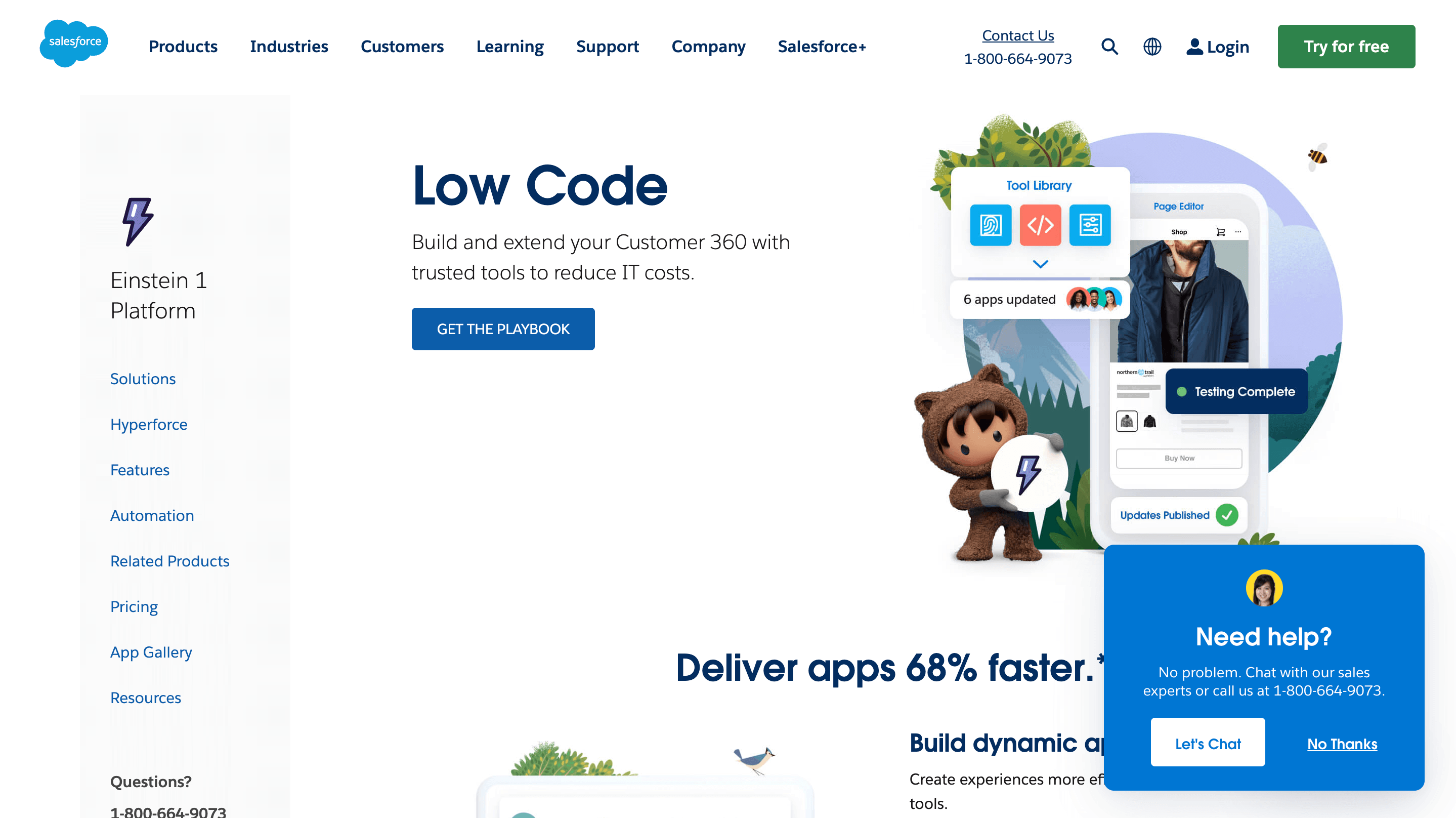
Salesforce Lightning is a low-code development platform that enables developers to rapidly build custom applications that seamlessly integrate with Salesforce's suite of products, leveraging existing data and workflows. Its drag-and-drop interface and pre-built components accelerate development, enabling efficient creation of powerful business solutions.
Features of Salesforce Lightning
Integration with Salesforce: Salesforce Lightning seamlessly integrates with its suite of products, allowing developers to leverage existing data and workflows.
Mobile app development: The platform supports the development of mobile applications, ensuring a seamless user experience across different devices
AI capabilities: Salesforce Lightning’s Einstein AI enables developers to add intelligent features to their applications.
In-depth insights: Developers can gain comprehensive analytics capabilities with Salesforce, allowing for in-depth insights into various aspects of your business operations, customer interactions, and performance metrics.
Pros of Salesforce Lightning
Community support: Salesforce has a large and active community of developers who provide support, resources, and best practices for building applications on the platform.
Flexible growth: You can benefit from the scalability of Salesforce, allowing your applications and processes to grow seamlessly alongside your business without encountering major scalability challenges.
Cons of Salesforce Lightning
Customization limitations: While Salesforce Lightning offers pre-built components, customization options may be limited compared to other platforms.
Google AppSheet
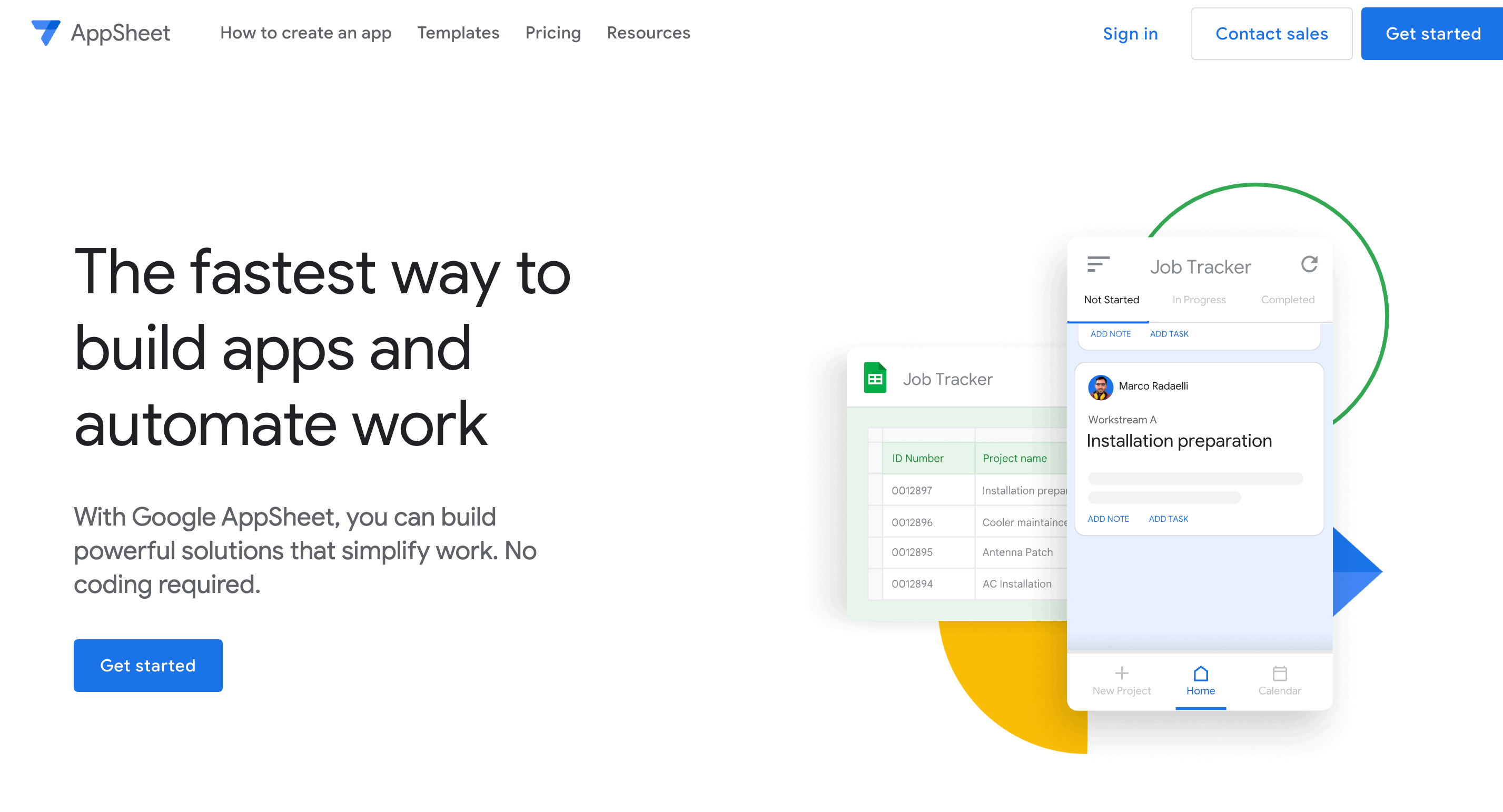
Google AppSheet simplifies app creation by leveraging the power of spreadsheets and forms you already know. Build custom applications without coding, empowering even those with limited technical experience to develop efficient solutions.
Features of Google AppSheet
Spreadsheet-based development: Google AppSheet allows developers to create applications using spreadsheets and forms, making it easy to organize and manage data.
Intuitive interface: The platform provides an intuitive interface that enables developers to build applications quickly and easily, even with limited coding experience.
Integration with Google Workspace: Google AppSheet seamlessly integrates with Google Workspace, allowing developers to leverage existing data sources and services.
Workflow automation: Google AppSheet enables developers to automate workflows and processes, saving time and effort.
Pros of Google AppSheet
Affordable: Google Workspace offers various plans at different price points to suit different needs and budgets.
Integration with Google Workspace: Google AppSheet seamlessly integrates with Google Workspace, allowing developers to leverage existing data sources and services
Collaborative: Google Workspace encourages collaboration with features like real-time editing and shared documents.
Cons of Google AppSheet
Dependency on Google ecosystem: The platform's integration with Google Workspace may limit its compatibility with non-Google systems and services.
Here are the main benefits of low-code platforms!
The best low code development platforms?
In conclusion, the best low-code and no-code development platforms for 2024 offer user-friendly interfaces, drag-and-drop functionality, and pre-built components to help developers build applications quickly and efficiently. Whether you're a business user or an experienced developer, low-code app development tools provide the features you need to convert your ideas into fully-functional applications. From ManageEngine AppCreator to Salesforce Lightning, each platform has its own unique strengths and advantages. Consider your specific requirements, budget, and development team size when choosing the best low-code or no-code platform for your projects. Happy low-coding!