- HOME
- Citizen development
- Low-code vs no-code: Choosing the right approach for app development
Low-code vs no-code: Choosing the right approach for app development
- Last Updated: June 3, 2025
- 281 Views
- 6 Min Read

In today's rapidly evolving digital landscape, businesses are constantly seeking ways to accelerate their app development processes while minimizing costs. This has led to the rise of low-code and no-code development platforms, which provide intuitive tools to create mobile apps without extensive coding. But what exactly are low-code and no-code, and how do they differ? In this comprehensive guide, we will explore the ins and outs of these two approaches, their benefits and limitations, and help you determine which option is best for your organization. So, let's dive in!
What is low-code development?
Low-code development is a paradigm shift from traditional full-code development, allowing software engineers to build and modify applications faster using a range of visual tools and pre-built components. With low-code development platforms, business users can quickly make complex apps and deliver new processes and app functionalities compared to building business apps from scratch with code alone.
A major advantage of using a low-code development platform is its ability to streamline the app development process through its drag-and-drop features, enabling rapid application development and updates. This increased agility empowers the citizen development teams to respond quickly to changing market demands and customer feedback.
A low-code platform typically offer drag-and-drop capabilities, code templates, process flows, and other tools that require minimal coding, making it easier for both technical and non-technical users to create complex applications.
Check out how to choose a low-code platform!
Benefits of low-code platforms
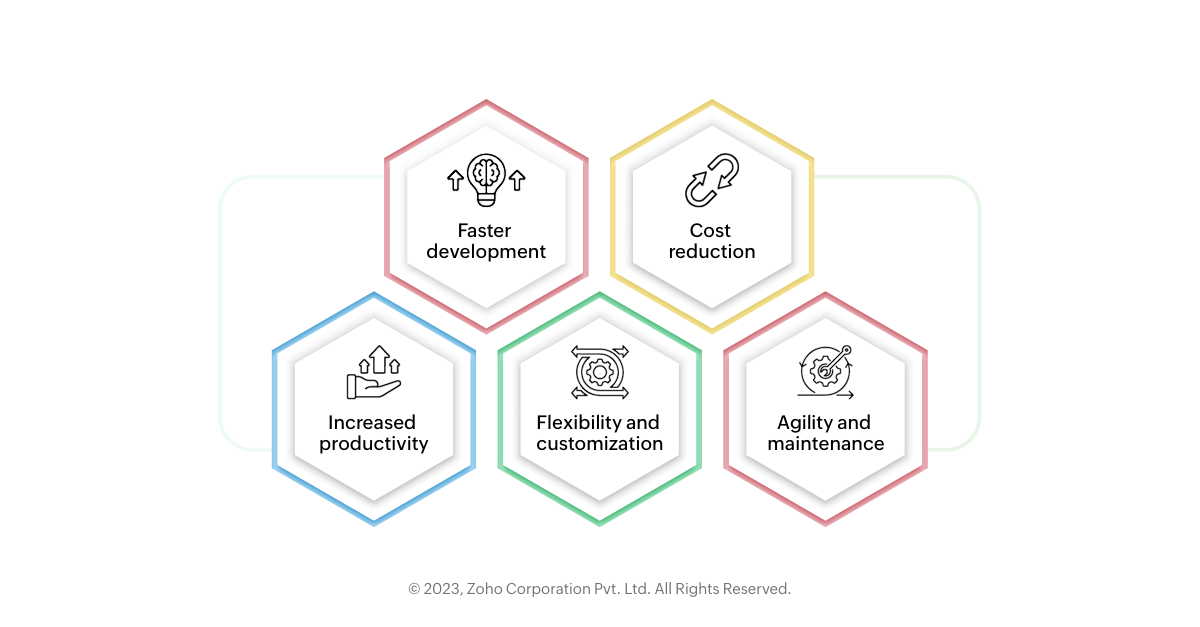
Faster development
-
Pre-built components: Low-code platforms offer a library of pre-built components and modules that can be easily assembled, significantly reducing the time required for development.
-
Visual interfaces: Intuitive visual interfaces allow developers to design applications through drag-and-drop functionalities, speeding up the development cycle.
Cost reduction
-
Utilization of existing staff: Organizations can leverage employees with varying skill levels, including business analysts and citizen developers, reducing the need for a dedicated team of professional coders.
-
Reduced development costs: Compared to traditional full-code development, low-code development platforms often result in lower development costs.
Increased productivity
-
Streamlined development process: Low-code platforms simplify the application development process, enabling developers to focus on high-value tasks instead of repetitive coding.
-
Quick prototyping: Rapid prototyping allows for faster validation of software solutions and ideas, enhancing overall productivity.
Flexibility and customization
-
Customizable features: A low-code development platform provides a range of customizable features, enabling businesses to tailor applications to their specific requirements.
-
User interface design: Unlike traditional development, business users can design user interfaces—as well as web and mobile apps—without extensive coding knowledge.
Agility and maintenance
Quick iterations: The modular nature of low-code development allows for quick iterations, making it easier to adapt to changing business requirements.
Easier maintenance: Maintenance tasks are simplified compared to traditional full-code applications, as updates and modifications can be implemented more efficiently.
Limitations of low-code app development
Basic coding skills required
-
Learning curve: While a low-code platform minimizes the need for extensive coding, users still need basic coding to take full advantage of the platform's capabilities.
-
Limited complexity: Some complex functionalities in low- code software may still require traditional coding, limiting the platform's applicability in highly intricate projects.
Less admin control
-
Platform constraints: Low-code platforms operate within the constraints of their frameworks, providing less administrative control compared to full-code development.
-
Limited customization: Advanced customization may be restricted by the platform, limiting the degree of control that administrators have over certain aspects of the application when catering to unique business needs.
Potential cost increase
-
Licensing and support costs: While low-code tools can reduce development costs, there may be additional expenses associated with licensing and ongoing support for the low-code platform, potentially offsetting some of the initial cost savings.
In summary, low-code platforms offer substantial benefits in terms of speed, cost, and productivity but come with certain limitations related to complexity, administrative control, and potential additional costs. The suitability of a low-code approach depends on the specific business needs and constraints of the development project.
What is no-code development?
No-code development platforms take simplicity a step further by allowing individuals without any coding or programming knowledge to build applications. No-code can also empower non-technical users to create complex apps that align with an organization's infrastructure and existing workflows, utilizing drag-and-drop capabilities, visual building blocks, and process flows.
No-code platforms are designed to be accessible to users of all technical backgrounds, enabling them to build and launch applications quickly, without writing a single line of code. These no-code platforms often include pre-built components and templates, making it easy for users to customize and build apps and configure their applications according to their specific business process beforehand.
Benefits of no-code development platforms
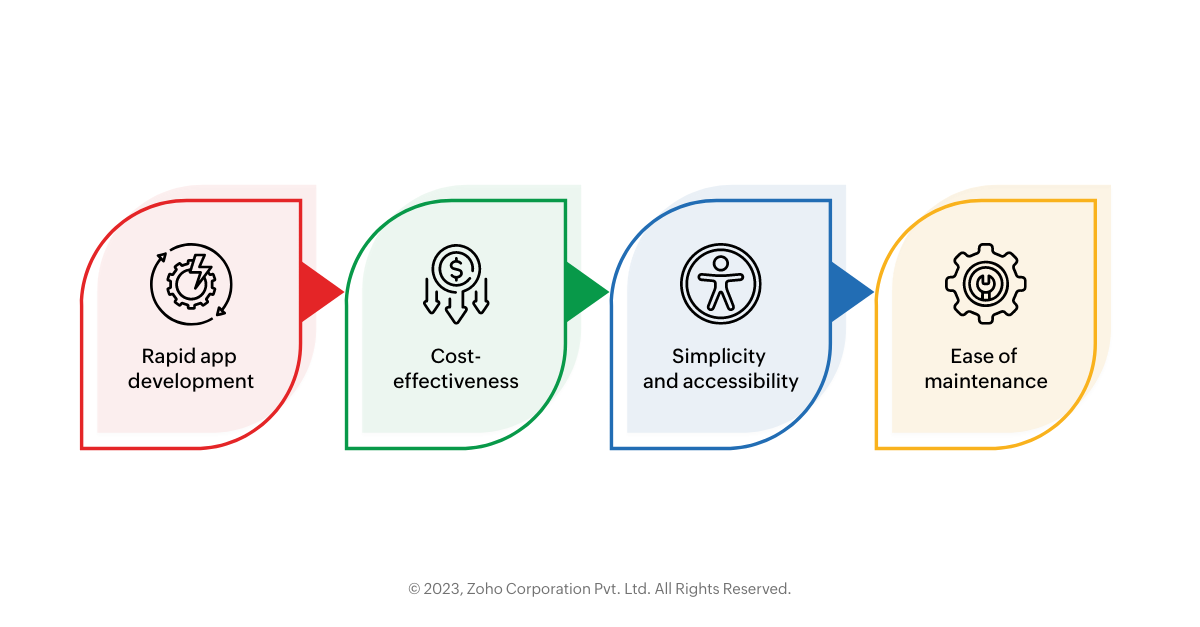
No-code development offers several advantages for traditional developers and businesses:
Rapid app development: No-code platforms allow for quick and easy app creation, and significantly reduce app development time and resources required compared to traditional coding approaches.
Cost-effectiveness: By eliminating the need for coding expertise and reducing development time with no-code, business users can save on costs associated with hiring external developers or dedicating internal resources to no-code solutions.
Simplicity and accessibility: No-code platforms empower individuals without coding skills to actively automate business processes, fostering innovation across various departments within an organization.
Ease of maintenance: No-code applications are typically easier to maintain over time, as updates and changes can be made without the need for extensive coding skills or technical expertise.
Limitations of no-code development
While no-code development offers simplicity and accessibility, there are some limitations to consider:
Limited customization: No-code platforms often rely on pre-built templates and components, which may limit the level of customization and flexibility compared to full-code or low-code.
Security concerns: As no-code platforms handle the underlying code and infrastructure, businesses may have less control over security measures, potentially exposing them to platform vulnerabilities.
User experience considerations: No-code solutions may lack the expertise and understanding of user experience design that professional developers bring to the table. This can result in suboptimal user experiences if not carefully considered.
Low-code no-code: Making the right choice
Choosing between low-code vs no-code development depends on several factors, including your organization's specific needs, available resources, and development timelines. Here are some key considerations to help you make an informed decision:
Coding skills: Evaluate the coding skills available within your organization. If you have software developers with basic coding knowledge, low-code application development might be a suitable option. However, if you lack coding expertise, a no-code platform could be the better choice.
Customization requirements: Assess the level of customization your application requires. If your project demands a high degree of customization and flexibility, low-code allows for more fine-grained control. However, if your requirements can be met with pre-built templates and components, a no-code platform may suffice.
Budget and resources: Consider your budget and resources when selecting a development approach. Low-code may involve additional licensing costs and support fees, while no-code platforms generally offer more cost-effective options.
Time-to-market: Determine how quickly you need to launch your application. No-code platforms often provide the fastest route to market, allowing you to build and deploy applications in a fraction of the time required for full-code development.
Maintenance and updates: Consider the ongoing maintenance and updates required for your application. Low-code platforms typically offer easier maintenance, while no-code platforms can simplify the process even further, making them ideal for businesses with limited technical resources.
It's important to note that both low-code and no-code platforms have their strengths and limitations. While low-code app development provides more extensive customization and flexibility, it requires some coding skills. No-code development, on the other hand, offers simplicity and accessibility but may have limitations in terms of customization and control.
Try AppCreator for low-code development
In conclusion, low-code and no-code development platforms have revolutionized the app building landscape, empowering businesses to accelerate their digital transformation journeys. Both approaches offer unique advantages, and the choice between low-code and no-code development projects depends on your business processes, resources, and timelines.
If you're looking to create business apps—or for a user-friendly low-code platform to try out—then we recommend ManageEngine AppCreator. AppCreator offers a wide range of customizable features, enabling businesses to build and launch applications quickly and easily. With its intuitive drag-and-drop interface and pre-built components, AppCreator makes low-code software development accessible to both technical and non-technical users.
Remember, whether you choose low-code tools or no-code development, these platforms are powerful tools that can help your organization streamline app building, reduce costs, and accelerate business processes and digital transformation. Embrace the possibilities and embark on your app building journey with confidence!


