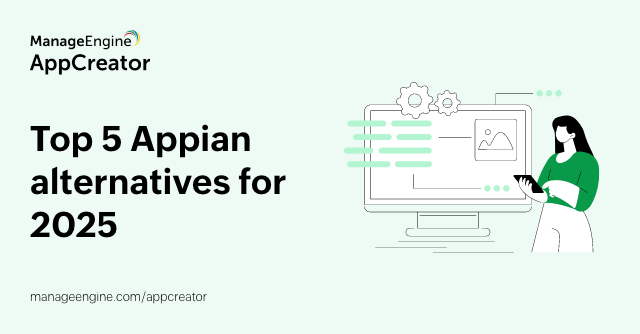Is field service management right for your business?—A self-assessment guide
- Last Updated: July 10, 2024
- 178 Views
- 3 Min Read

The world of field service management (FSM) can feel like a constant battle against inefficiency. Juggling technician schedules, managing work orders, and ensuring customer satisfaction creates a complex web of challenges for IT departments. A 2023 study by IFS found that 46% of field service organizations struggle to meet customer service level agreements (SLAs) due to inefficient processes. This translates to missed deadlines, frustrated customers, and potential revenue loss.
While FSM software has emerged as a potential solution, integrating it into existing operations requires a rather strategic evaluation.
This self-assessment guide serves in helping you assess the applicability of FSM software for your specific needs. By considering your current practices and challenges, you'll be well-equipped to determine whether FSM software represents the best path to streamline your IT service delivery and elevate customer satisfaction.
What is field service management (FSM)?
FSM is the practice of coordinating the resources—people, equipment, and data—involved in delivering services outside a company's physical location, often referred to as "the field." This can encompass a wide range of industries, including:
Customer service: Repair and maintenance of appliances, electronics, or HVAC systems.
Sales: Installation of equipment or software.
Inspections: Safety checks, property evaluations, or regulatory compliance.
Effective FSM software helps businesses streamline these operations by automating tasks, improving communication, and providing valuable data insights.
Signs you need FSM software
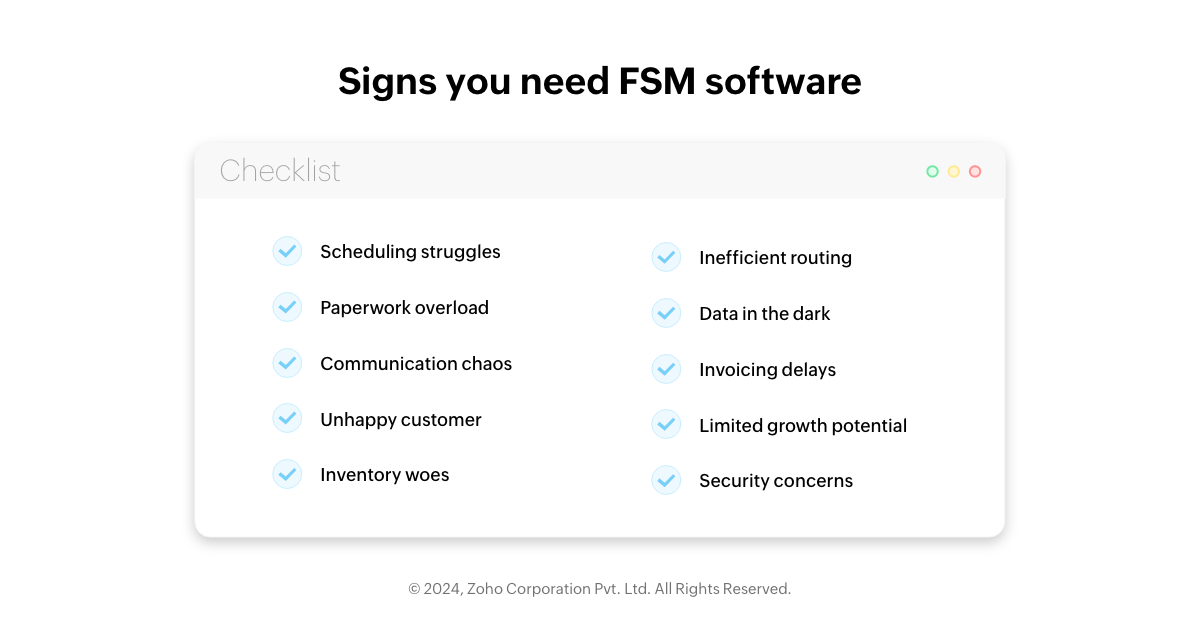
Scheduling struggles: Manually assigning tasks and creating efficient technician schedules is a constant challenge.
Paperwork overload: You're drowning in paperwork orders, invoices, and reports.
Communication chaos: Communicating with technicians in the field is slow and inefficient.
Unhappy customers: Customers are frustrated with slow response times, missed appointments, or incomplete work.
Inventory woes: You lack real-time visibility into your inventory levels, leading to delays and frustrated customers.
Inefficient routing: Technicians waste time traveling between jobs due to poor route optimization.
Data in the dark: You lack clear data on key metrics like job completion times and first-time fix rates.
Invoicing delays: Manual invoicing creates delays and cash flow problems.
Limited growth potential: Your current system can't handle the demands of a growing business.
Security concerns: Sensitive customer data is not adequately protected on paper or outdated software.
If you answered yes to several of these questions, FSM software is likely a good investment.
But before you dive in, consider these factors
Business size: Some FSM software caters to large enterprises, while others are ideal for smaller businesses. Consider the scale of your operations.
Budget: FSM software pricing varies. Determine your budget and research solutions that offer the features you need at a price point you can afford.
Implementation: Implementing new software can be disruptive. Assess your team's readiness for change and choose software with user-friendly interfaces and robust training options.
Benefits of using FSM software
Reduced ticket volume: FSM automates workflows and provides self-service options for customers, potentially reducing the number of IT support tickets you receive.
Improved data accuracy: Capturing real-time data from the field ensures accurate device and software information, minimizing troubleshooting time.
Enhanced security: FSM software can enforce security policies and automate updates on devices managed by field technicians, reducing security risks.
Streamlined patch management: Remote deployment and management of patches through FSM ensures all devices are kept up-to-date and secure.
Simplified asset tracking: FSM provides the real-time location and status of devices, allowing you to track assets and optimize resource allocation.
Automated reporting: With FSM, you can generate reports on device health, performance, and service history, giving you valuable insights for better decision-making.
Improved technician efficiency: FSM equips technicians with the right tools and information, minimizing wasted time and improving first-call resolution rates.
Reduced downtime: Remote diagnostics and troubleshooting capabilities within FSM can help identify and resolve issues faster, minimizing device downtime.
Enhanced customer experience: Faster service, improved communication, and real-time updates through FSM lead to happier and more satisfied customers.
Integration with existing systems: Many FSM solutions integrate with existing IT infrastructure, creating a seamless flow of data and reducing administrative burdens.
Low-code for field service management
Traditionally, FSM software required extensive coding expertise to customize it for specific business needs. Low-code FSM software, on the other hand, offers a user-friendly alternative. Low-code platforms like AppCreator allow businesses to configure their software with minimal coding, making it easier and faster to tailor functionalities to their unique workflows.
By taking this self-assessment and considering these factors, you'll be well on your way to deciding whether FSM software is the right fit for your business.