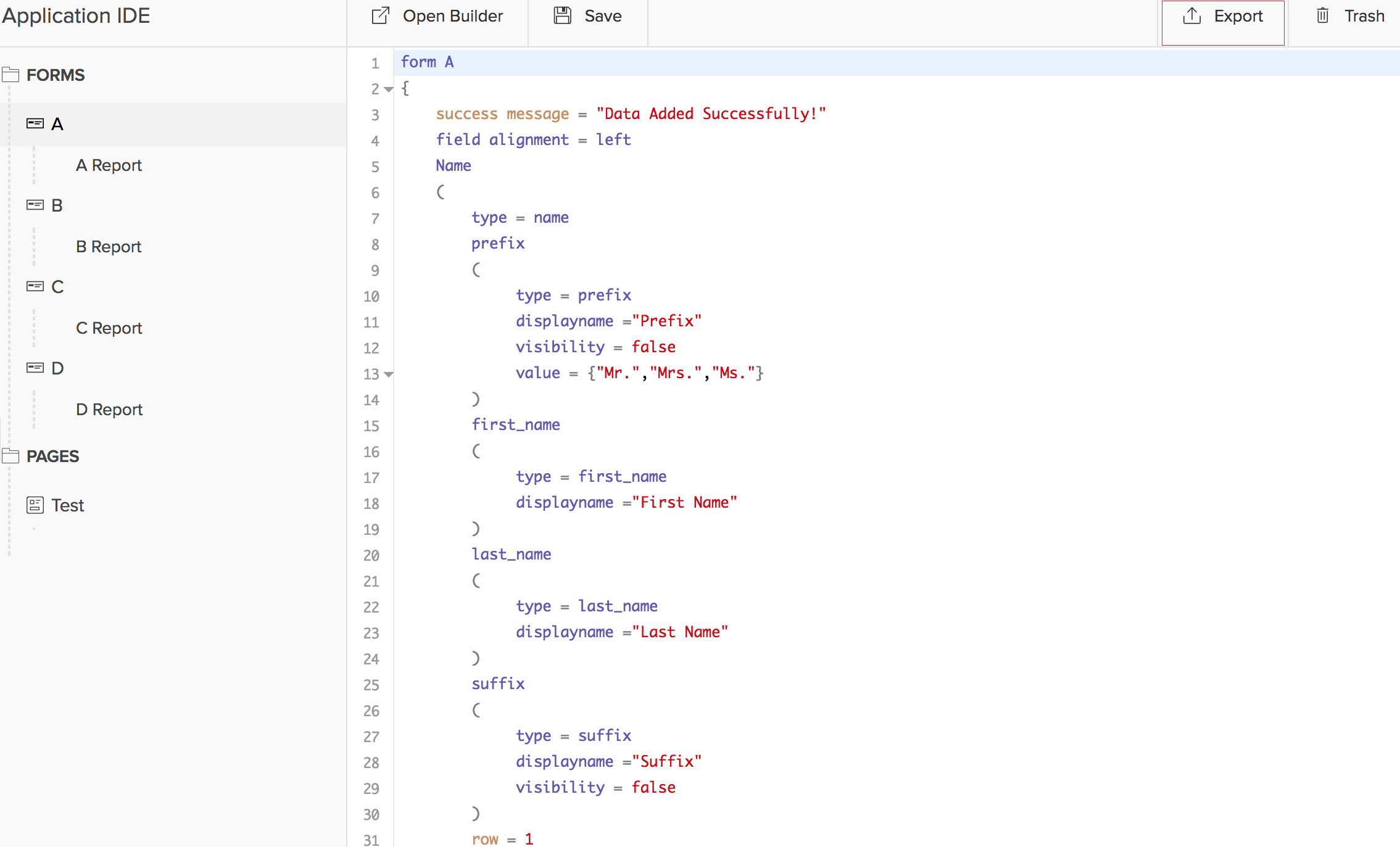Export the DS file of your application
Note: Exporting the DS file of an application is not supported when a report in it displays data from 150 fields or more.
- Navigate to your application's Settings page and Click Application IDE under Developer Tools:
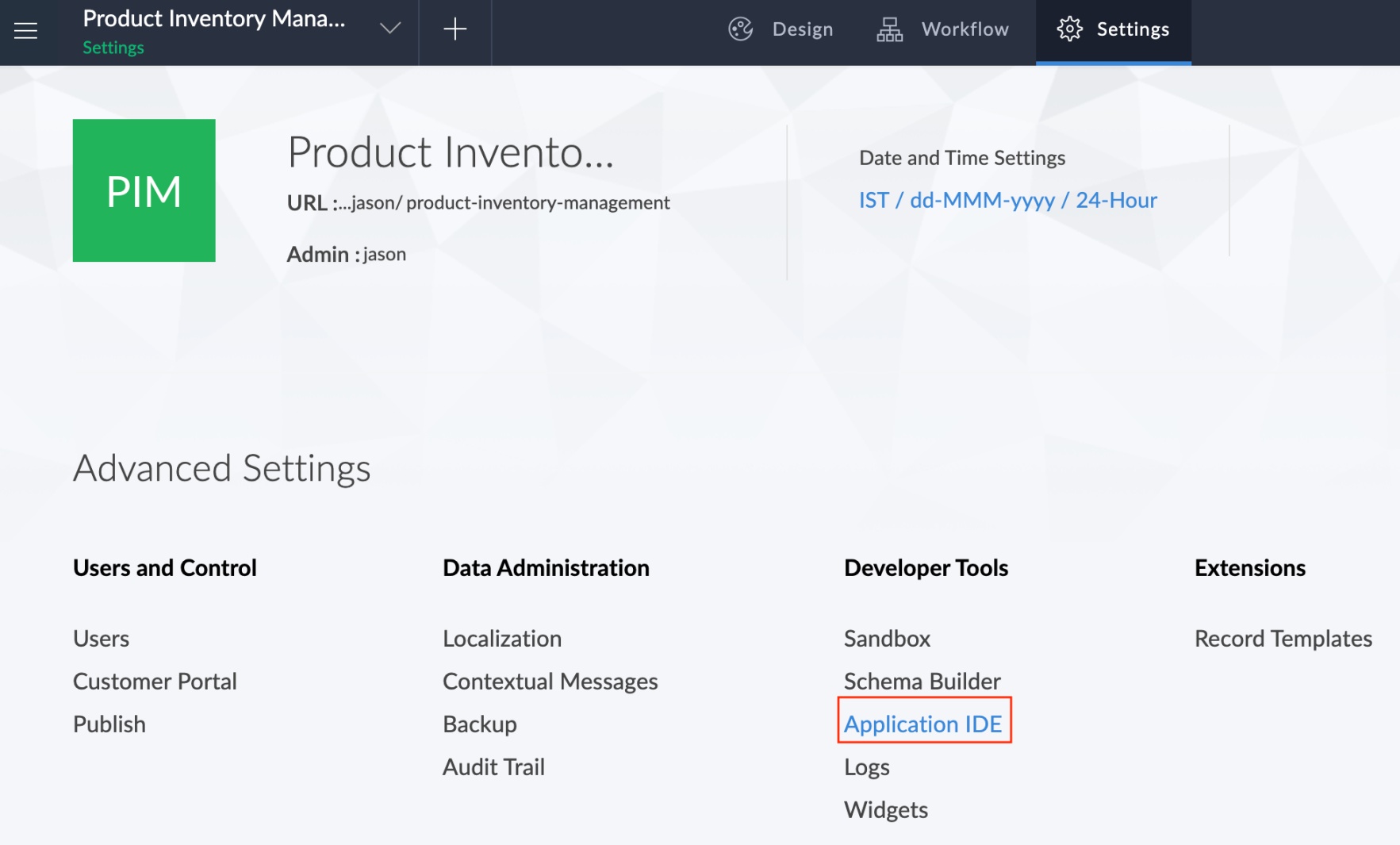
- Click the Export button in the Application IDE page. Your application's Deluge Script (.ds) file will be downloaded to your device.