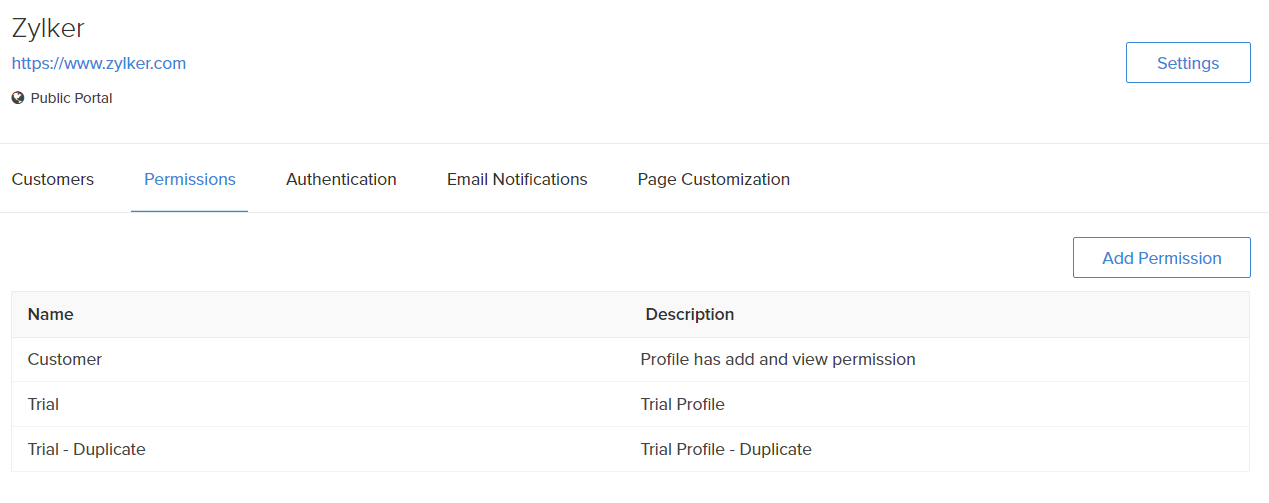Duplicate permission in customer portal
To duplicate a permission:
- Click the Customer Portal option found under the Users and Control section in the Settings page.
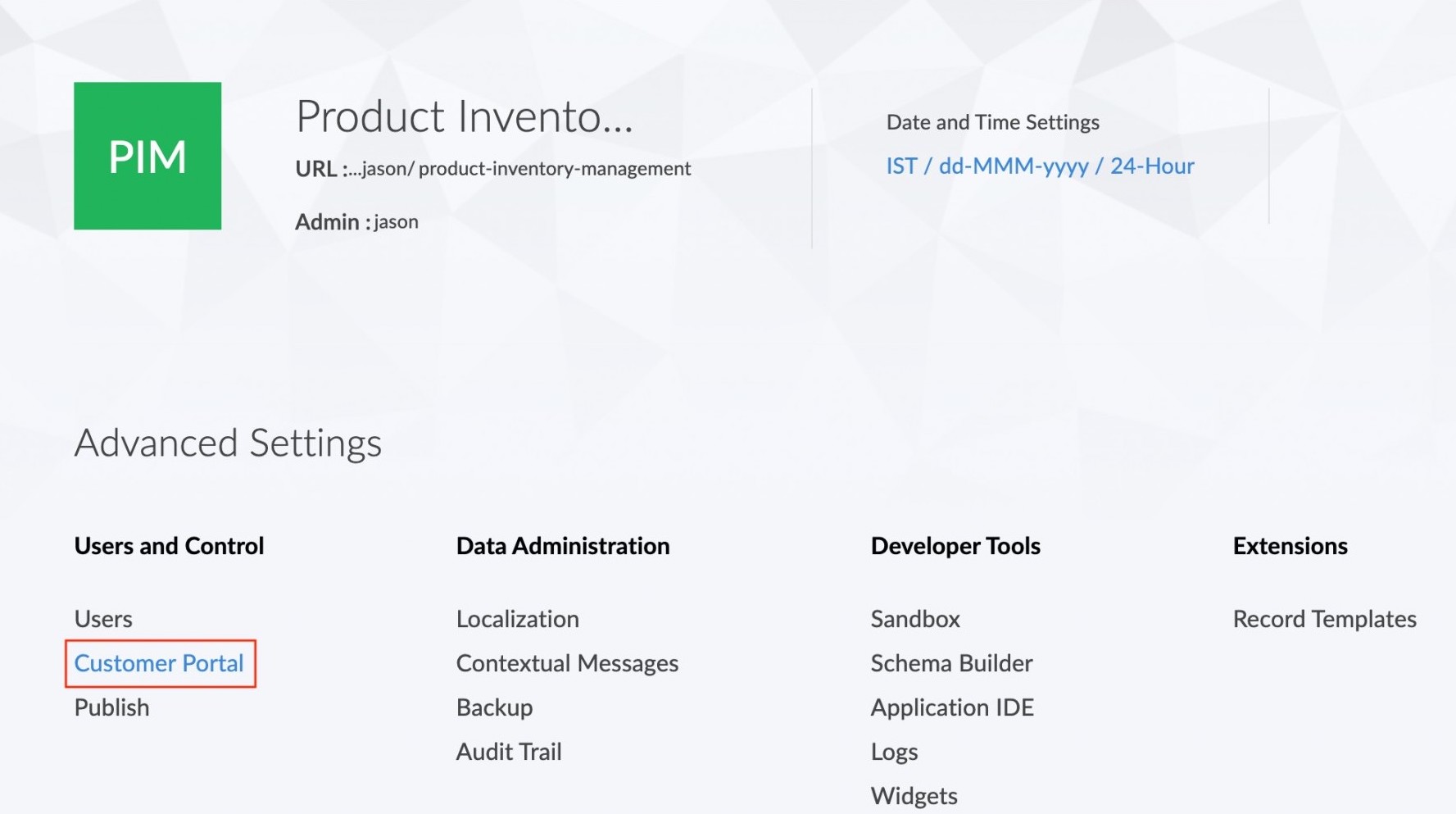
- Click the Permissions option in the Customer portal page.
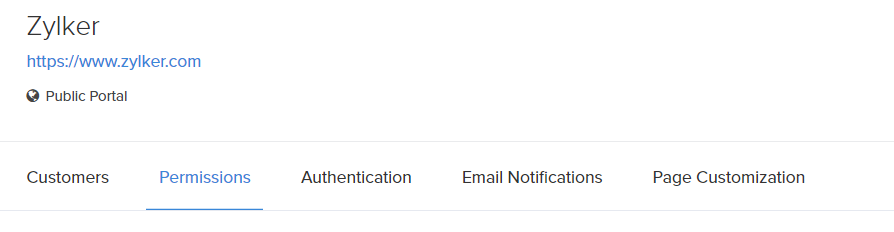
- Hover over the permission which you want to duplicate and click on the Duplicate icon that appears.
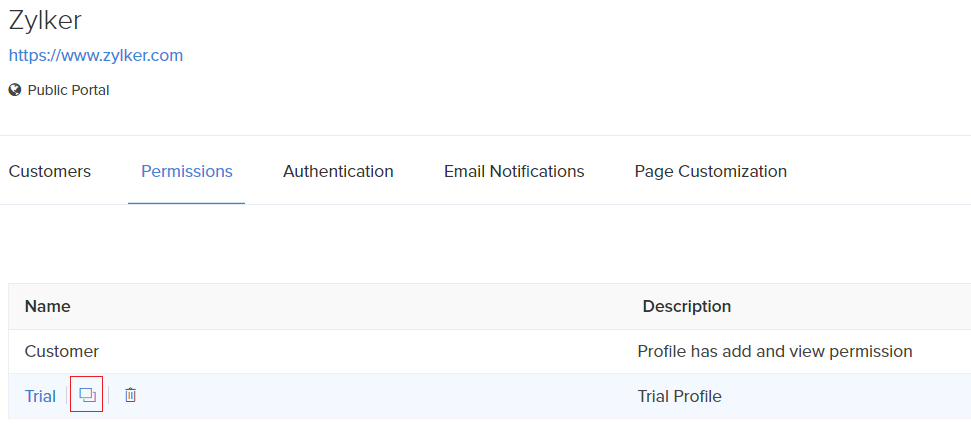
- Enter the name for the permission and configure the required permissions. Then click Save.
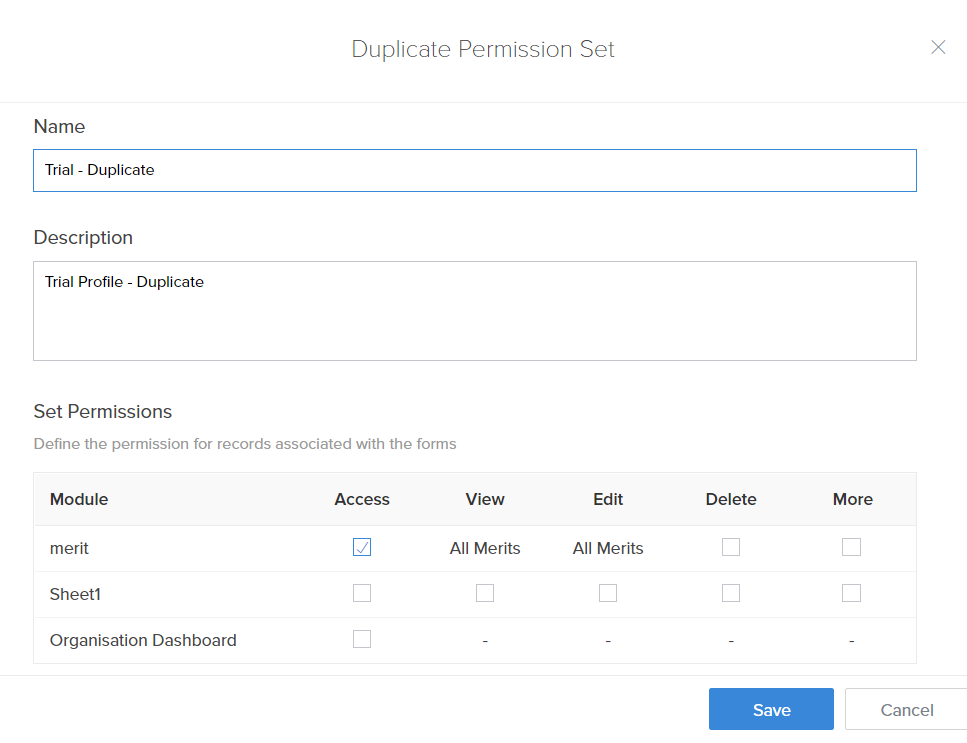
- The new permission will be added to the list of the permissions.