Change field type of form fields
- Refer to this page to learn about the Field type property and the available field type conversions
- You can change field type for the following fields only - email, single line, multi line, rich text, number, decimal, percent, currency, radio, multi select, checkbox and integration fields. Learn more
- For users field, you can set the display type as username or email address. Learn more
- Open the form builder.
- Select the required field. Its Field Properties will appear on the right.
- Navigate to Field Properties > Appearance.
- Click the dropdown next to Field type and select the required choice:
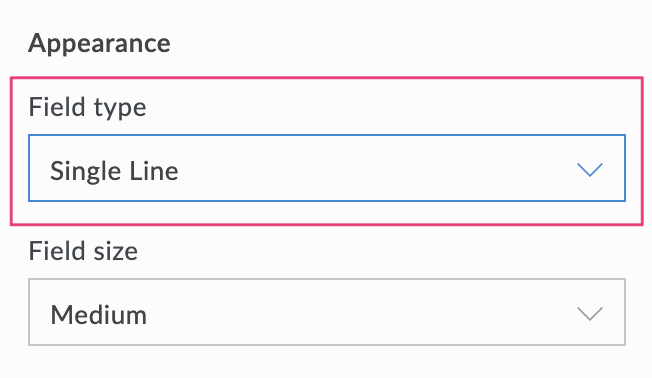
Upon selecting a different field type, ManageEngine AppCreator will prompt:
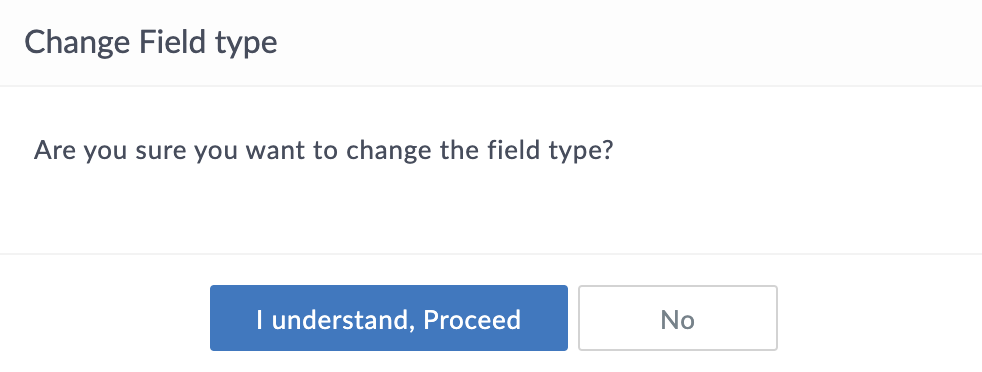
- Click I understand, proceed to change that field to the selected type.