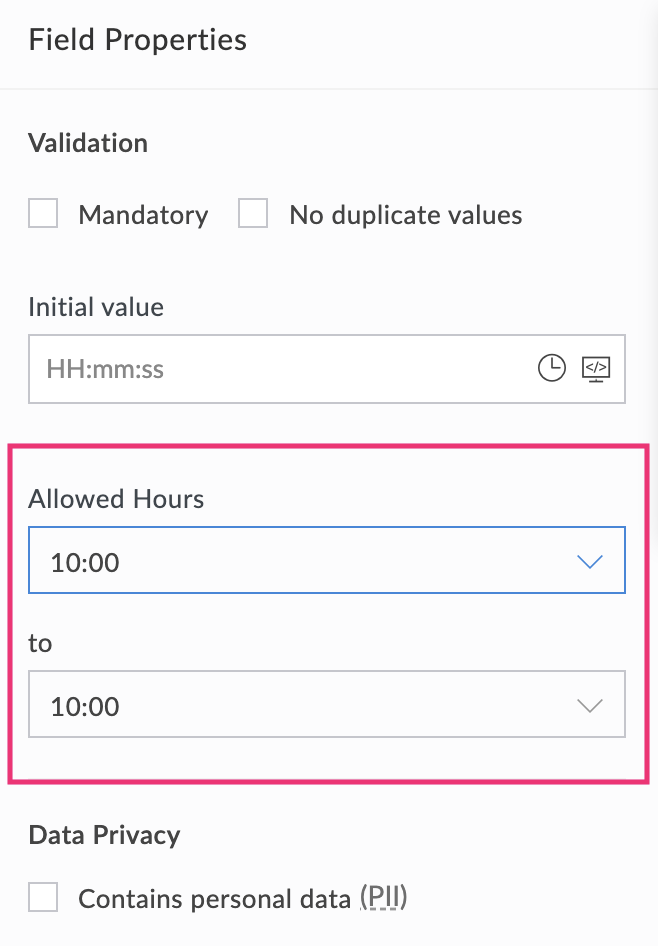Set allowed hours for time and date-time fields
- Open the form builder.
- Select the required field.
- Navigate to the Field Properties -> Validation section on the right.
- Set the required hour range (in the 24-hour time format) using the dropdowns below Allowed Hours.