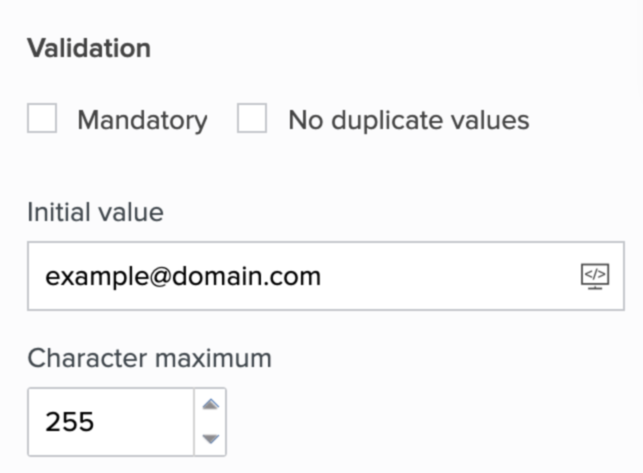Set initial value for the email field
- Refer to this page to learn about the email field
- The email field's initial value cannot exceed its max characters
- Open the form builder.
- Select the required email field. Its Field Properties will appear on the right.
- Navigate to the Validation section.
- Set the initial value as required:
- Click the rightmost icon in the input box below Initial value, then select zoho.loginuserid to set the currently logged-in user's email address in the email field when they access your form
- Click the rightmost icon in the input box below Initial value, then select zoho.adminuserid to set your app's admin's email address in the email field when your users access your form
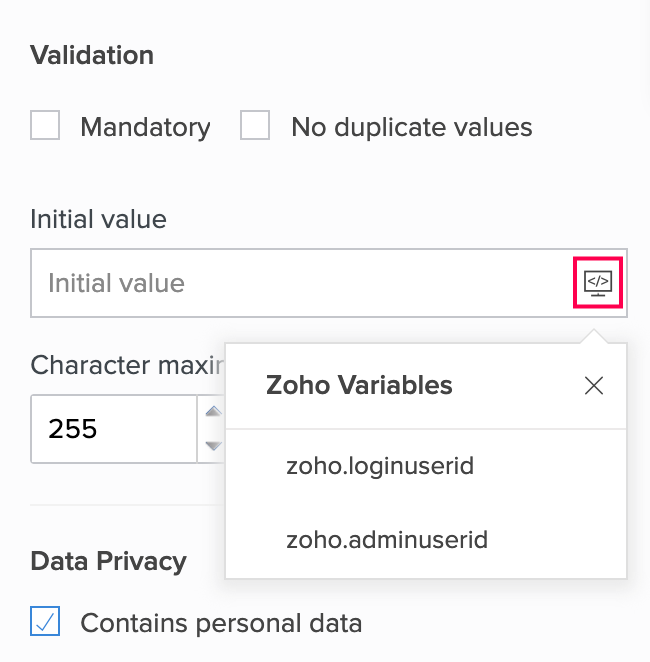
- Enter the required email address in the input box below Initial value.