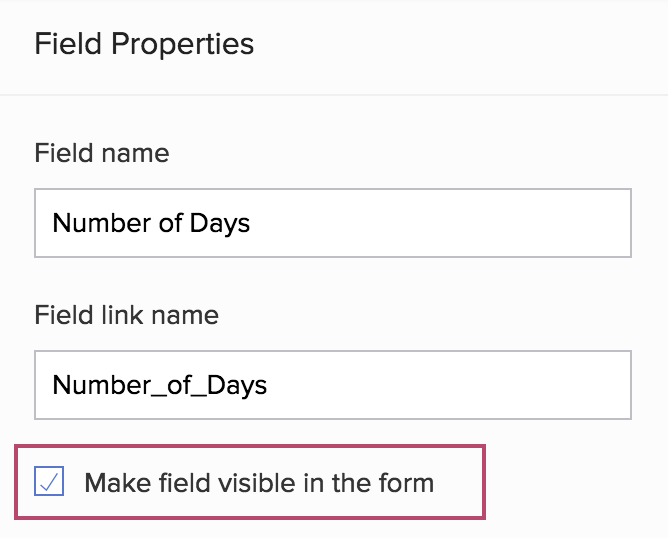Make the formula field visible in the form
As users cannot enter an input in the formula field, it remains hidden by default. Learn more about the formula field
- Open the form builder.
- Select the required formula field.
- Navigate to the Field Properties on the right.
- Check the checkbox next to Make field visible in the form: