Configure bidirectional lookup field
To configure bidirectional lookup:
- Navigate to the form builder.
- Drag and drop the lookup field. The Lookup field window appears.
- Select the Form from which you need to fetch data.
- Select the Field.
- Click the toggle button to Enable bidirectional data sync.
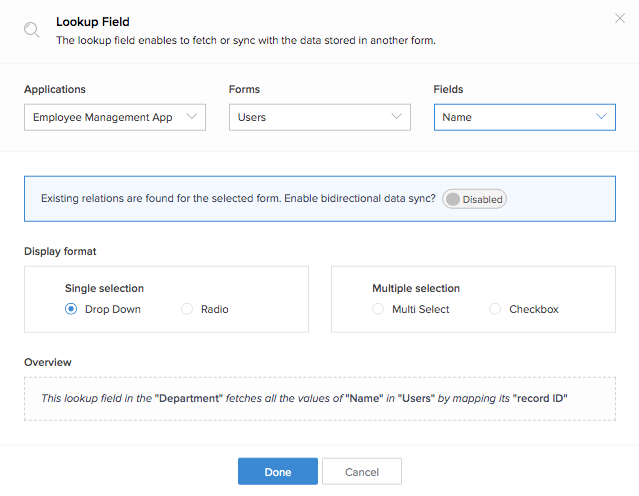
- Select existing relations with the form.
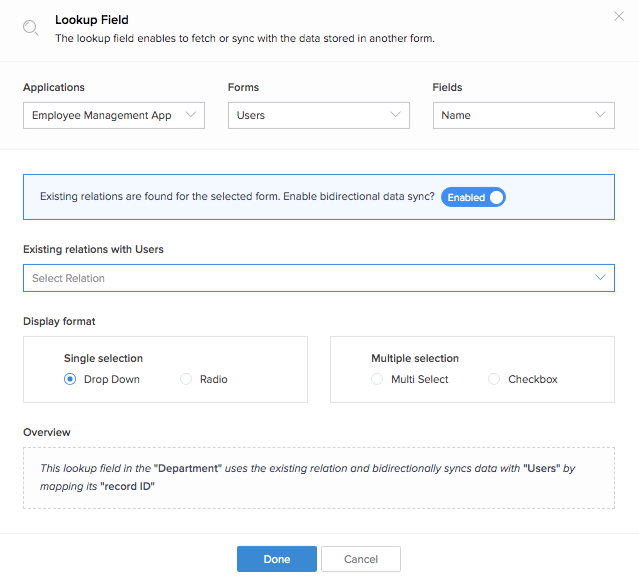
- Select the appropriate DisplayFormat for the lookup field.
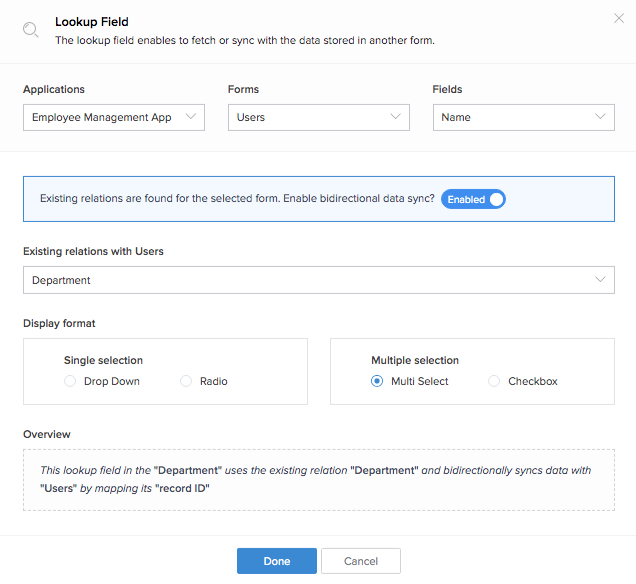
- Click Done. The lookup field will be added.
The lookup field properties pane indicates that a bidirectional lookup is configured.
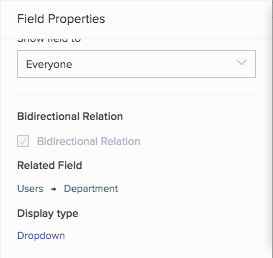
Note:
- Use drop-down (single selection) and multi-select (multi selection) fields, when there are more options. This facilitates search and auto-completion of the search.
- Use the radio (single selection) and check box (multi selection) fields, when there are fewer options and there is no requirement for search and auto-completion of search.
- User will be able to change Display Type: dropdown to radio button and multi select to checkbox