Add a subform field to a form
- Open the form builder.
- Add a subform field to the form. (Refer to this page to learn how to add a field to a form)
- If your app does not have any additional forms, ManageEngine AppCreator will add a blank subform
- If there are forms in your app, ManageEngine AppCreator will display the following prompt:
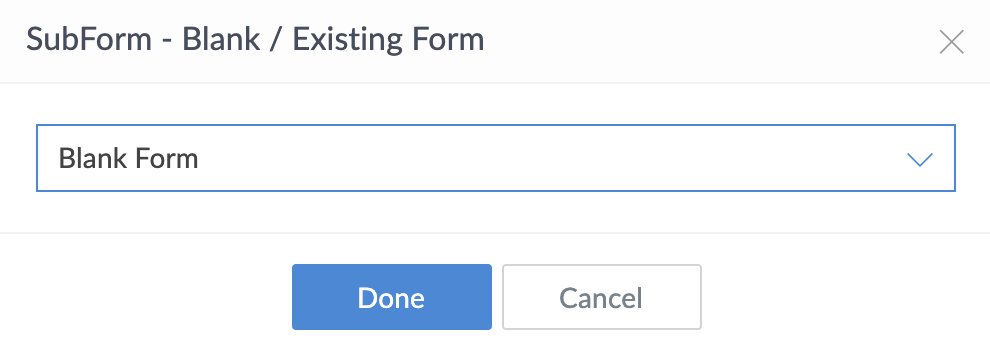
- Select the required choice from the dropdown, then click Done.