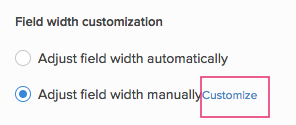Customize the width of fields in subforms
- Open the form builder.
- Select the required subform.
- Navigate to the Field Properties > Field width customization section on the right.
- Select the required choice:
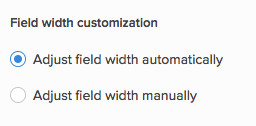
- If you select Adjust field width manually, you will need to set the field width in pixels:
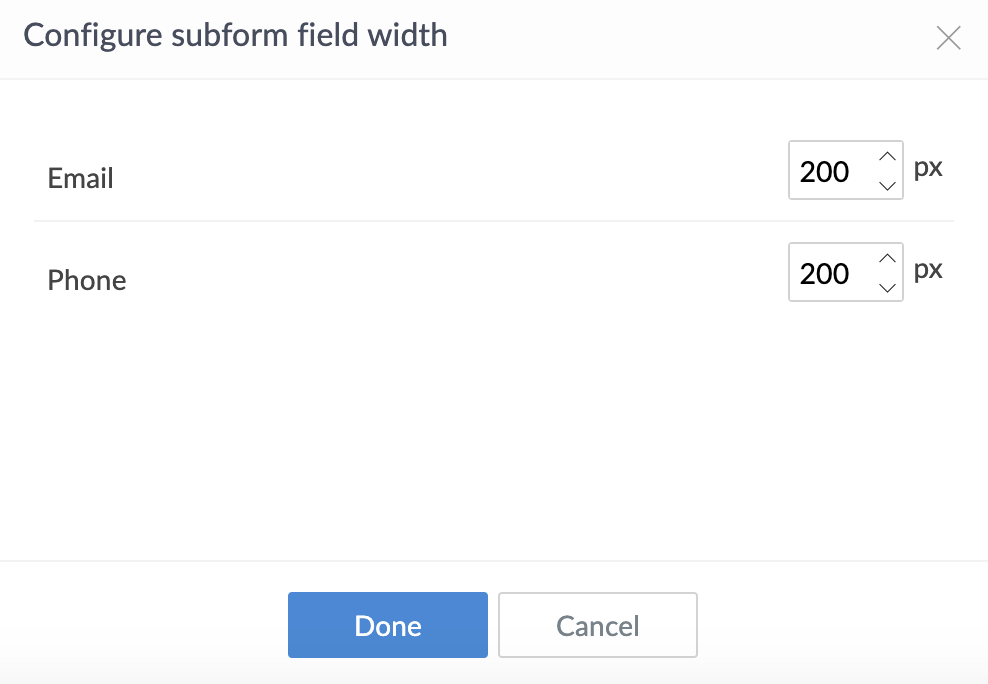
You can reset these values by clicking Customize: