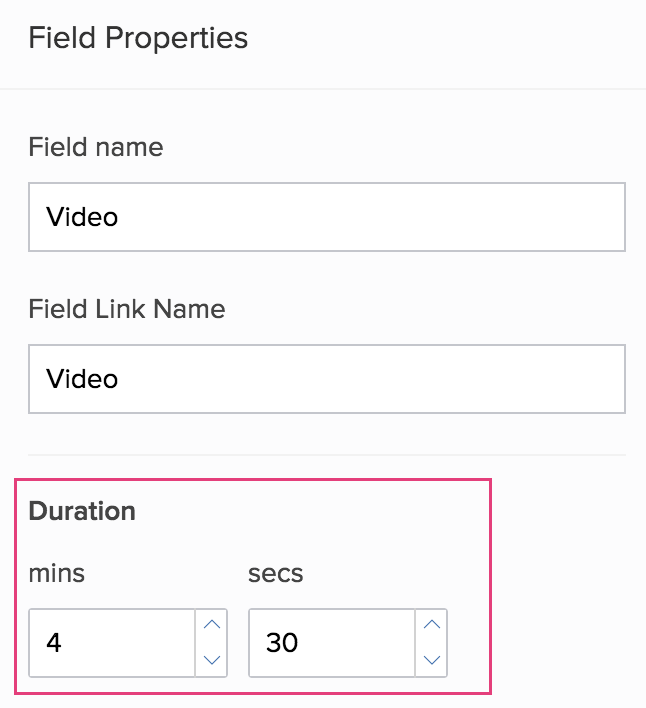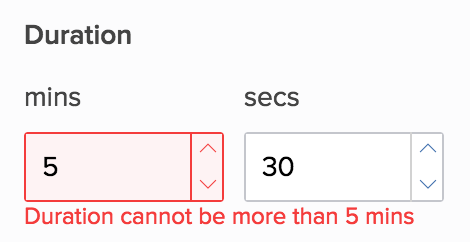Set duration for video field
Refer to this page to learn about the Video field
- Open the form builder.
- Select the video field.
- Navigate to the Field Properties > Duration section on the right.
- Set a duration of up to 5 minutes:
If you set a duration of more than 5 minutes, ManageEngine AppCreator will alert: