Manage field label width for forms
Refer to this page to learn about the Label width form property.
- Open the form builder.
- Click the Properties icon in the top-right corner of the form builder. The Form Properties pane will appear on the right.

- Navigate to Form Properties > Appearance.
- Select the required value in the dropdown below Label width:
- auto: This value is selected by default

- Custom: If you select this, you will have to set the field label width in pixels
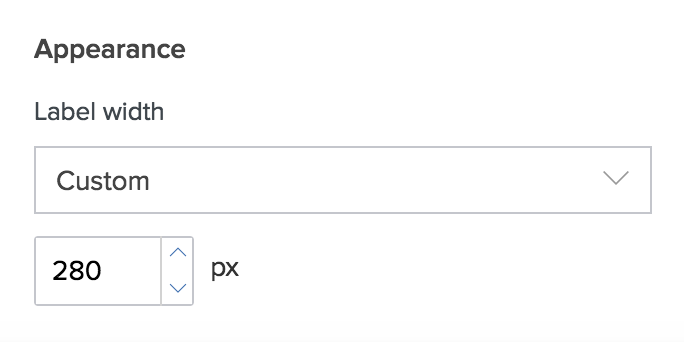
- auto: This value is selected by default