Configure send email action in an approval process
The send email action will be available by default in each approval block. You can edit the existing actions associated with the condition.
To configure an email notification:
- Mouse over the email action in the approval block and click the Edit icon. You can edit The email notification window will slide in from the right.
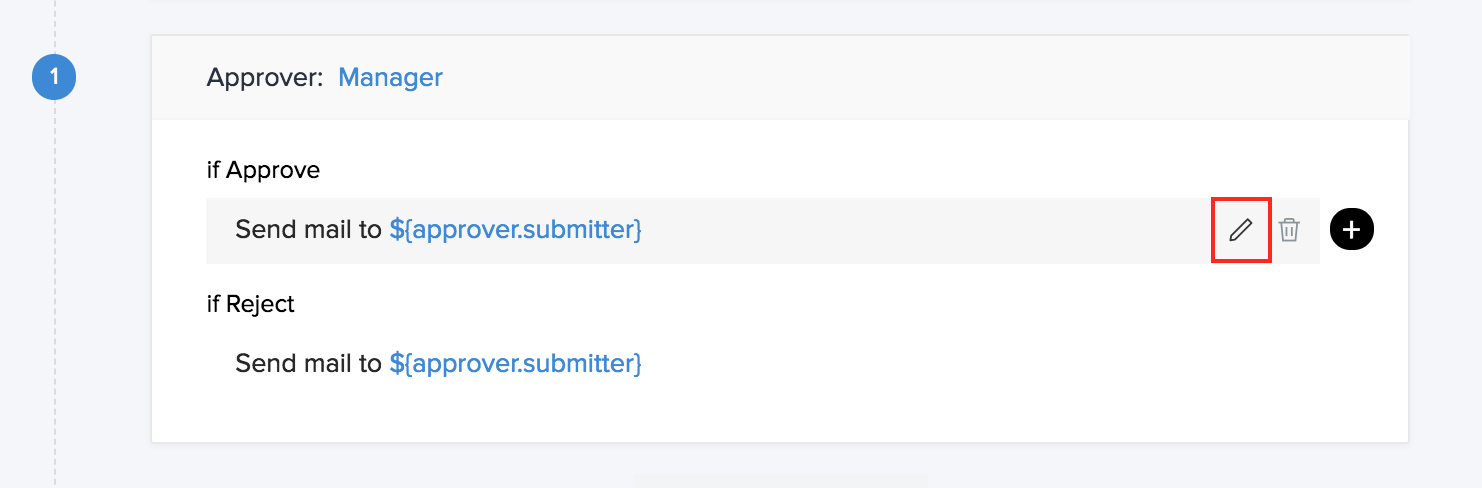
- In the email section, select the sender's and receiver's email addresses from the From and To drop-down list. You can select the Form fields, Zoho variable or an Approval variable from the list.
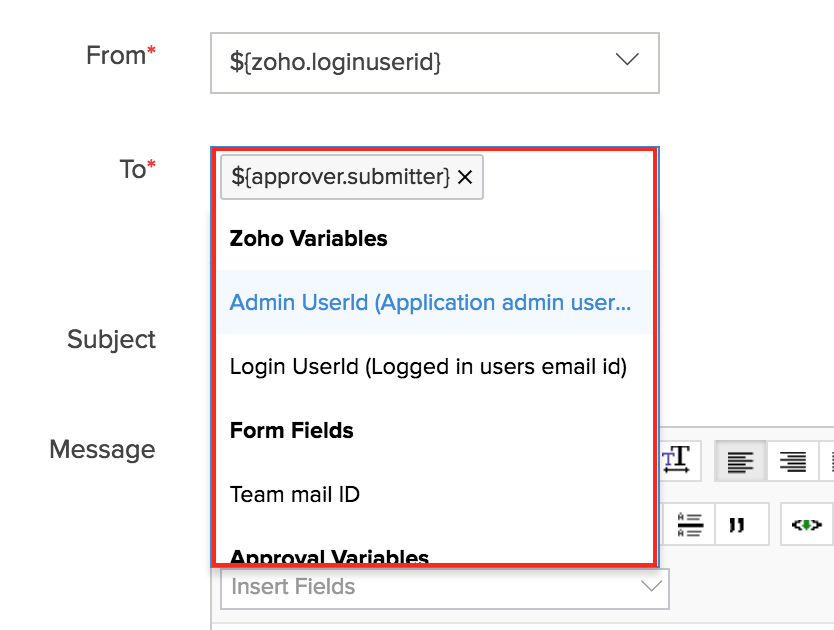
- Click Add Cc/Add Bcc to add more recipients in the email. Use commas to separate multiple email address.
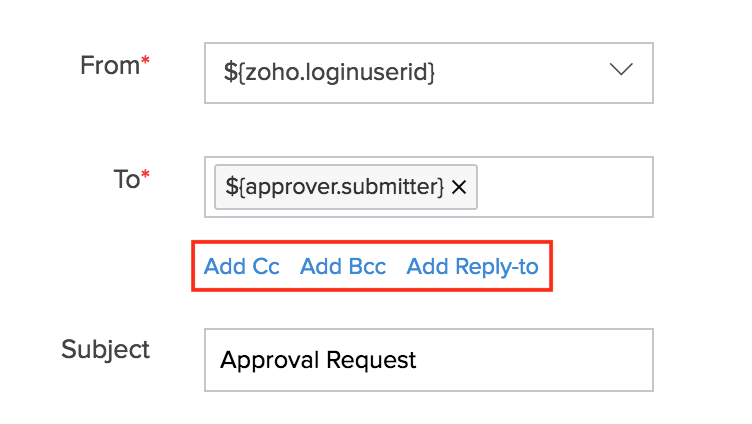
- Specify the subject of the email.
- Enter the message in the Message field. You can insert Form field values dynamically to the Message field by selecting the required variable under Insert Fields of Message editor.
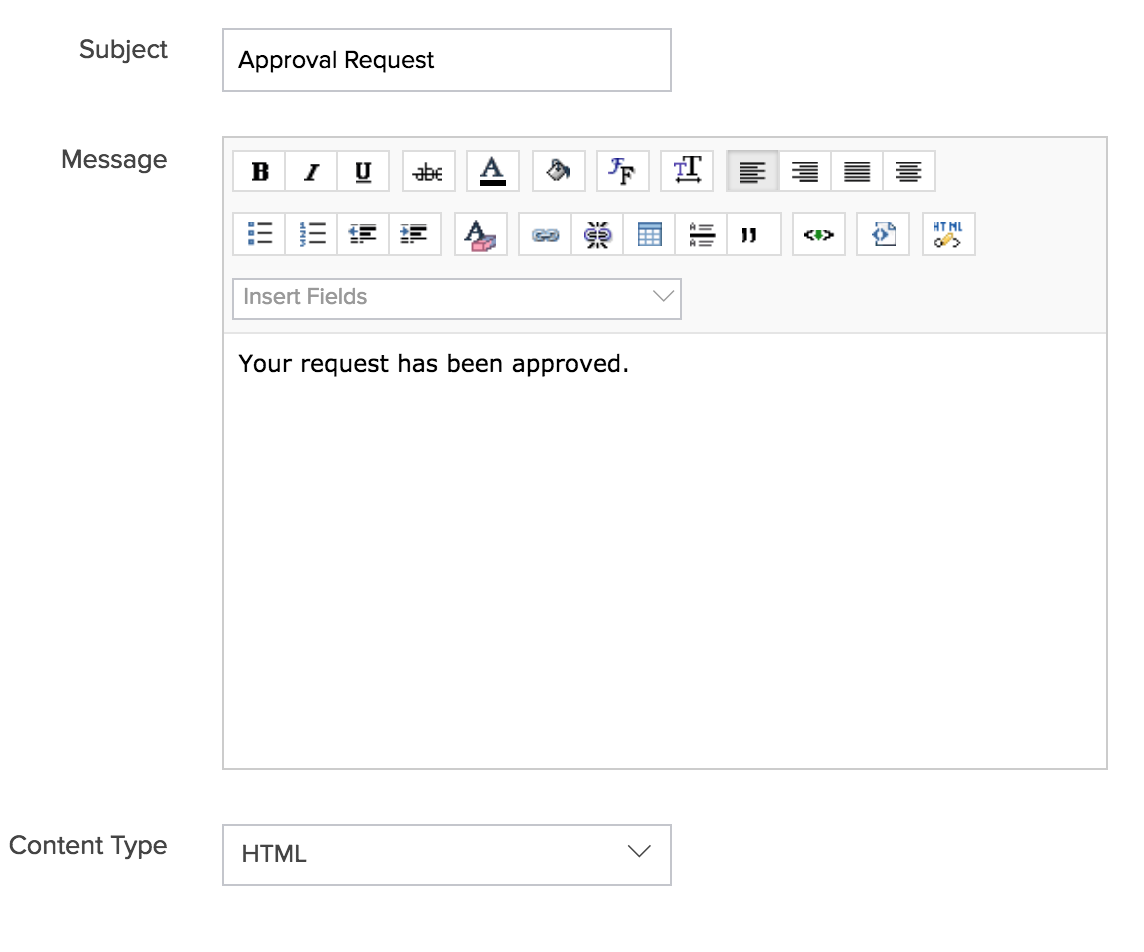
- Choose Content Type.
- Click Save Action.
ManageEngine AppCreator associates the action in the approval process and executes it on an approval/denial process.