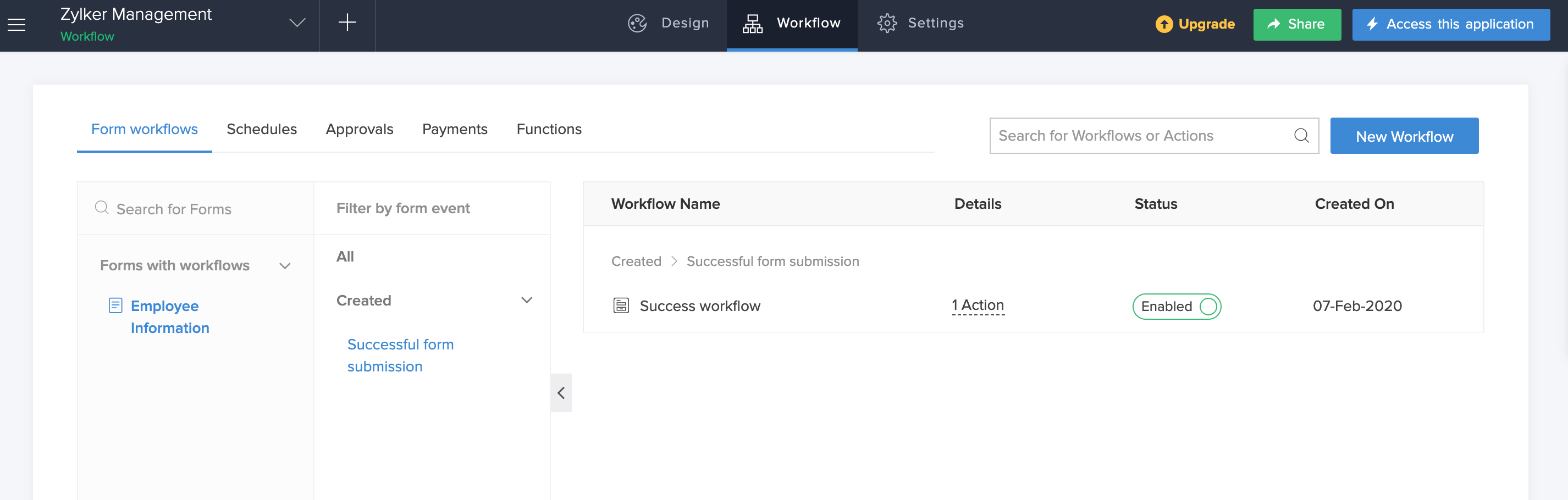Create new form workflow
To create new form workflow:
- Click on Workflow button at the top to navigate to the workflow dashboard.

- Click the NewWorkflow button.
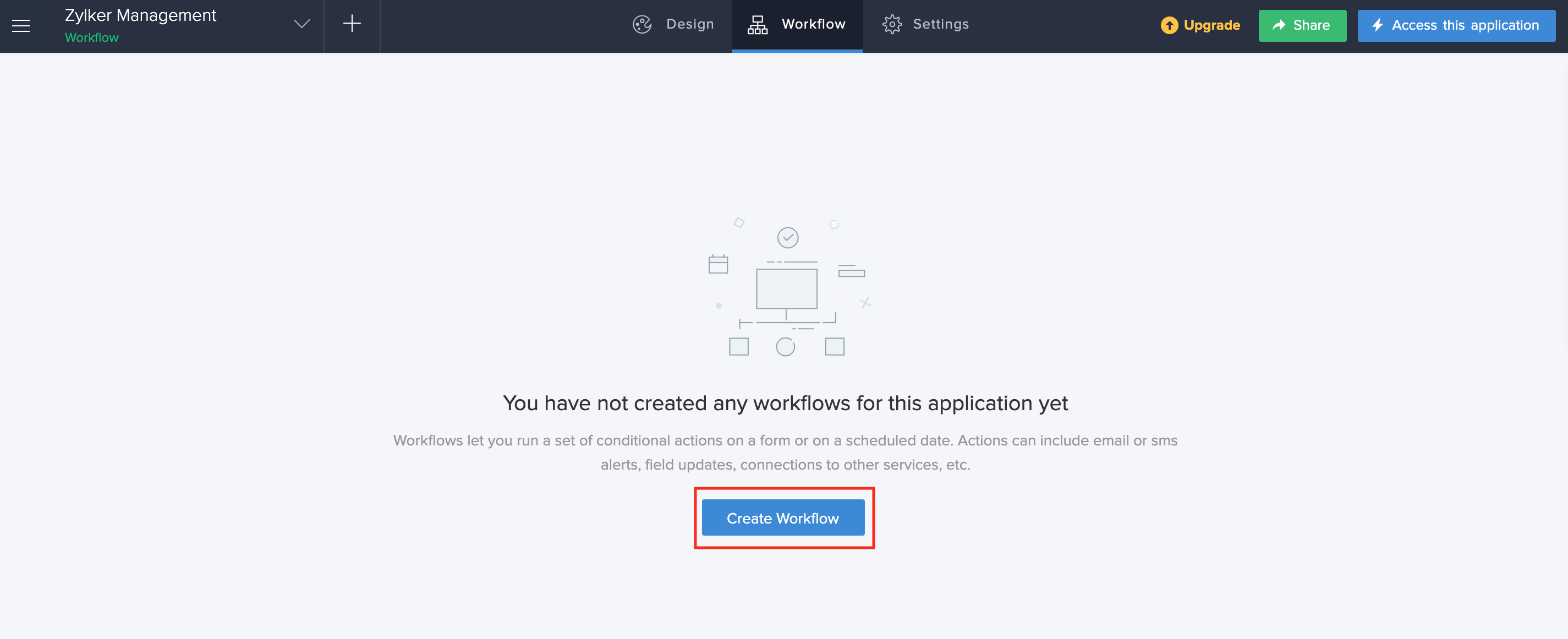
- Select While using the form option to specify when you need to trigger the workflow.
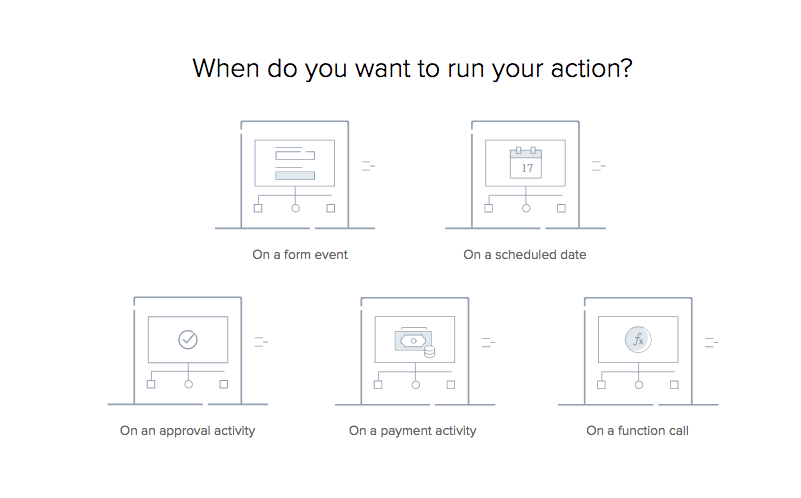
- Choose the required Form.
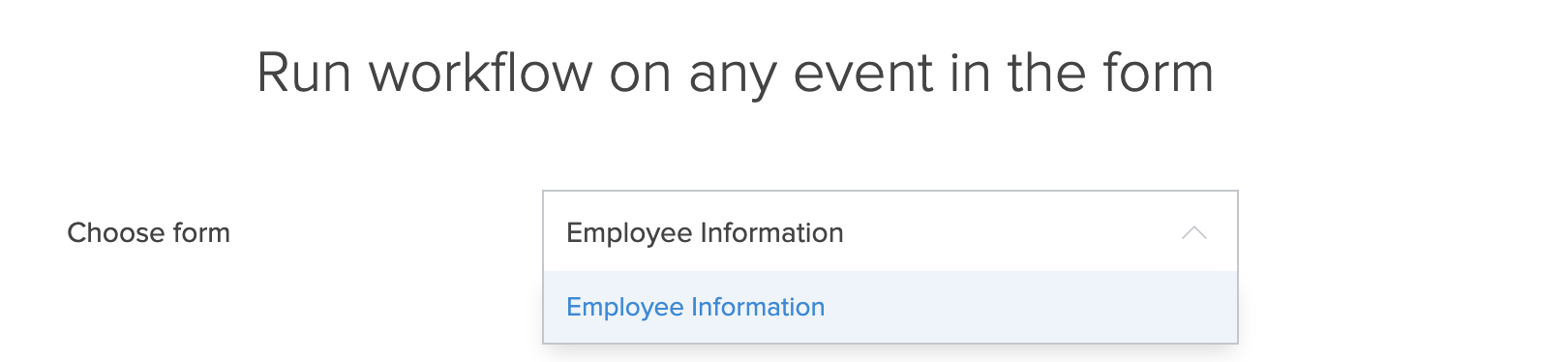
- Select one of the following to determine the Record Event:
- Created
- Edited
- Created or Edited
- Deleted
- Select required Form Event.
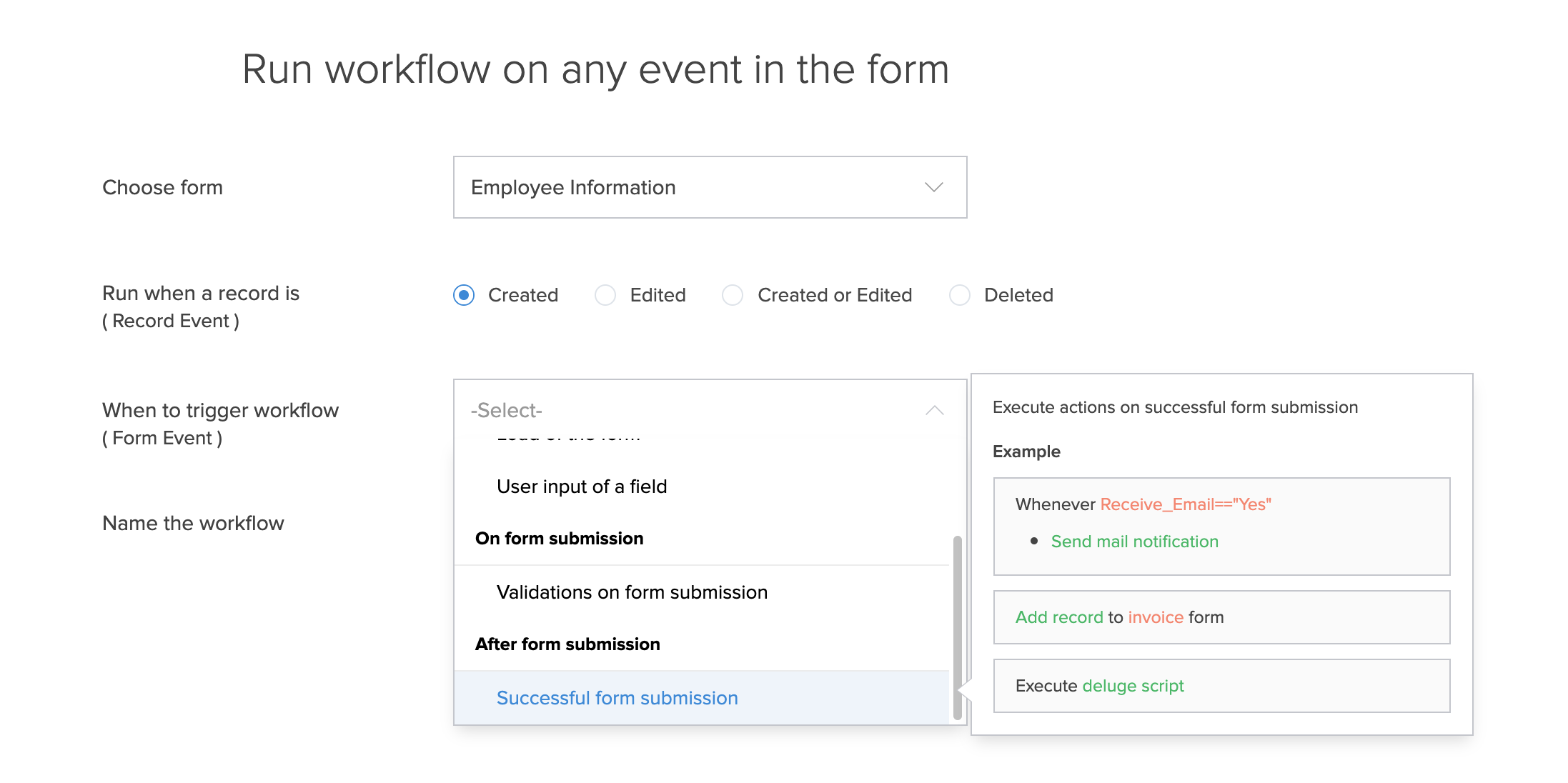
- Enter WorkflowName.
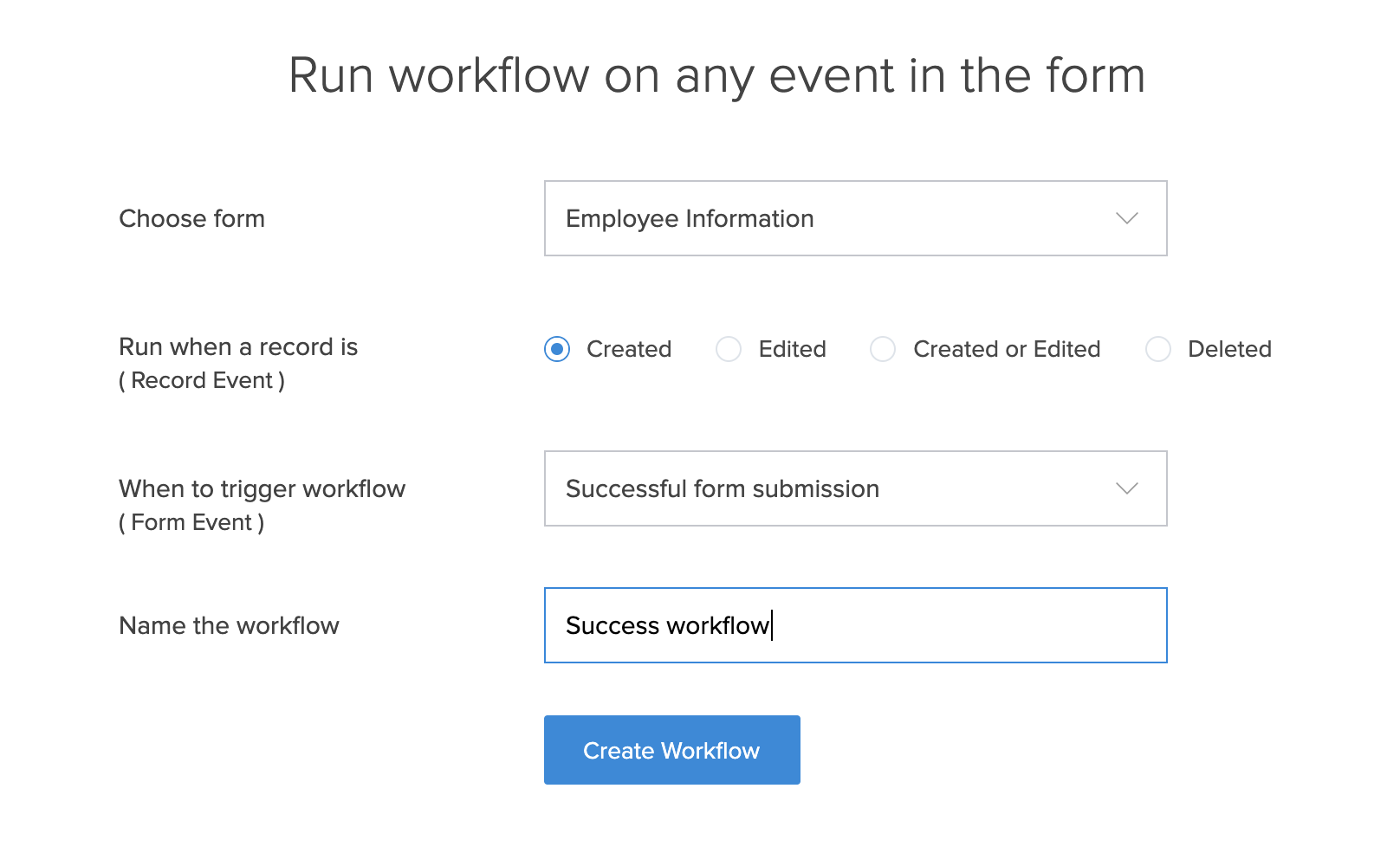
- Click the Create Workflow button. The workflow builder will appear.
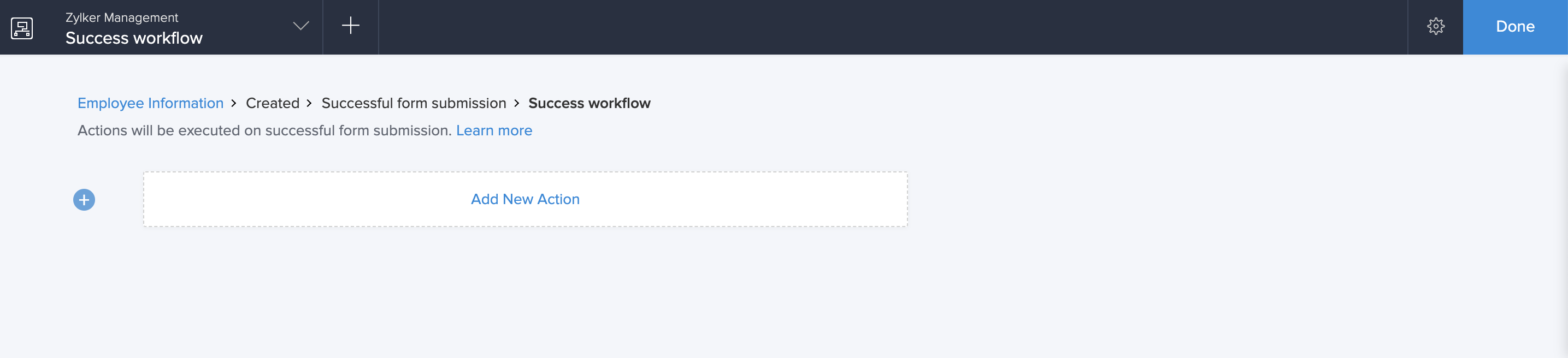
- Click Add New Action. The actions associated with the chosen form event are displayed.
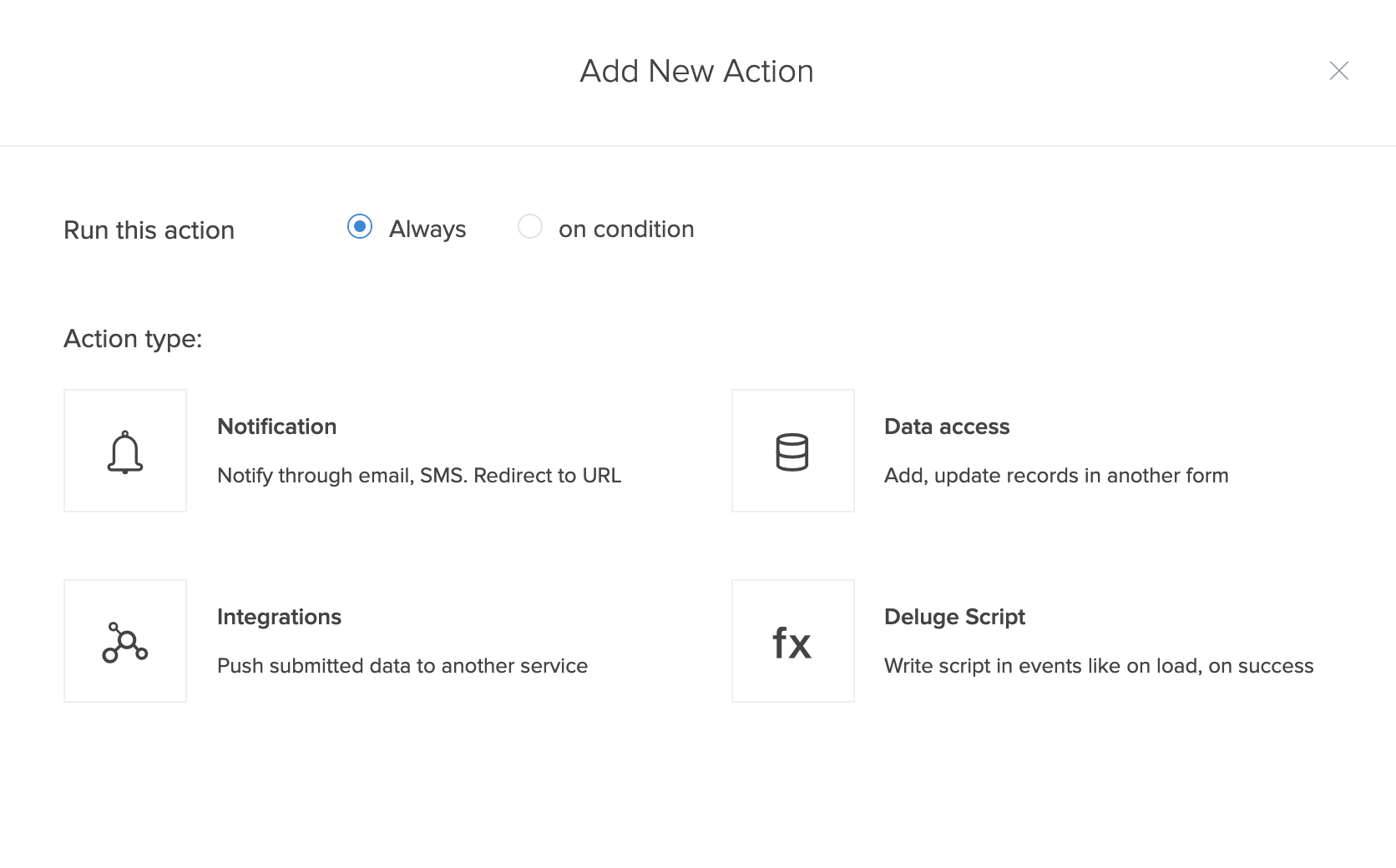
- Select the required action and add it to the workflow.
- Click Done to exit the workflow builder.
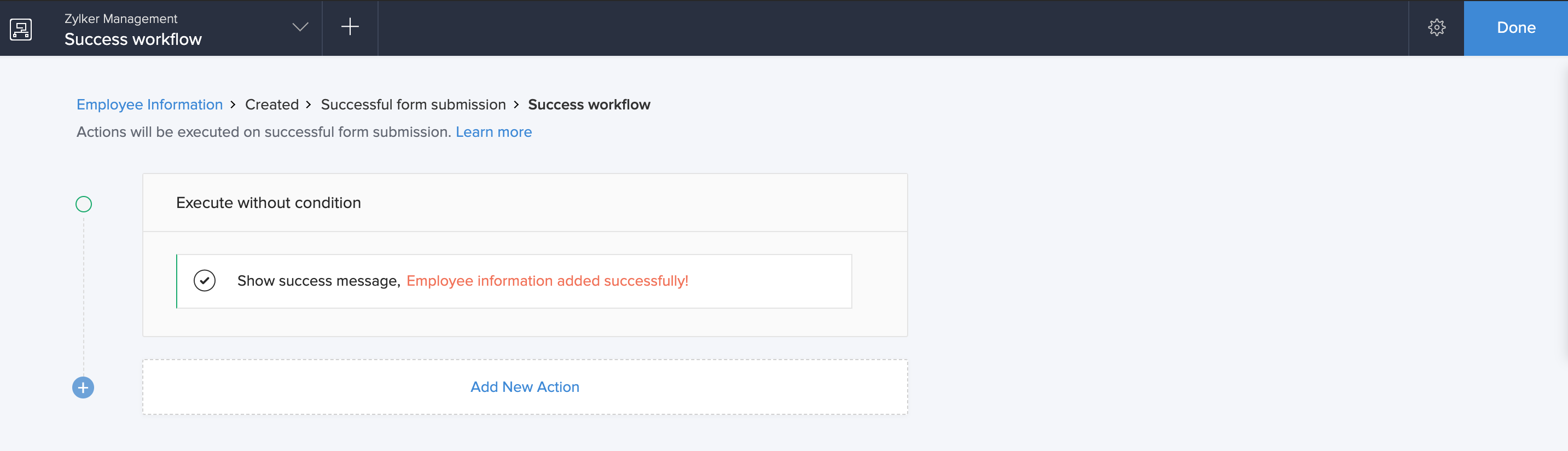
- The created workflow will be displayed in your form workflow dashboard.