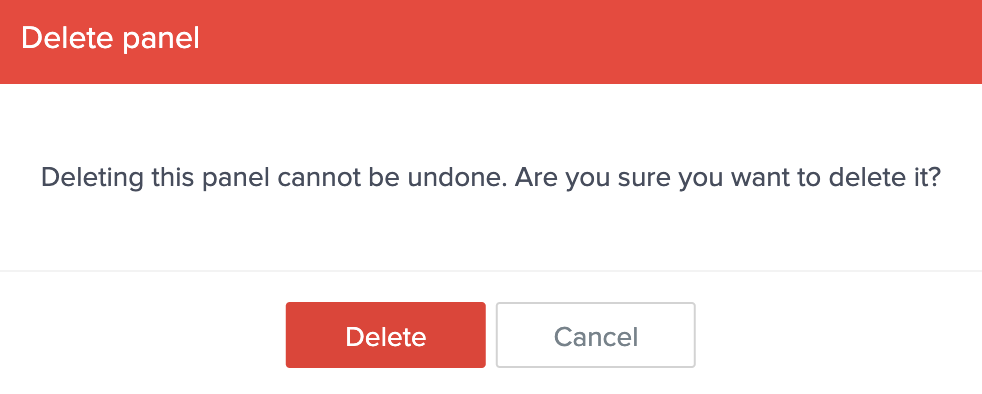Delete an element from a page
An element within a page can be removed or deleted at any time while building the page or while editing an existing page. All saved configurations for that particular element will also be removed. This delete action cannot be undone, except by recreating the deleted page element from scratch. The following are the steps to delete an element in your page:
- Edit your application.
- Select the required page, then open the page builder.
- Single click to select the element to be deleted.
- Click the trash icon in the toolbar in the header area of the page builder.
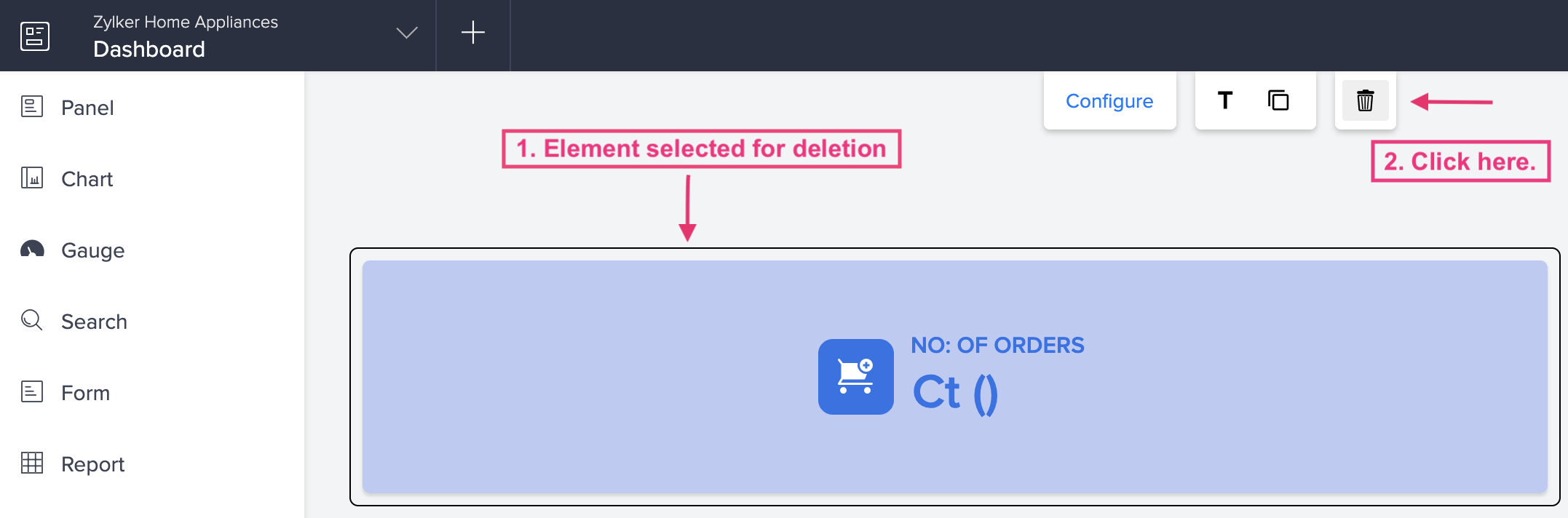
- Select Delete in the following alert window.