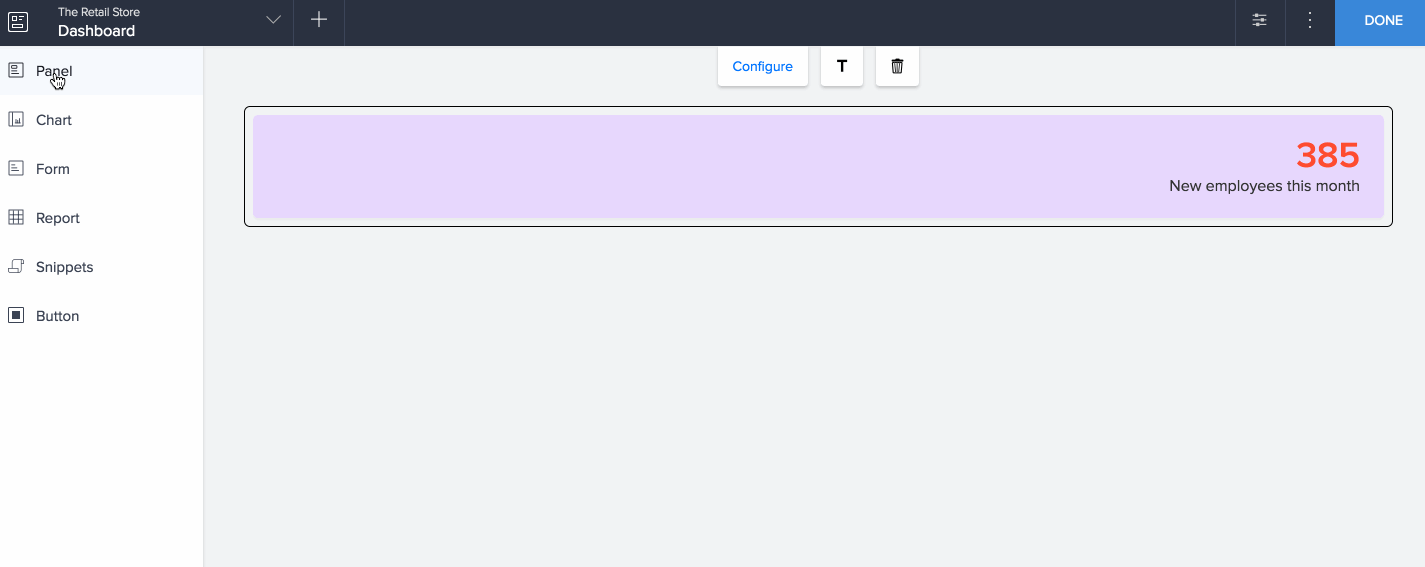Add style to a panel in a page
You can add custom styles to every panel. Styling options for a panel include adding background color and panel content alignment.
To add style to a panel
- Click to select a panel that you want to customize.
- Click the Configure option in the toolbar in the header area of the page builder.
- Click the panel to enable the panel style toolbar.
- Choose from the style options:
- Add panel Background color: Click the color palette to pick a color for the panel background.
- Add panel content alignment: Click the alignment icon from the toolbar to position the panel content to the left, center or right.
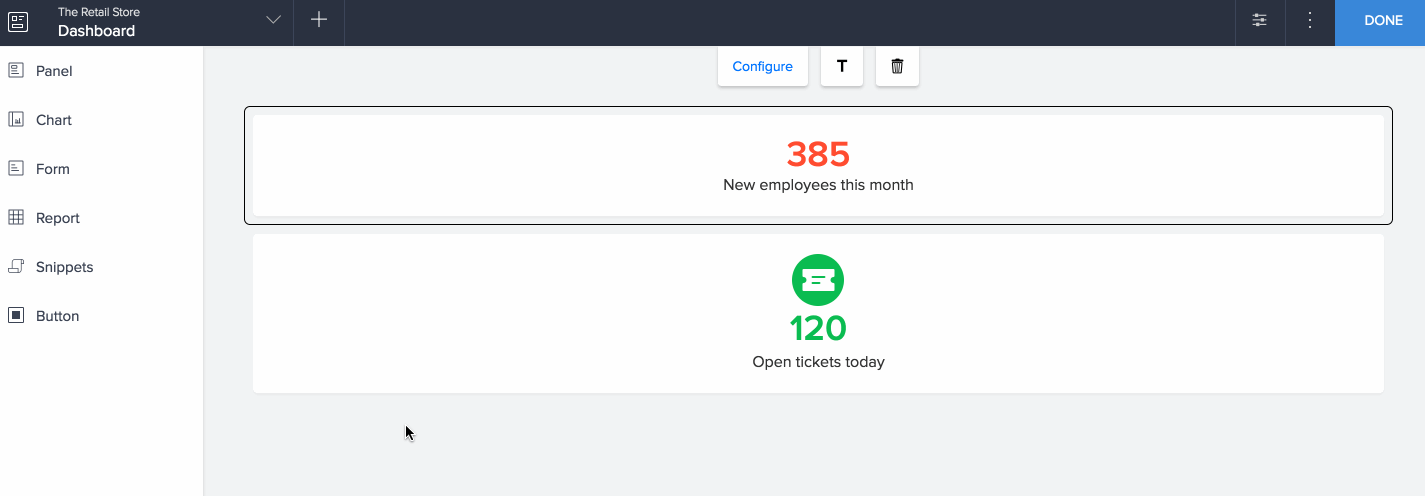
Note:
For panels including a header or footer, you can add different styles to the header/footer area as well as the main content panel.