Understand page builder
While creating a business application, you would prefer tools that aid quick, tangible visual techniques. Page builder in ManageEngine AppCreator is a tool that allows you to build your custom pages using a simple drag and drop interface.
Essentials:
Page builder provides you a palette of pre-designed elements, that you can drop onto the builder, which is your editing interface. You can select from:
- Panels
- Charts
- Forms
- Reports
- Snippets
- Buttons
- You can explore multiple pre-defined set of templates in each of these element categories and drop them onto the builder.
- You can include structural elements like a page header with Print and PDF conversion options, add background color to the page.
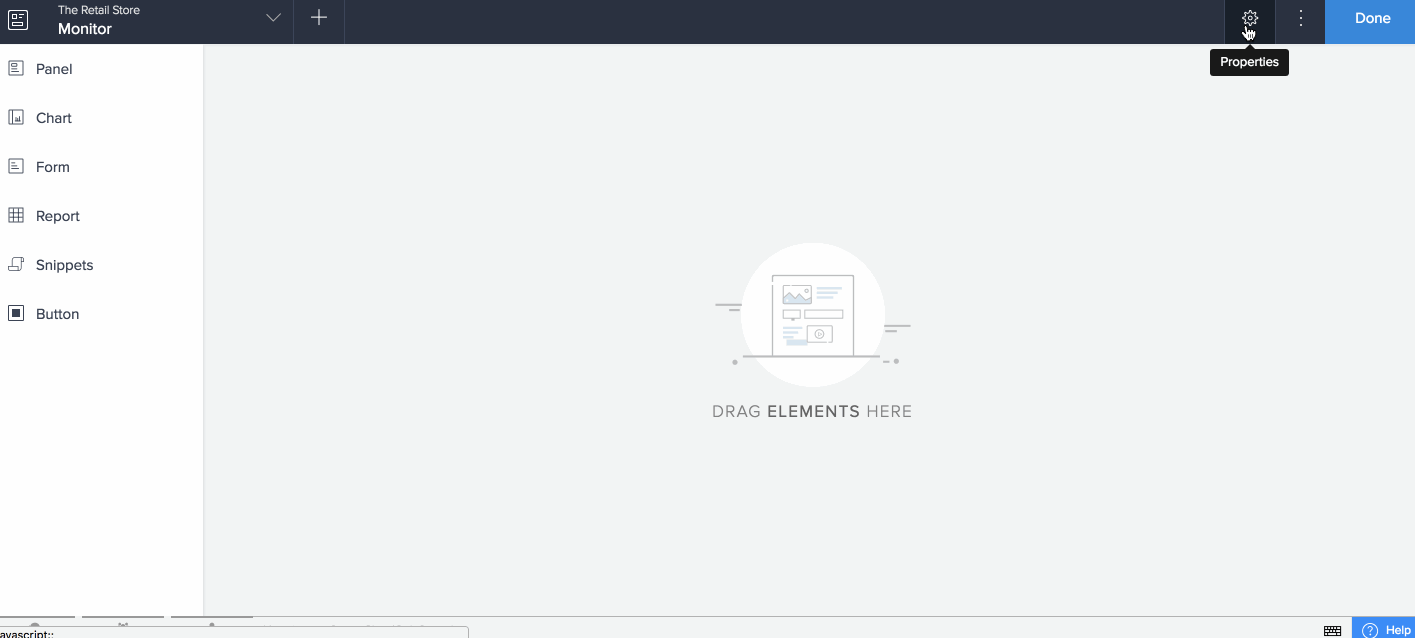
Interaction with the user:
- While choosing from the panel elements menu, the hover effect of the mouse lifts up each element highlighting your selection.
- The distinctive cursor and stylized miniature equivalent of the page element makes it easy to move elements inside the builder.
- Hovering the mouse over each element sets borders, helping you to distinguish and select the required element, when many elements are placed next to each other.
Configuration and Customization:
Each element on a page is configurable and highly customizable, to suit your display preferences.
- You can configure the content that each element holds. This includes:
- Configuring the panel display metric.
- X-axis and Y-axis configuration option in a chart.
- Choosing cross-application forms and reports to add and display data.
- Adding custom code using HTML and ZML snippets.
- Embedding external media.
- Associate various pre-defined or custom actions to buttons.
- User Interface customization tools include:
- Choosing color for each panel and the value displayed in it.
- Setting legend position, background color for charts.
- Customizing structural properties like header, footer toolbar and so on for embedded forms and reports.
- Setting custom height and width for embedded content.
You can build custom pages with ease and have greater control over the design with detailed interaction with the builder. Learn more about each component of the page and it's usage and functionality in the following sections.