Create a calendar report
To create a calendar report:
- Click Create icon (+) at the top of the Design page.
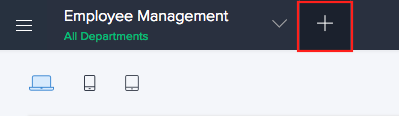
- Click Report.
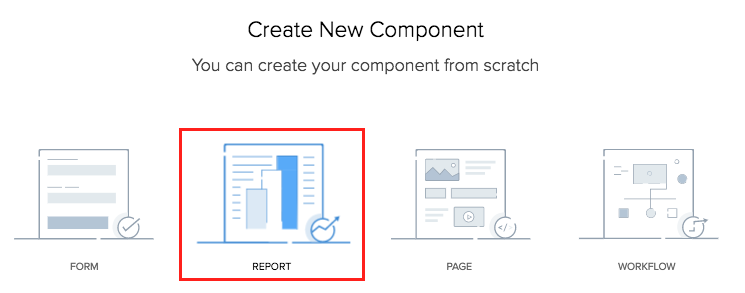
- Select the Calendar report type.
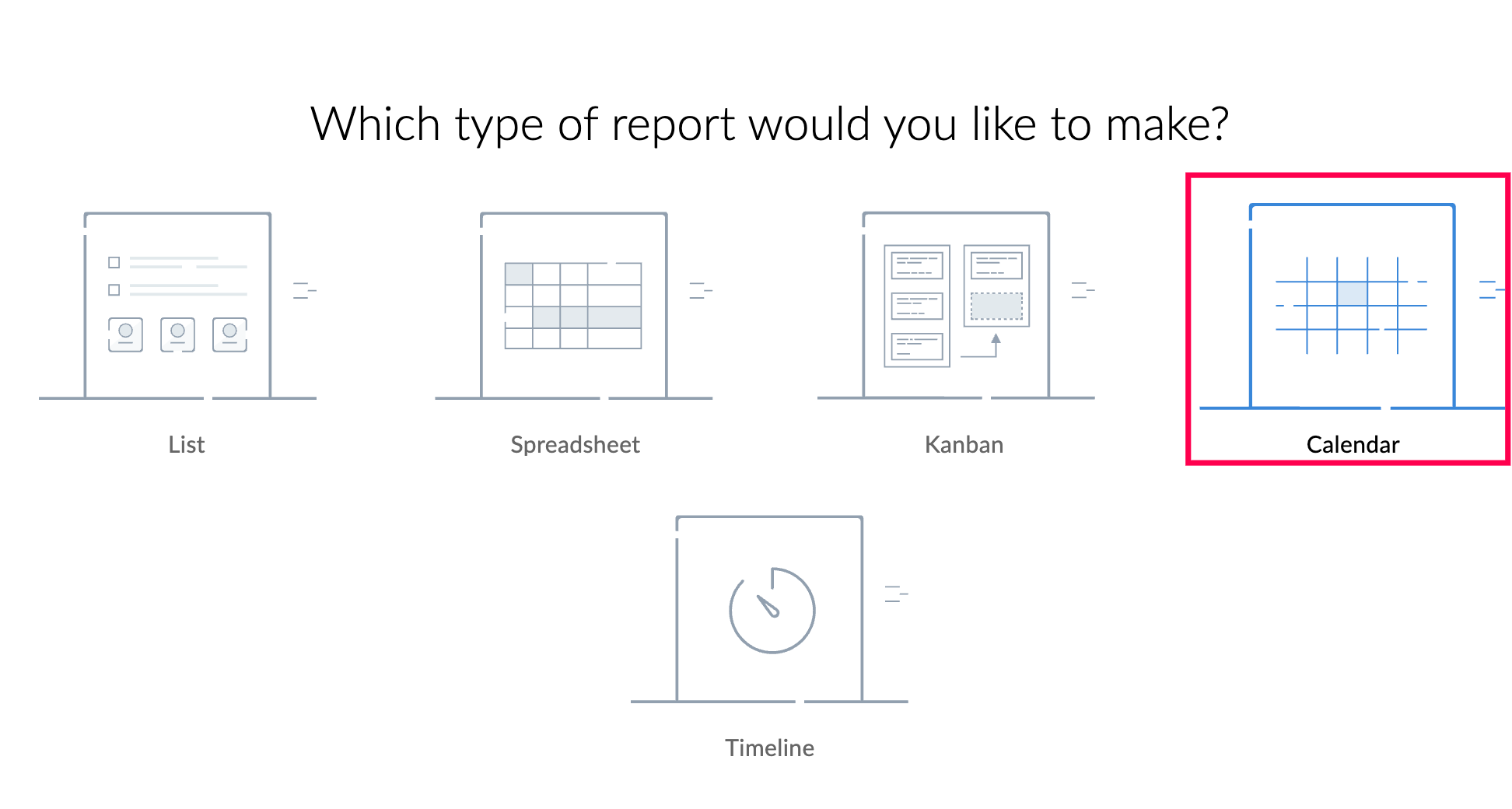
- Select the form the report will be based on.
- Select the Event Title from the drop-down.
- Select the Event Dates.
- Name your report.
- Click Create Report button.
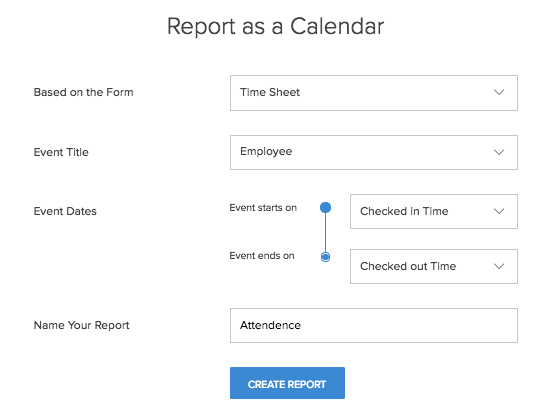
The design page will appear with the preview of the created calendar report.