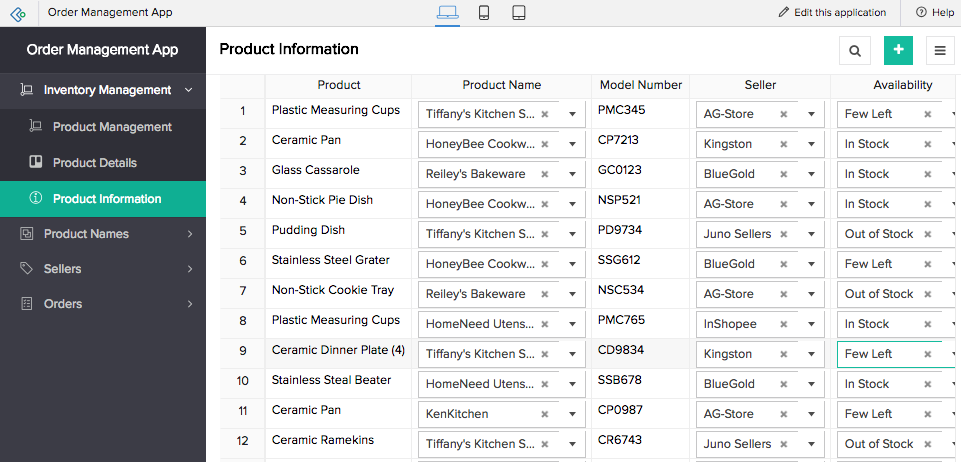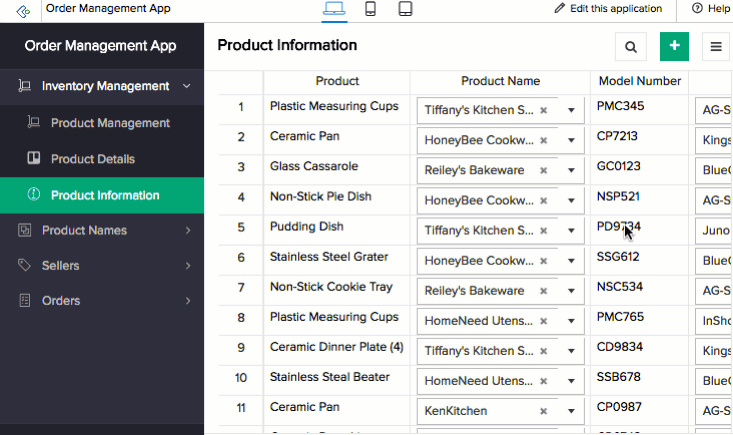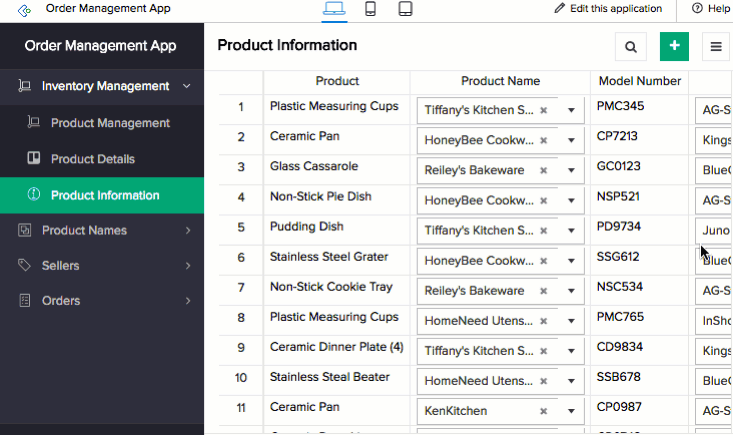Understand quick view layouts for spreadsheet report
A layout is the structure that you assign to a report. It decides what part of the content goes where. It makes your application visually organized and comprehensible. The reports in ManageEngine AppCreator can be set in suitable layouts that best provides you with insights. It equips you with a certain level of ability to customize the way your records are organized in your report.
To have your report appear in a certain structure, you must determine the layout while building your application. The layout that you select is what reflects when you access the report. The fields and records are arranged in a manner that provides proper insights to the data collected.
Quick view layouts
Quick view of spreadsheet report provides you with a few predefined layouts from which you can select an appropriate structure. The selected layout enables you to map the form fields to the appropriate positions, and also specify the alignment of the records in the report. For instance, if you have selected the a layout for a Product Details report in an Order Management application, the field labels are in the header row and the records are listed in the subsequent rows.
Layouts