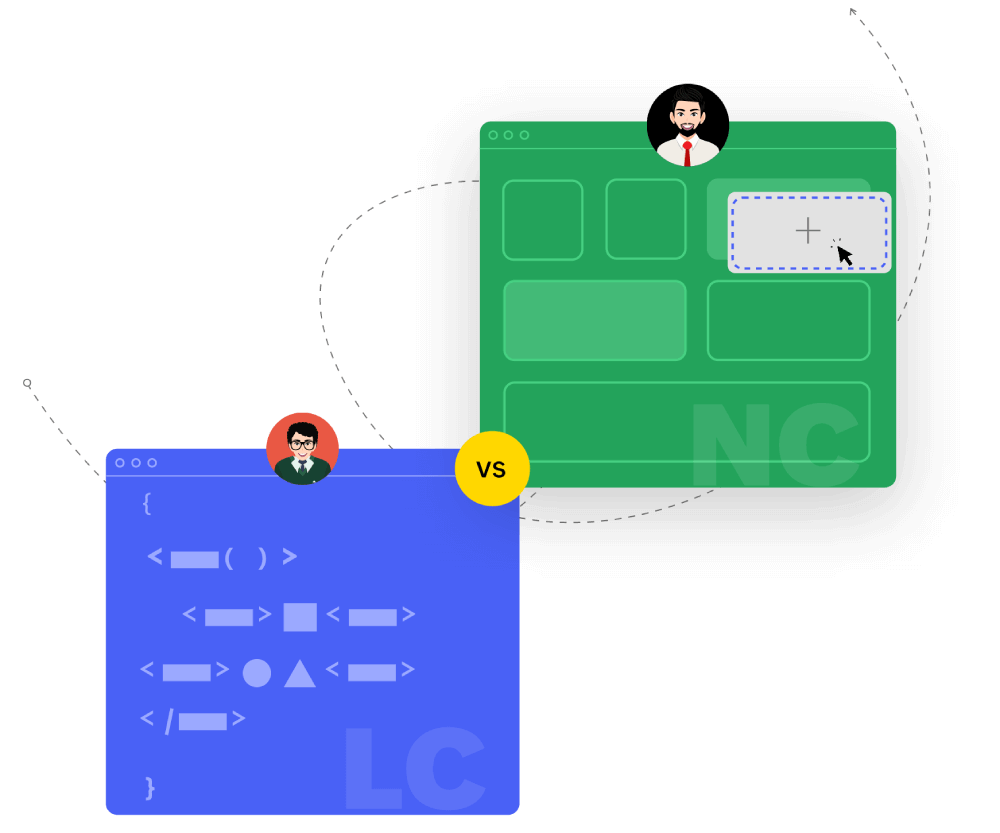What is low-code?
Low-code is a software development approach that uses visual tools and simple scripting to develop apps with minimal coding. This approach abstracts the complex aspects of application development. Low-code offers prebuilt templates for app development, point-and-click interfaces for workflow automation, and ready-made connectors for integration with other IT deployments. It accomplishes deep customization of apps by leveraging built-in scripting support. It allows IT teams to prototype much faster. It also reduces the dependency of line-of-business users on IT teams for application development.
What is no-code?
No-code is a software development approach that uses visual tools to develop apps without coding. While it's similar to low-code in some aspects, it does not involve any coding at all. No-code is primarily targeted at business users who have no prior coding knowledge. Customizability and personalization of applications is very limited in no-code. This approach offers prebuilt templates that automate common business processes. Point-and-click and drag-and-drop interfaces facilitate process automation in no-code.
How are low-code and no-code platforms different?
Low-code/no-code (LCNC) development platforms are different in terms of use cases, objectives, and functions.
| Scope | Low-Code | No-code |
|---|---|---|
End users (who) | Professional developers and business users | Business users |
Core Purpose (why) | Faster application development without compromising on customization | Simplified application development |
Coding (how much) | Minimal coding required | Zero coding required |
Application Type (what) | All types of applications, from simple applications to complex ERP implementation | Applications that automate business processes and common workflows in an organization |
Benefits of low-code
Empower IT teams to prototype faster.
Deploy apps that scale automatically.
Build apps that have enterprise-grade security.
Use prebuilt components to integrate with and extend IT deployments.
Benefits of no-code
Reduce dependence on IT teams.
Take advantage of cost savings.
Automate common business processes rapidly.
Empower business users to develop solutions themselves.
Low-code and no-code approaches for different use cases
Both low-code and no-code approaches are designed to replace the traditional method of building applications. The platforms are similar in these ways:
Supports a visual development approach
Neither of the approaches require traditional programming languages to create applications. Visual development tools, like drag-and-drop capabilities, simplify the app building process.
Advances application development
Unlike traditional approaches, the LCNC approach is much easier to develop applications as it abstracts complexity and aids rapid application development. Users can go from ideation to execution within hours or days using these platforms.
Focuses on increasing productivity
LCNC development platforms increase the productivity of technical and non-technical users by helping them become more efficient. The abstraction of complex coding in these platforms helps users to be more independent.
Helps eliminate risks and data loss
These platforms come with built-in security and data management tools that help in validating, recovering, and backing up data. Errors from manual data entry can be eliminated through the platform's automation capabilities
Accelerates digital transformation
It is easier to build and maintain multiple apps using these platforms compared to building them on legacy systems. LCNC development platforms enable smooth integrations between apps for organizational and operational benefits.
Saves costs spent on storage and maintenance
LCNC development platforms are Platform as a Service in nature, which helps users reduce IT overhead and environment and infrastructure maintenance costs.
What are LCNC development platforms?
LCNC development platforms are software solutions that combine the features of both the low-code and no-code approaches to app development. These platforms mask the complexity of the traditional method and facilitate the work of programmers, non-programmers, and business users by enabling them to focus on arriving at the solution.
How to choose between no-code and low-code
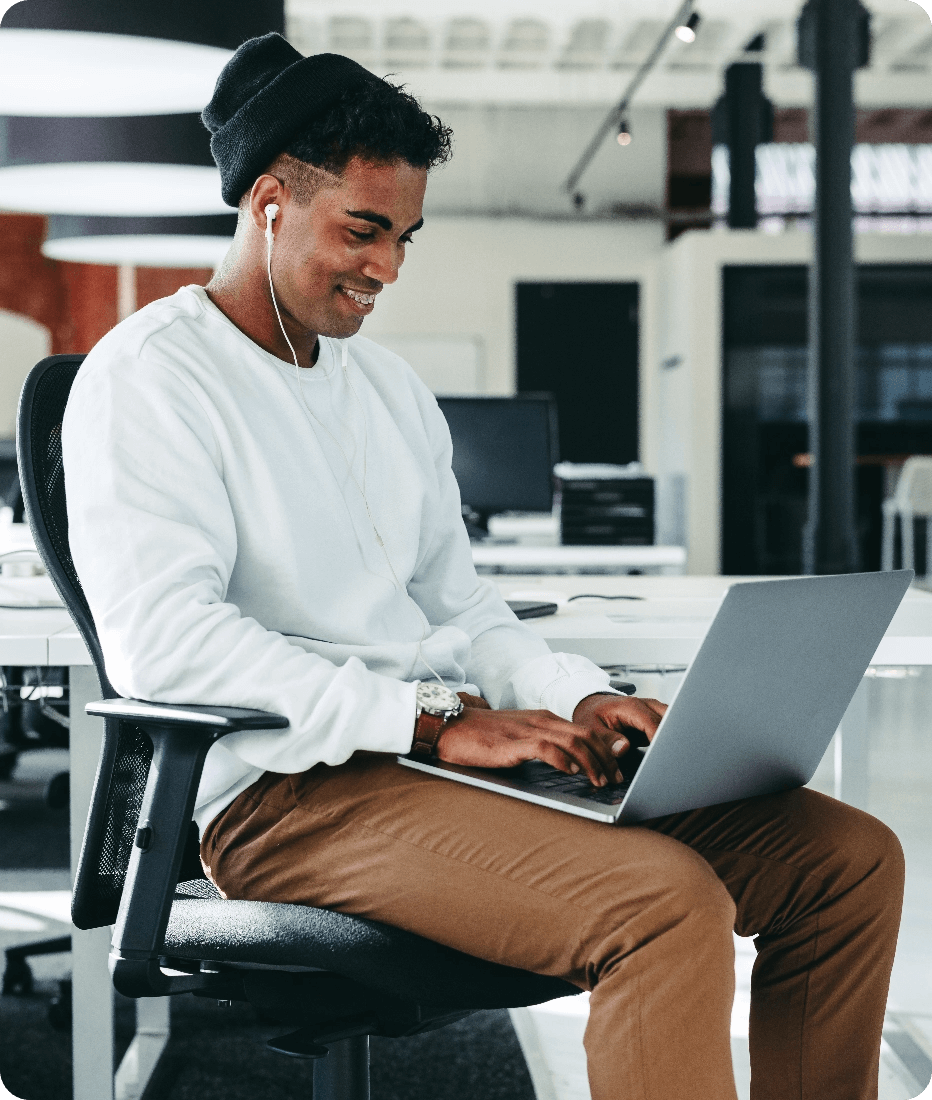
Professional developers and power users can use LCNC development platforms to:
- Perform data analysis
- Develop full-stack applications
- Integrate with present-day systems by migrating legacy apps
- Build enterprise-level software solutions for any industry
- Collect, store, share, and collaborate with data by connecting with databases like MySQL, PostgreSQL and others.
Citizen developers and non-technical users can use LCNC development platforms to:
- Create web applications.
- Automate manual processes.
- Automate workflows for business processes.
- Conduct real-time analysis by building business intelligence reports and dashboards.
- Improve efficiency for managers and analysts.

Why is ManageEngine AppCreator an ideal low-code platform?
There are platforms that offer either low-code or no-code approaches as well as platforms that offer both approaches for developing apps. It is beneficial to choose a platform that offers both as it provides more functionalities and fewer limitations. Having both approaches in a tool makes it easy for users to build custom applications.
ManageEngine AppCreator, our LCNC development platform, helps build apps for all IT requirements. It assists IT teams in speeding up their company's digital transformation process by enabling them to build powerful custom applications efficiently. Its multi-platform deployment capability allows apps to be deployed in one click to the web, Android, and iOS.
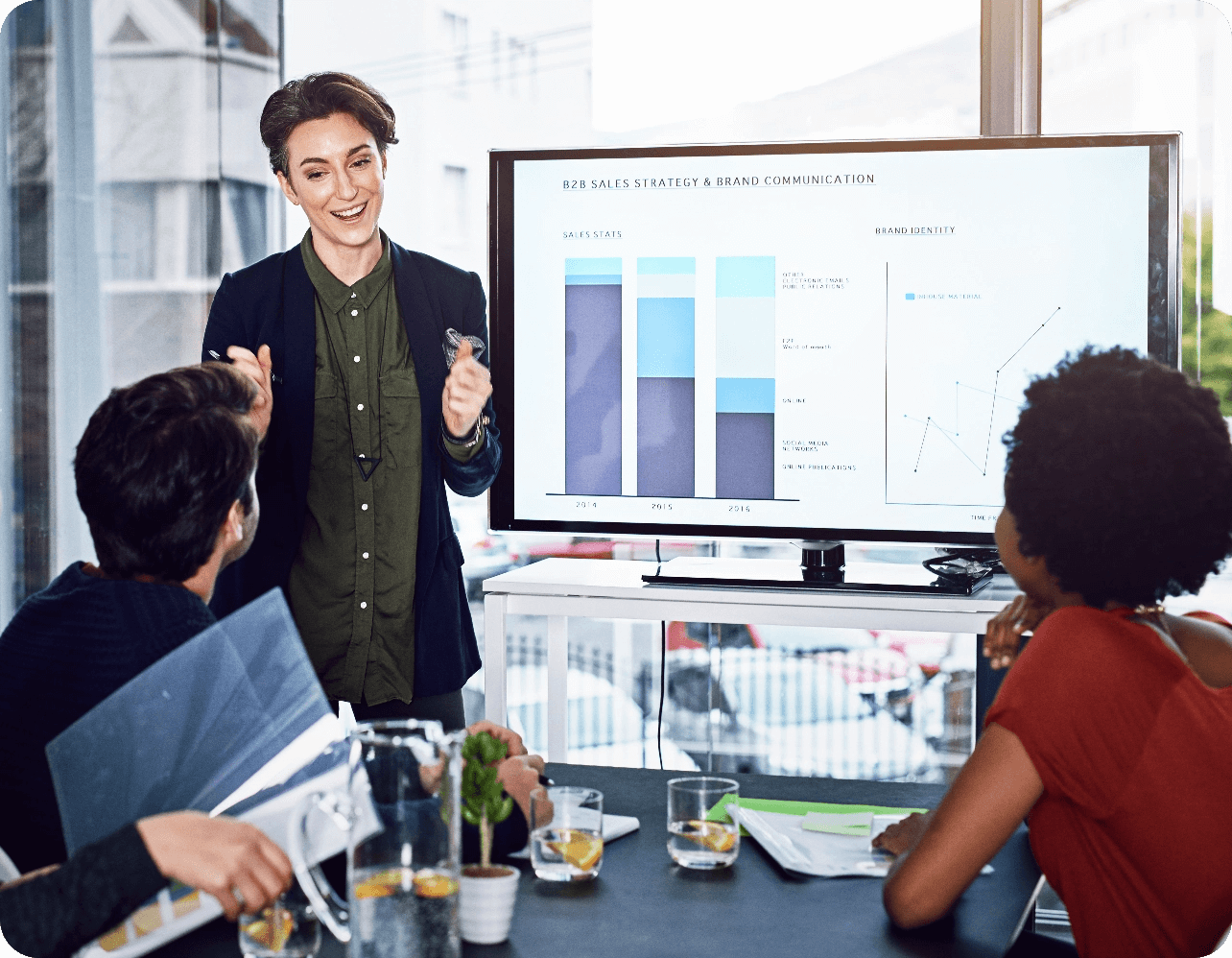
Develop powerful IT solutions with our LCNC platform
Try AppCreatorFrequently Asked Questions
1. How does your low-code platform improve ITSM?
AppCreator streamlines ITSM by facilitating the deep customization and seamless automation of processes, reducing manual effort and supercharging organizational efficiency.
2. What kind of ROI can I expect from adopting your LCNC platform?
IT teams can engineer solutions on the AppCreator platform up to 10 times faster than when using conventional methods. You can expect an ROI of at least 200% with our platform.
3. Are low-code platforms better for enterprise applications or small business solutions?
Low-code platforms are better suited for enterprise applications that require complex automation. No-code platforms are suited for small business solutions.
4. Can IT teams use low-code to extend legacy systems instead of replacing them?
Yes. Low-code platforms come with connectors and APIs that can be leveraged for integrations. This facilitates seamless connections with existing and legacy systems.
5. How does low-code compare to traditional development for IT service desk automation?
Traditional development is laborious, time-consuming, and expensive. Low-code for IT service desk automation is rapid, efficient, and saves costs because the solution need not be built from scratch. For example, if ManageEngine ServiceDesk Plus is used, AppCreator can be leveraged to extend it using prebuilt connectors for deeper insights into asset utilization.