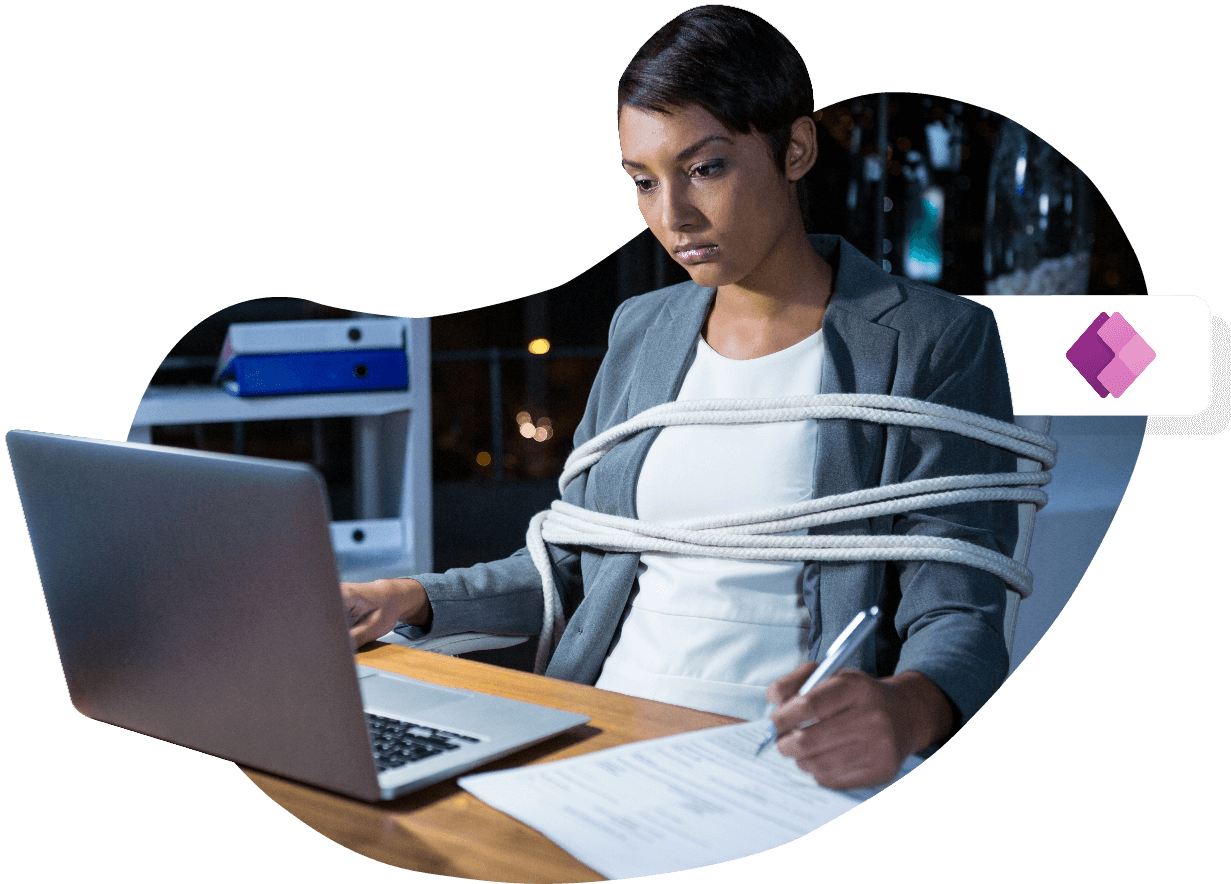Compare AppCreator with Microsoft Power Apps
Feature
ManageEngine AppCreator
Microsoft Power Apps
One-click auto validation in form fields
ManageEngine AppCreator
Microsoft Power Apps
Built-in, real-time reports
ManageEngine AppCreator
Microsoft Power Apps
Publishable rebranded iOS and Android apps without writing a single line of code
ManageEngine AppCreator
Microsoft Power Apps
Automatic PWA creation
ManageEngine AppCreator
Microsoft Power Apps
Access controls and permissions
ManageEngine AppCreator
Microsoft Power Apps
Web, iOS, and Android support
ManageEngine AppCreator
Microsoft Power Apps
AI-powered data cleansing during spreadsheet import
ManageEngine AppCreator
Microsoft Power Apps
On-premises by default
ManageEngine AppCreator
Microsoft Power Apps
All third-party product name(s), trademark(s), and logo(s) are the property of their respective owner(s) and are used here solely for identification and comparison purposes. Their use does not imply any affiliation, sponsorship, or endorsement. Prices and features are drawn from publicly available information on each vendor's website(s) as on 25th September 2025 , and the information is subject to change on those website(s) at any time without notice. The information contained in this webpage is for general information purposes only and should not be considered as authorized information from the vendors. Prices published here may not include applicable taxes or discounts offered, which may alter the final price payable by a customer. Zoho makes no representations or warranties, express or implied, including, without limitation, warranties of accuracy, completeness, merchantability, or fitness for a particular purpose, and accepts no liability for any loss or damage arising from reliance on the information. Please contact us at legal@zohocorp.com if you believe any information is inaccurate or outdated.
AppCreator: Low-code at its finest
A holistic on-premises tool
AppCreator is a full on-premises solution. Your applications and your data are hosted in your data centers, granting you the ability to enforce any security mechanism on your applications and data.
Accelerated application development
AppCreator's drag-and-drop form, page, and workflow builders guarantee you much faster application development when compared with conventional methods.
One-click deployment
The AppCreator applications you build can be instantly deployed to your private cloud, iOS devices, and Android devices. All you need is a single-click to deploy.
Visual builders
You can develop applications with minimal coding by leveraging AppCreator's visual app-building tools. You can even develop approval workflows without coding for your business processes using these visual building tools.
Unique IDE
AppCreator provides you an IDE with a unique drag-and-drop code snippets feature. All you have to do is enter your variable names, then the syntax is created by dragging and dropping code blocks.