Rapid Application Development: Turn ideas into apps
Rapid application development supercharges app development. A low-code platform—which uses minimal coding to develop apps—is designed to engineer apps according to the principles of rapid application development. Low-code vastly accelerates the app development and deployment processes. This way, apps are developed and deployed much faster than other conventional methods.
ManageEngine AppCreator is a low-code rapid application development platform. It is equipped with drag-and-drop toolsets that enable you to visually develop forms, pages, and reports. You can leverage the features of the AppCreator rapid application development software to ship quality software with speed and agility.
Download AppCreator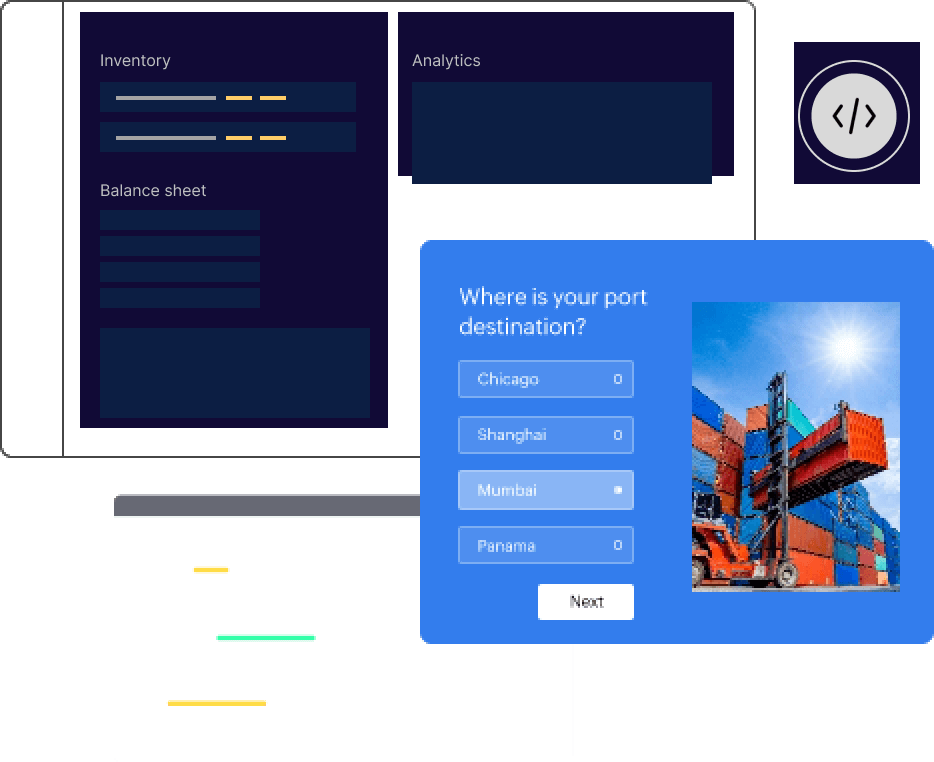
What is rapid application development?
Rapid application development focuses on developing software fast. It achieves this by facilitating quick prototyping. In rapid application development, functional prototypes are shipped quickly, with changing requirements implemented incrementally in each iteration. Rapid application development also provides visual development tools, such as drag-and-drop application builders, which accelerate application development by minimizing the coding required.
What are rapid application development tools?
Rapid application development tools are specialized software intended to accelerate the pace of digital transformation and application development. They empower users to accomplish more in less time when compared with conventional application development approaches. Rapid application development tools empower any type of application developer, be it a line-of-business user with little to no programming knowledge or full-fledged IT teams.
Why do organizations need a rapid application development tool?
Many conventional software development methods, like the waterfall model, are too time-consuming. In today's agile environment, most organizations need to ship quality software quickly. An agile solution, like a rapid application development tool, facilitates seamless and rapid business process automation.
Benefits of using a rapid application development platform
The tangible benefits of a rapid application development tool include:
- Easy implementation for constantly changing requirements
- Time and cost savings, since software deliverables are delivered rapidly
- Organizations empowered with speed, agility, dynamism, and efficiency in the application development process
What are the steps involved in rapid application development?
The steps involved in rapid app development are:
Requirements gathering
The stakeholders convene to gather the requirements that must be implemented in the final version of the app. The features and the scope of requirements are clearly established. Based on business requirements, the priority of each feature is clearly specified in this phase.
Prototyping
This is the "rapid app development" phase. A minimum viable prototype: A basic version of the application that possesses the implemented requirements is rolled out for stakeholder review. Changes are made based upon feedback, and the prototype is iterated upon. Each prototype is subject to requirements validation and testing before being finalized for subsequent integrations.
Deployment
The refined prototypes are integrated with each other, and the end software is made live by rolling it out to the production environment. Stakeholders are trained in the end app, and the app is deployed for usage.
Maintenance
Once the software is deployed to the end user, post-go live support, maintenance, and troubleshooting support is provided by the developers to the stakeholders. Newer requirements that may arise are built into the subsequent prototypes, and the software is incrementally improved.
When is it advantageous to apply the rapid application development (RAD) methodology?
Rapid app development can be leveraged under the following conditions.
1. Constantly evolving requirements
Sometimes, requirements are not set in stone. Stakeholders will realize that new features need to be added to the software once they see a working prototype. Going back to the drawing board is difficult with conventional development approaches, but that is not the case with RAD. When it comes to RAD, the ability to incorporate new features and modifications into the prototype at any stage of the engineering process is a boon.
2. Stringent deadlines
Adhering to stringent deadlines is challenging with conventional app development approaches because of their compartmentalized approach to application development. RAD, on the other hand, focuses on rolling out viable prototypes from the get-go. A speedy approach to deployment guarantees that changes as well as new features can be seamlessly incorporated into prototypes, ensuring their delivery well ahead of deadlines.
3. The need for consistent user feedback and validation
In the waterfall model, once the initial requirements are gathered, the requirements are considered to be finalized. Modification of requirements cannot be done post the initial stage. This would warrant a repeat of the entire development cycle. RAD, on the other hand, allows for consistent user feedback to be incorporated into the prototypes in each iteration. Constant verification, validation, and user feedback incorporation is possible in RAD.
4. Faster iterative development and delivery
In RAD, deliverables are called functional prototypes. They allow for iterative development and delivery, with the ability to incorporate changes at each iteration. Changes in requirements can be easily implemented in subsequent prototypes. This allows for faster delivery of functional software.
Key features to look at in rapid application development tools
Drag-and-drop builders
Drag-and-drop builders empower stakeholders to develop applications using a compartmentalized approach. These builders also eliminate the need for programming applications and automations from scratch.
Quick prototyping and faster time to market
Rapid application development tools should have the ability to deliver quick prototypes, accelerating the time to market by up to 10 times when compared with conventional methods.
Short learning curve
Rapid application development tools should be easy to learn and have a short learning curve to enable users to automate business processes, create workflows, and build applications with minimal education about how the platform works under the hood.
Affordability
Rapid application development tools should be affordable. Compare this with conventional approaches, which often require a huge upfront investment, and additional costs that accrue due to protracted release cycles.
Rapid application development model vs. Other software development models
| Feature | RAD | Waterfall | Scrum | Lean | Agile | DevOps |
|---|---|---|---|---|---|---|
| Flexibility | Very flexible | Rigid | Structured | Flexible | Flexible | Flexible |
| Phases | Prototyping, feedback, iteration | Requirements gathering, design, development, deployment, maintenance | Sprints, daily sprints, sprint planning | Continuous refining | Continuous improvement | Constant testing, deployment, and improvements |
| Speed of deployment | Very fast | Slow | Fast | Fast | Fast | Fast |
| Documentation required | Nominal | Very High | Optimal | Minimal | Project dependent | Automatic and persistent |
Why AppCreator for rapid application development?
User-friendly scripting for easy implementation of complex custom business logic
Complex applications require custom logic implementation as a part of the development process, which usually requires complex programming languages. It is often time-consuming to program applications, and it typically requires the expertise of expensive programmers. AppCreator makes this process easier by providing a user-friendly scripting language called Deluge. Deluge is easy to learn and makes it easy to implement complex logic since it has syntax similar to English. With no complicated programming required, AppCreator ensures custom application development is a breeze.
Drag-and-drop builders for easy front-end development
AppCreator's drag-and-drop form builder enables you to easily create forms that can collect any type of data. The page builder allows you to drag and drop page elements to build visually appealing dashboards, without breaking a sweat. Thanks to the drag-and-drop builders, your front end can be built in a fraction of the time it takes to build conventional user interfaces, which ensures overall faster application development.
Reduced development life cycle duration
Conventional application development methods take months to convert prototypes into working applications. AppCreator reduces the time it takes to deploy fully functional, enterprise-grade applications to only hours or days.
Monetary savings through reduced dependencies, production time, and technical debt
AppCreator empowers the various types of users involved in application development, including:
Line-of-business users, enabling them to develop their own applications by using the drag-and-drop builders. This reduces their dependence on often overworked IT teams.
Professional developers, who will gain access to powerful rapid application development tools such as a drag-and-drop integrated development environment (IDE), which allows them to develop prototypes and deploy fully functional enterprise-grade applications in a fraction of the time when compared with traditional methods.
Key features of the AppCreator rapid application development tool
Workflows to automate routine business processes
Business processes can be manual and repetitive. AppCreator offers a point-and-click workflow builder which allows you to quickly automate your organization's repetitive business processes and reduce turnaround times.
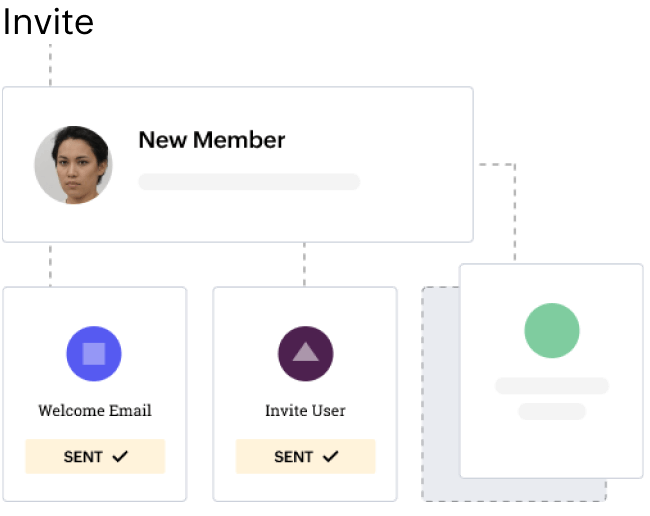
One-click deployment to multiple platforms
AppCreator follows the "develop once, deploy anywhere" philosophy. You only need to develop applications on the platform once. Then, when you deploy them, they are instantly published on the web and on mobile platforms. This saves you from the time-consuming process of developing, testing, and deploying your applications separately for each platform
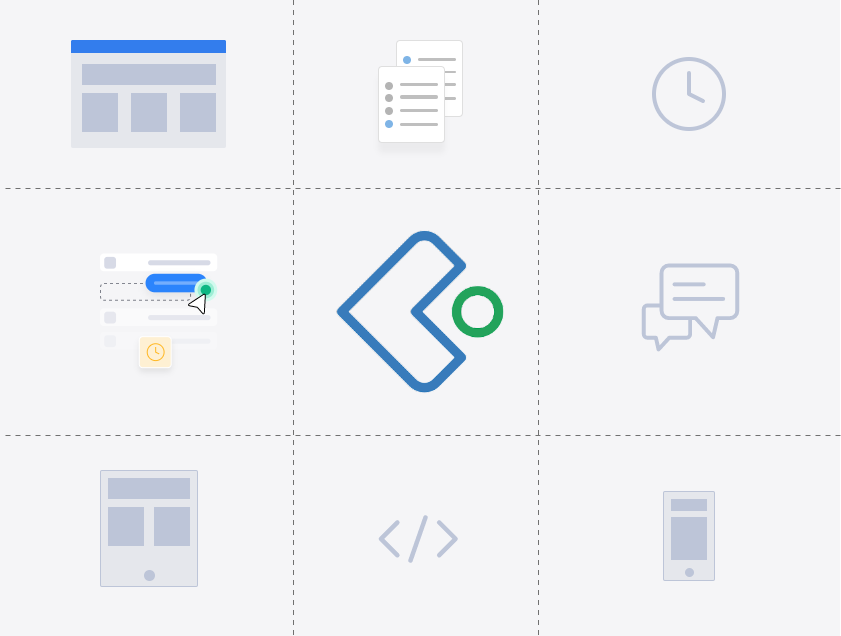
Developer tools: A versatile toolset for your organization's application builders
AppCreator offers a slew of developer tools, such as a sandbox, a schema builder, and an application IDE, as well as features like logs and widgets. These developer tools empower your organization's application developers, enabling them to architect and deploy high-powered applications with ease.
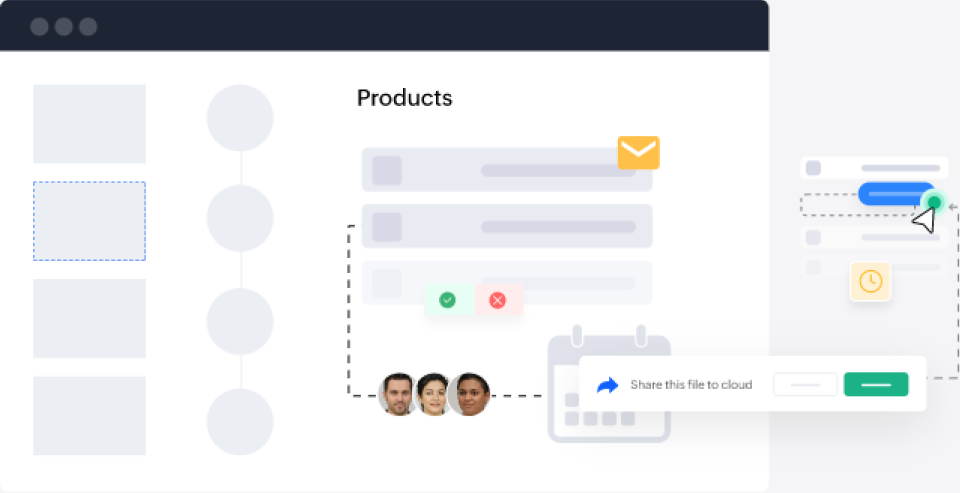
Enterprise-grade features
AppCreator is equipped with several enterprise-grade features, each designed to help you create powerful applications with ease. These features include:
- SAML authentication for users
- Email servers (SMTP)
- Proxy servers
- Account backup and restoration
With these, users of the platform are empowered to create feature-rich applications.
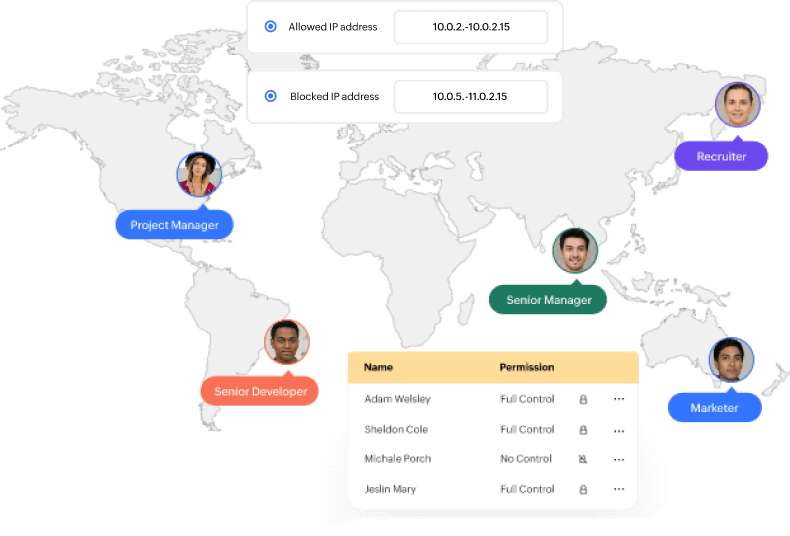
AppCreator: A rapid application development platform powered by low-code
Download AppCreatorFrequently Asked Questions
1. What does RAD mean?
RAD stands for rapid application development. RAD focuses on delivering software through the process of quick prototyping for consistent and constant feedback from stakeholders, validating the software right from its nascent stages.
2. What projects are suitable for rapid application development?
Projects that have tight deadlines, quick development cycles, and constantly evolving requirements.
3. What is the difference between RAD and JAD?
Joint application development (JAD) focuses on collaborative requirements gathering and design. RAD focuses on quick, continuous, and cyclical development and deployment of prototypes.
4. How does RAD support iterative development and quick prototyping?
In RAD, projects are broken down into smaller, more manageable chunks called prototypes, with the rapid implementation of constant, iterative feedback ensuring constant improvement. This helps stakeholders visualize and shape the final product early on.
5. How does RAD reduce the time to market for enterprise apps?
Developing enterprise apps in the form of iterative prototypes that are minimum viable products by themselves greatly reduces the time to market when compared to that of traditional application development approaches.
6. Can RAD platforms integrate with our existing ERP, CRM, or ITSM deployments?
Yes, RAD platforms like ManageEngine AppCreator come with APIs that seamlessly integrate with your existing ERP, CRM, and ITSM deployments.
7. What are the deployment options (cloud, on-premises, or hybrid)?
- Cloud: Software and its data are hosted on remote servers accessed via the internet.
- On-premises: Software and data are hosted on a company's own servers.
- Hybrid: This is a combination of cloud and on-premises deployments.