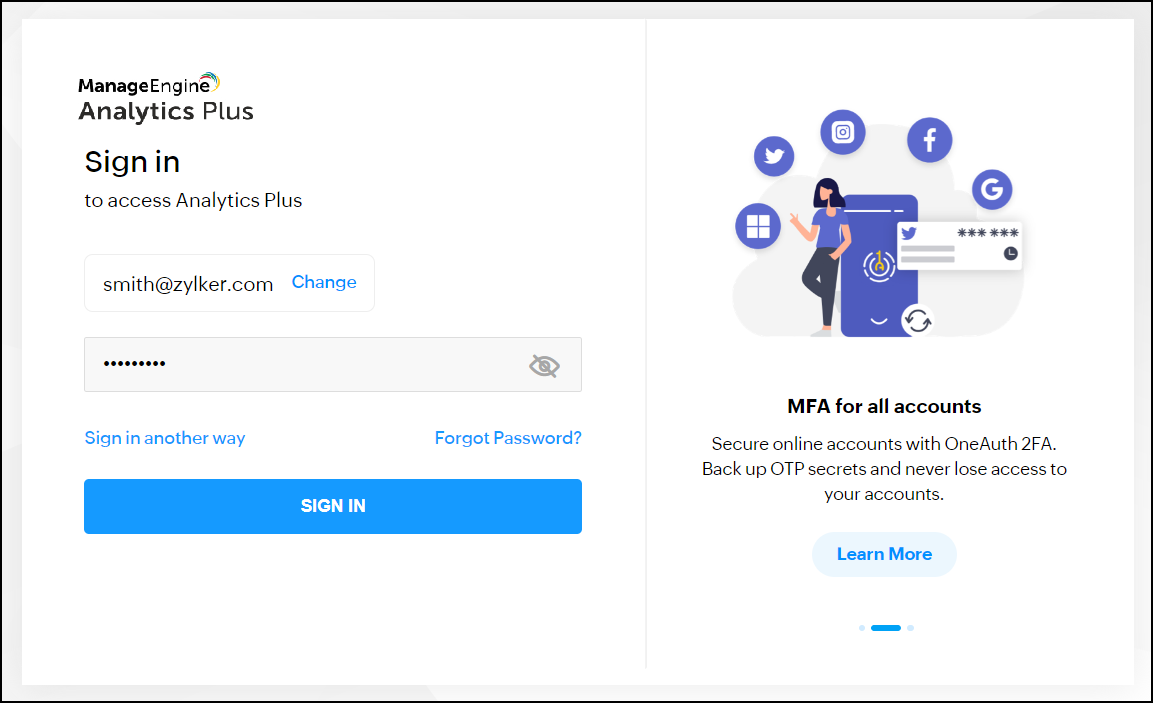Sign up and sign in to Analytics Plus
This guide gives you the step-by-step instructions to sign up and sign in to Analytics Plus.
Sign up for Analytics Plus
You can create your free Analytics Plus account from the Analytics Plus website without the need to provide your credit card details. Follow the steps below to do this.
- Enter your name, email id, phone number, and company name in the corresponding fields.
- Choose a password that satisfies the following conditions:
- The password cannot be the same as your username.
- The password should contain both uppercase and lowercase characters.
- The password should have at least one numeric character.
- Password length should not be greater than sixty characters.
- Password length should not be less than eight characters.
- Select the required country from the Select Country drop-down.
- Accept the terms and conditions, and click Sign Up for Free to create your Analytics Plus account.
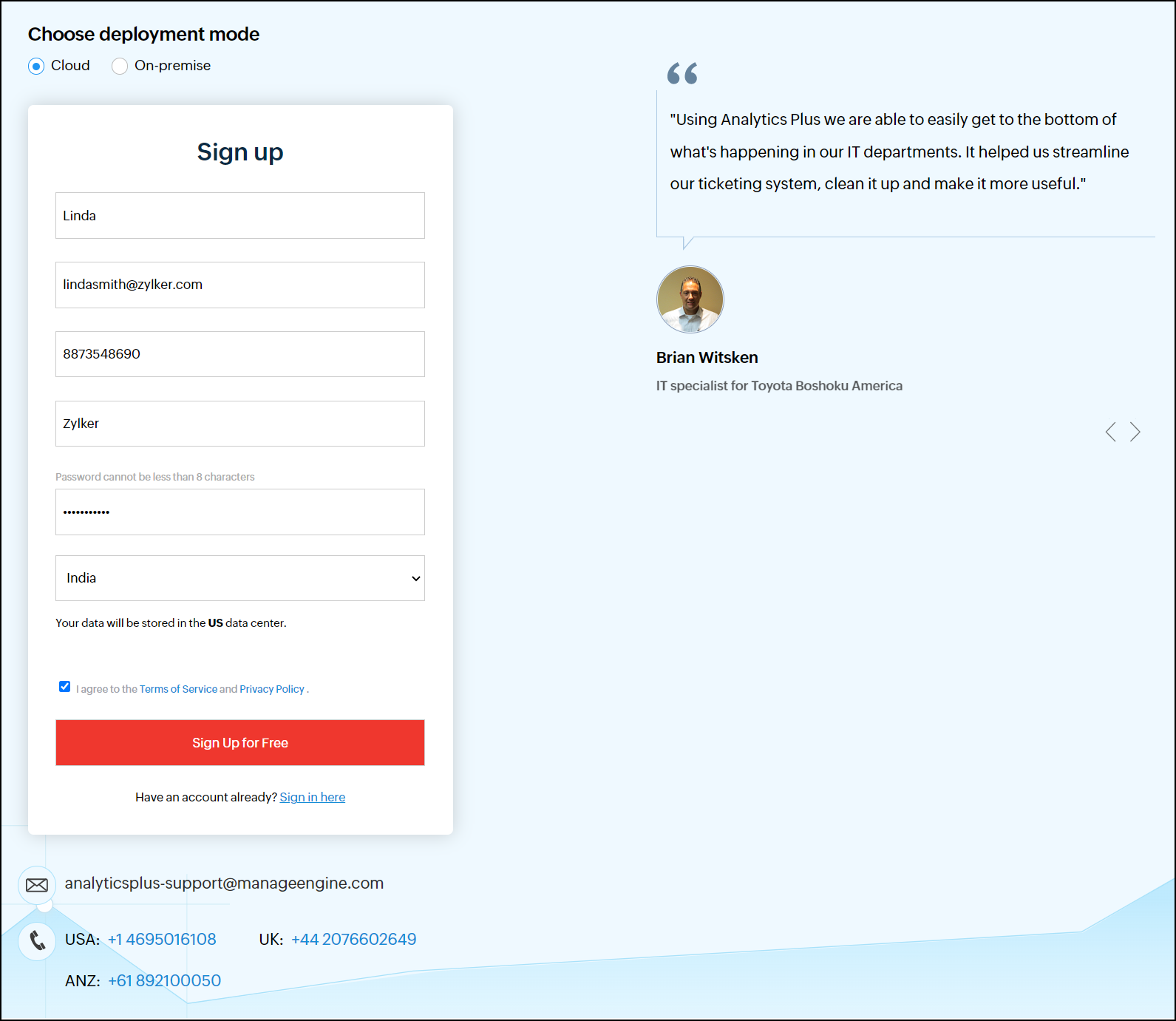
Once the signup is successful, Analytics Plus' getting started page will be displayed.
Sign in to Analytics Plus
Follow the steps below to sign in to Analytics Plus:
- Head to the Analytics Plus' sign up page.
- Click the Sign in here link at the bottom of the sign up form.
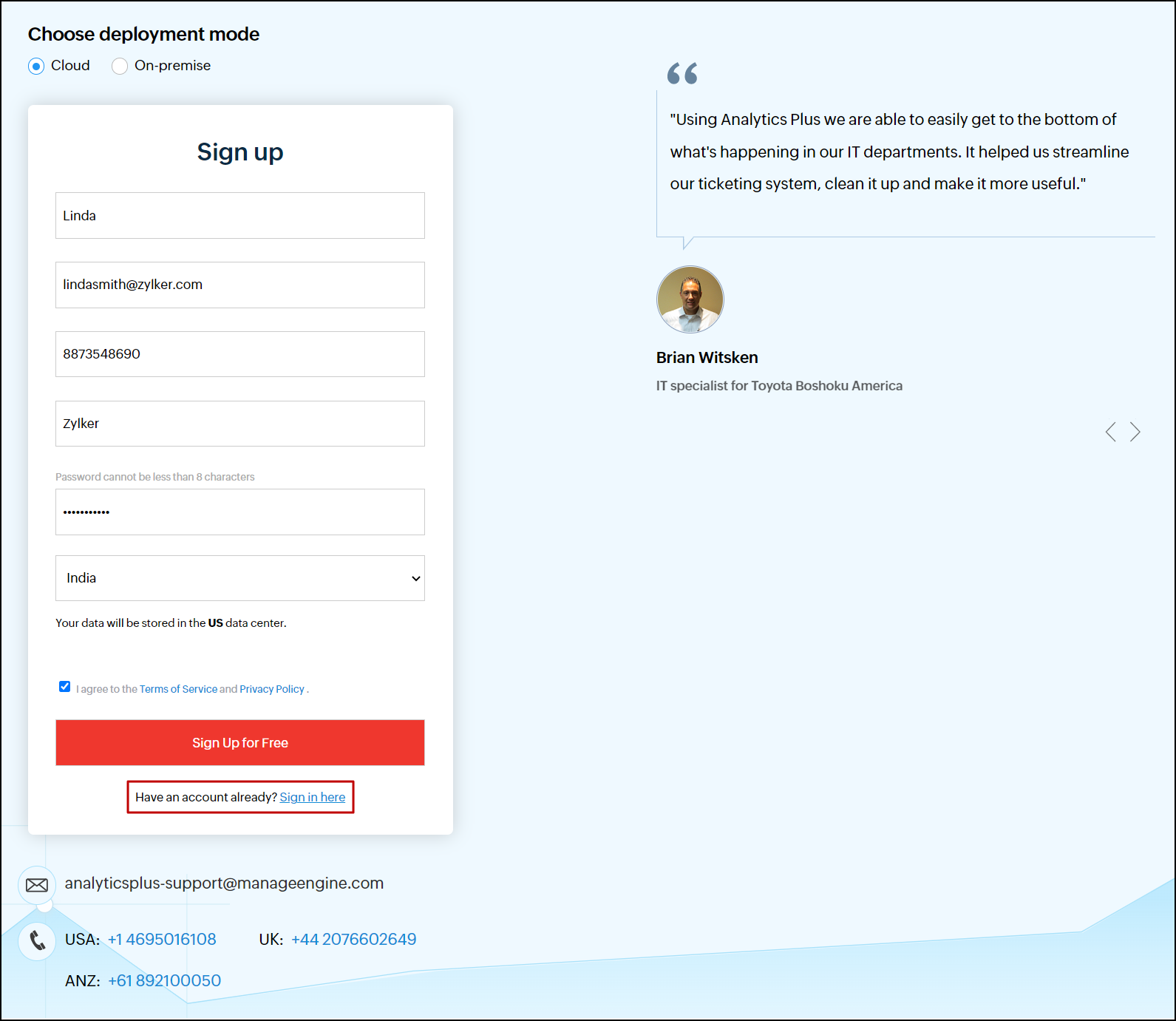
- Enter the registered email id and password, and click SIGN IN to access the Analytics Plus application.