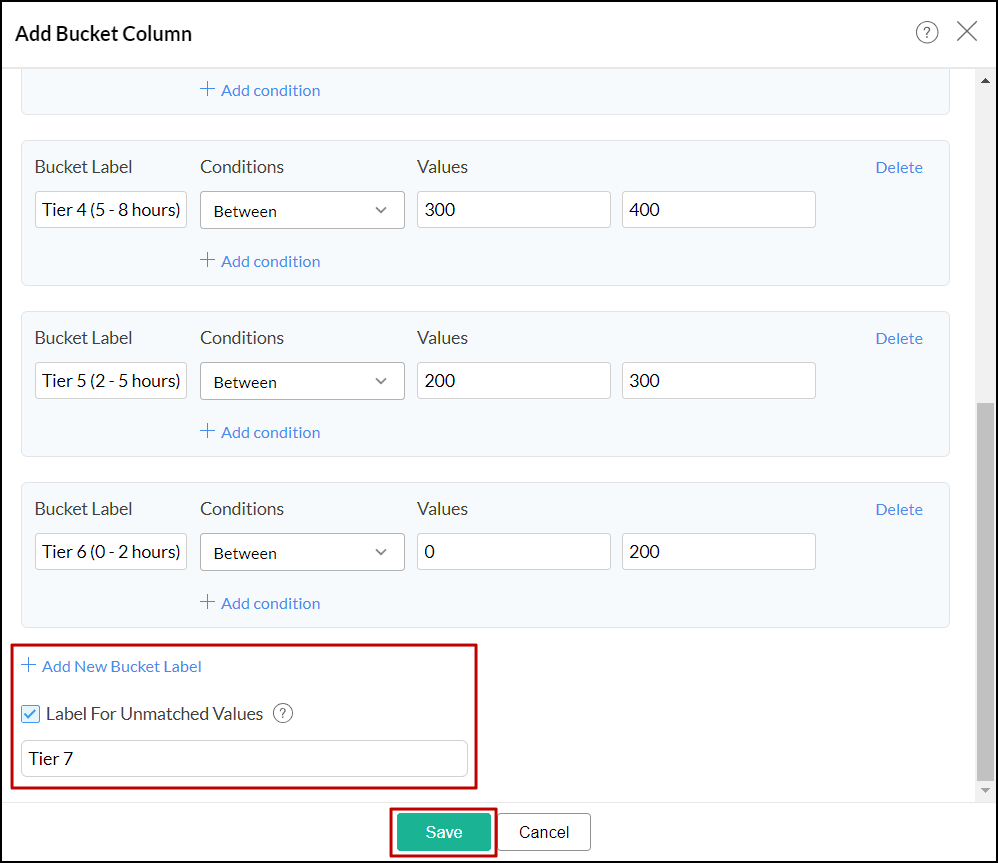Data bucketing
Data bucketing, or binning, is the process of grouping data points based on values falling within a certain range or based on conditions. It transforms numerical data into categorical bins, simplifying data analysis. Data binning can be applied to both numerical and text data.
Significance of data bucketing
- Reduces Data Variability: Though data variability shows the dispersion of data points, high variability can make data interpretation difficult. Grouping data points helps reduce data complexity by smoothing out variations and making trends and patterns more evident.
- Handling Outliers: Binning can mitigate the effect of outliers by grouping them into more significant categories, reducing their impact on the final results of the analysis.
Best practices for data bucketing
- Evaluate the Data: Before binning the data, understand the characteristics of the data like its Skewness, range, and its distribution. Choose bucketing for columns that have high cardinality (number of data points).
- Choose the appropriate number of buckets and the range: The number of buckets or bins has a direct effect on the results of the analysis and how the data is interpreted. A small number of bins can lead to a loss of detail, and too many buckets can defeat the purpose of bucketing. Hence, choose the number of buckets based on the spread of data and the purpose of the analysis.
- Descriptive Labels: Ensure that the bucket labels are clear, making it easy for the users to understand how the data values are grouped.
Creating buckets
- Open the desired table.
- Click the Add option on the toolbar and choose Bucket Column. (or) Right-click the column you need to create buckets for and choose Add Buckets from the drop-down.
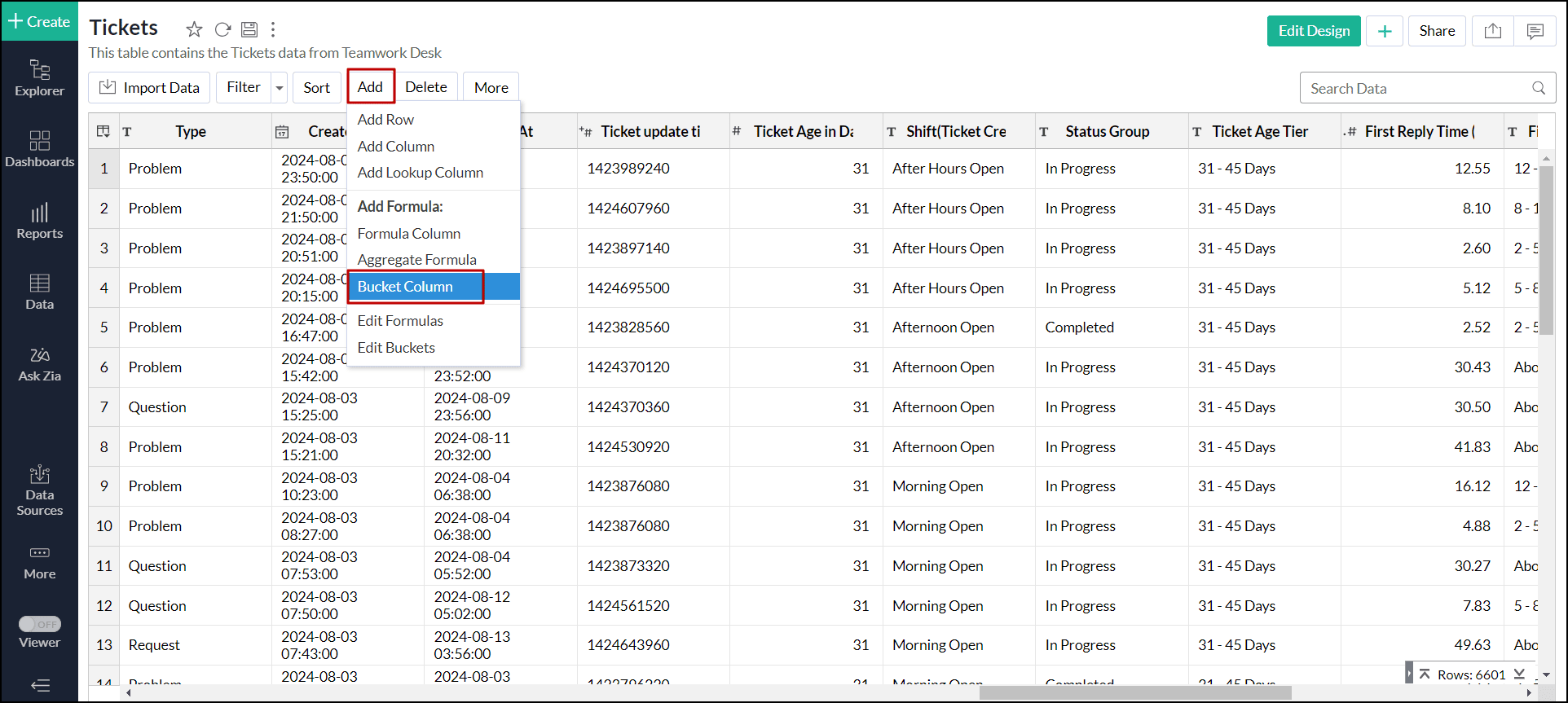
- In the dialog that appears, provide the Title and Description for the bucket column.
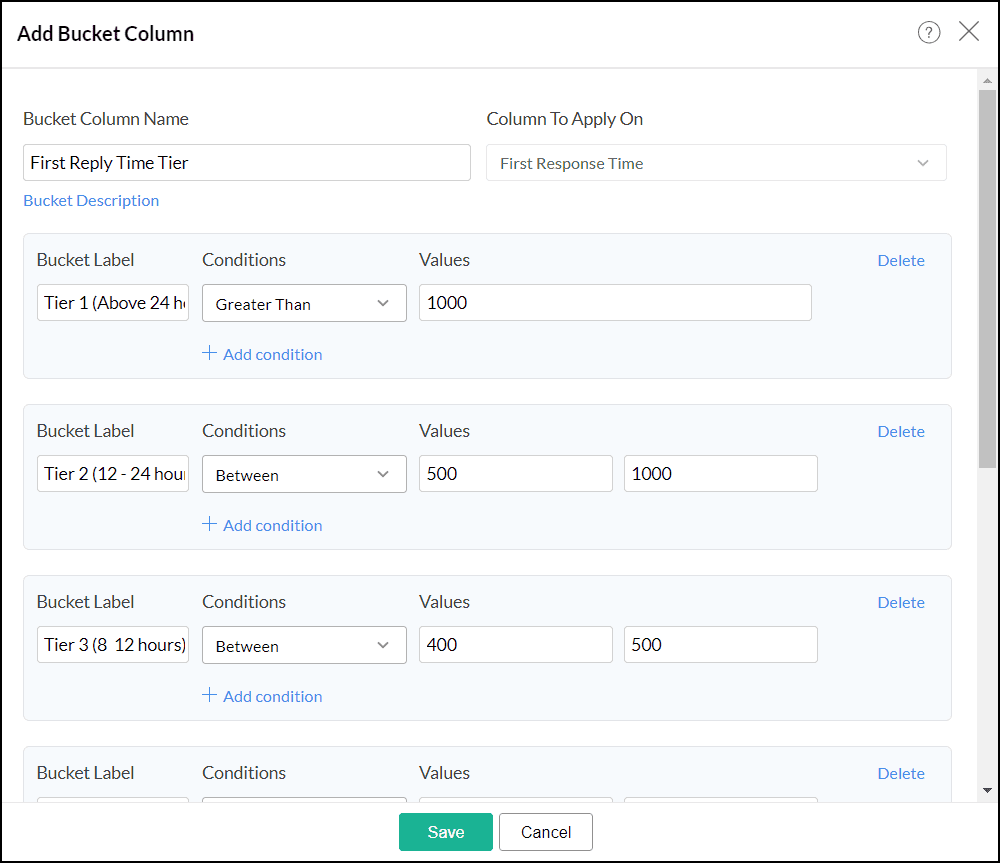
- Choose the column that should be used for bucketing from the Column To Apply On field.
- Specify the Bucket Label that will represent the values or elements inside that bucket.
- Choose the conditions based on which the data should be classified. The conditions will be listed based on the data type of the column. Click Add Condition to include additional criteria.
- Specify the Values for each condition.
- Click Add New Bucket Label to group data based on different conditions.
- Selecting the checkbox Labels for Unmatched Values will group all the data points that do not fall under any of the given conditions into a separate bucket. Specify the labels that should be given for that bucket.
- Click Save.