Locate duplicate copies of files by comparing their name, size, and modification time.
Set up policies to purge or quarantine stale and non-business files across your domain.
Ensure continuous storage availability by learning how much obsolete data can be cleared.
Search across your Windows file servers and file shares for redundant, outdated, and trivial (ROT) data, and analyze them to understand your data better.
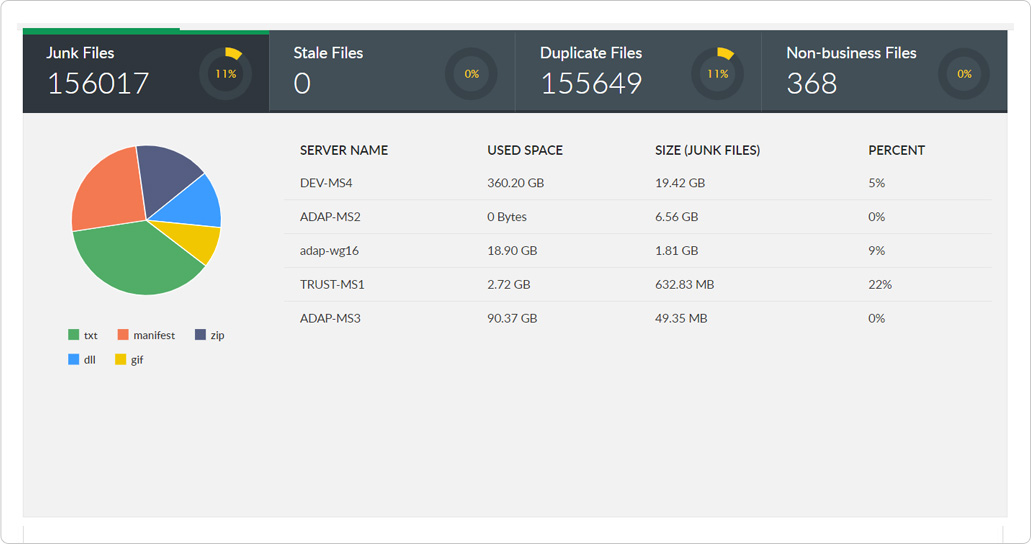
Quickly spot violations of your organization's storage policy, such as employees storing media files and files exceeding a particular size.
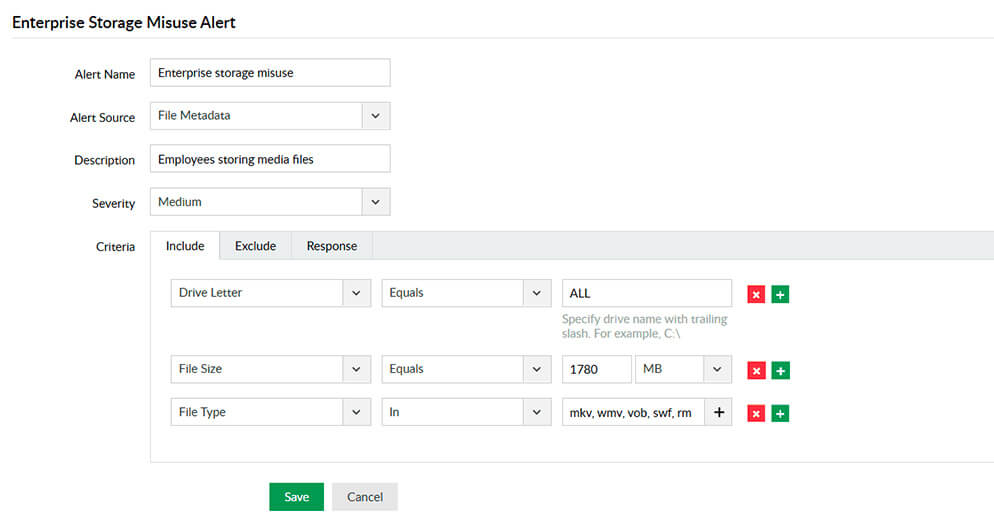
Eliminate storage redundancy by periodically scanning file servers for duplicate files and setting up rules to alert administrators as soon as they're detected.
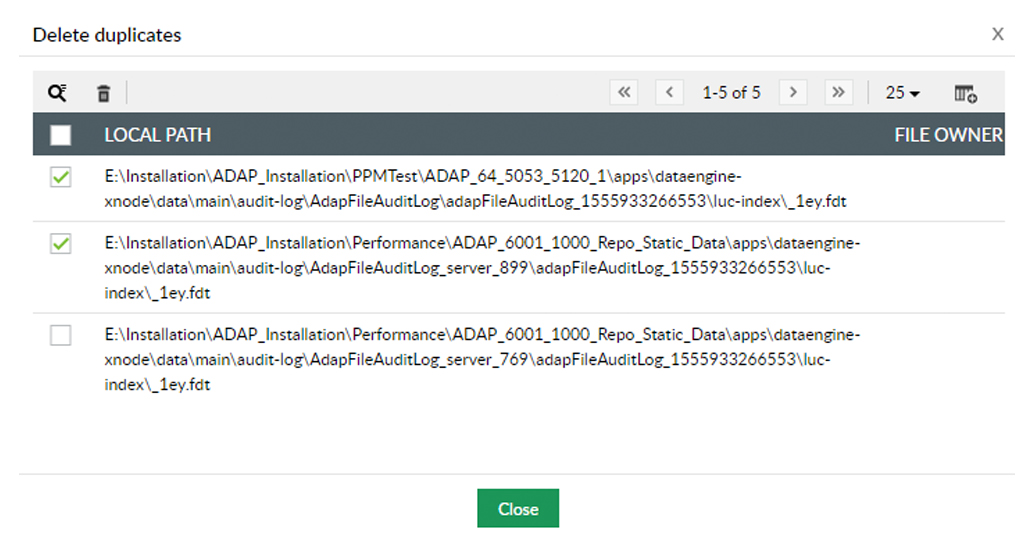
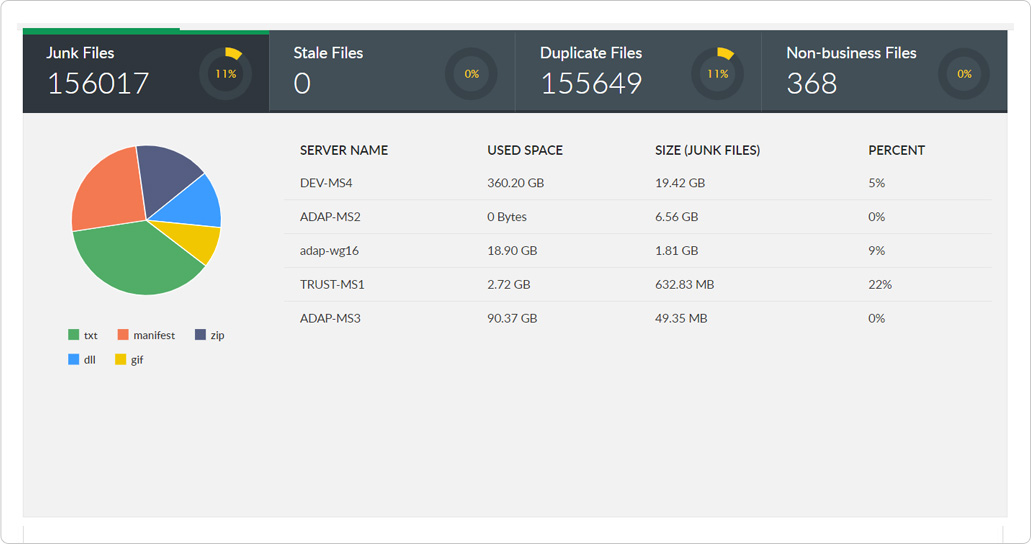
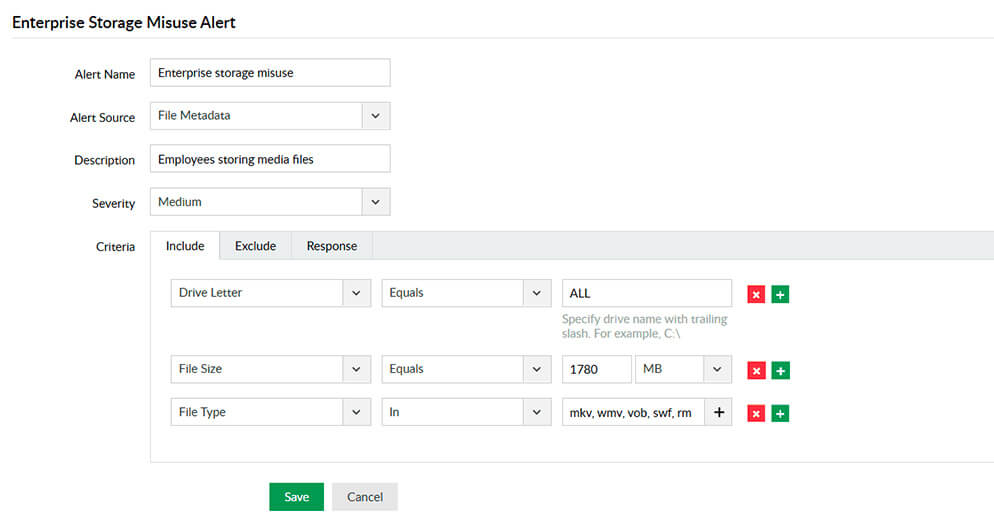
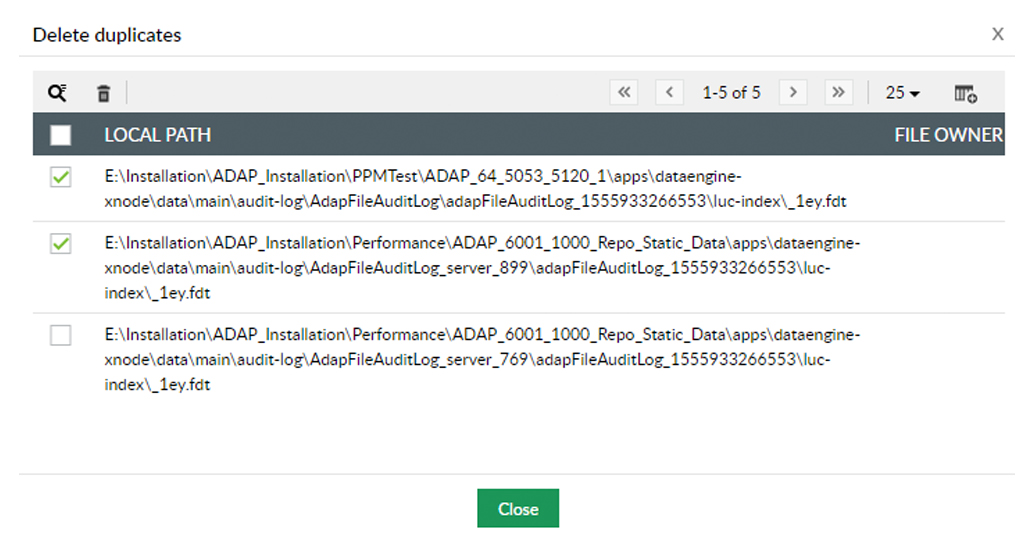
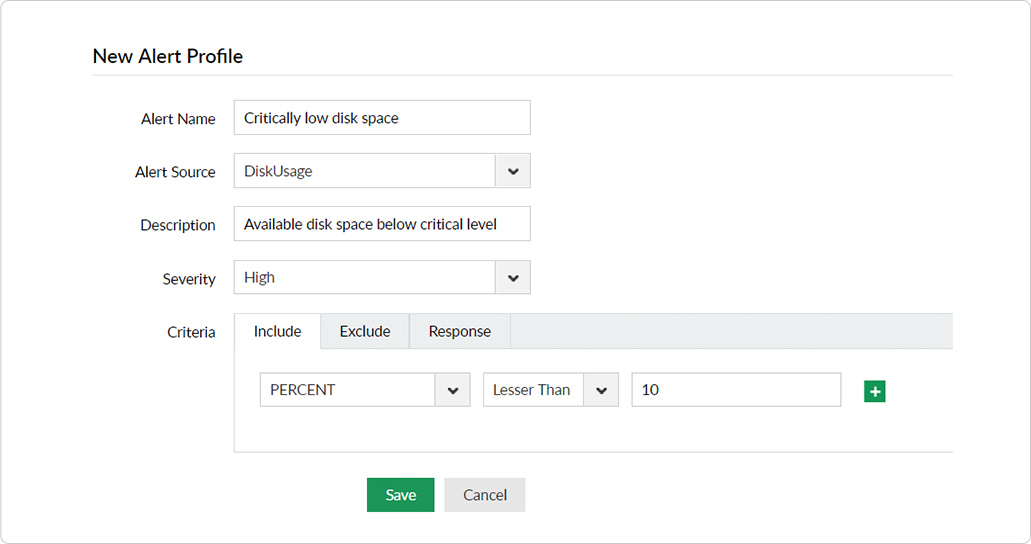
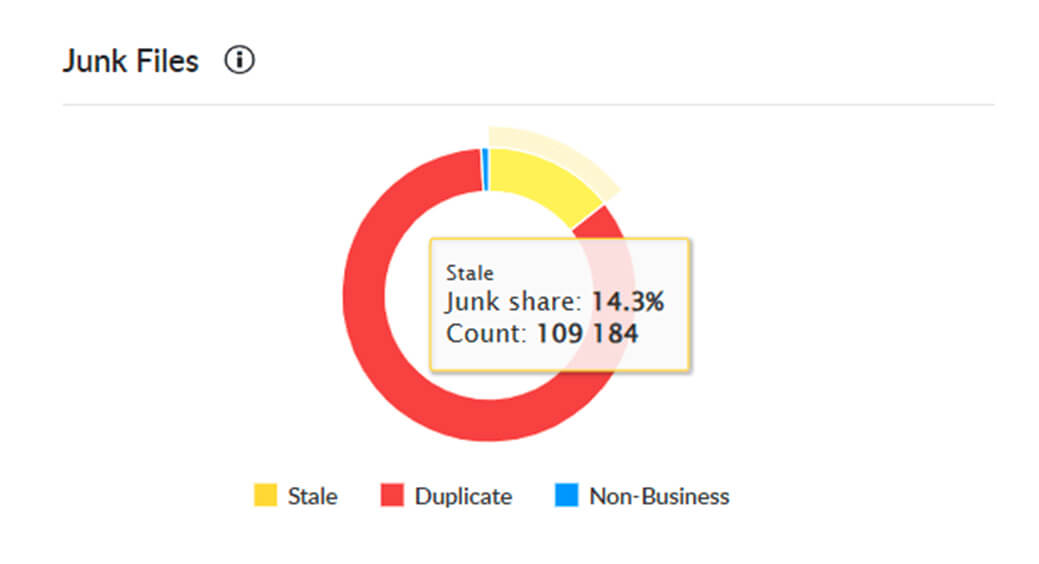
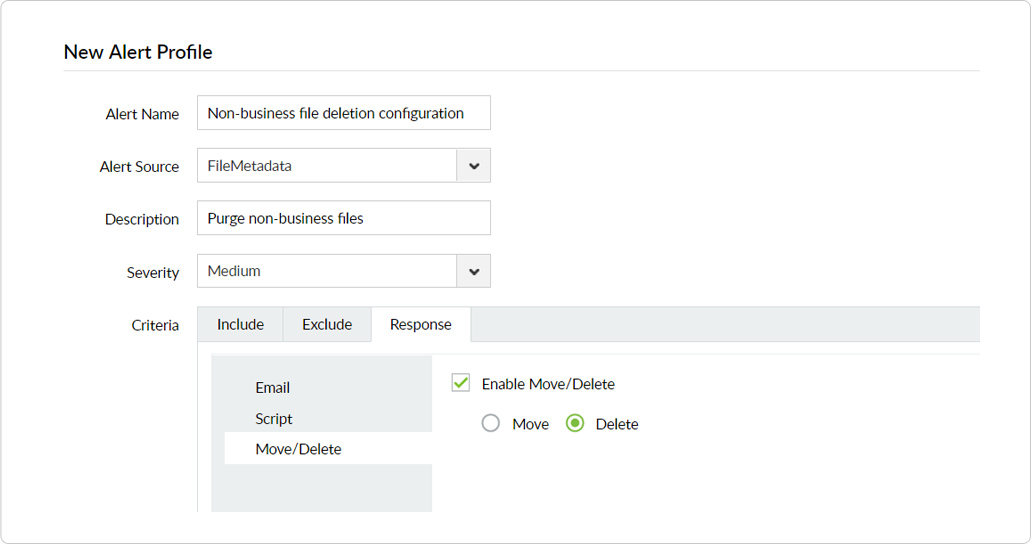
Ensure continuous disk space availability with alerts for critically low disk space, which reveal junk files that can be deleted.
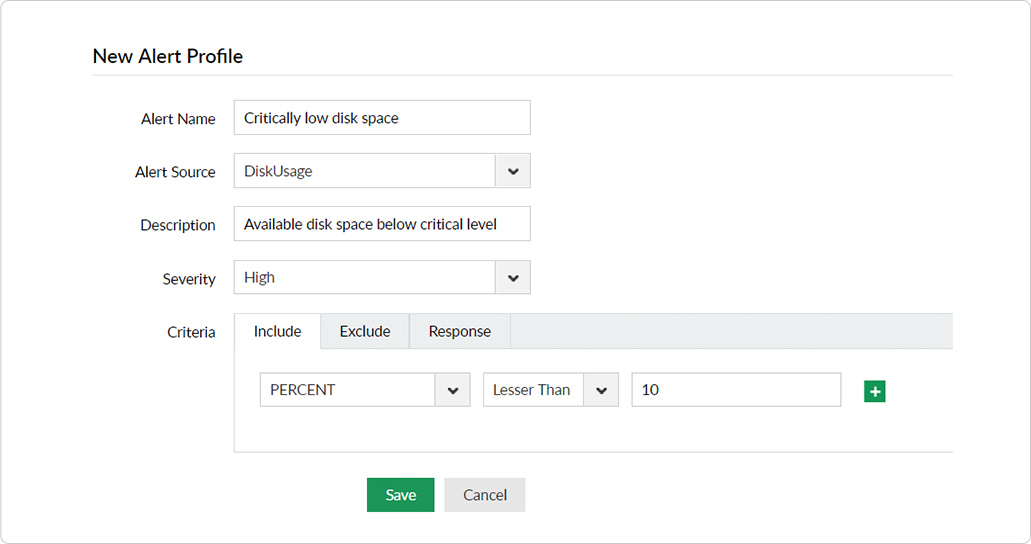
Trim the need for additional storage by identifying files that have no business value and moving them out of primary storage devices.
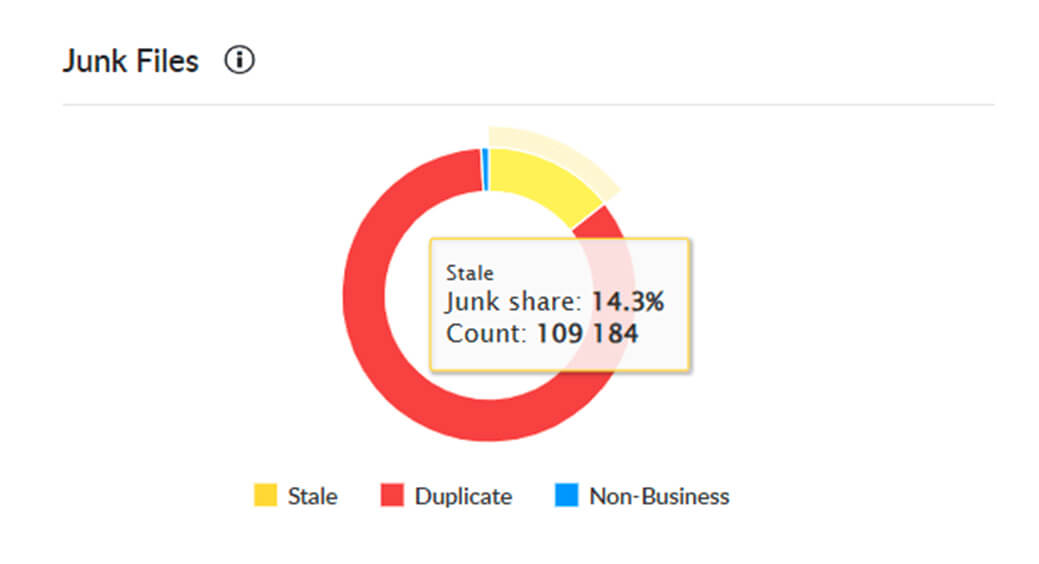
Purge non-business and obsolete data automatically with data retention policies built around your organization's file creation trends.
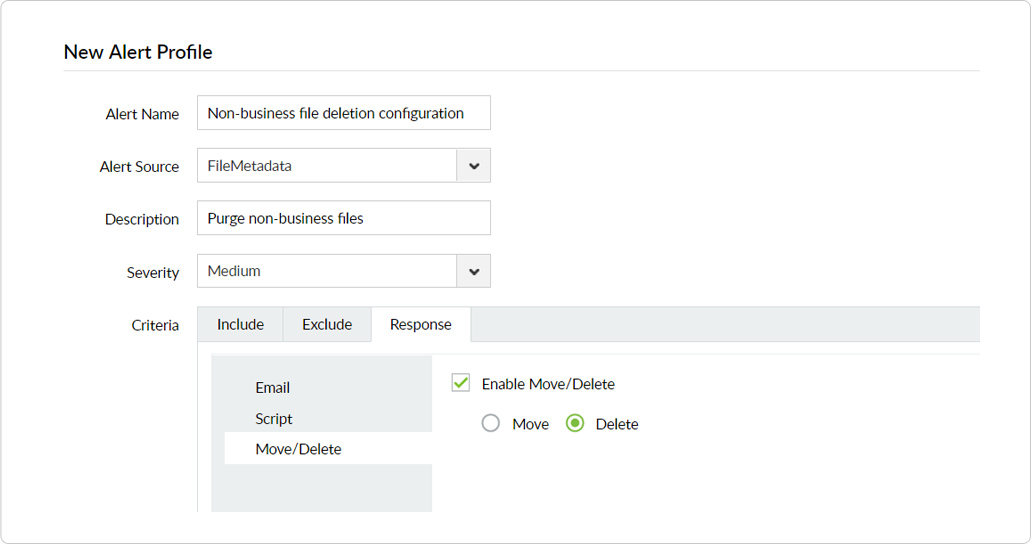
DataSecurity Plus' insights on ROT files can help you evaluate data, find duplicate files, and move or purge inessential data.
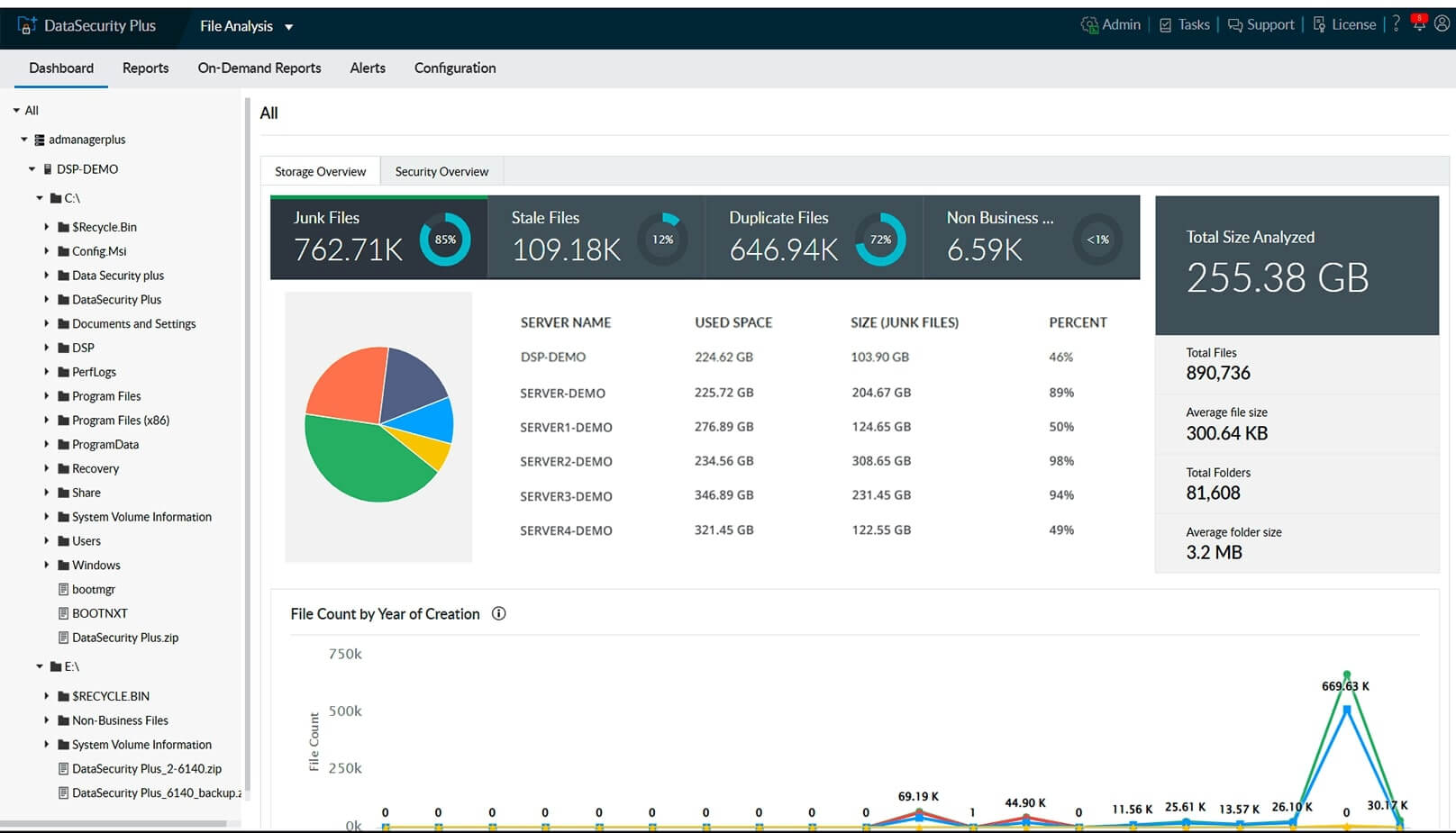
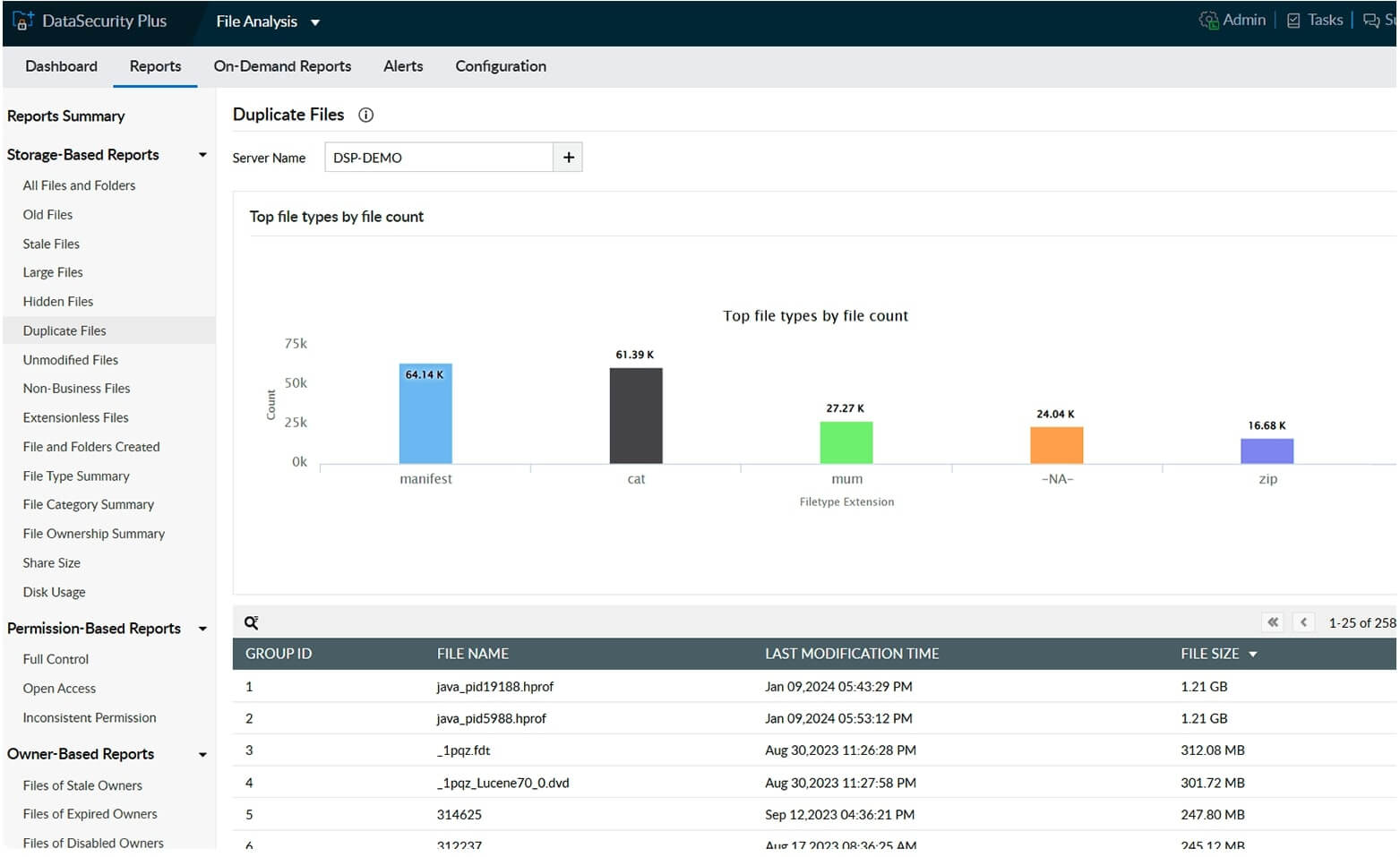
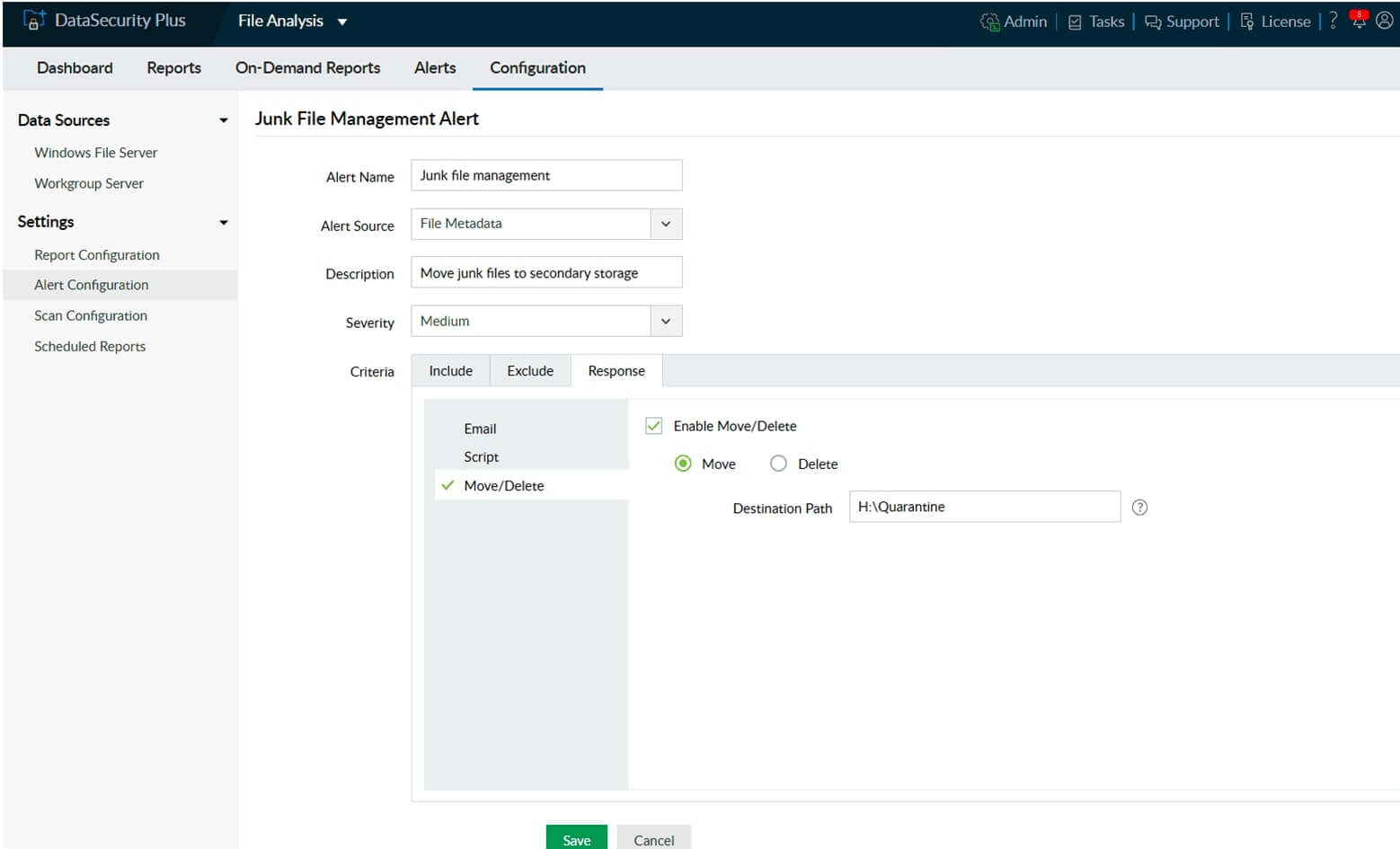
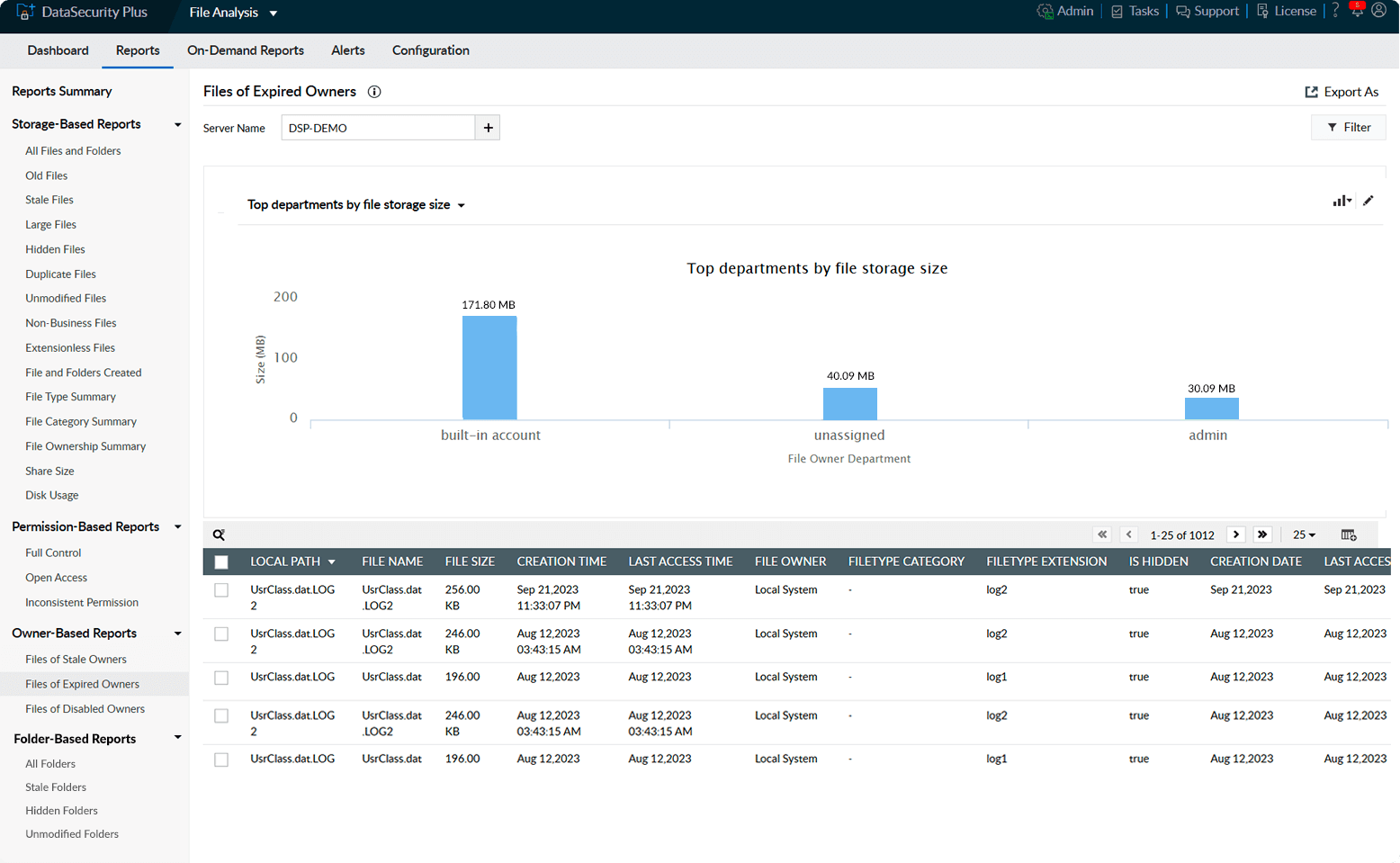
Easily locate unopened, unmodified, and non-business files, analyze them, and receive reports on how much junk data is being stored.
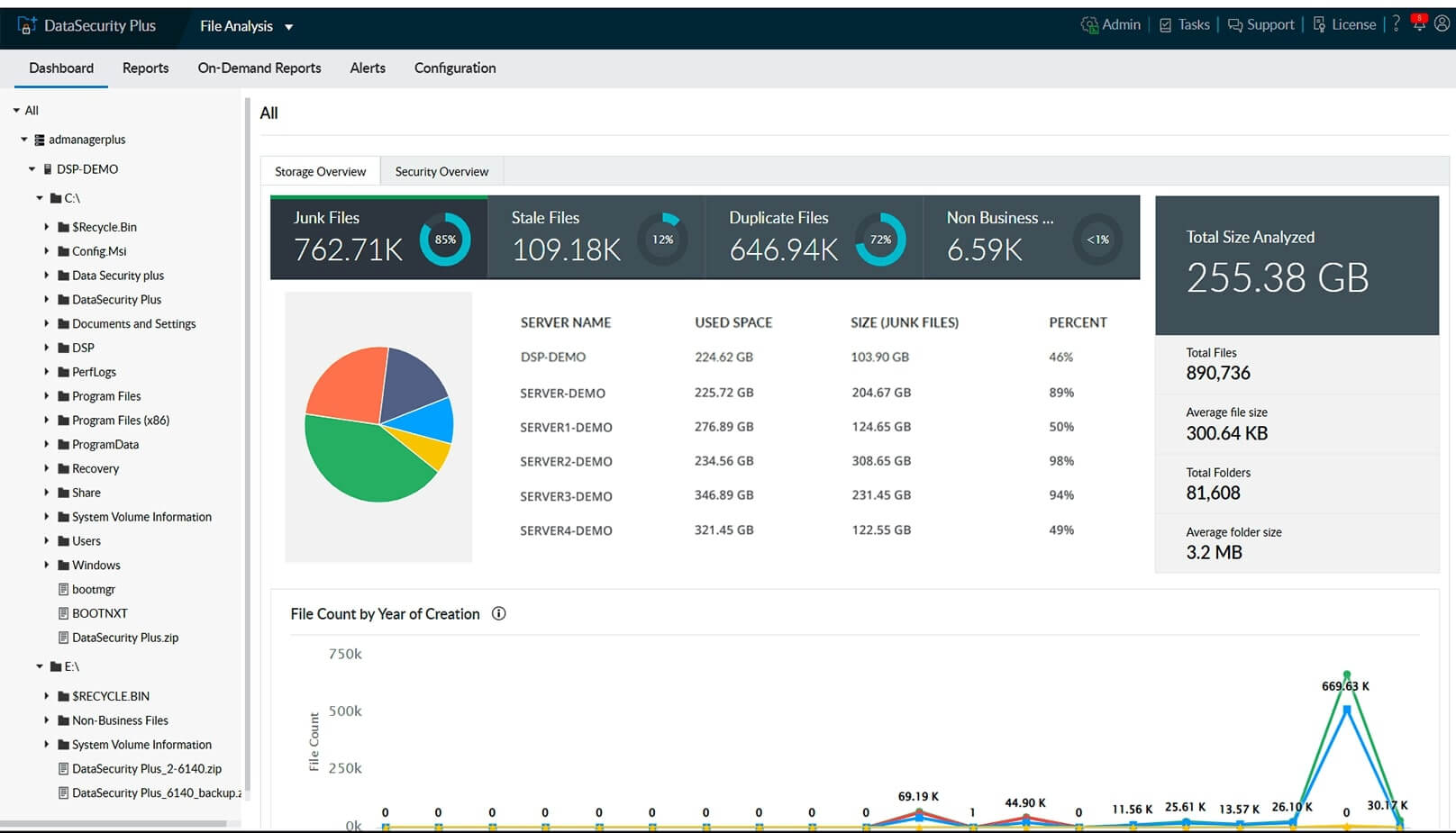
Analyze files based on their size, name, and modified time to find duplicate files in your domain.
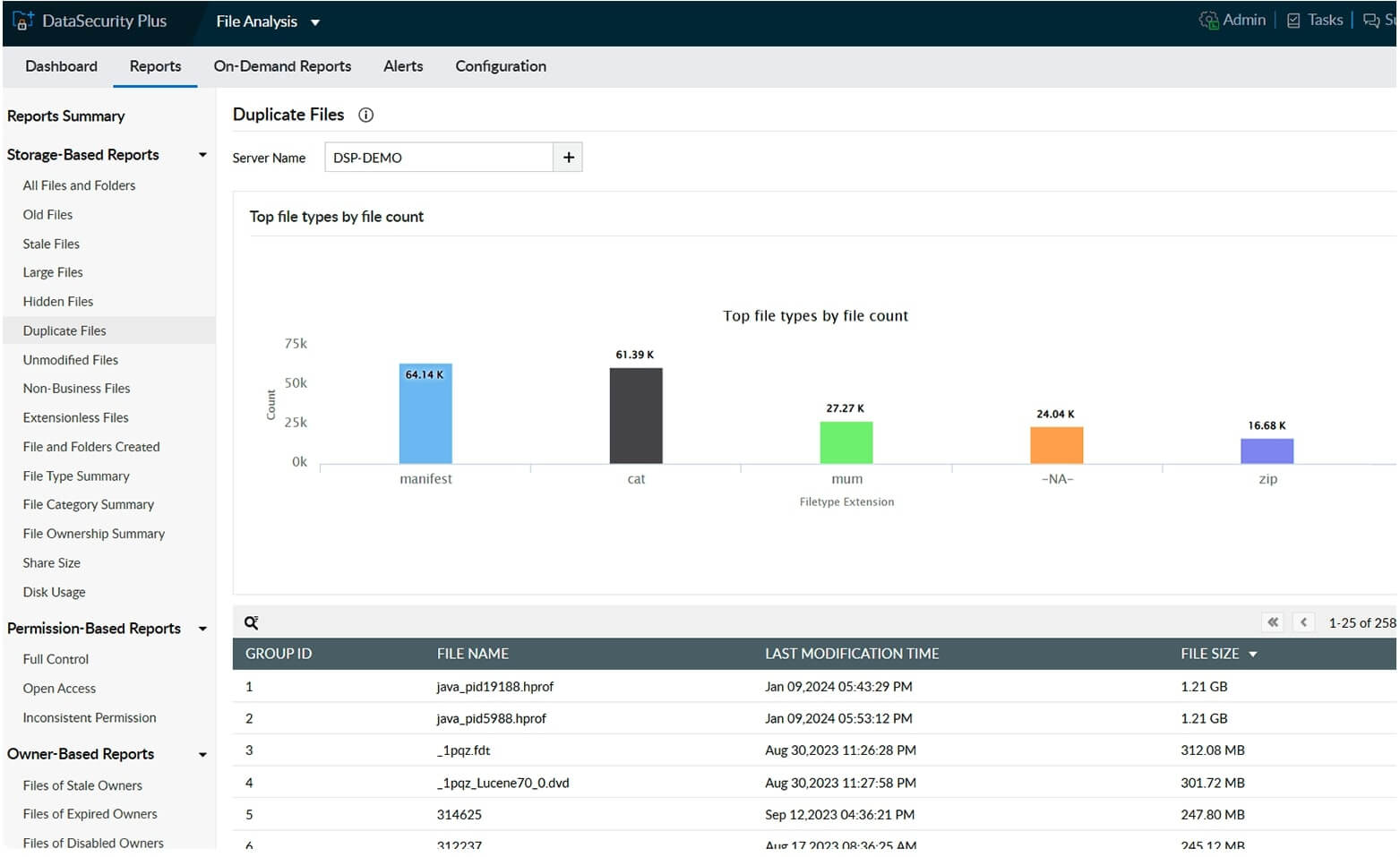
Set up rules to move automatically or delete stale, unmodified, and trivial files, thereby freeing up disk space.
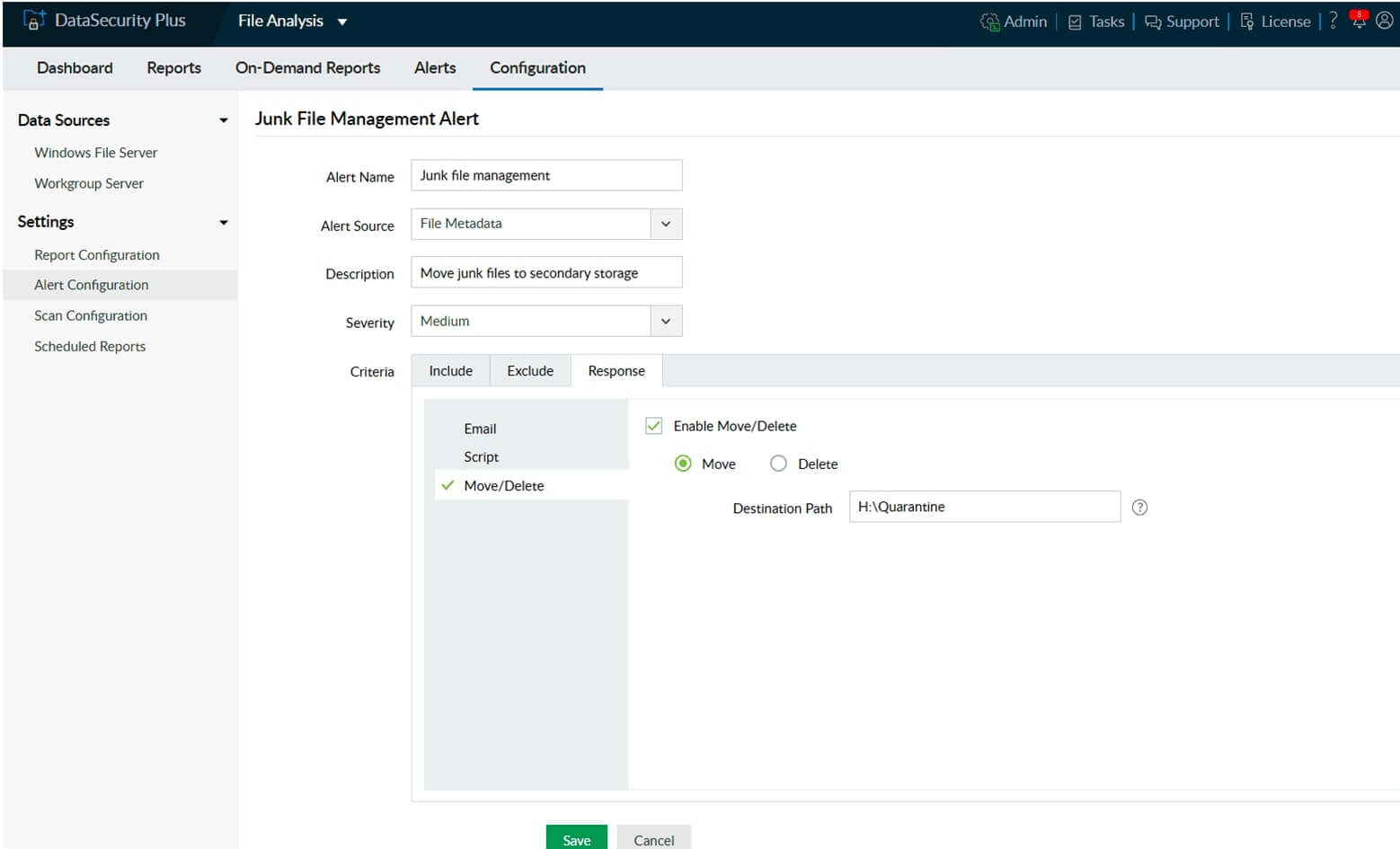
Identify orphaned files, analyze their business relevance by monitoring usage, and eliminate the residue to free up disk space.
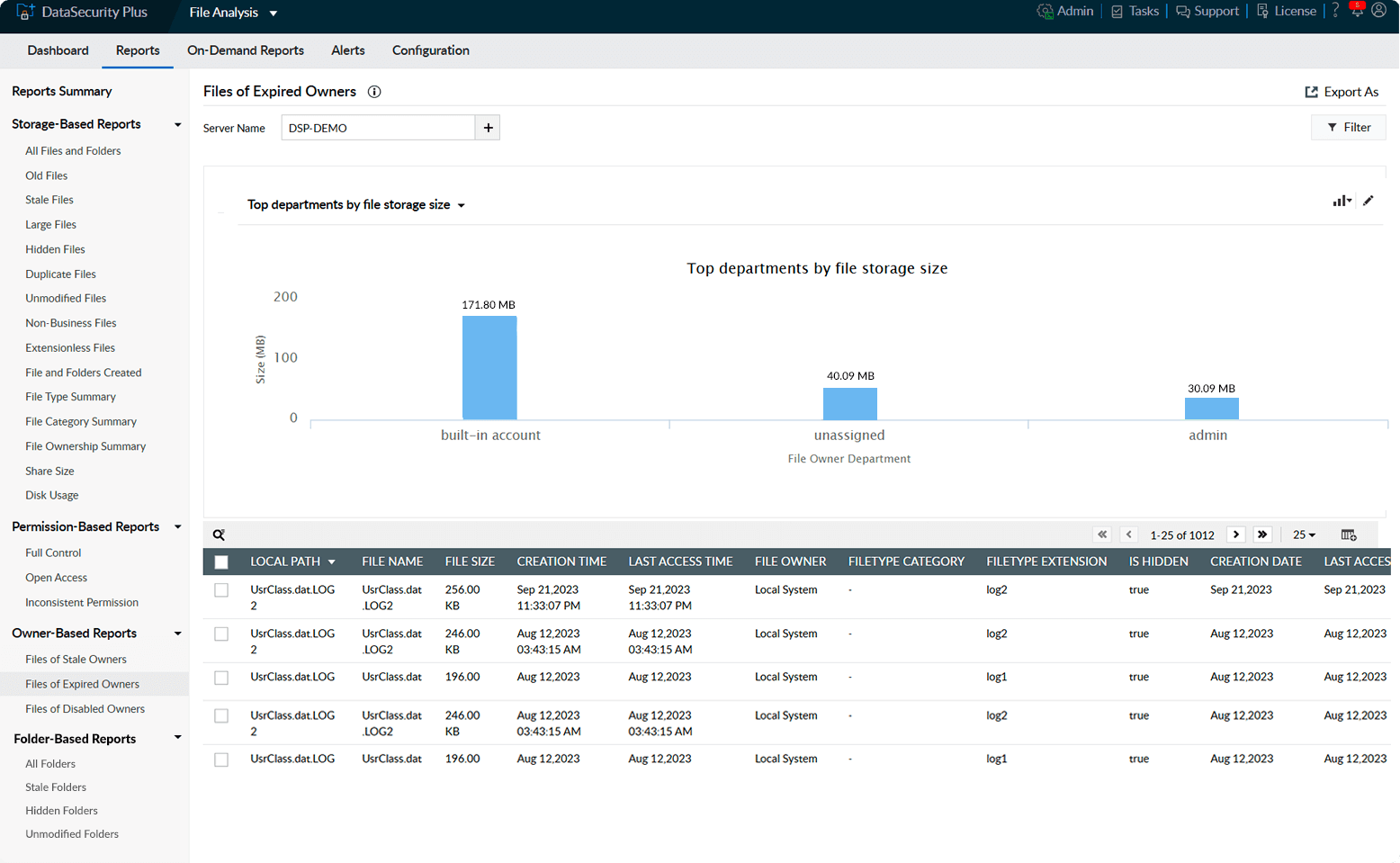
Locate PII and ePHI, and maintain an inventory of the personal data you store.
Learn MoreLeverage automatic and manual classification capabilities to sort files with sensitive data.
Learn MoreScan for sensitive business data and protect it from leaking via USBs or Outlook emails.
Find files with redundant, obsolete, and trivial data and set up policies to manage them.
Learn MoreIdentify overexposed files and broken inheritances, analyze file ownership and permissions, and more.
Learn MoreGain insight into disk usage patterns by analyzing storage growth and receiving alerts on low disk space.
Learn More