Cause: The maximum concurrent sessions limit has been reached for a user, and they are prompted to terminate active sessions. If the user has logged in directly via the Identity360 portal, the following error message appears:
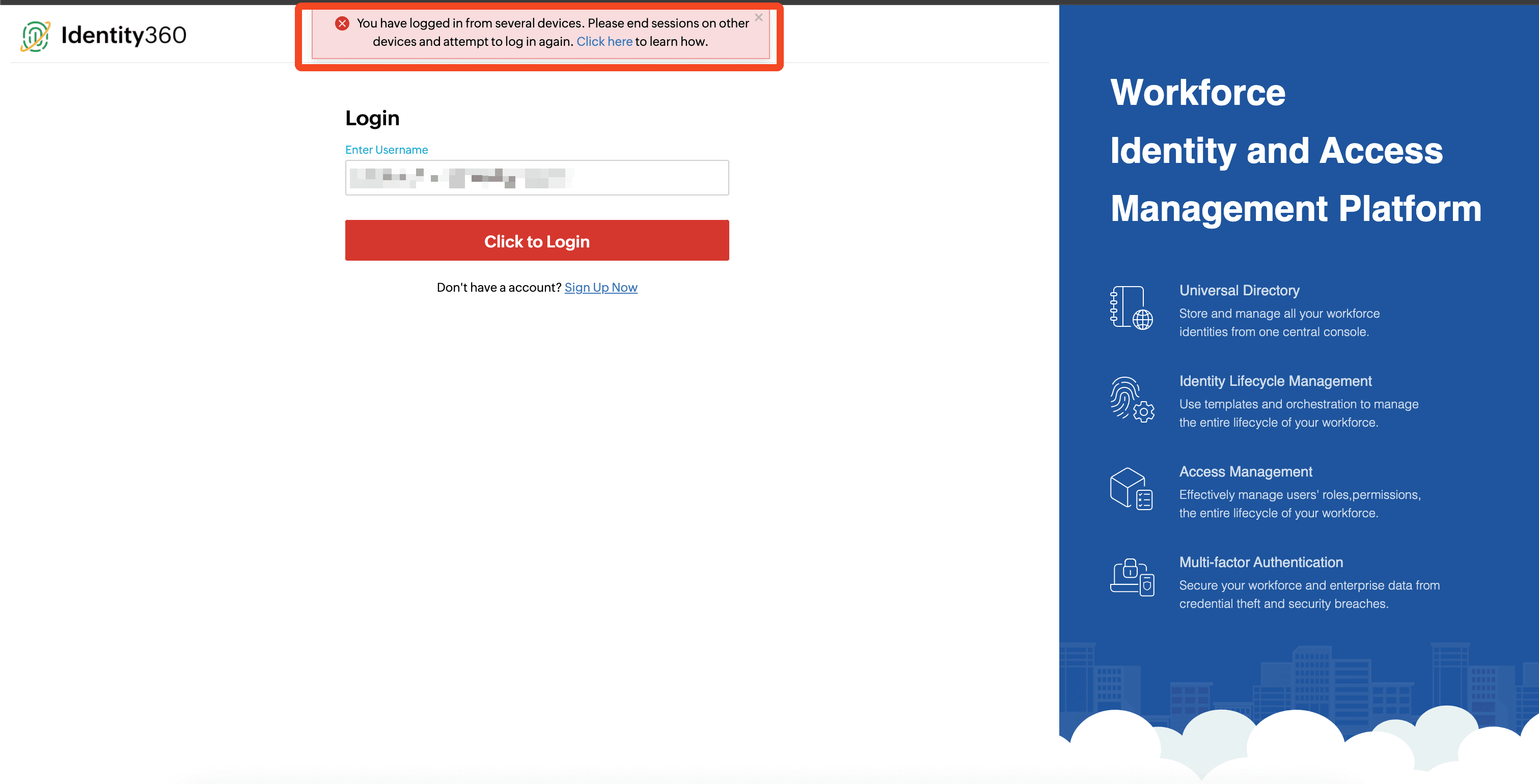
Solution: To resolve this error, the user should terminate the active sessions, and they can manually choose the sessions they want to close rather than terminating all of their sessions. To select the sessions that will be terminated, follow the below steps:
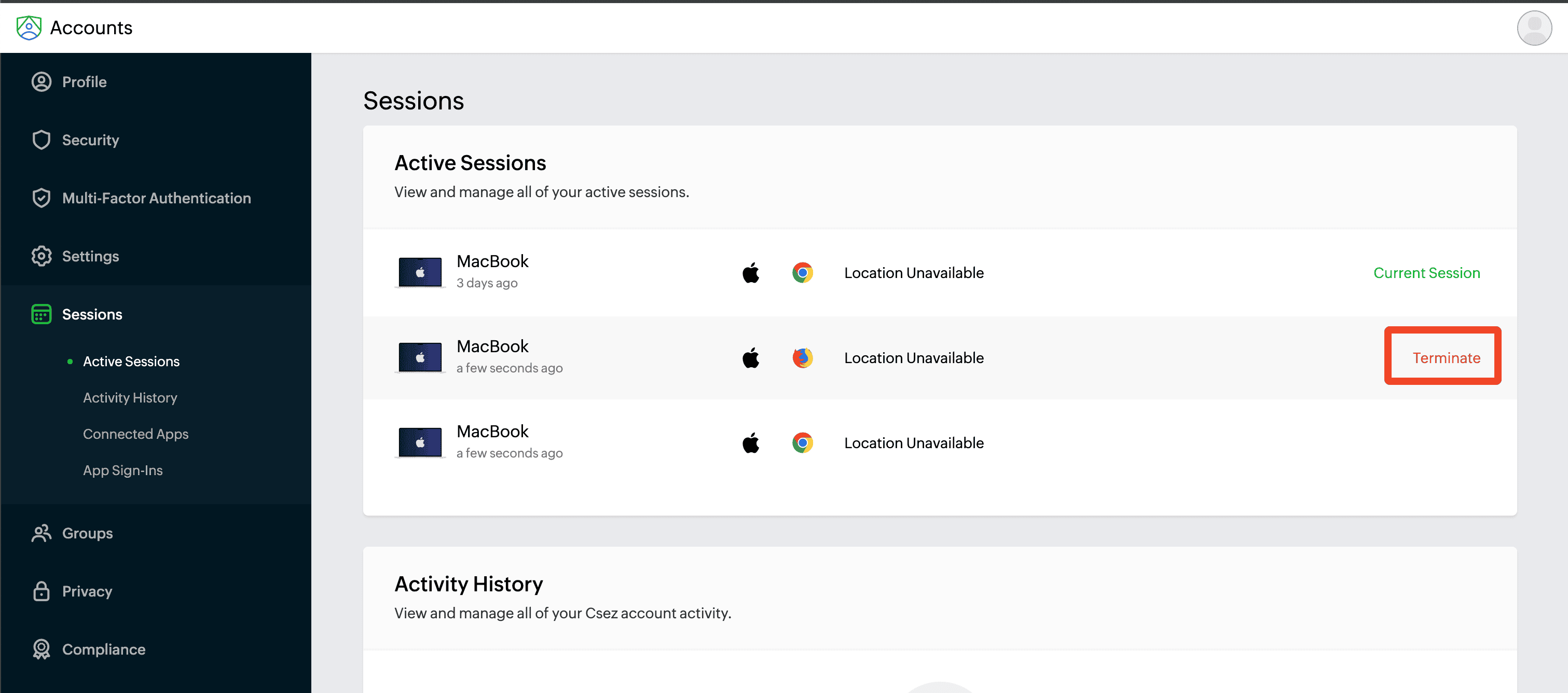
Copyright © 2025, ZOHO Corp. All Rights Reserved.