Identity360 offers MFA to enhance the security of endpoints in organizations, prevent cyberattacks and safeguarding sensitive data from exposure.
Over 1,000 password attacks are recorded per second, highlighting the persistent cyberthreats organizations face.*
Moreover, more than 99.9% of compromised accounts lack MFA. †
According to a recent survey, 87% of the tech industry has already implemented MFA, and it is the top sector with the highest MFA adoption rate.†
Implementing a MFA solution for your endpoints can prevent password-based breaches by introducing an extra layer of security to your endpoint login.
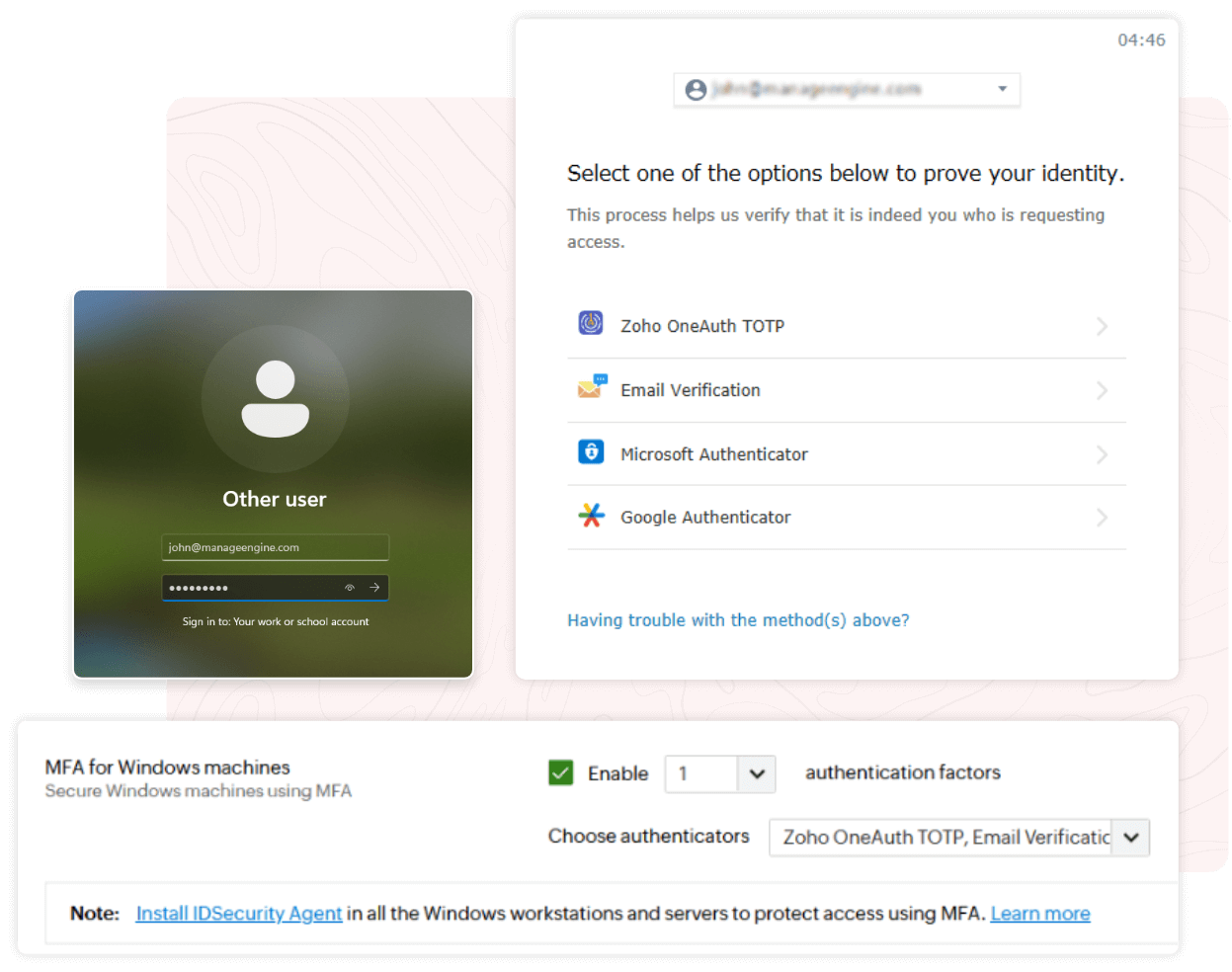
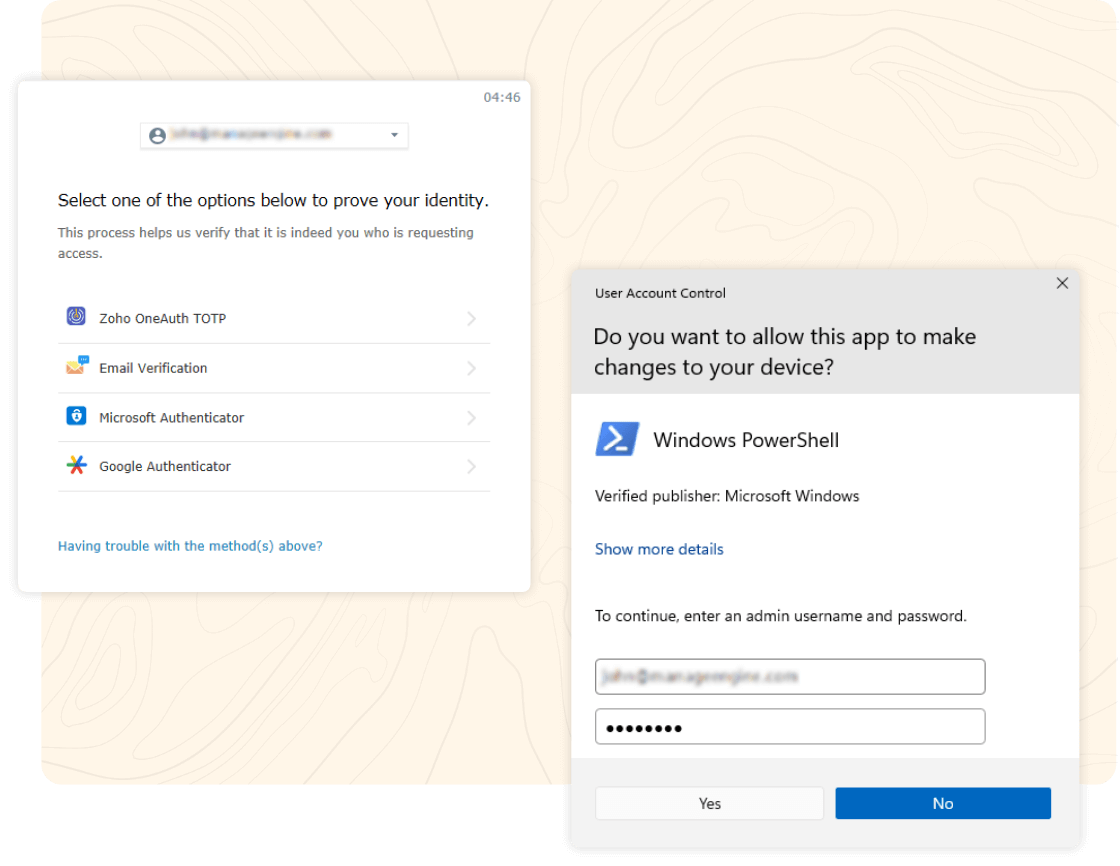
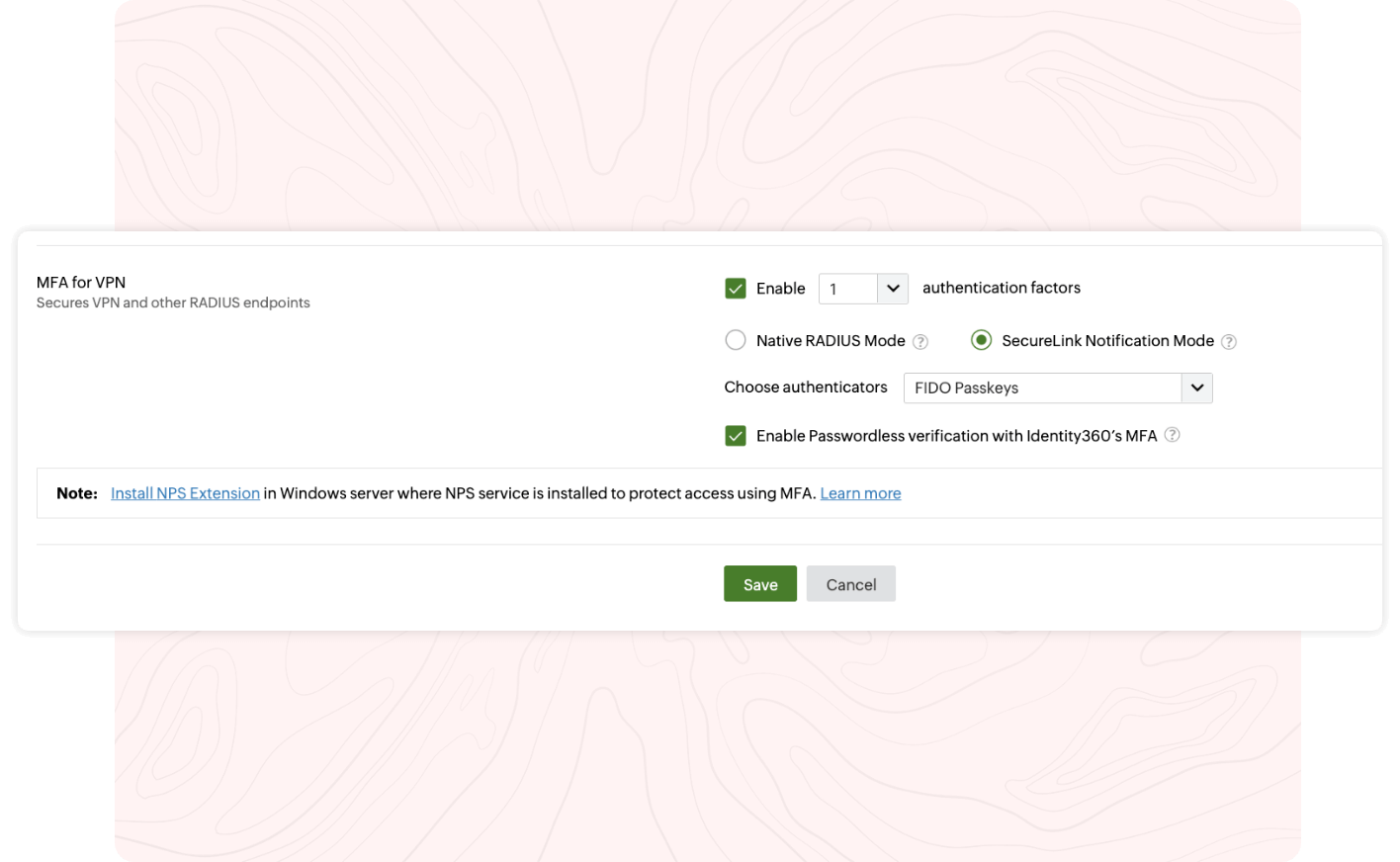
Here is how endpoint MFA works when a user tries to access a machine:
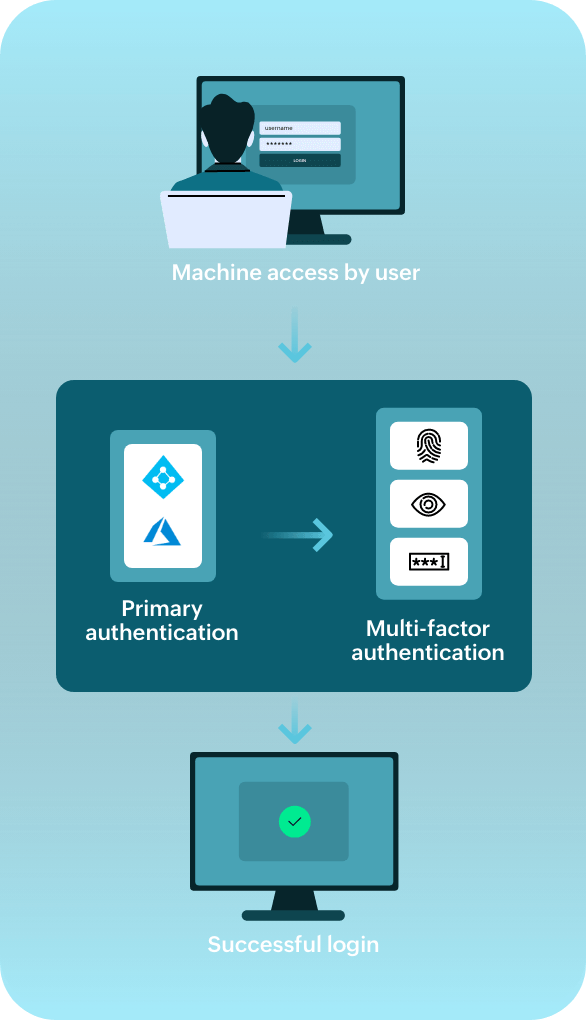
Strengthen the security of remote work setups by implementing MFA for RDP-based logins to Windows machines. By adding an extra layer of security to RDP logins, organizations significantly reduce the risk of unauthorized access, particularly in remote work scenarios where employees may be logging in from various locations and devices.
Minimize the likelihood of account takeovers and enhance overall security for users and their Windows machines. Given that more than 80% of cyber breaches result from compromised or weak passwords, MFA becomes indispensable by introducing additional layers of security to safeguard users and their sensitive data from unauthorized access and potential breaches.
Users who have completed MFA during their initial login on the machine can bypass MFA authentication each time they lock and unlock their machines for a specified amount of time. This provides convenience while maintaining security standards.
Safeguard critical system activities with MFA for UAC, preventing exploitation even in the event of administrator credential compromise. This security measure adds an extra layer of protection and reduces the likelihood of unauthorized access to sensitive administrative functions.
Identity360 offers comprehensive insights into details such as users' MFA enrollment status and a complete record of all MFA attempts, including timestamps and the outcome of each attempt. These reports are customizable, allowing you to add or remove columns and apply filters to extract specific and relevant data.
Identity360's endpoint MFA significantly enhances security by requiring users to provide multiple forms of identification during Windows logins and various activities, such as UAC and RDP. This reduces the risk of unauthorized access even if a password is compromised. It adds an extra layer of protection against various cyberthreats, making it harder for attackers to threaten accounts even if passwords are compromised. By mandating a second layer of authentication, MFA for endpoints mitigates threats such as password-based attacks and phishing. This multifaceted approach significantly enhances overall security and resilience in the face of evolving cyber risks.
Endpoint multi-factor authentication (MFA) is a security measure implemented at the endpoint of a user's system to enhance access security by adding an extra layer of verification to reduce the likelihood of unauthorized access.
Implementing Identity360's endpoint MFA in your organization addresses various security concerns and offers several key benefits, including mitigating password vulnerabilities, protecting against remote threats, meeting compliance requirements, adding an extra barrier against malicious activities, and more.
MFA provides robust protection for endpoints against password-related threats by introducing an additional layer of verification beyond traditional username and password authentication during a Windows login. It adds complexity to the authentication process, making it harder for attackers to compromise user accounts even when password-related vulnerabilities are exploited.
Identity360 provides multiple authenticators for verification. You can select from a range of authenticators like email verification, Google Authenticator, Microsoft Authenticator, Zoho OneAuth TOTP, and Custom TOTP Authenticator.
Sources: *Microsoft, † Resmo, and Resmo