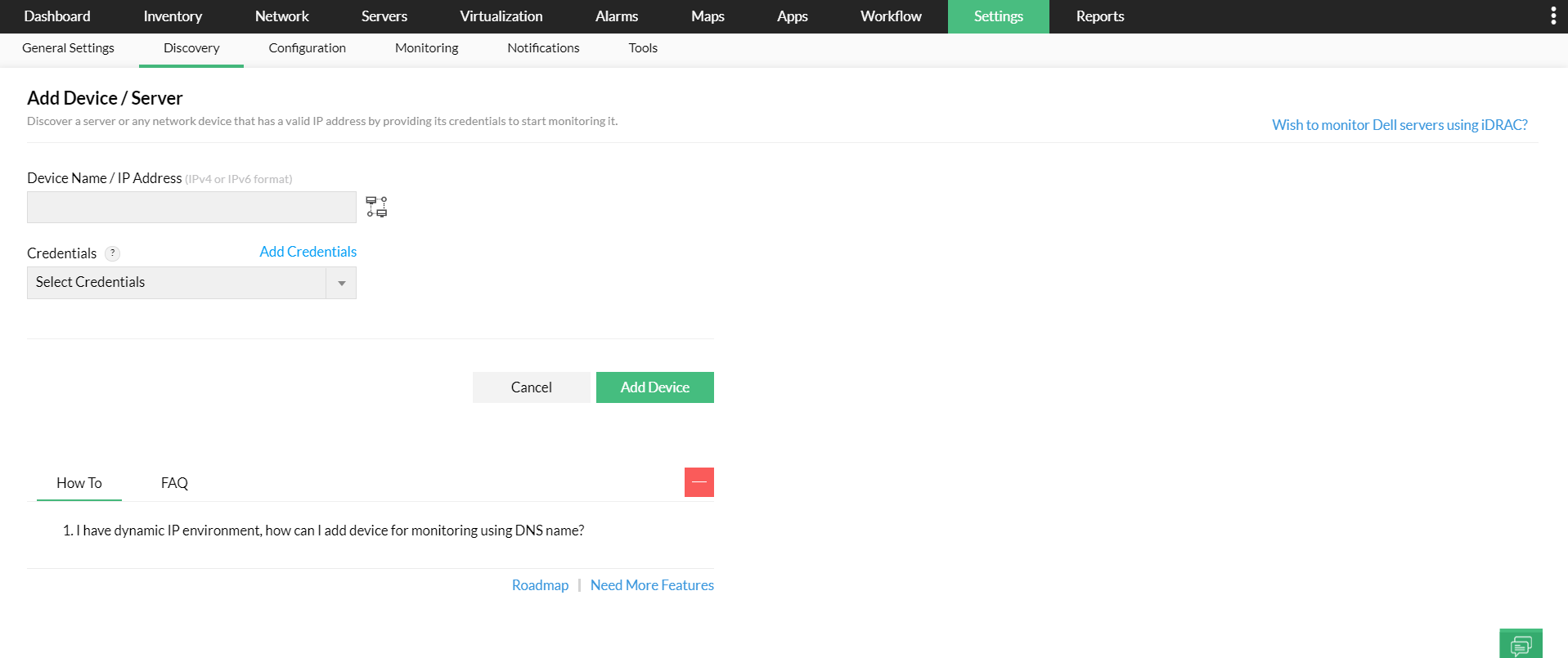Discover Individual Devices
You might have added more devices to your network and may therefore need to forcefully discover these devices. You can discover such devices on demand by following the steps below:
- Go to Settings > Discovery > Add Device
- Type either the IP Address or the Device Name of the device to be discovered.
- Enter the correct Netmask/Network IP. Example: IPv4: 255.255.255.0, IPv6: fe80::b343:567e:c254:0
- Select the discovery credentials.
- Click Add Device to start discovery
Note: If you are unable to add the device, try to ping the device from the OpManager Plus machine and check for response. Search the device using the Device Search box on the top right corner in the WebClient.