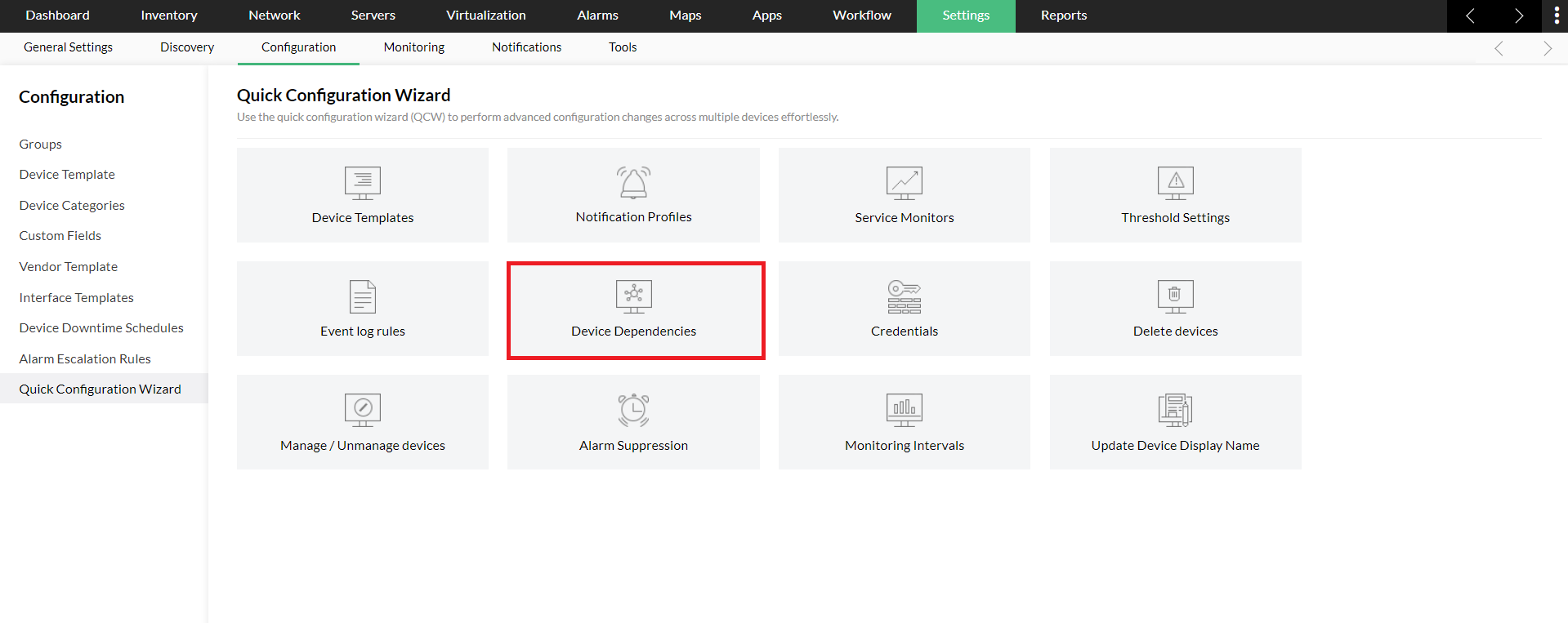Configuring Device Dependencies
The status polling for a device can be controlled based on its dependency on some other device. This prevents the unnecessary status checks made to the dependent nodes.
For instance, many devices will be connected to a switch. If the switch goes down, all the devices connected to it will not be reachable. In this case, it is unnecessary to check the status of the dependent devices.
To configure the dependency for devices, follow the steps given below:
In the Admin tab, under Configuration, click Quick Configuration Wizard.
Select Configure Device Dependencies and click Next.
Select the category of the device, Router, Switch, Firewall or Server on which the dependency is to be configured. The devices managed under the chosen directory is listed. Choose a device and click Next.
Configuring dependencies in individual devices
You can also configure dependencies for a single device from the device snapshot page. Here are the steps:
- Go to the device snapshot page.
- From the device details, click the link against the property Dependency.
- Select the device on which it is dependent.
OpManager Plus stops monitoring the devices if the dependent device is down. Configuring dependencies prevents false alarms.