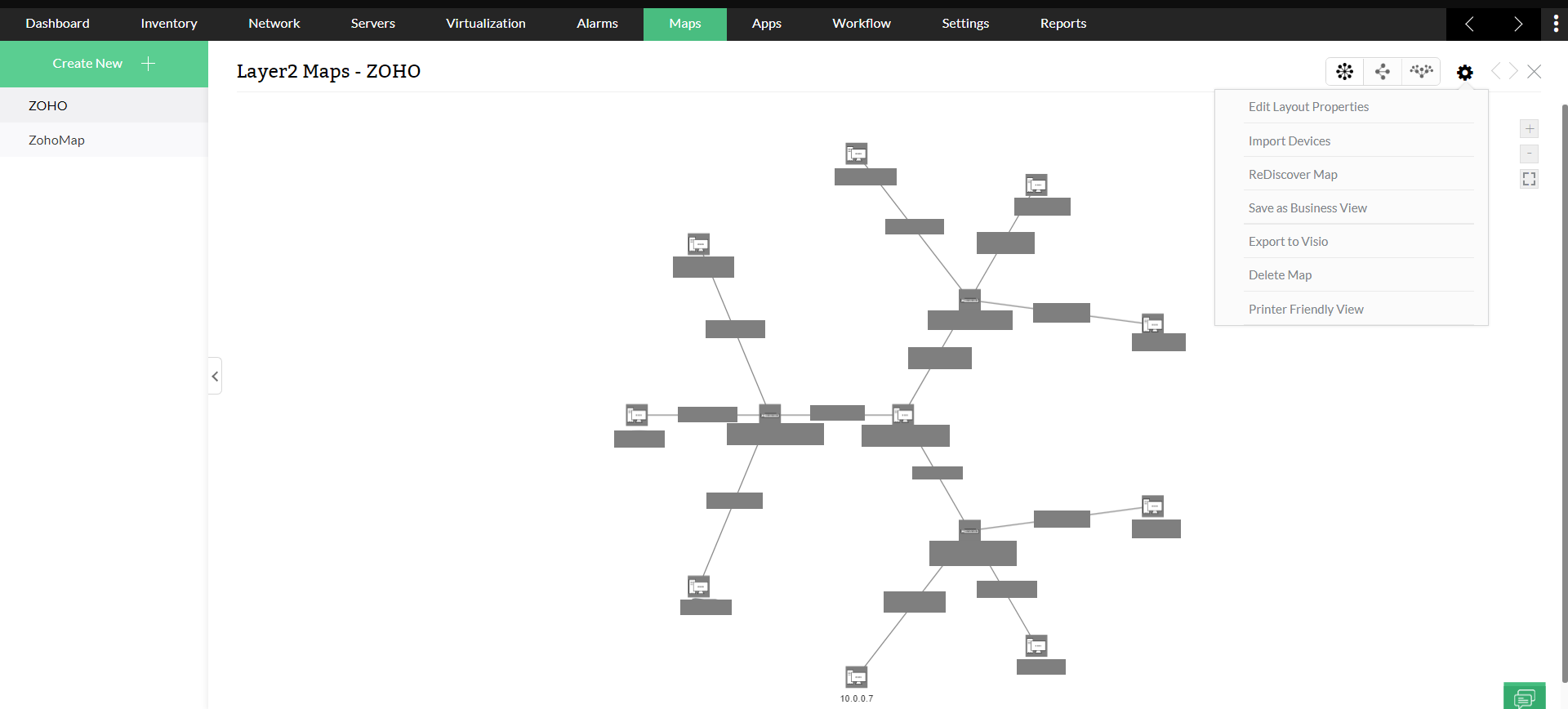Layer 2 Maps:
OpManager Plus renders the logical network topology diagram once you discover the networks and network devices. For a better visualization of the physical network connectivity in real networks and the consequences of a failure of a device, network topology map comes handy.
Locating Layer 2 Maps:
OpManager Plus automatically maps L2 devices when Layer 2 discovery is done. The Map can be viewed under the Layer 2 tab of the Maps Section.
Modifying Layer 2 Maps:
To modify the existing Layer 2 Map,
Go to Maps -> Layer 2 Maps Tab.
Select the edit icon on the desired Map.