Monitoring IT infrastructure is a complicated activity, as there are multiple devices and factors involved —each of which needs to be given its due importance. Some of the critical factors that can result in degradation of IT performance include:
- Excessive CPU utilization and inconsistent hardware health and availability.
- Mismanaged bandwidth consumption between individual devices.
- Misconfigurations during updates or upgrades to IT infrastructure.
- Lack of adherence to essential compliance measures.
- Ineffective or outdated firewall rules and policies.
As you can see, crafting a clearly defined IT infrastructure monitoring strategy is essential to ensure your organization's IT infrastructure functions efficiently. Now let us talk about,
- Components of IT infrastructure monitoring
- IT infrastructure monitoring challenges
- A robust, uncomplicated IT infrastructure monitoring software
- Proactive IT infrastructure monitoring with proactive IT fault management
- OpManager Plus: One-stop solution for all your IT infrastructure monitoring needs
- Benefits of deploying a solution for enterprise IT operations management (ITOM)
- OpManager Plus-powered full stack observability
Components of IT infrastructure monitoring
Various factors stand as barriers between network admins and efficient IT operations management function. Some of such barriers include,
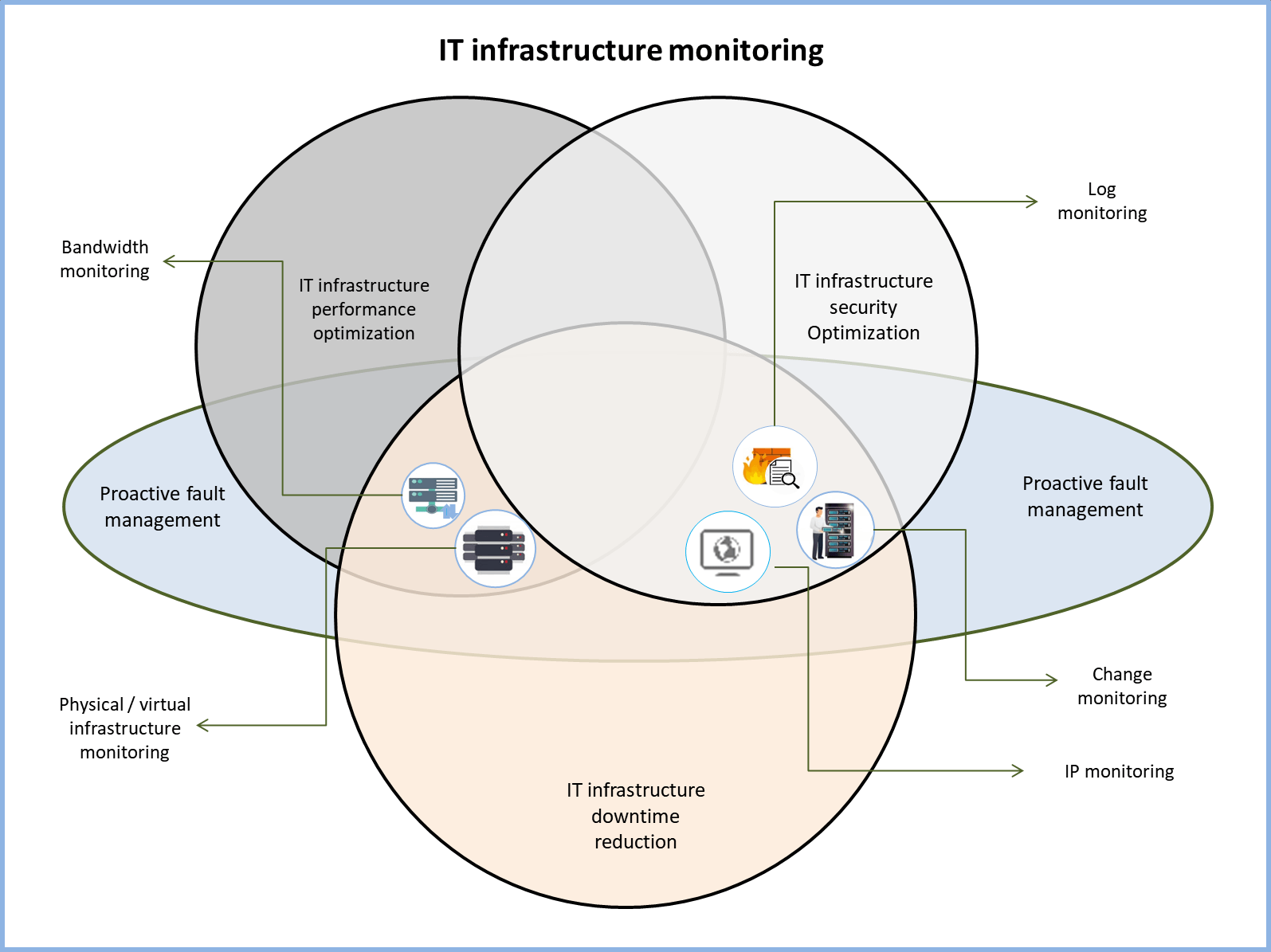
IT infrastructure monitoring can be divided into five individual components which includes,
Physical and virtual infrastructure monitoring
Physical and virtual infrastructure monitoring deals with ensuring the health, availability, and optimum performance of all critical devices in a network. It includes network monitoring, server monitoring, and monitoring of the health and performance of virtual devices, such as those from VMware, Hyper-v, and Nutanix. Physical and virtual infrastructure monitoring is not just restricted to devices but also extends to monitoring the various processes and services that run on these devices. Monitoring health and availability is an important aspect that helps in reducing downtime and optimizing the performance of the entire IT infrastructure, thereby resulting in a highly efficient IT infrastructure management strategy.
Bandwidth monitoring
Tracking bandwidth consumption is another important aspect of monitoring IT infrastructure that helps optimize the availability and performance of devices in an IT infrastructure. Bandwidth management must happen at both the infrastructure level (for individual devices based on their capacity and criticality) and at the global, network level (tracking and defining global traffic patterns). Proactive bandwidth consumption planning, coupled with active, real-time monitoring of network traffic patterns, is key to ensure your IT infrastructure does not succumb to the pitfalls of mismanaged bandwidth usage.
Change monitoring
Planning a clearly defined change implementation and management process is critical to ensure your IT infrastructure environment remains well-protected from disasters due to misconfigurations. “Change” in this context refers not just to configuration changes (implemented at the individual infrastructure level) but also security-level alterations (firewall rules, policies, etc.).
Any change, irrespective of its nature, size, significance, and implications, must be quantified, assigned a well-defined approval hierarchy, and preceded by a backup of existing changes. The entire change management process must also be evaluated at the user level to ensure only IT admins with appropriate privileges can implement changes.
Log monitoring
You need to proactively monitor logs from your organization ’s IT infrastructure to detect and identify critical network faults. Analyzing various types of logs, including syslogs, event logs, and firewall logs, helps in both optimizing performance as well as detecting security threats.
IP address monitoring
Periodic scanning and monitoring of IP addresses in your IT infrastructure is key to ensure rogue devices do not intrude into your network environment. It also helps in avoiding havoc-wreaking network issues like IP address collision.
IT infrastructure monitoring challenges
While there is no doubt that having a clearly defined strategy can help your organization get the most out of every penny invested in its IT infrastructure and ensure that the business does not suffer losses due to network issues, monitoring IT infrastructure does have its challenges. This includes:
- Dealing with the complexities of a multivendor environment: Devices from different vendors might have different critical parameters. You must monitor the critical metrics under each aspect such as bandwidth monitoring, availability monitoring etc irrespective of the vendor heterogeneity among devices and processes.
- Designing proactive monitoring strategies: For a real-time IT infrastructure monitoring strategy to be efficient, it has to be proactive. This is achieved through in-depth analysis of critical parameters and connecting the dots between inferences from multiple components to arrive at the bigger picture.
- Managing licensing for multiple IT monitoring tools: Your organization needs a unified tool that supports the various infrastructure monitoring components discussed above. In the absence of a single tool for the entire process, you’ll be tasked with the additional challenge of finding the right set of IT infrastructure monitoring tools, then implementing and managing those tools’ licenses to ensure that monitoring for critical devices is not disrupted due to license issues.
OpManager Plus: A robust, uncomplicated IT infrastructure monitoring software
ManageEngine OpManager Plus is a powerful, unified IT infrastructure monitoring tool that encompasses various IT infrastructure management and observability processes. This integrated approach provides you with in-depth visibility into the health, availability, and performance patterns of your organization’s IT infrastructure components, enabling proactive detection and resolution of network faults.
A single tool for the entire IT infrastructure monitoring process
OpManager Plus tackles physical and virtual infrastructure monitoring, bandwidth monitoring, change monitoring, as well as log and IP monitoring and is equipped with an integrated dashboard. Some highlights of OpManager Plus include:
Efficient physical and virtual infrastructure monitoring
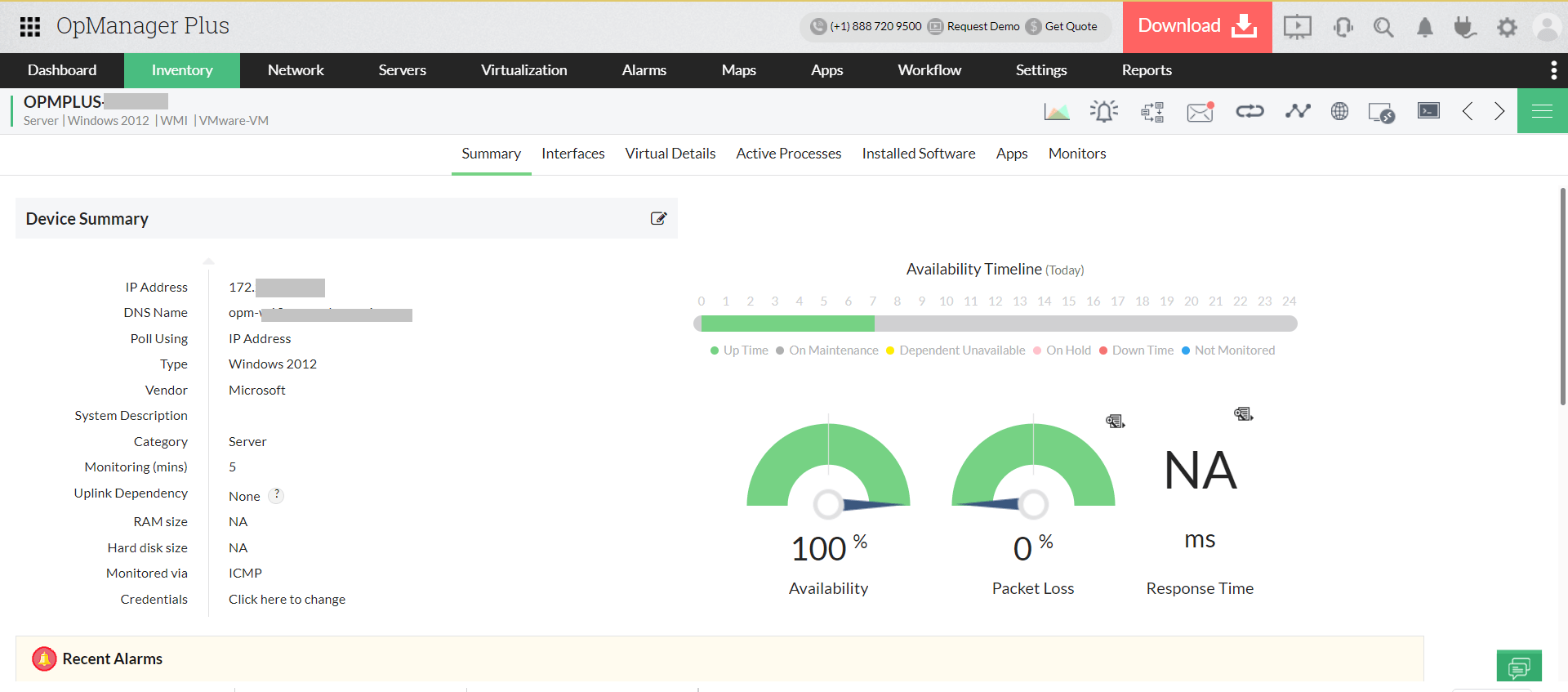
OpManager Plus, a real-time network infrastructure monitoring solution supports over 1,000 devices by default, including routers, servers, switches, and VMware and Nutanix devices. With more than 100 parameters for network and server performance monitoring; router, switch, and load balancer monitoring; and more, OpManager Plus helps proactively detect issues with performance, health, and availability. Its multi-level threshold-based alerting helps you detect performance bottlenecks well in advance. OpManager Plus also comes with in-depth reports for identifying performance bottlenecks and optimizing infrastructure performance.
Proactive bandwidth monitoring
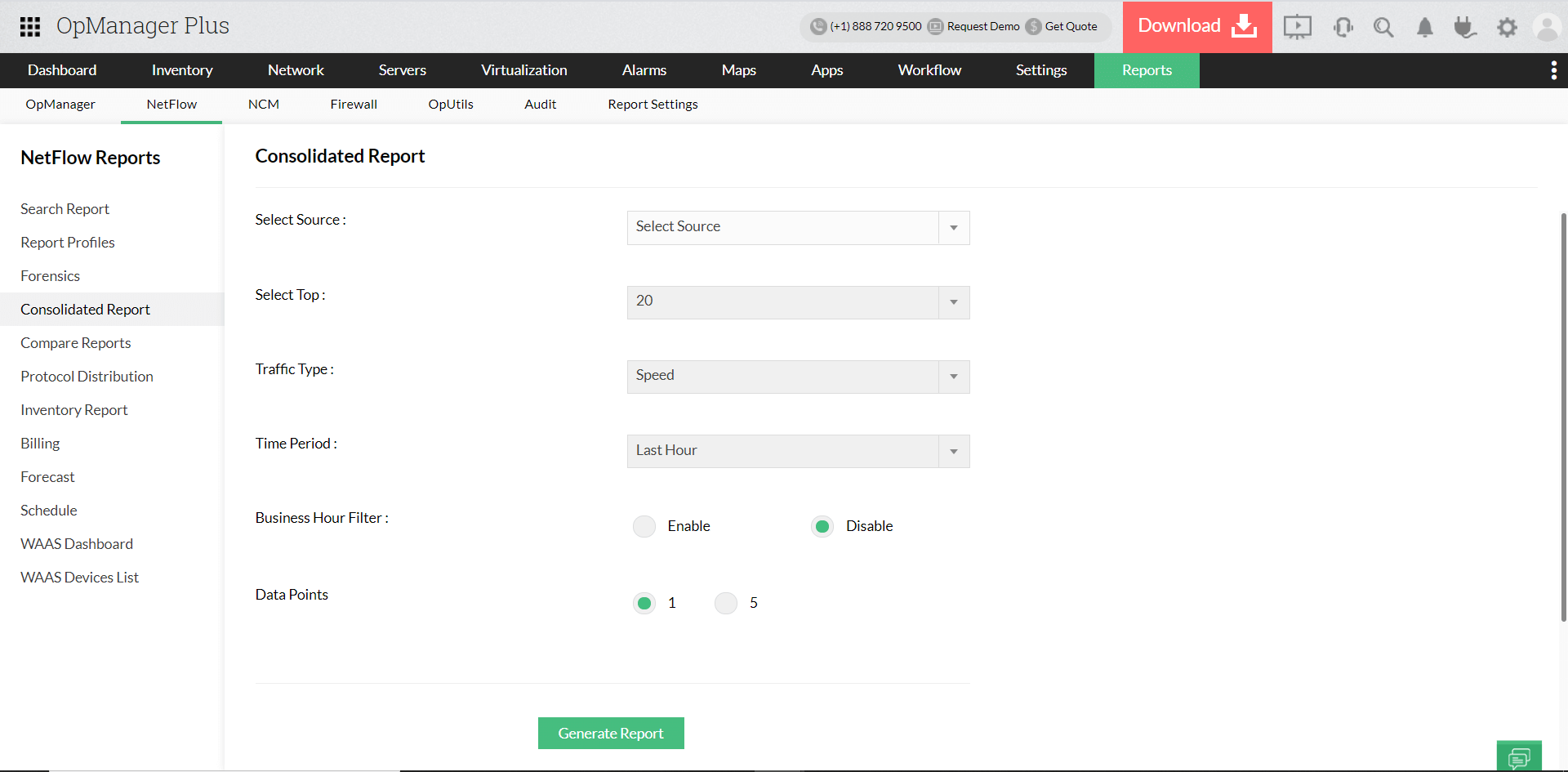
OpManager Plus offers a comprehensive data center infrastructure management (DCIM) and IT infrastructure monitoring services for your enterprise that allow to implement an accurate infrastructure bandwidth observability strategy to help you identify bandwidth hogs through in-depth monitoring and analysis of traffic patterns. Take bandwidth monitoring beyond conventional IT infrastructure and monitor other critical metrics related to WLC monitoring,VoIP performance, WAN RTT monitoring and management, and more.
Take centralized control of your entire IT infrastructure
- In-depth IT and data center infrastructure (DCIM) monitoring.
- Perform effective storage, bandwidth, and traffic monitoring.
- Analyze event logs, syslogs, traps and more.
Real time change monitoring
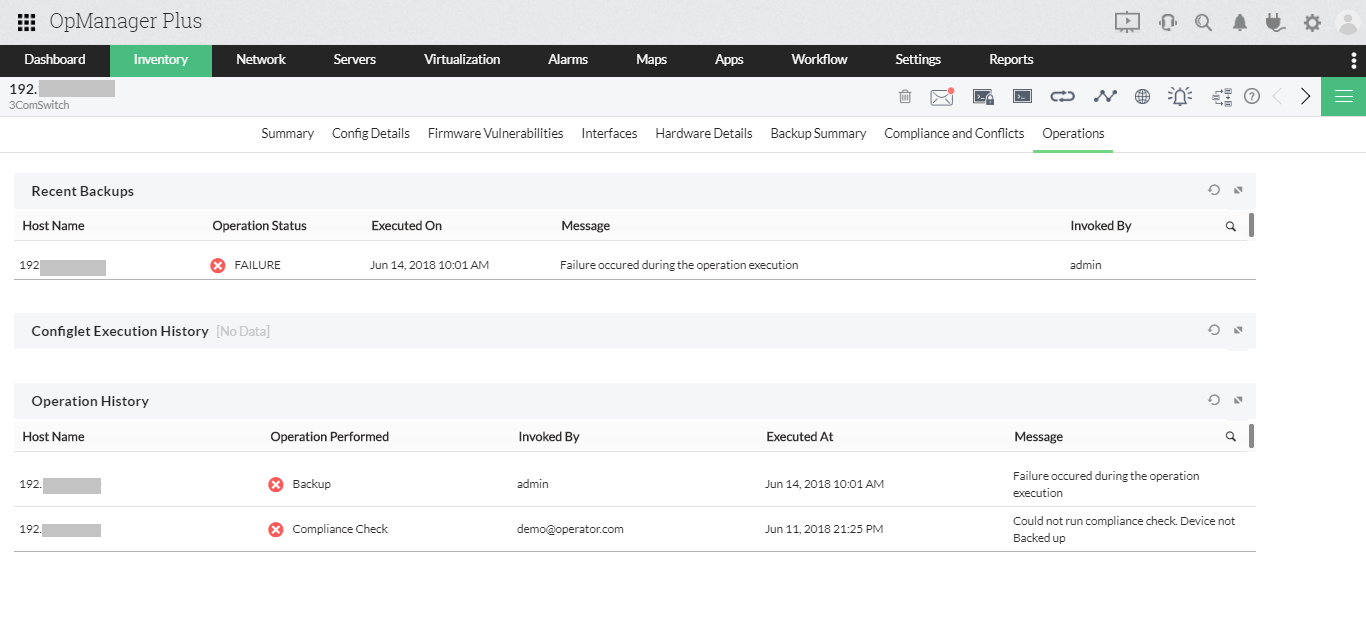
OpManager Plus’ powerful change monitoring feature allows you to track changes efficiently. Before implementing any key configuration changes, you can compare different versions of the changes using Diff View, automatically back up configurations, define a change approval hierarchy, and ensure that only authorized personnel can view and implement changes with role-based access control.
Change tracking is not only limited to configuration changes at the infrastructure level. You can also leverage OpManager Plus’ change visualization capabilities to proactively visualize the effects of changes made to your firewall rules before implementing them, enhancing the security of your IT infrastructure. Our best IT infrastructure monitoring software also comes equipped with the Advanced Security Analysis Module (ASAM), which uses a behavior anomaly detection technique to help forecast security threats by analyzing bandwidth usage patterns.
Want to know more on how you to best leverage OpManager Plus's infrastructure monitoring
capabilities to gain complete control over your IT infrastructure ?
Register for a personalized demo now!
In-depth log and IP address monitoring
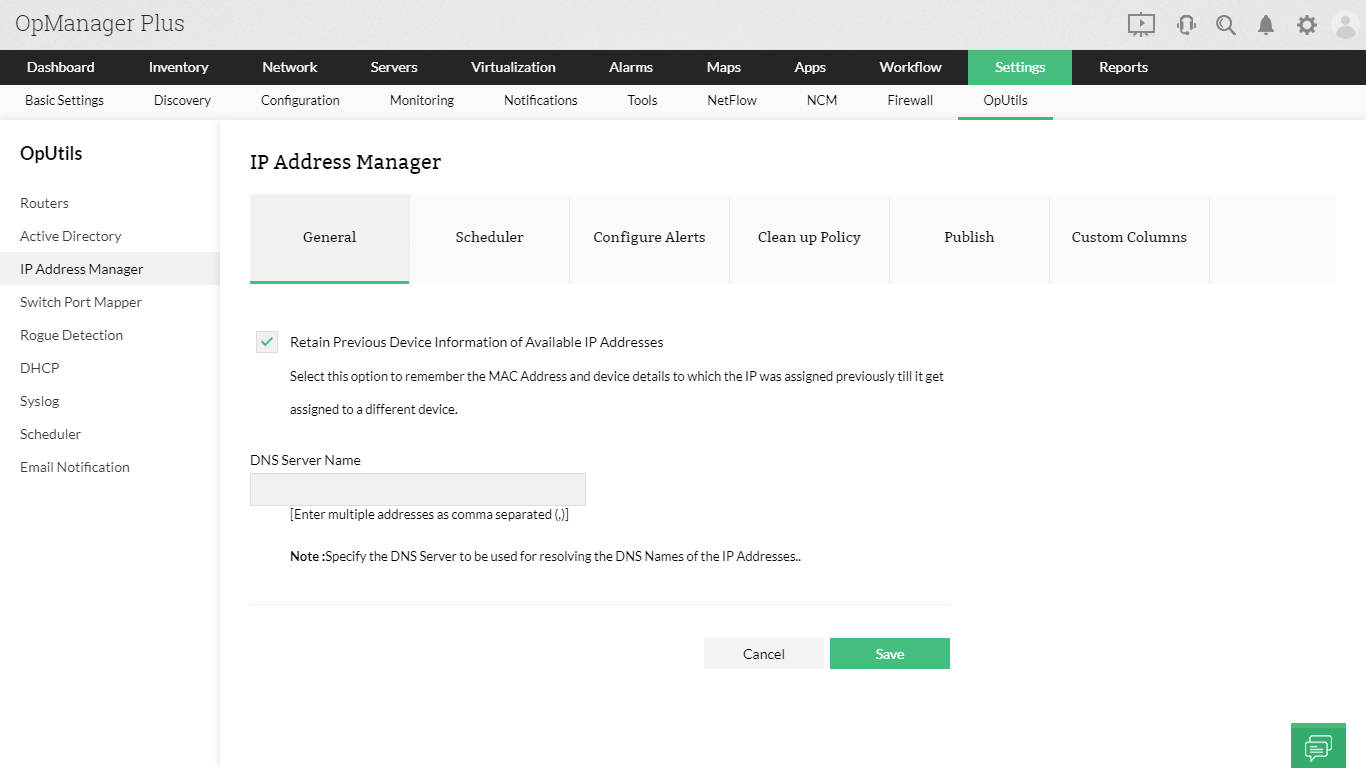
OpManager Plus is a granular IT infrastructure monitoring tool that enables you to proactively analyze syslogs, Windows event logs, traps, firewall logs, etc. Coupled with its in-depth reporting capabilities, OpManager Plus’ log analysis can give you a better understanding of events that could hamper your infrastructure performance thus improve your IT infrastructure performance monitoring. Log analysis also helps in identifying traffic patterns and stepping up your infrastructure security. You can also set up relevant log-based alerts to get notified of any critical events so you can avoid potential performance issues or security threats.
Armed with an advanced rouge device detection mechanism, OpManager Plus' IP address and switch port monitoring capabilities ensure that your network remains protected from intruders while also allowing you to track IP assignment and usage of critical switch ports.
Achieve proactive IT infrastructure monitoring with proactive IT fault management
Multi-channel notifications
OpManager Plus, an efficient ITIM tool comes with a multi-platform notification system; this enables you to get notified of critical alerts via multiple notification channels, including email, SMS, and Slack. One-click integrations between OpManager Plus and external tools like ServiceDesk Plus, ServiceNow, Slack, and AlarmsOne allow you to convert critical alerts from your IT infrastructure to actionable items, helping you quickly resolve IT faults.
Automation of L1 and L2 fault management
A key feature in OpManager Plus' IT infrastructure management toolkit, Workflow helps you automate L1 and L2 fault management activities. This improves the monitoring efficiency manifold by eliminating the manual effort needed in basic troubleshooting activities. Your organization will benefit from faster fault management and reduced financial and human capital.
REST API integration
OpManager Plus is a highly scalable IT infrastructure monitoring solution that doesn’t just integrate with ITSM, alarm management, and communication tools—it also integrates with any external tool that supports REST API. This level of integration allows you to get the most out of your infrastructure monitoring efforts by helping you convert alerts into whichever format you desire, ensuring your IT monitoring process delivers the maximum output for the time, money, and effort invested.
With these capabilities, OpManager Plus not only allows you to arrive at a highly efficient, scalable, easy-to-use IT infrastructure monitoring strategy but also enables you to effectively observe and manage your IT infrastructure components. All this helps your organization frame an effective ITOM process.
OpManager Plus: One-stop solution for all your IT infrastructure monitoring needs
OpManager Plus enables depth and breadth in terms of observability into your infrastructure. The scalability ensures that the deployment can be at a wider scale and suitable for diverse IT environments. The ease of use and customer support translates into less need of specialized training and investments into operating the software. The exhaustive list of features and capabilities position OpManager Plus as the effective IT infrastructure observability solution. To know more about how to observe your IT infrastructure effortlessly with OpManager Plus' out-of-the-box capabilities, download our 30-day free trial now!
Device health and performance
Failing to monitor your device health and performance can lead to device downtime, amounting to major losses on a day-to-day basis. Customers today have high expectations; they expect devices to be available 24/7, meaning the method of fixing things when they break doesn't work anymore.
Monitoring device performance allows you to proactively identify device outages, which otherwise lead to an assortment of issues such as loss of productivity, unresponsive devices, expenses in terms of device maintenance, etc.
Network congestion
Most networks today require high-speed internet connections to efficiently operate the large number of devices present in them. If traffic moving through an infrastructure is not regulated, applications and infrastructure components will be left competing for bandwidth.
Unregulated bandwidth and traffic can lead to a barrage of issues and result in an unpleasant experience for the end user. This includes slow loading time, closed connections, loading interruptions, applications not responding, etc.
Faulty configuration changes
Configuration management focuses on ensuring consistency in product performance by identifying which components have been changed and why. In a multi-user environment, it's tedious and time-consuming to track configuration changes and the users that made them. Faulty configuration changes can cause failed implementation, loss of productivity, and ultimately unexpected outages.
Cyberattacks and threats
Cybercrime is on the rise, leading many companies to implement security measures to protect their data. Security threats such as DDoS attacks, unauthorized IP addresses accessing your network, and malicious users can cause millions of dollars in losses. These can be economic losses (money, financial information, loss of business/contract), reputation losses (loss of customers, sales, profits), or legal losses (failure to comply with security standards, leading to fines and regulatory sanctions).
Application performance issues
A top priority for businesses around the world is having a quality web application as well as ensuring it runs smooth and trouble free. Some common application performance issues are network connectivity, slow server response time, un-optimized bandwidth usage, traffic spikes, etc.
Benefits of deploying a solution for enterprise IT operations management (ITOM)
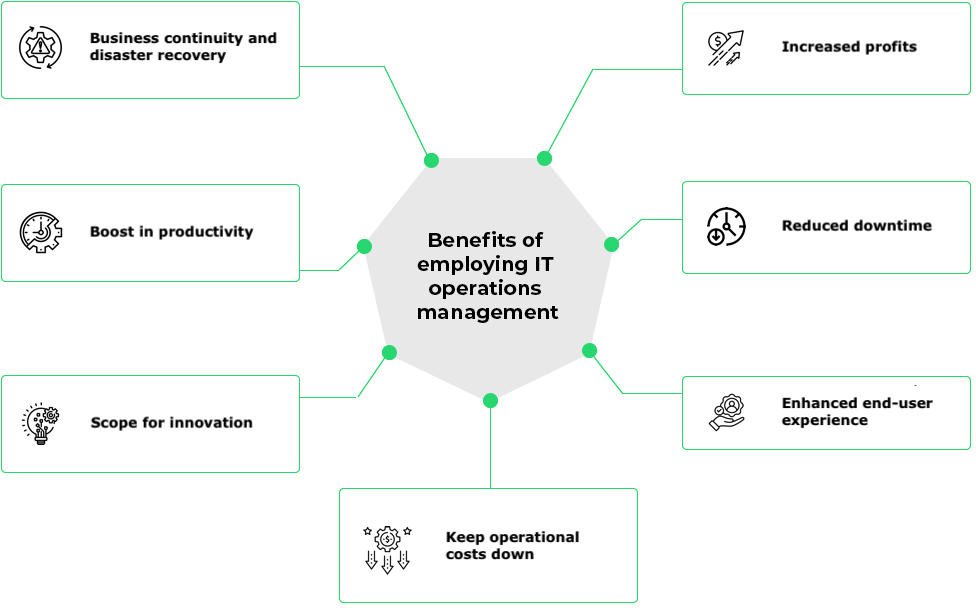
The benefits of ITOM (IT Operations Management) is so obvious that, it is not surprising for IT operations management software to be well-received. ITOM has been gaining increasing popularity in the past decade. It is estimated that the market for IT operations management (ITOM) software has achieved a revenue of $9.5 billion in 2018 worldwide. On top of that, the market as a whole is forecast to grow at a compound annual growth rate of 6.9 percent during 2019–2023.
Knowing how ITOM (IT Operations Management) works and why ITOM tool is important will greatly contribute to increasing your understanding of the benefits of ITOM. However, to boost infrastructure performance and derive maximum IT operations management (ITOM) efficiency, it is imperative that you choose the right ITOM tool for the job.
OpManager Plus sees through all layers and stacks - unlocking full stack observability
Apart from monitoring various types of ITOM (IT Operations Management) components, OpManager Plus also offers the following capabilities.
OpManager Plus, an integrated ITOM (IT Operations Management) solution eliminates the need for multiple IT operations management tools and provides greater visibility across your infrastructure from a single unified console. Some of the features of this ITOM platform include:
Monitoring availability and health
- As an IT infrastructure management tool, in addition to performance optimizing, OpManager Plus is also capable of monitoring the health of your hardware components such as servers, routers, and switches by monitoring critical metrics like power, temperature, and voltage to reduce issues caused by hardware errors.
Virtual monitoring prowess
- OpManager Plus can be employed to monitor your virtual devices including VMware, Hyper-V, Nutanix, and Xen devices. With over 40 out-of-the-box performance monitors, you can ensure the efficiency of critical resources.
Traffic and bandwidth monitoring
- OpManager Plus, an efficient ITOM tool helps you leverage flow technologies such as NetFlow, sFlow, JFlow, IPFIX, NetStream, and AppFlow to provide real-time visibility into bandwidth performance. Monitor wireless LAN controllers, and view detailed reports on SSIDs, APs, and QoS
Configuration and compliance management
- OpManager Plus provides configuration and compliance management. It performs automatic backup and change management, and ensures the organization's internal policies are compliant with SOX, HIPAA, PCI DSS, and Cisco IOS standards out of the box.
Firewall and log management
- Obtain insights into security threats from log reports, create log management rules, and optimize firewall performance. Perform security audits, and ensure your firewall stays compliant with PCI DSS, ISO 27001, NIST, NERC-CIP, and SANS mandates.
Lightning fast rule-based discovery
- OpManager's unique rule-based discovery process helps you automatically configure monitors, and associate notification profiles to devices upon discovering devices if a preset rule is satisfied.
- Discover all your IPv4 and IPv6 addresses by scanning the subnet, and monitor the status of all your ports using the switch port mapper. Detect rogue devices, and prevent them from accessing your network.
Robust storage management
- Monitor storage devices such as RAID and the tape library, and leverage advanced forecast and capacity planning to effectively predict your organization's storage requirements.
Simplify IT operations observability with OpManager Plus
OpManager Plus' host of versatile features make it an effective IT infrastructure monitoring and management tool. Its scalability features allows it to be swiftly employed by large organizations to tackle enterprise ITOM. Best practices of ITOM have been incorporated into the key features of this IT Infrastructure and Operations Management tool which are:
Advanced reports
- Perform detailed analysis with over 200 out-of-the box reports, or create custom reports catering to your needs.
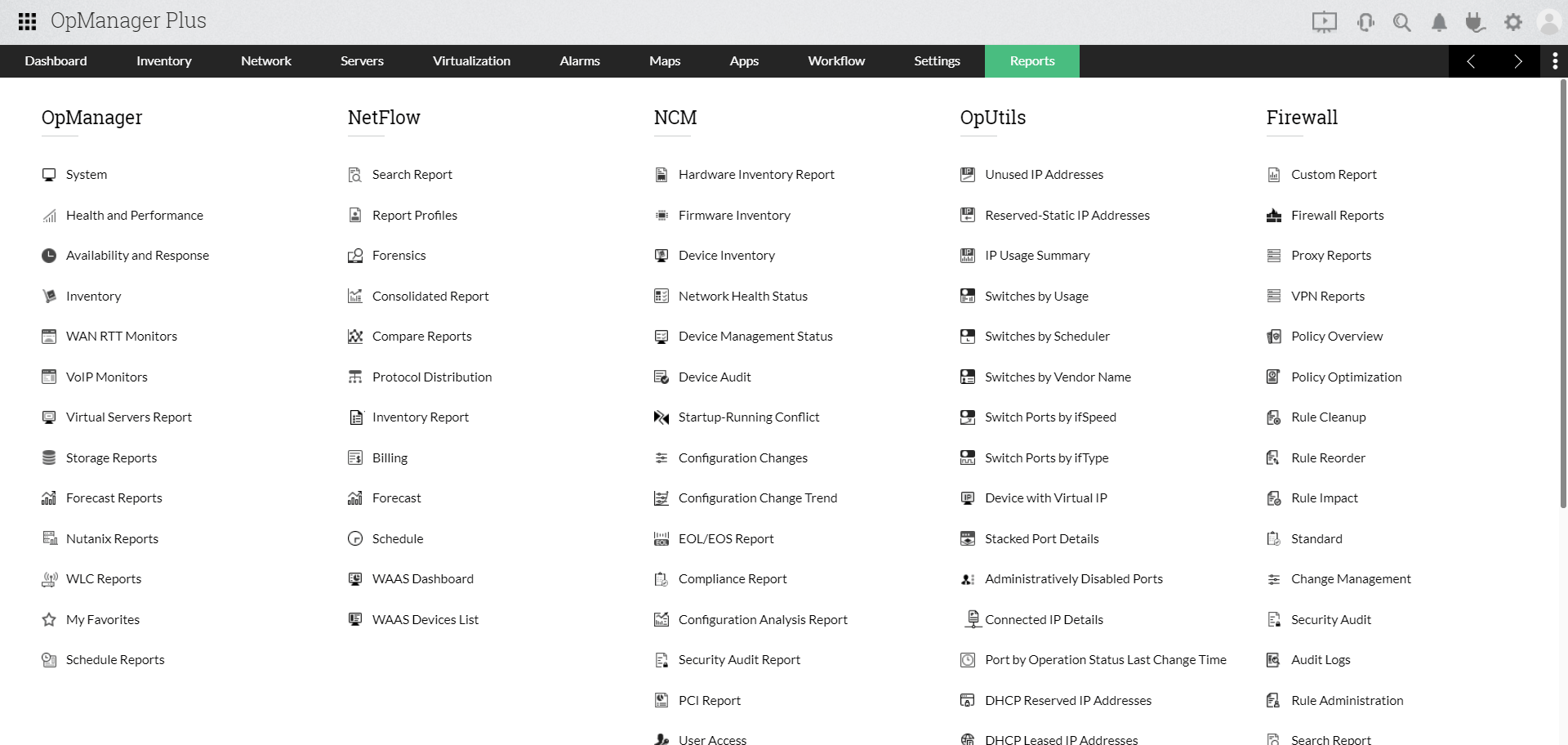
Dashboard and network operations center (NOC) view with custom widgets
- Multiple ITOM processes such as network performance management, bandwidth management, network configuration management, firewall analysis, IP address management (IPAM), switch port mapping (SPM), and storage management can be observed from a single unified view using a mix of default and custom created widgets.
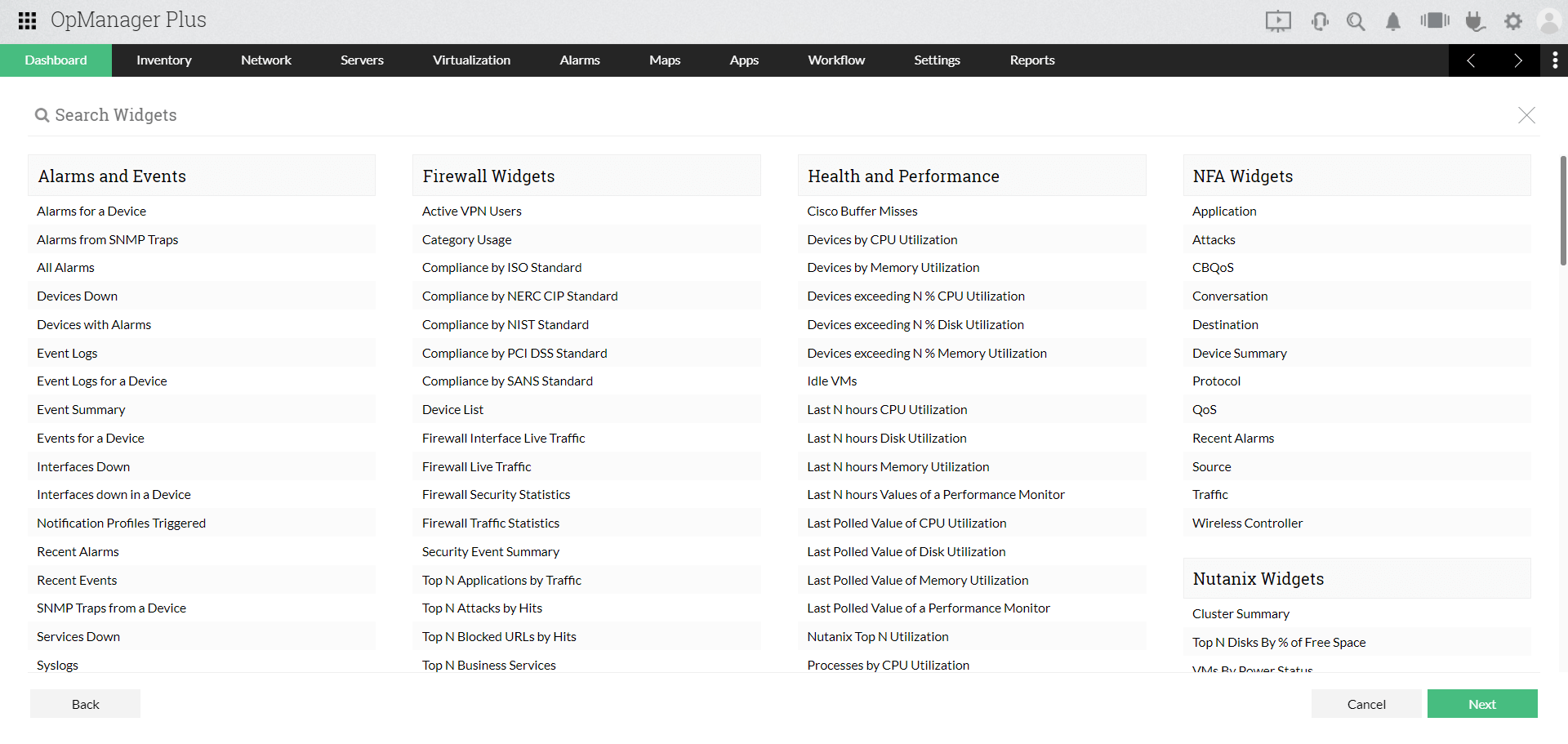
Data center infrastructure management with advanced visualization
- Advanced visualization features such as the rack view and third-floor view allow you to recreate your data center and monitor it in real time.
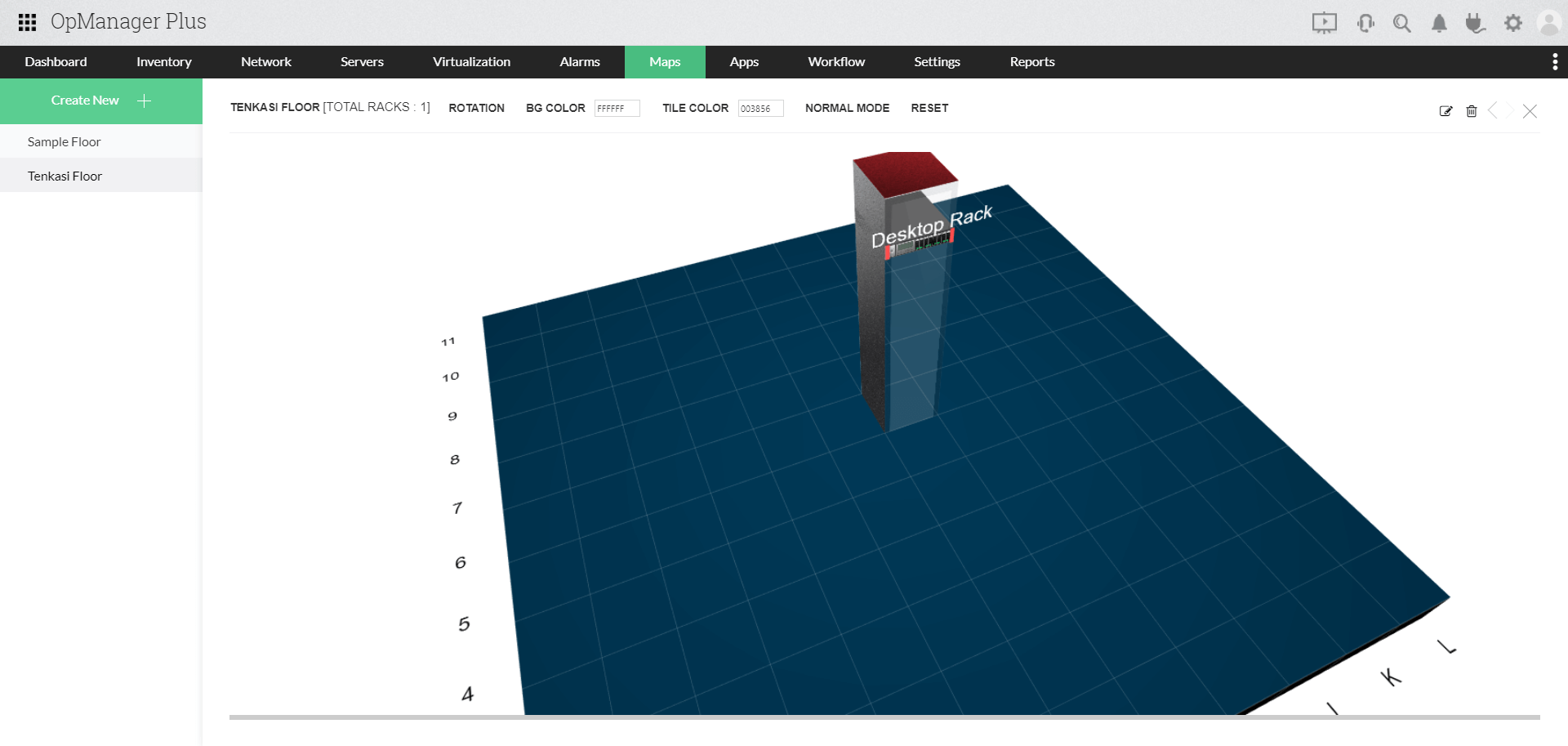
Quick and easy-to-use fault management solution
- OpManager Plus' notification profile allows color-coded alarms to be created according to their severity. You can choose to get notified of these alarms via SMS, email, chat, etc. OpManager Plus can be configured to trigger Workflows that are prepared in advance to automate critical processes.
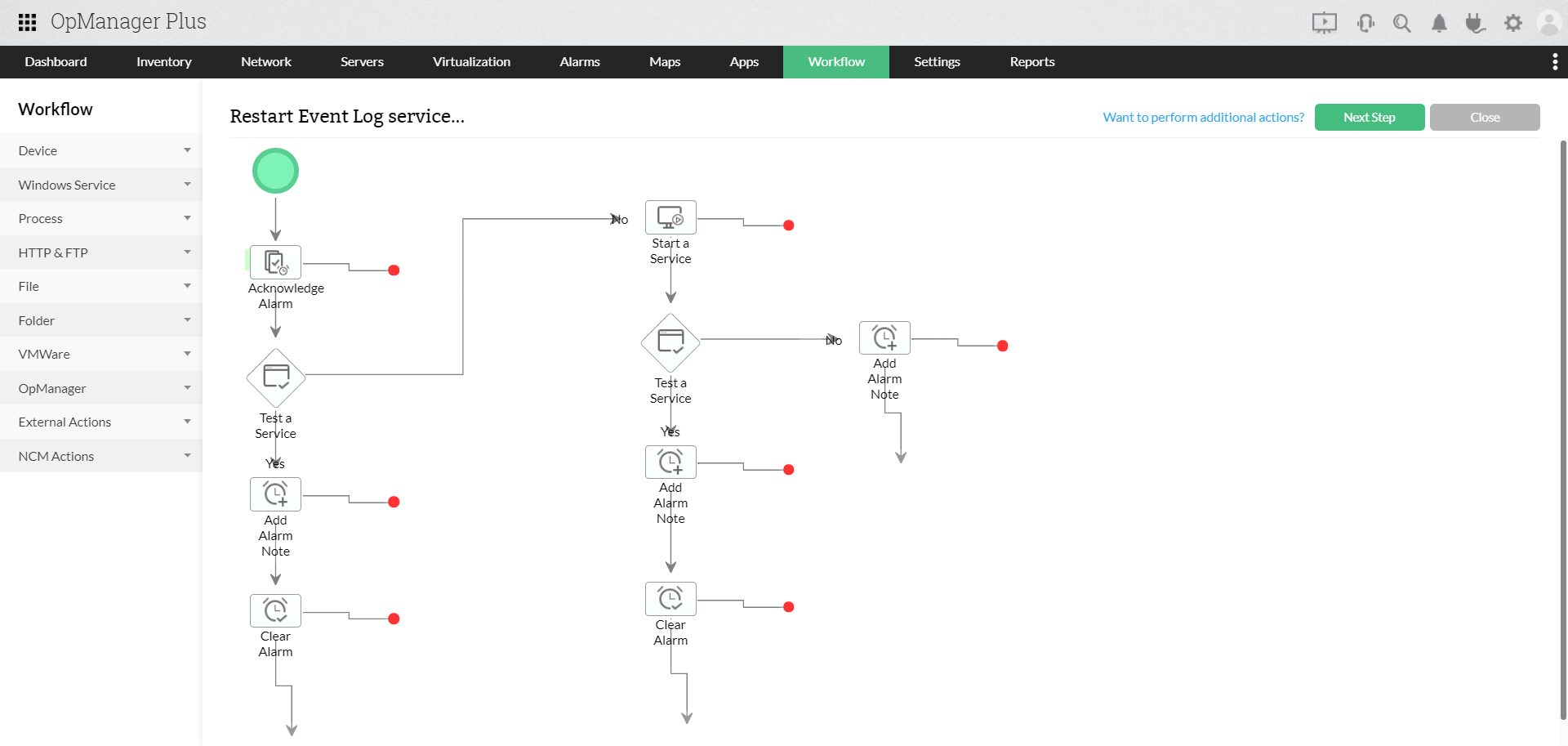
OpManager Plus is at the forefront of ITOM as undergoes transformational changes in the form of observability. This solution provides the observability you need to understand your systems, identify and troubleshoot problems, and improve your overall IT performance. With our powerful observability solution, you can proactively identify bottlenecks, troubleshoot problems and run a flawless infrastructure operation. We're committed to providing the best observability solution on the market, and we're constantly innovating to stay ahead of the curve. Learn more about OpManager Plus.


