How to check the Office 365 archive mailbox size
Last updated on:In this page
- How to check the archive mailbox size using the Exchange admin center
- How to get an archive mailbox size report using Exchange Online PowerShell
- How to get the Microsoft 365 archive mailbox size report in M365 Manager Plus
- Track Microsoft 365 mailbox archive size and more of Exchange Online
- Important tips
- Frequently asked questions
When a mailbox has in-place archive enabled, it helps users by moving older, less frequently accessed mail to this secondary, dedicated mailbox to free up space in their primary mailbox. This action ensures the users' day-to-day email experience remains fast and functional and won't exceed their primary mailbox storage quota.
As these archives grow, they consume valuable storage. Over-quota archives can prevent items from being moved or retained, potentially impacting compliance and eDiscovery efforts. Manually checking the size of each archive mailbox is incredibly inefficient, particularly in large organizations. This article reveals how you can check the Office 365 (now Microsoft 365) archive mailbox size across your environment using Exchange Online admin center, PowerShell, and ManageEngine M365 Manager Plus, a dedicated Microsoft 365 administration tool.
- Exchange Online
- Graph PowerShell
- M365 Manager Plus
Method 1: How to check the archive mailbox size using the Exchange admin center
Prerequisites
You need to be assigned the Exchange Administrator role for the account you use to sign in to the Exchange admin center (EAC).
Steps
- Log in to the Exchange admin center and navigate to Recipients > Mailboxes.
- Click the filter button and select Archived from the drop-down menu. You can now view a list of all archive enabled mailboxes.
- Select a mailbox, navigate to the Others tab and click Manage mailbox archive.
- You can view the Archive usage for that specific mailbox, which shows the space used, the maximum archive size, and the warning quota.
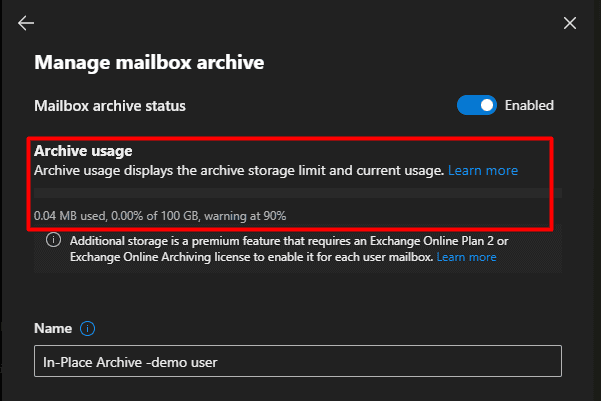
Limitation to consider
The EAC only allows you to check the archive size of one mailbox at a time. You can export a list of all archive-enabled mailboxes, but there is no built-in report in the EAC to view or export a list of all archive mailbox sizes at once.
You will have to use Exchange Online PowerShell or a third-party Microsoft 365 administration tool like M365 Manager Plus to export the list of all Microsoft 365 archive mailbox sizes.
Method 2: How to get an archive mailbox size report using Exchange Online PowerShell (Get-EXOMailboxStatistics)
Prerequisites
Before using Exchange Online PowerShell, please verify that:
- The Exchange Administrator role is applied to the account you use to sign in to Exchange Online PowerShell.
- You are connected to the Exchange Online PowerShell module.
- To check if the Exchange Online PowerShell module is installed, use this script.
Get-Module -ListAvailable ExchangeOnlineManagement - If it does not return a value, you will have to install the module. To install the Exchange Online PowerShell module, execute this script.
Install-Module ExchangeOnlineManagement -Scope CurrentUser - To connect to Exchange Online PowerShell, run this script.
Connect-ExchangeOnline
- To check if the Exchange Online PowerShell module is installed, use this script.
Using Get-MailboxStatistics to obtain the Microsoft 365 archive mailbox size
The Get-MailboxStatistics cmdlet can be used in combination with the Get-Mailbox cmdlet to retrieve the size and item count for all archive mailboxes.
Use this syntax to retrieve a list of all active archive mailboxes and their sizes:
Get-Mailbox -ResultSize Unlimited -Archive |
Get-MailboxStatistics |
Select-Object DisplayName, ItemCount, TotalItemSize |
Export-Csv -Path "C:\Reports\ArchiveMailboxSizes-$(Get-Date -Format yyyyMMdd HHmmss).csv" -NoTypeInformation -Encoding UTF8
Using the new Get-EXOMailbox cmdlet per Microsoft's recommendation
Microsoft recommends using Get-EXOMailbox instead of Get-Mailbox in Exchange Online. The EXO cmdlets are optimized for the cloud service, provide better throttling management, and will continue to be updated, whereas the older cmdlets are maintained mainly for backward compatibility.
Use this syntax to retrieve the archive mailbox sizes in your Exchange Online environment using the modern cmdlet:
Get-EXOMailbox -ResultSize Unlimited -Properties ArchiveStatus |
Where-Object {$_.ArchiveStatus -eq "Active"} |
Get-EXOMailboxStatistics -Archive |
Select-Object DisplayName, ItemCount, TotalItemSize |
Export-Csv -Path "C:\Reports\ArchiveMailboxSizes-$(Get-Date -Format yyyyMMdd-HHmmss).csv" -NoTypeInformation -Encoding UTF8
Supported parameters
The following table contains some parameters that can be used with these cmdlets to provide details on your archive mailboxes.
| Parameter | Description |
|---|---|
| DisplayName | The friendly name of the mailbox, as shown in the admin center. |
| -Archive | A switch used with Get-MailboxStatistics to specify that the statistics for the archive mailbox should be retrieved, not those from the primary mailbox. |
| TotalItemSize | The total size of all items within the archive mailbox. |
| ItemCount | The total number of items within the archive mailbox. |
| -Properties | Retrieve additional attributes using Get-EXOMailbox, such as ArchiveStatus, to filter for active archives. |
An example use case: Find Microsoft 365 archive mailboxes close to being full
Scenario: An IT administrator needs to find all archive mailboxes that are larger than 80GB to see who might be approaching the standard 100GB quota.
This is the cmdlet you should run to generate this report:
Get-EXOMailbox -ResultSize Unlimited -Properties ArchiveStatus |
Where-Object {$_.ArchiveStatus -eq "Active"} |
Get-EXOMailboxStatistics -Archive |
Where-Object { $_.TotalItemSize -ge "80GB" } |
Select-Object DisplayName, ItemCount, TotalItemSize |
Export-Csv -Path "C:\Reports\LargeArchiveMailboxes.csv" -NoTypeInformation -Encoding UTF8
Method 3: How to get the Microsoft 365 archive mailbox size report in M365 Manager Plus
Steps
- Log in to M365 Manager Plus and click the Reports tab.
- Navigate to Exchange Online > Mailbox Reports and select the Archive Mailbox Sizes report.
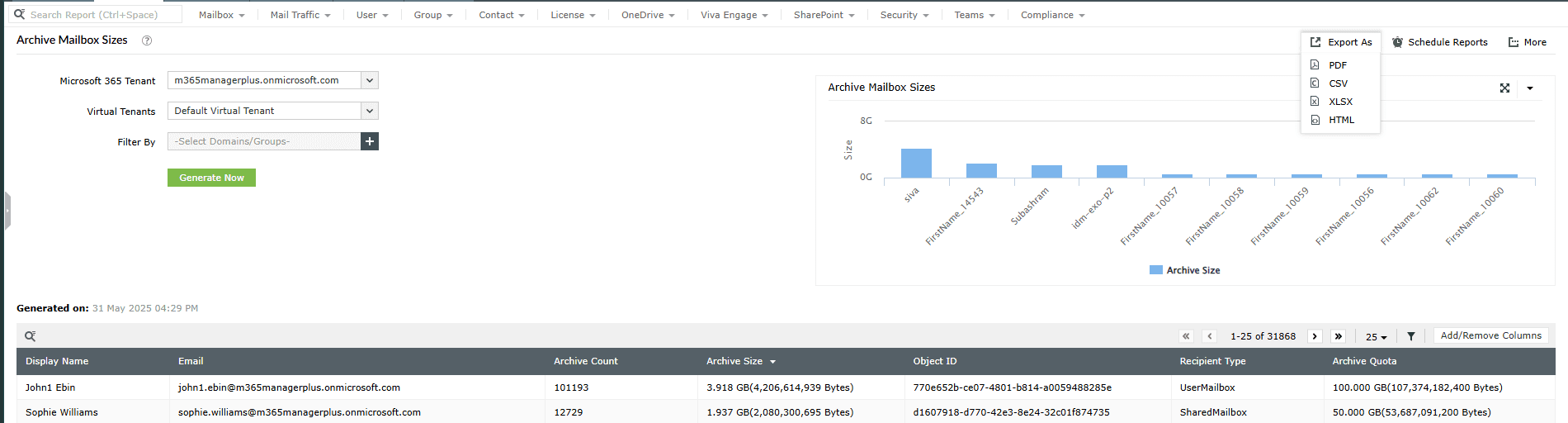
Note: You can click Export As and select your desired file format (CSV, XLSX, PDF, or HTML) to export the list of Microsoft 365 archive mailbox sizes.
Track Microsoft 365 mailbox archive size and more of Exchange Online
The mailbox management capabilities in M365 Manager Plus help you view, monitor, and control archive mailboxes across your Microsoft 365 environment. This solution simplifies storage audits, highlights large mailboxes, and provides proactive alerts.
Detailed mailbox size and quota reports
Generate detailed reports on mailbox sizes, quotas, permissions, and other usage trends to stay on top of your Exchange Online environment.
Bulk archive mailbox management
Easily manage mailbox archive settings in bulk. Enable or disable the in-place archive for hundreds of users at once using the intuitive GUI, eliminating the need for complex PowerShell scripts.
Real-time alerts on mailbox size limits
Set up proactive alerts for any mailbox or archive mailbox approaching its warning quota, enabling administrators to take immediate action, such as applying new archive settings or applying a different Exchange Online license to increase mailbox size.
Eliminate PowerShell complexity
Run Exchange Online reports and actions in a single click instead of using complex cmdlets, reducing dependency on scripting and minimizing the chance of configuration errors.
Important tips
Use retention policies: Combine archive mailboxes with retention policies to automatically move older emails from a user's primary mailbox to their archive, keeping mailboxes sizes in check.
Leverage auto-expanding archives: For users with very large archives, enable the auto-expanding archive feature in Microsoft 365 to gain additional storage space.
Use the apt Exchange Online license: Standard Exchange Online Plan 1 licenses (included in many business plans) provide only a 50GB archive. The Exchange Online Plan 2 archive size is 100GB plus auto-expanding archiving capabilities.
Frequently asked questions
An in-place archive mailbox is a secondary mailbox provided to users for storing older email messages. This helps reduce the size of their primary mailbox, enables them to use their mailbox longer and without being capped by storage quotas.
This isn't possible with PowerShell alone and requires setting up scheduled tasks. M365 Manager Plus enables you to schedule any report, including the Mailboxes with Archive Sizes report, and have it delivered to your inbox automatically.
You can export Microsoft 365 archive mailbox size reports by running the following PowerShell cmdlet.
Get-EXOMailbox -ResultSize Unlimited -Properties ArchiveStatus |
Where-Object {$_.ArchiveStatus -eq "Active"} |
Get-EXOMailboxStatistics -Archive |
Select-Object DisplayName, ItemCount, TotalItemSize |
Export-Csv -Path "C:\Reports\ArchiveMailboxSizes-$(Get-Date -Format yyyyMMdd-HHmmss).csv" -NoTypeInformation -Encoding UTF8
Yes. Archiving emails in Outlook 365 helps free up space in your primary mailbox by moving older or less frequently used emails to an archive mailbox. This keeps your main mailbox smaller while still providing you with access to archived messages when needed. You can enable archiving for your Outlook 365 users with the Exchange Admin Center.

