How to clean up stale guest accounts using access reviews?
With external user collaboration, it is easy to collect stale accounts over time. These accounts may not be needed after a collaboration ends. Entra ID (formerly Azure Active Directory) provides a way to clean up these stale accounts with access reviews. M365 Manager Plus, a holistic Microsoft 365 administration and security solution, can also do the same.
This table compares how you can clean up stale guest accounts using Entra ID and M365 Manager Plus.
Entra ID
Steps to clean up stale guest accounts using Entra ID
- Create a dynamic group for the guest users you want to review.
- To create an access review for the dynamic group, navigate to Microsoft Entra ID > Identity Governance > Access Reviews .
- Select New access review .
- Configure the Review type section.
- Select the scope as Guest users only and select the Inactive users only checkbox.
- Configure the Review section.
- Specify the reviewers and the duration of the review.
- Configure the Settings section.
- Select Remove access in the If reviewers don't respond section.
- Select Review + Create.
- Select Create.
M365 Manager Plus
Steps to clean up stale guest accounts using M365 Manager Plus
- Navigate to Reports > Azure Active Directory > User Reports .
- Under User Logon Reports, select Users Last Logon .
- Select the tenant and filter the domain and group if necessary.
- Click the Manage drop-down and select Delete Users .
- In the Delete Users page, click Apply.
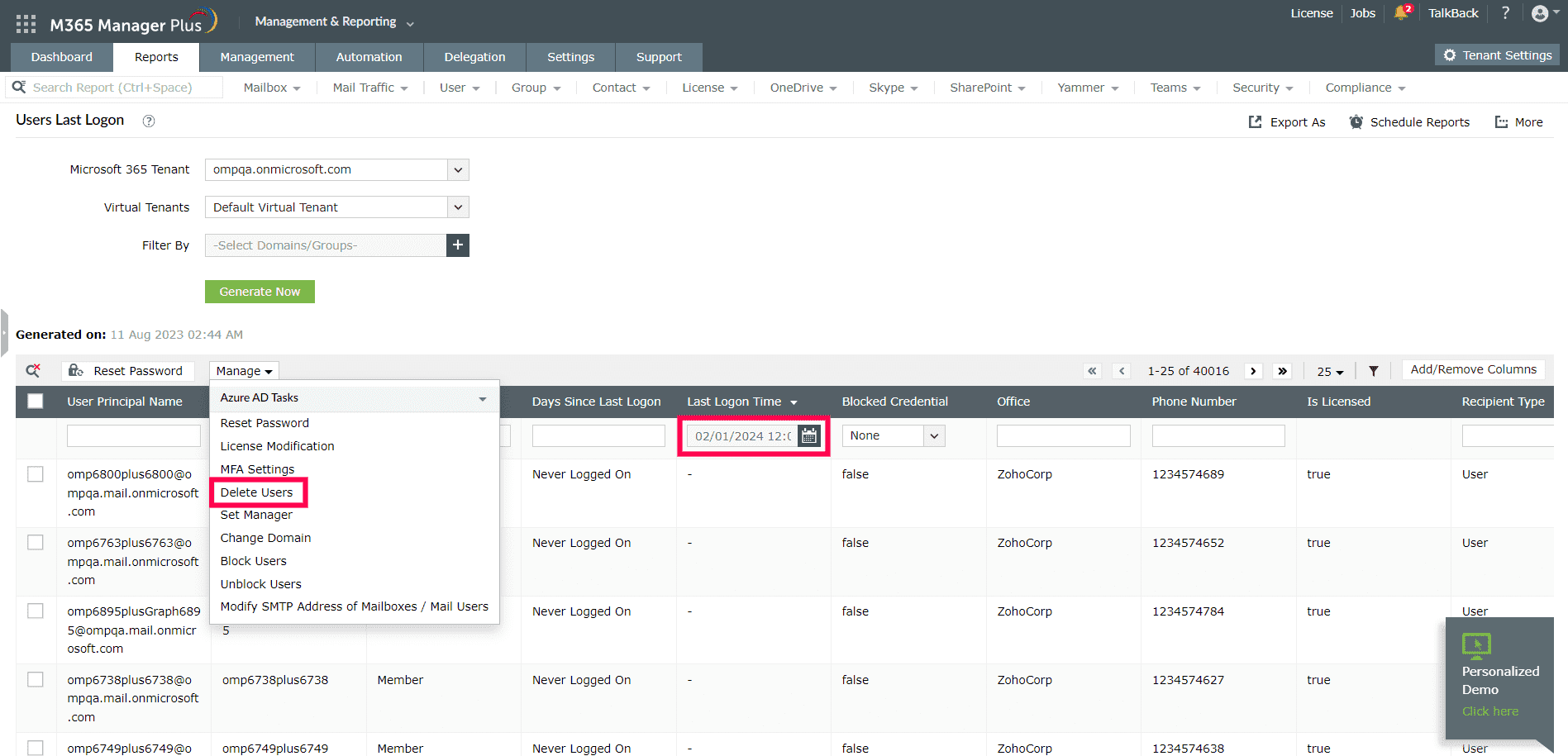
Limitations of using Entra ID to clean up stale guest accounts
- The user requires Microsoft Entra ID Governance Licenses.
- An access review is required to identify and clean up stale guest accounts.
Benefits of using M365 Manager Plus to clean up stale guest accounts
- Delegate actions to technicians without elevating their native privileges.
- Manage mailboxes, users, groups, and contacts effortlessly in bulk.
- Create custom roles with any combination of reporting, management, and auditing tasks and assign them to non-administrative users to reduce the workload of Microsoft 365 admins.
- Gain a thorough understanding of your environment in Exchange Online, Azure Active Directory, SharePoint Online, OneDrive for Business, and other Microsoft 365 services with detailed reports.
- Keep tabs on even the most granular user activities in your Microsoft 365 environment.
- Monitor the health and performance of Microsoft 365 features and endpoints around the clock.
One-stop solution for your Microsoft 365 management needs.
Streamline your Microsoft 365 governance and administration with M365 Manager Plus
Get Your Free Trial