How to enable or disable Outlook on the Web for a mailbox in Exchange Online
Outlook on the Web (formerly known as Outlook Web App or OWA) is a web-based Microsoft email client that can be freely accessed from any web browser. It is included with the on-premises Exchange Server and is available to Microsoft 365 and Exchange Online subscribers. You can choose to disable it to prevent users from accessing emails after business hours and for other security reasons. You can use the Exchange Admin Center (EAC) to enable or disable OWA for a mailbox in Exchange Online.
ManageEngine M365 Manager Plus, a comprehensive tool used for reporting, managing, monitoring, auditing, and alerting for critical activities in your Microsoft 365 environments, can also be used for this purpose.
The following table is a comparison on how to enable or disable OWA for an Exchange Online mailbox using the native admin center and M365 Manager Plus.
Microsoft 365
Steps to enable or disable OWA for an Exchange Online mailbox using EAC
- Navigate to Recipients > Mailboxes.
- In the list of user mailboxes, click the mailbox that you want to configure.
- Navigate to Mailbox settings > Email apps, and click the Manage email apps settings link.
- Click the Outlook on the web Toggle to enable or disable OWA for the mailbox.
- Click Save to save your configuration.
M365 Manager Plus
Steps to enable or disable OWA for an Exchange Online mailbox using M365 Manager Plus
- Log in to M365 Manager Plus and navigate to the Management tab >Exchange Online > Mailbox Management > Mailbox Feature Settings or Shared Mailbox Feature Settings based on the type of mailbox that you want to configure.
- Click the OWA dropdown to select Enable or Disable based on your preference, fill in the mailbox name, and click Find to generate a list of matching users.
- Select the mailboxes which you want to configure and click Apply.
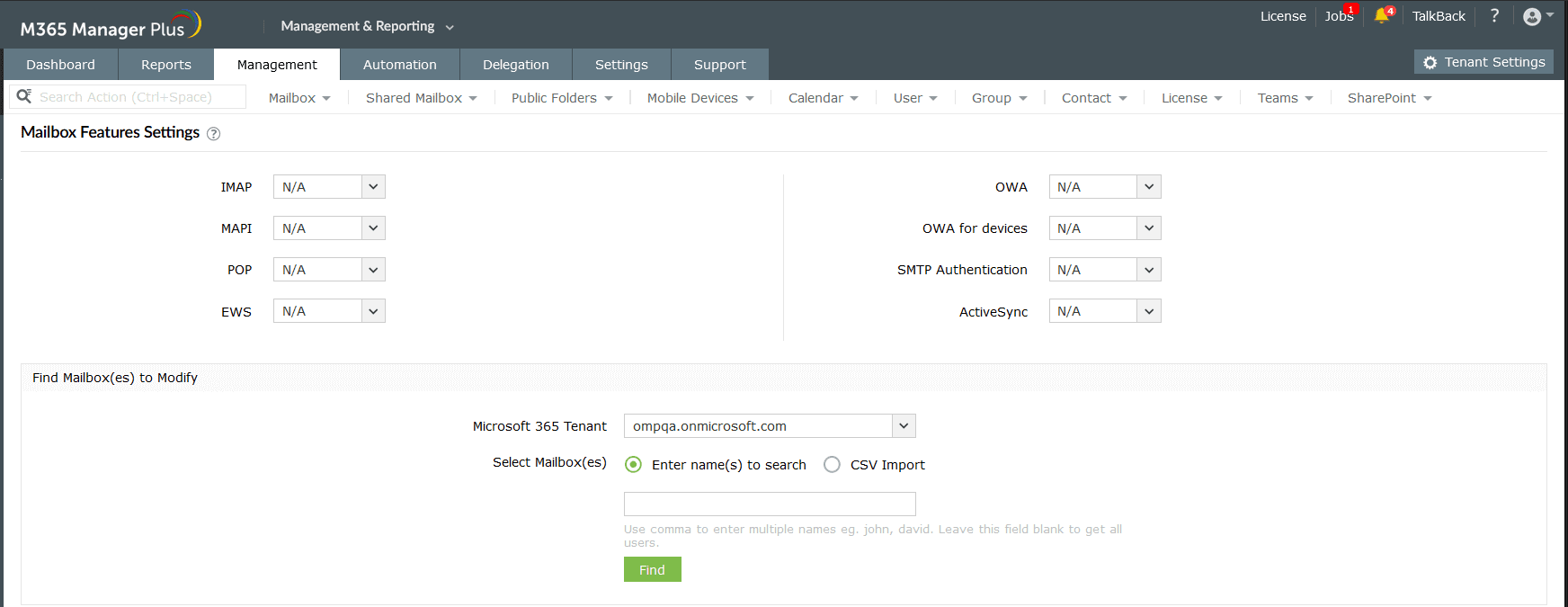
Limitations of using Microsoft 365 native tools to enable or disable Outlook on the Web for a mailbox in Exchange Online
- Changing OWA settings for mailboxes in bulk is not possible in the native admin center.
- Administrators must be assigned the required role to access individual native admin centers and carry out tasks in them.
- Assigning granular permissions to execute individual tasks in a broad category is not possible.
- Generating reports and conducting management tasks on services in Microsoft 365 have to be carried out in their respective admin centers, which can be exhausting and time-consuming.
Benefits of using M365 Manager Plus to enable or disable Outlook on the Web for a mailbox in Exchange Online
- Manage mailboxes, users, groups, sites, teams, and contacts effortlessly in bulk.
- Delegate granular permissions to technicians without elevating their Microsoft 365 privileges and create custom roles with any combination of reporting, management, and auditing tasks.
- Gain a thorough understanding of your environment in Exchange Online, Azure Active Directory, SharePoint Online, OneDrive for Business, and other Microsoft 365 services with detailed reports.
- Keep tabs on even the most granular user activities in your Microsoft 365 environment.
- Monitor the health and performance of Microsoft 365 features and endpoints around the clock.
- Back up Exchange Online emails, calendar entries, contacts, and tasks with periodic incremental backups and restore them fully or granularly based on your needs, way past the 180 day limit of the native retention period.
One-stop solution for your Microsoft 365 management needs.
Streamline your Microsoft 365 governance and administration with M365 Manager Plus
Get Your Free Trial