- Free Edition
- Quick Links
- Highlights
- Exchange Online
- Exchange Online Management
- Exchange Online Reports
- Exchange Online Auditing
- Exchange Online Monitoring
- Shared Mailbox Management
- Mailbox Usage Reports
- Exchange Online Mailbox Auditing
- Shared Mailbox Reports
- Exchange Online Delegation
- Mailbox Size Reports
- Mail Traffic Reports
- Non-owner Mailbox Access Report
- Public Folder Reports
- OWA Reports
- Mailbox Content Reports
- Entra ID
- Entra ID Management
- Entra ID Reports
- Entra ID Monitoring
- Entra ID Auditing
- User Management
- Contact Reports
- Security Group Reports
- License Reports
- Entra ID Delegation
- Microsoft 365 User Provisioning
- User Reports
- Distribution Group Reports
- Group Reports
- Inactive Exchange Users
- Entra ID User Auditing
- Entra ID Group Auditing
- Entra ID Logon Auditing
- Microsoft Teams
- OneDrive for Business
- SharePoint Online
- Security and compliance
- Other Features
- Related Products
- ADManager Plus Active Directory Management & Reporting
- ADAudit Plus Hybrid AD, cloud, and file auditing and security
- ADSelfService Plus Identity security with MFA, SSO, and SSPR
- Exchange Reporter Plus Exchange Server Auditing & Reporting
- M365 Security Plus Microsoft 365 Auditing and Alerting
- EventLog Analyzer Real-time Log Analysis & Reporting
- SharePoint Manager Plus SharePoint Reporting and Auditing
- DataSecurity Plus File server auditing & data discovery
- RecoveryManager Plus Enterprise backup and recovery tool
- AD360 Integrated Identity & Access Management
- Log360 (On-Premise | Cloud) Comprehensive SIEM and UEBA
- AD Free Tools Active Directory FREE Tools
Every day, IT admins grapple with user and mailbox management tasks in Microsoft 365. From resetting passwords of locked-out users to removing licenses of temporary employees, admins often perform a majority of their tasks manually, which is time-consuming and error-prone.
Operational efficiency takes a hit when it becomes difficult to manage users and licenses, especially in organizations with a large workforce. Automating repetitive tasks would help eliminate errors and improve productivity; however, the Microsoft 365 Admin Center doesn't offer this capability. It also doesn't provide the option to manage users and mailboxes in bulk, which further complicates the situation.
M365 Manager Plus is an Microsoft 365 reporting, auditing, monitoring, and management solution that also helps to automate Microsoft 365 management tasks and offers the ability to manage users and mailboxes in bulk.
Highlights of M365 Manager Plus' automation capability
- Automates Microsoft 365 management tasks: Once scheduled, the tool executes individual user or mailbox management tasks at specified intervals.
- Creates automation policies: Event-driven policies carry out chains of tasks automatically at specified intervals.
- Audits admin activities: With detailed audit reports, the tool keeps track of the automation policies created, modified, delegated, and modified by admins and technicians.
- Supports multiple data sources: For the automated tasks, the tool accepts CSV files, M365 Manager Plus reports, and shared locations as input.
Automated Microsoft 365 user management
The Microsoft 365 Admin Center cannot automatically assign licenses and roles when a user account is created. This means whenever new employees join the workforce, admins have to manually create user accounts, assign Microsoft 365 licenses, delegate roles, provide permissions to resources, add them to groups, and perform other mandatory actions.
Similarly, when a user leaves the organization, all permissions have to be revoked, mailboxes must be disabled, email addresses should be hidden from address lists, etc. To ensure these tasks are carried out in full and without delay, every step of the user account life cycle, from creation to deletion, should be automated.
With M365 Manager Plus' graphical interface, admins can lay out a chain of tasks to be carried out, and save them as automation policies. When a certain event occurs, these chain of events will run automatically.
Let's take a look at some of M365 Manager Plus' automation polices:
User provisioning: Once a user account is created—which is a task that can also be automated— M365 Manager Plus will instantly assign licenses, add users to groups, configure MFA, set managers, and perform any other tasks laid out in the policy.
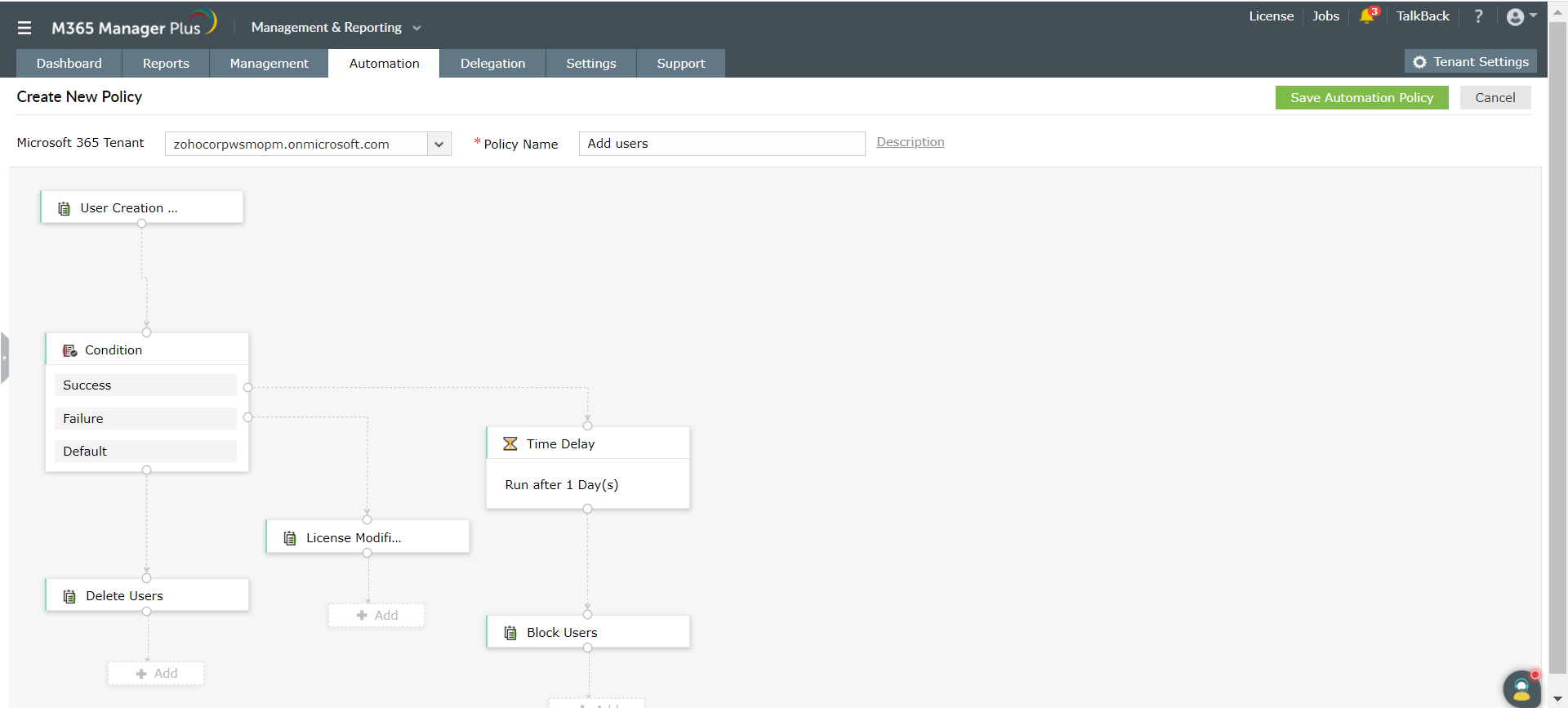
Automated user updates: User account updates range from a simple name or contact number change to role changes. When a user is promoted or transferred, permission, license, and group membership changes must be carried out immediately.
User deprovisioning: Deleting a user account in Microsoft 365 using M365 Manager Plus will revoke all the user permissions, remove the user from groups, hide the user from the address list, and so on.
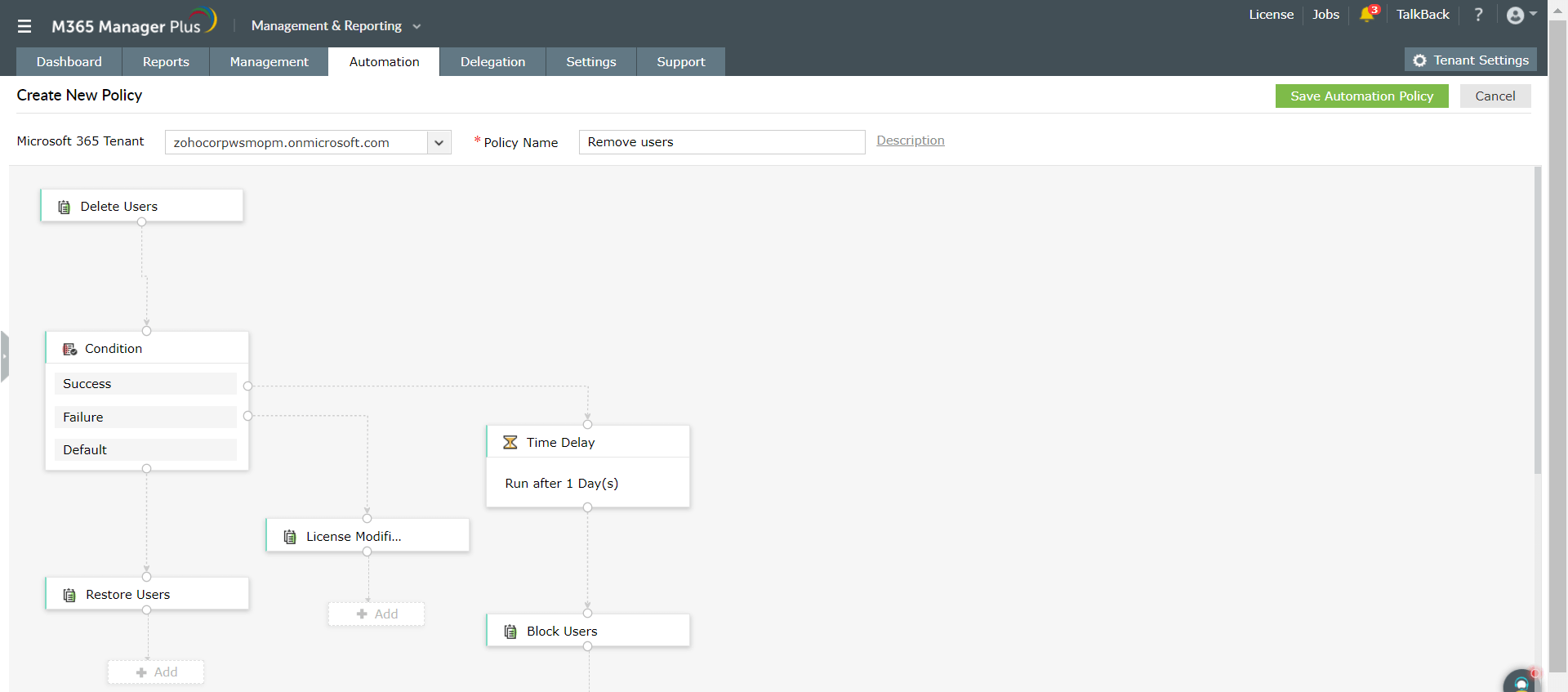
Automated Exchange Online mailbox management
Microsoft 365 automation is never complete with user management alone. There are a plethora of mailbox management tasks that can also be created.
Email is an essential form of communication in most businesses, meaning mailboxes need to be created for every user joining the organization. When a user account is created, M365 Manager Plus helps create a mailbox, enable mailbox auditing, impose message size restrictions, and perform other tasks automatically as configured by the administrators.
Once all the automation policies are in place, admins will spend significantly less time on mundane, repetitive tasks. Apart from its automation feature, M365 Manager Plus also offers reporting, advanced auditing, real-time monitoring, content search, help desk delegation, and other features.

