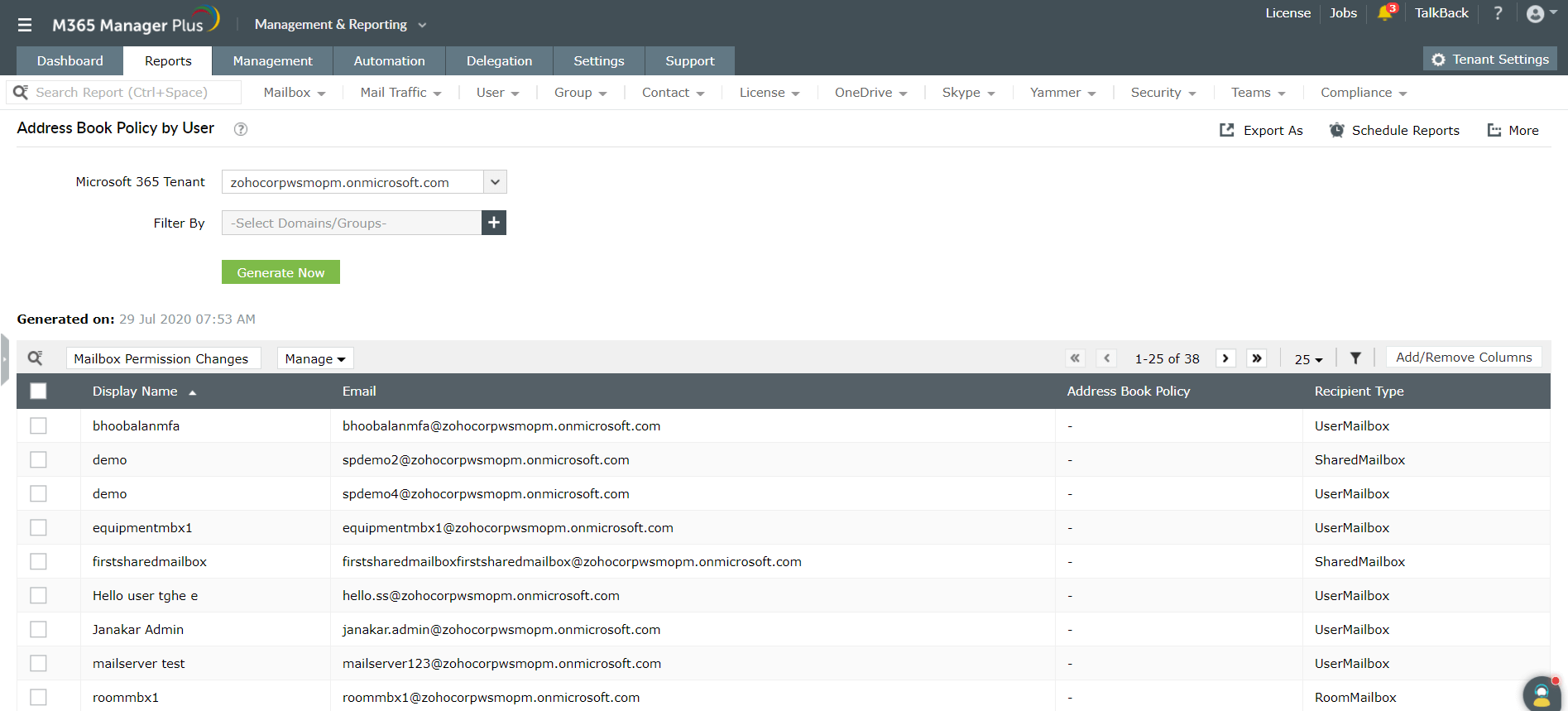- Free Edition
- Quick Links
- Highlights
- Exchange Online
- Exchange Online Management
- Exchange Online Reports
- Exchange Online Auditing
- Exchange Online Monitoring
- Shared Mailbox Management
- Mailbox Usage Reports
- Exchange Online Mailbox Auditing
- Shared Mailbox Reports
- Exchange Online Delegation
- Mailbox Size Reports
- Mail Traffic Reports
- Non-owner Mailbox Access Report
- Public Folder Reports
- OWA Reports
- Mailbox Content Reports
- Entra ID
- Entra ID Management
- Entra ID Reports
- Entra ID Monitoring
- Entra ID Auditing
- User Management
- Contact Reports
- Security Group Reports
- License Reports
- Entra ID Delegation
- Microsoft 365 User Provisioning
- User Reports
- Distribution Group Reports
- Group Reports
- Inactive Exchange Users
- Entra ID User Auditing
- Entra ID Group Auditing
- Entra ID Logon Auditing
- Microsoft Teams
- OneDrive for Business
- SharePoint Online
- Security and compliance
- Other Features
- Related Products
- ADManager Plus Active Directory Management & Reporting
- ADAudit Plus Hybrid AD, cloud, and file auditing and security
- ADSelfService Plus Identity security with MFA, SSO, and SSPR
- Exchange Reporter Plus Exchange Server Auditing & Reporting
- M365 Security Plus Microsoft 365 Auditing and Alerting
- EventLog Analyzer Real-time Log Analysis & Reporting
- SharePoint Manager Plus SharePoint Reporting and Auditing
- DataSecurity Plus File server auditing & data discovery
- RecoveryManager Plus Enterprise backup and recovery tool
- AD360 Integrated Identity & Access Management
- Log360 (On-Premise | Cloud) Comprehensive SIEM and UEBA
- AD Free Tools Active Directory FREE Tools
With the increasing adoption of Microsoft Outlook Web Access (OWA), users have been able to access their emails on the go. While this is a godsend for organizations that have employees working from different locations, it also comes with a major task for administrators to keep track of the users who log on from remote locations.
M365 Manager Plus’s OWA reports help administrators monitor users' activities on OWA by gathering and filtering data based on the users’ logon time, browser, operating system, and more.
The different reports offered by M365 Manager Plus on OWA are:
- OWA logon by users
- OWA attachment policies
- OWA attachment policy by users
- Address book policies
- Address book policy by user
OWA logon by users
This report shows the last logon time of all the users who logged onto Outlook on the web. It also provides details such as Display Name, Last Access Time, Days Since Last Logon, and more.
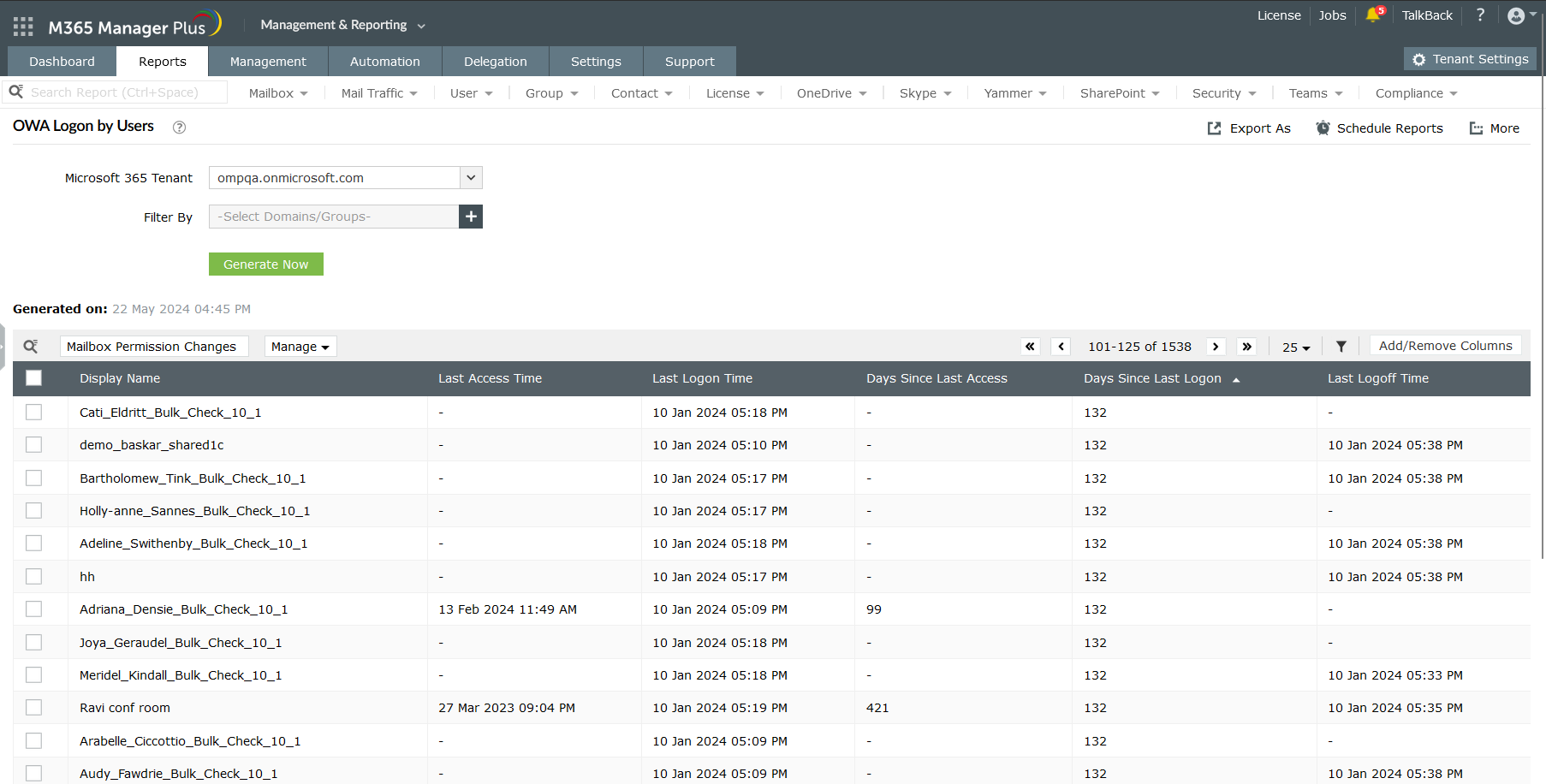
OWA attachment policies
This report shows the types of attachments that are allowed and the types of attachments that are blocked for each OWA attachment policy. It also shows the time of policy creation and modification.
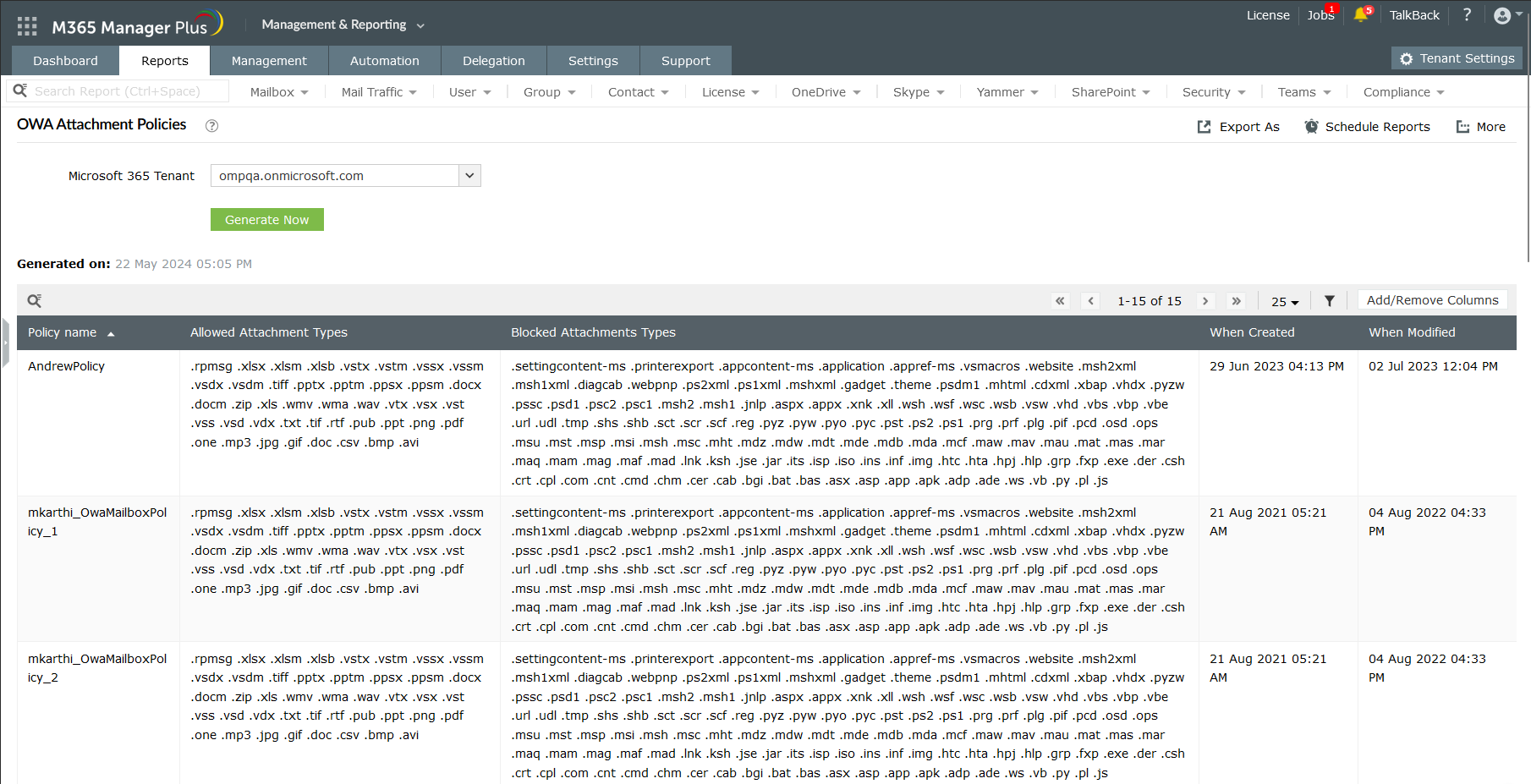
OWA attachment policy by users
This report shows the details of the OWA attachment policies associated with each user. It also shows details such as Display Name, OWA Enabled, OWA For Devices Enabled, Recipient Type, EWS Enabled, and more.
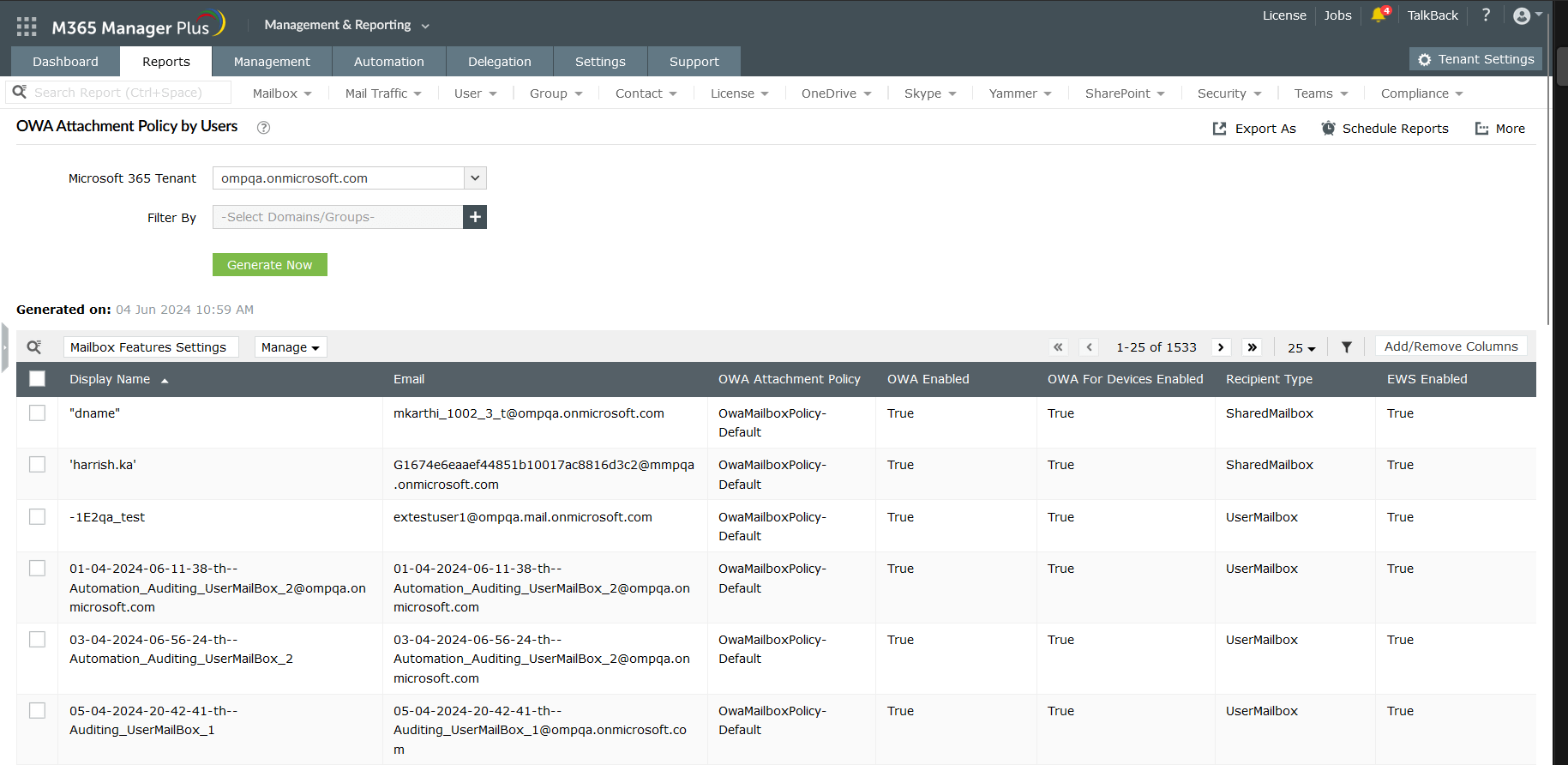
Address book policies
This report shows details of address book policies and filter parameters such as Room List Filter, Address List Filter, Global Address List Filter, and more.
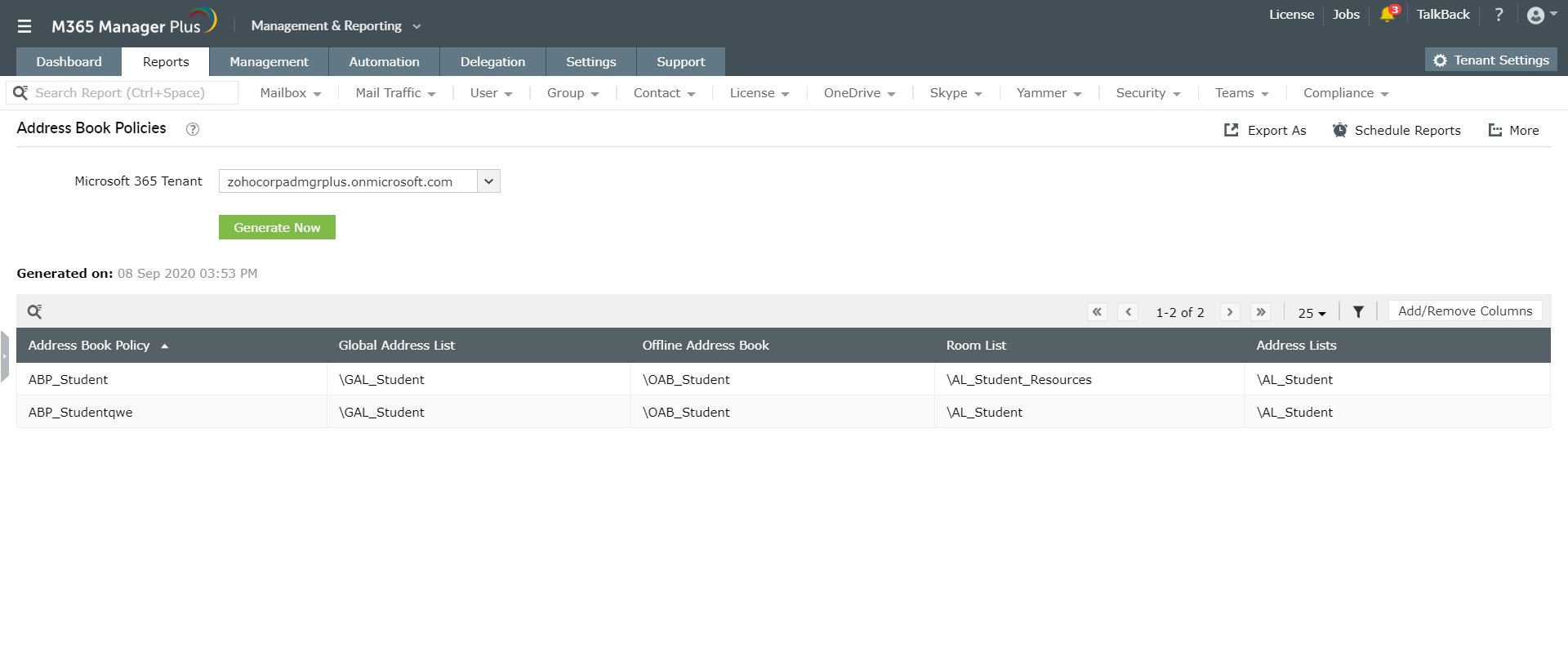
Address book policy by users
This report shows the details of address book policies associated with each user. It also shows details such as Display Name, Address Book Policy, User Object ID, Recipient Type, Email, and more.