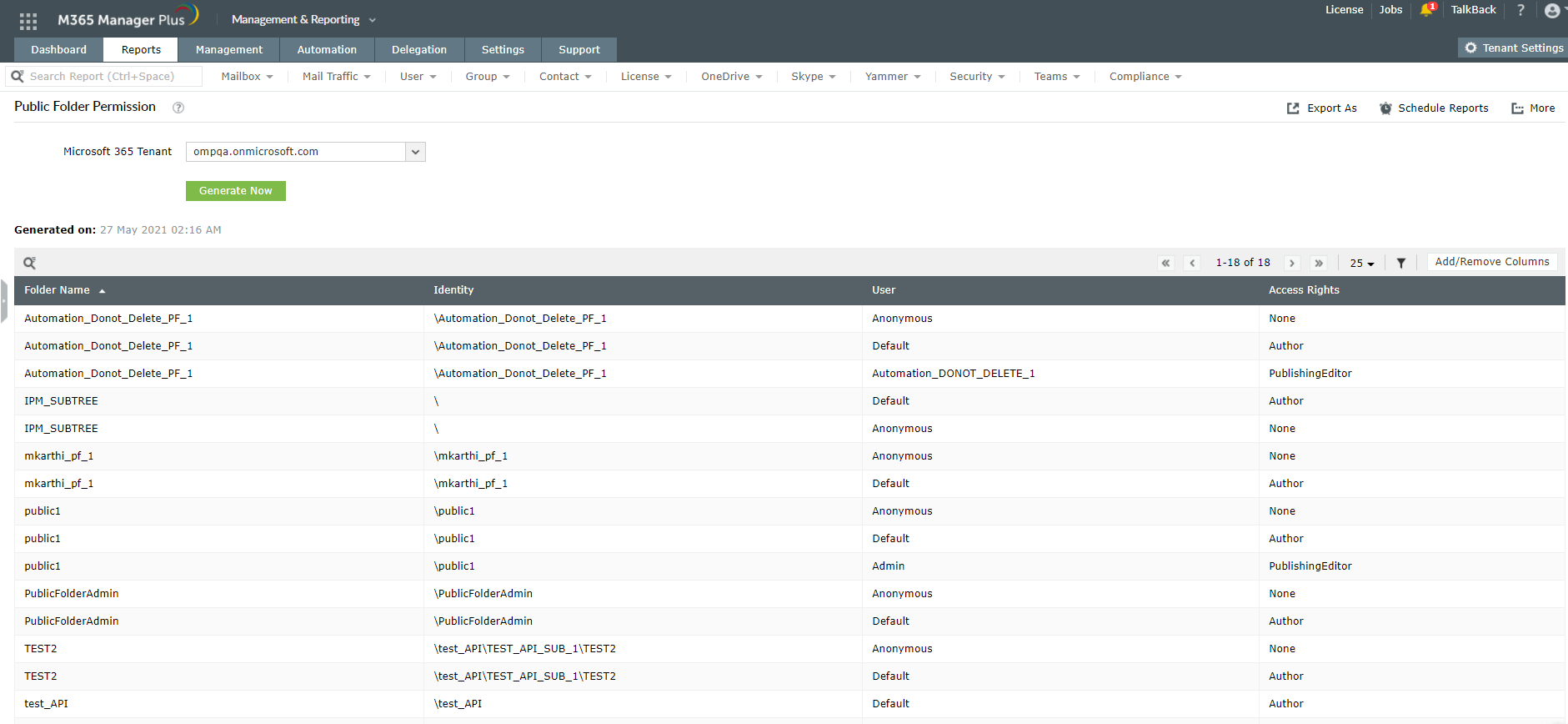- Free Edition
- Quick Links
- Highlights
- Exchange Online
- Exchange Online Management
- Exchange Online Reports
- Exchange Online Auditing
- Exchange Online Monitoring
- Shared Mailbox Management
- Mailbox Usage Reports
- Exchange Online Mailbox Auditing
- Shared Mailbox Reports
- Exchange Online Delegation
- Mailbox Size Reports
- Mail Traffic Reports
- Non-owner Mailbox Access Report
- Public Folder Reports
- OWA Reports
- Mailbox Content Reports
- Entra ID
- Entra ID Management
- Entra ID Reports
- Entra ID Monitoring
- Entra ID Auditing
- User Management
- Contact Reports
- Security Group Reports
- License Reports
- Entra ID Delegation
- Microsoft 365 User Provisioning
- User Reports
- Distribution Group Reports
- Group Reports
- Inactive Exchange Users
- Entra ID User Auditing
- Entra ID Group Auditing
- Entra ID Logon Auditing
- Microsoft Teams
- OneDrive for Business
- SharePoint Online
- Security and compliance
- Other Features
- Related Products
- ADManager Plus Active Directory Management & Reporting
- ADAudit Plus Hybrid AD, cloud, and file auditing and security
- ADSelfService Plus Identity security with MFA, SSO, and SSPR
- Exchange Reporter Plus Exchange Server Auditing & Reporting
- M365 Security Plus Microsoft 365 Auditing and Alerting
- EventLog Analyzer Real-time Log Analysis & Reporting
- SharePoint Manager Plus SharePoint Reporting and Auditing
- DataSecurity Plus File server auditing & data discovery
- RecoveryManager Plus Enterprise backup and recovery tool
- AD360 Integrated Identity & Access Management
- Log360 (On-Premise | Cloud) Comprehensive SIEM and UEBA
- AD Free Tools Active Directory FREE Tools
Public folders created in your Exchange Online environment enable easy collaboration within your organization so you can collect, organize, and share information together. Public folders can be mail-enabled and added as members to any distribution group.
M365 Manager Plus, a comprehensive Microsoft 365 reporting tool, provides elaborate reports to facilitate easy public folder management. View details on public folders, mail-enabled public folders and their contents and statistics, and more. You can also export all these reports to PDF, HTML, CSV, and XLSX formats and schedule them to be generated and emailed to you at designated intervals.
M365 Manager Plus' reports on Microsoft 365 public folders cover:
- Public folders
- Mail-enabled public folders
- Mail-enabled public folder items
- Mail-enabled public folder statistics
- Public folder activities
- Public folder permission
Public folders report
View the public folders available in your Microsoft 365 setup, including their names and paths. This report also provides information on whether or not the folders are mail-enabled, whether or not they have sub-folders, the size cap of contained items, and more.
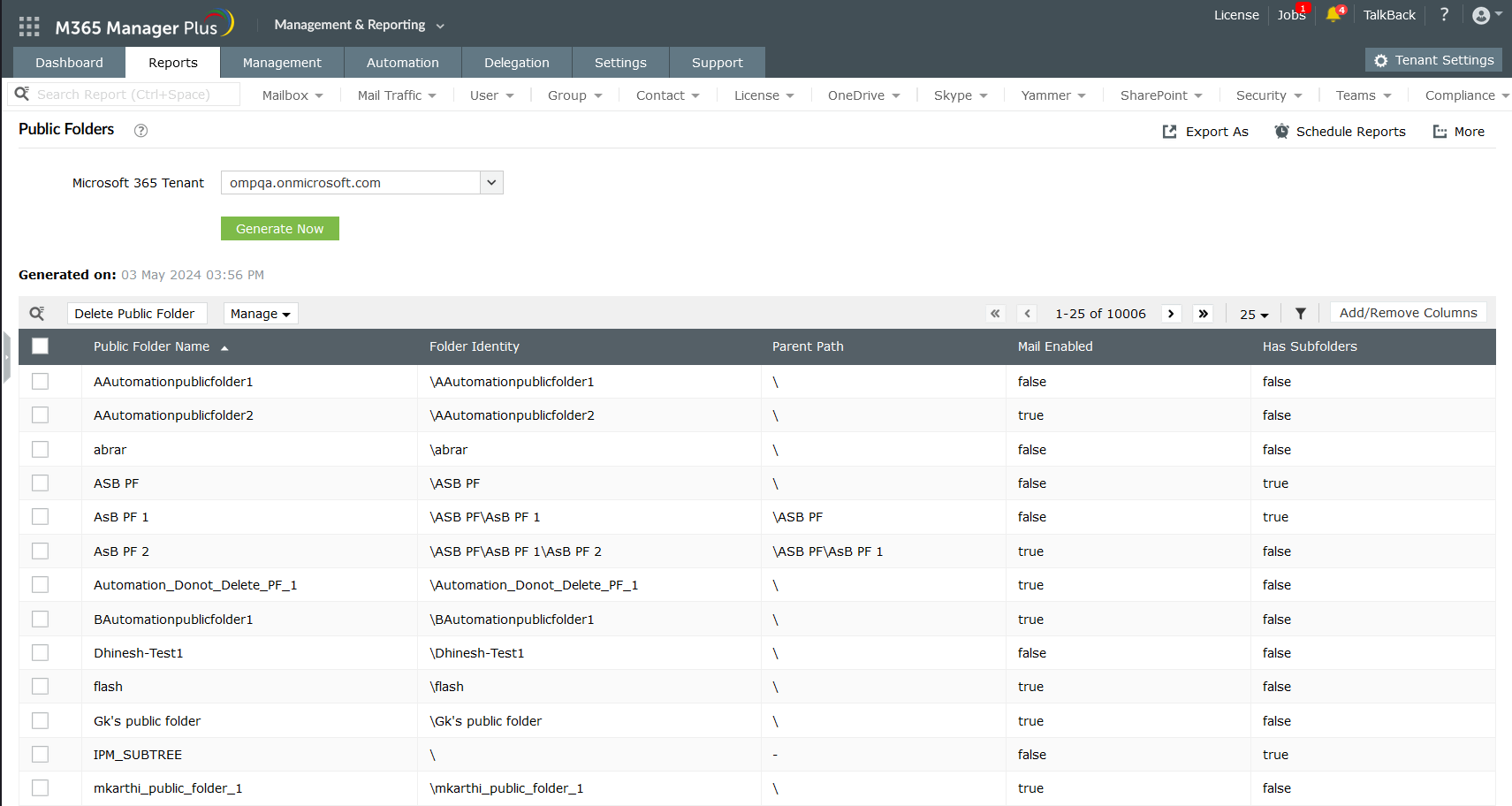
Mail-enabled public folders
View all mail-enabled public folders available in your Microsoft 365 setup, including details on display names, email addresses, email alias names, creation dates, and more. Mail-enabling a public folder allows users to add items to the folder by email. These items are then saved in the public folder for later reference.
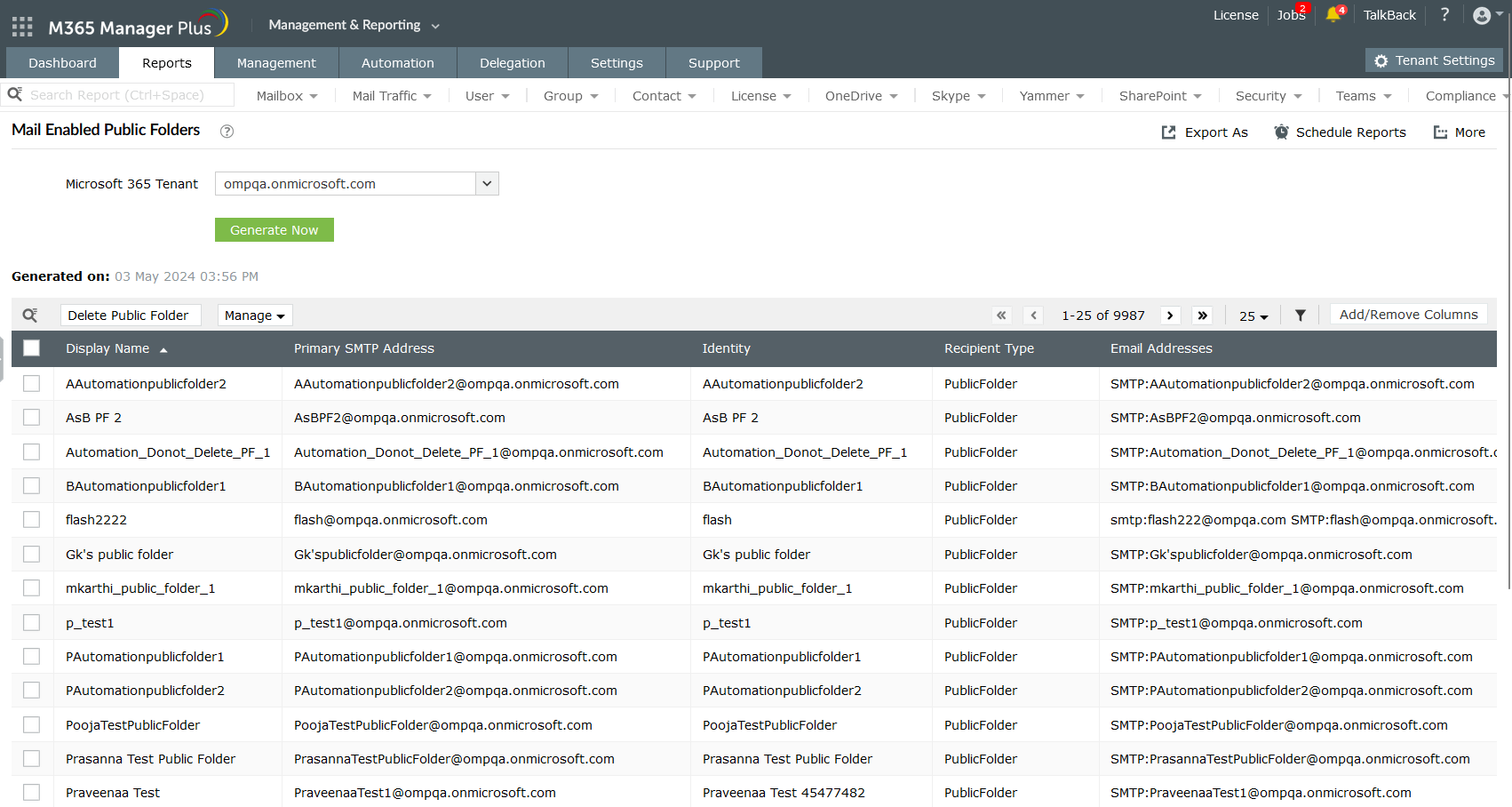
Mail-enabled public folder items
Public folders can contain documents, emails, sticky notes, contacts, and more.This report gives an overview of the items present in mail-enabled public folders with details including item type, item size, item subject, creation date, last modification time, and more.
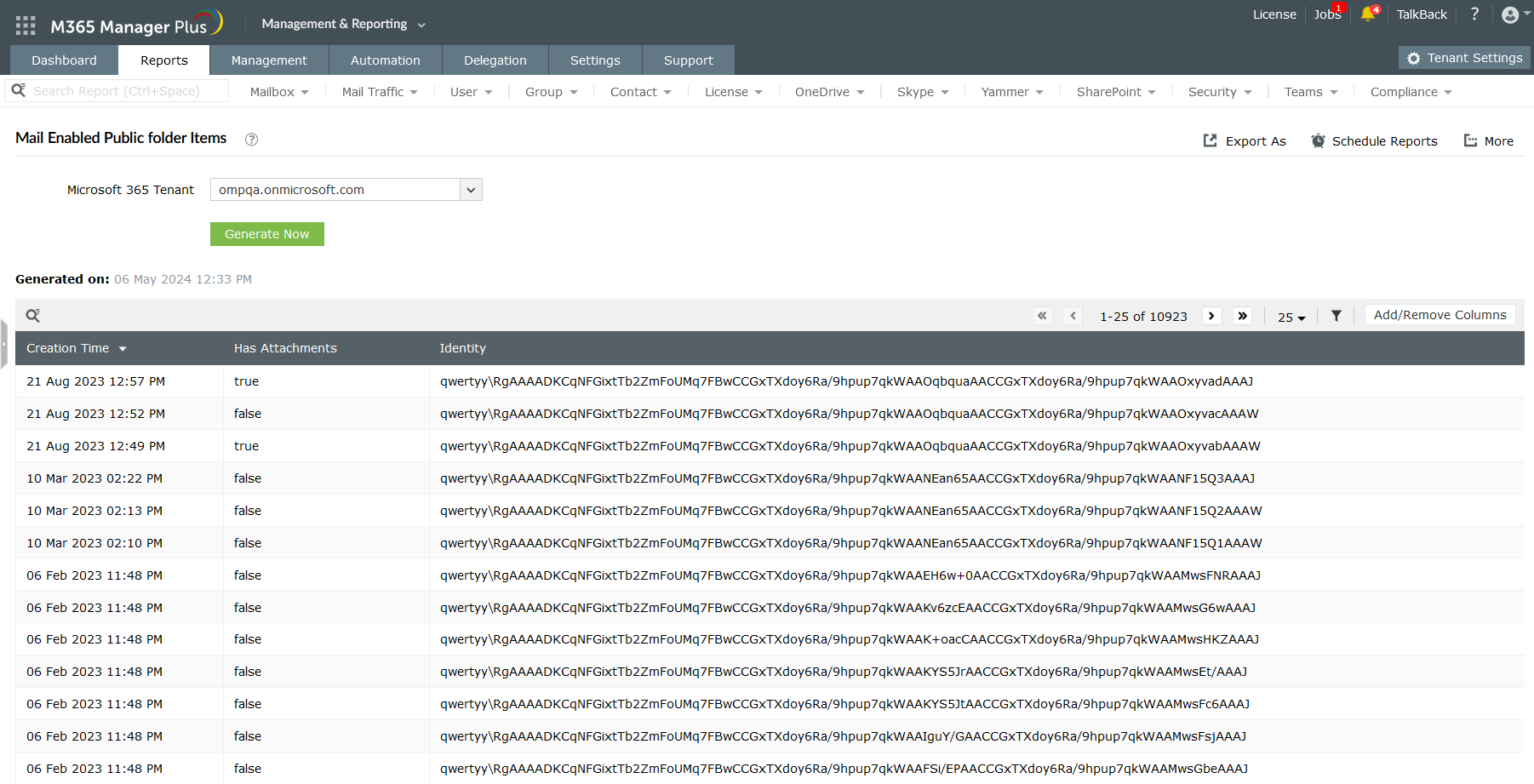
Mail- enabled public folder statistics
View information on all mail-enabled public folders in your organization including details on the item count, owner count, creation dates, last modification times, deleted items sizes, and more.
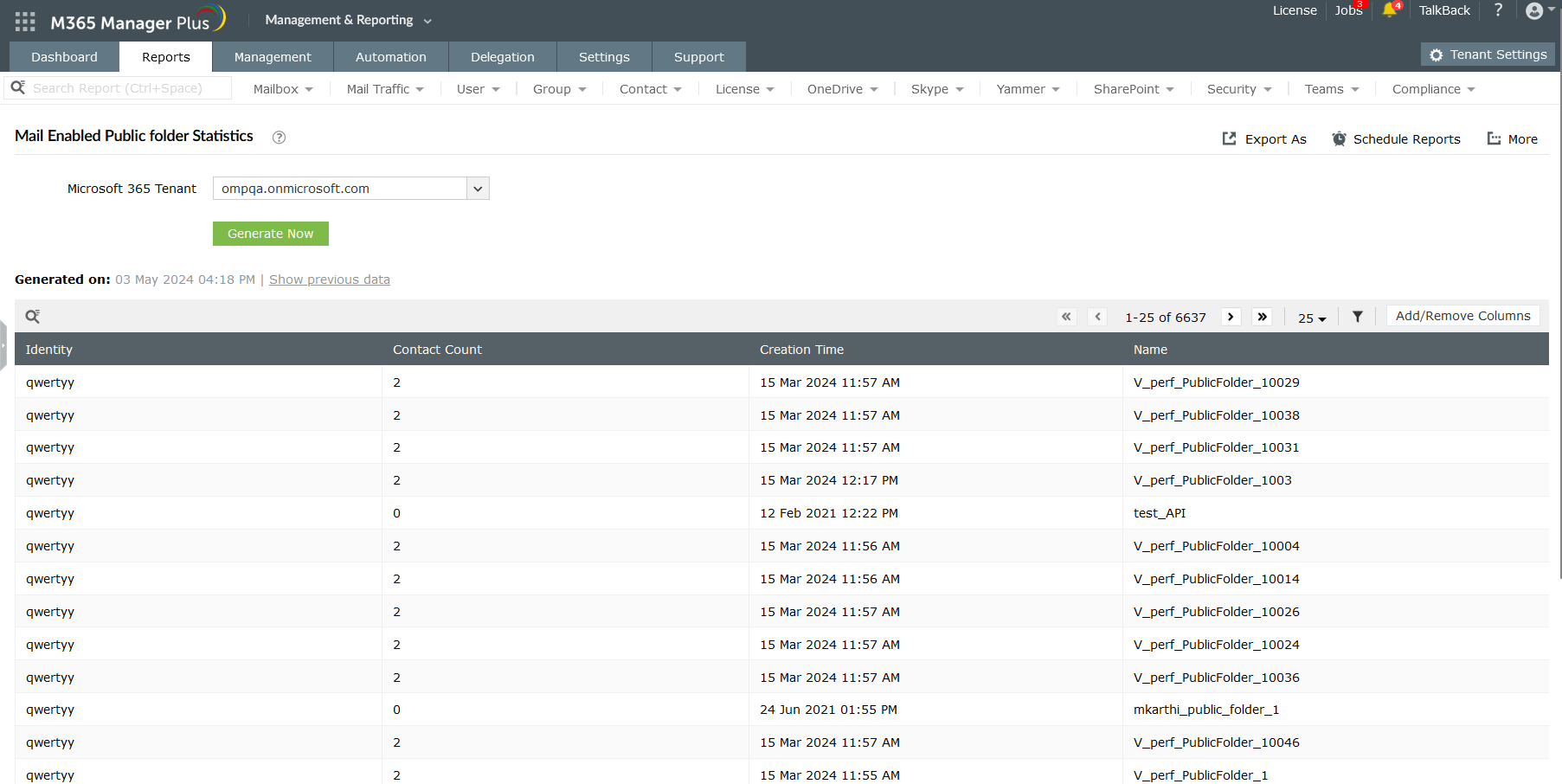
Public folder activity report
View the audit trial of user activities on public folders, including details on who created which public folder and when, what operation was performed, the status of the operation, and more. This report helps you keep an eye on user activities to make sure nothing falls out of line.
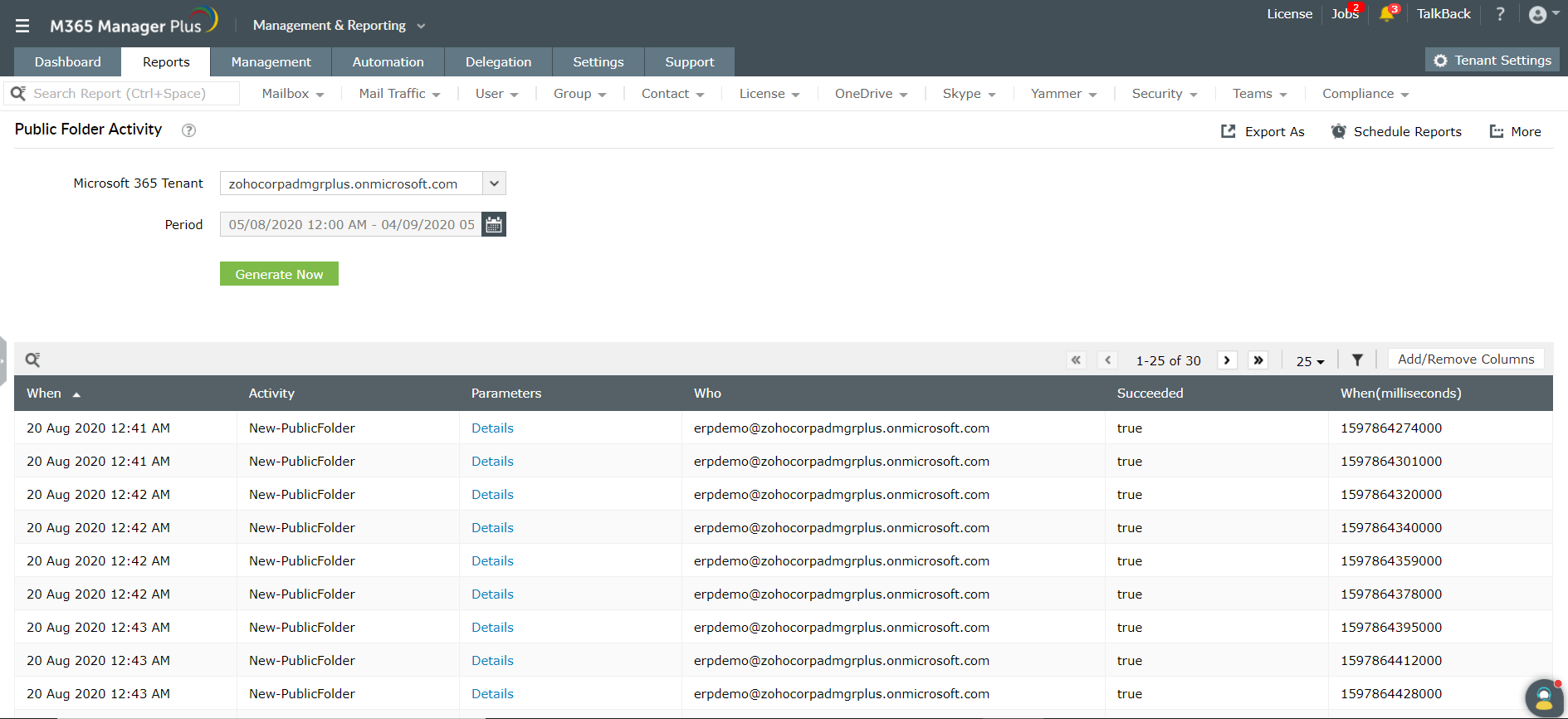
Public folder permission report
View the list of public folders along with the details of the users who access these public folders and their access rights.