- Free Edition
- Quick Links
- Highlights
- Exchange Online
- Exchange Online Management
- Exchange Online Reports
- Exchange Online Auditing
- Exchange Online Monitoring
- Shared Mailbox Management
- Mailbox Usage Reports
- Exchange Online Mailbox Auditing
- Shared Mailbox Reports
- Exchange Online Delegation
- Mailbox Size Reports
- Mail Traffic Reports
- Non-owner Mailbox Access Report
- Public Folder Reports
- OWA Reports
- Mailbox Content Reports
- Entra ID
- Entra ID Management
- Entra ID Reports
- Entra ID Monitoring
- Entra ID Auditing
- User Management
- Contact Reports
- Security Group Reports
- License Reports
- Entra ID Delegation
- Microsoft 365 User Provisioning
- User Reports
- Distribution Group Reports
- Group Reports
- Inactive Exchange Users
- Entra ID User Auditing
- Entra ID Group Auditing
- Entra ID Logon Auditing
- Microsoft Teams
- OneDrive for Business
- SharePoint Online
- Security and compliance
- Other Features
- Related Products
- ADManager Plus Active Directory Management & Reporting
- ADAudit Plus Hybrid AD, cloud, and file auditing and security
- ADSelfService Plus Identity security with MFA, SSO, and SSPR
- Exchange Reporter Plus Exchange Server Auditing & Reporting
- M365 Security Plus Microsoft 365 Auditing and Alerting
- EventLog Analyzer Real-time Log Analysis & Reporting
- SharePoint Manager Plus SharePoint Reporting and Auditing
- DataSecurity Plus File server auditing & data discovery
- RecoveryManager Plus Enterprise backup and recovery tool
- AD360 Integrated Identity & Access Management
- Log360 (On-Premise | Cloud) Comprehensive SIEM and UEBA
- AD Free Tools Active Directory FREE Tools
A shared mailbox is like a regular mailbox in all aspects except that multiple users can read and respond to messages sent to it. Shared mailboxes are a convenient way to ensure that all the emails, including sales queries and customer complaints, are tended to by the organization.
While the Microsoft 365 Admin Center allows you to create and manage shared mailboxes, it lacks certain critical management capabilities, including the ability to manage shared mailboxes in bulk.
Use case 1: Create shared mailboxes in bulk
While email-enabled distribution groups ensure that an email sent to the group is received by everyone, not every recipient will know whether someone has responded to the email or not. This results in ignored emails or multiple replies to a single email. By replacing such groups with shared mailboxes, it's easy to avoid this issue.
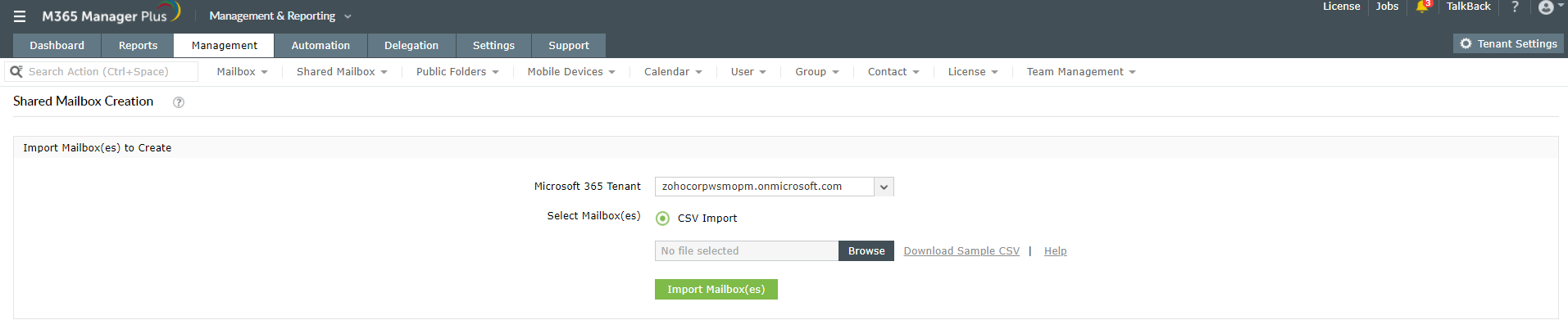
With M365 Manager Plus, you can create shared mailboxes for every existing department in one go without PowerShell scripts. Create a CSV file with the required information, and upload it in the shared mailbox creation page of the tool (Management → Shared Mailbox Management → Shared Mailbox Creation). Once the CSV file is uploaded, M365 Manager Plus will take care of the rest.
Use case 2: Convert regular mailboxes to shared mailboxes
When employees leave the organization, it's regular practice to convert their mailboxes to shared mailboxes. This is done so that other users can access the valuable data in those mailboxes, and it ensures that emails pouring into those mailboxes are tended to.
Unlike the Microsoft 365 Admin Center, which cannot manage shared mailboxes in bulk, M365 Manager Plus can convert any number of regular mailboxes to shared mailboxes in a single click without PowerShell scripts.
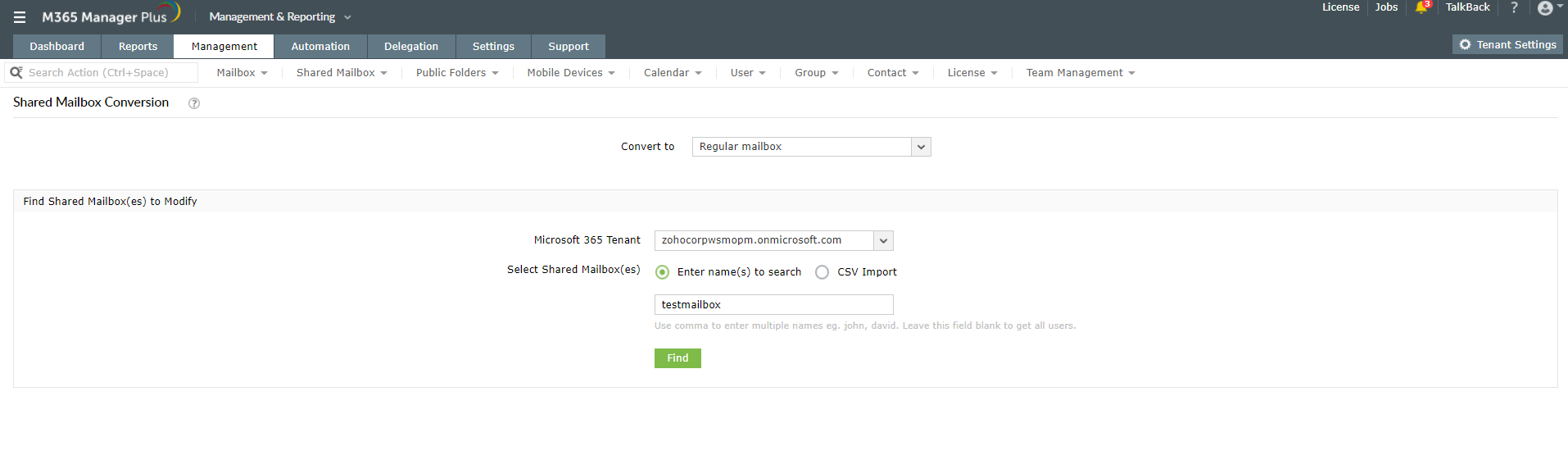
In the Mailbox Conversion portal (Management → Shared Mailbox Management → Shared Mailbox Conversion), upload the CSV file containing the list of mailboxes to be converted, or select them manually.
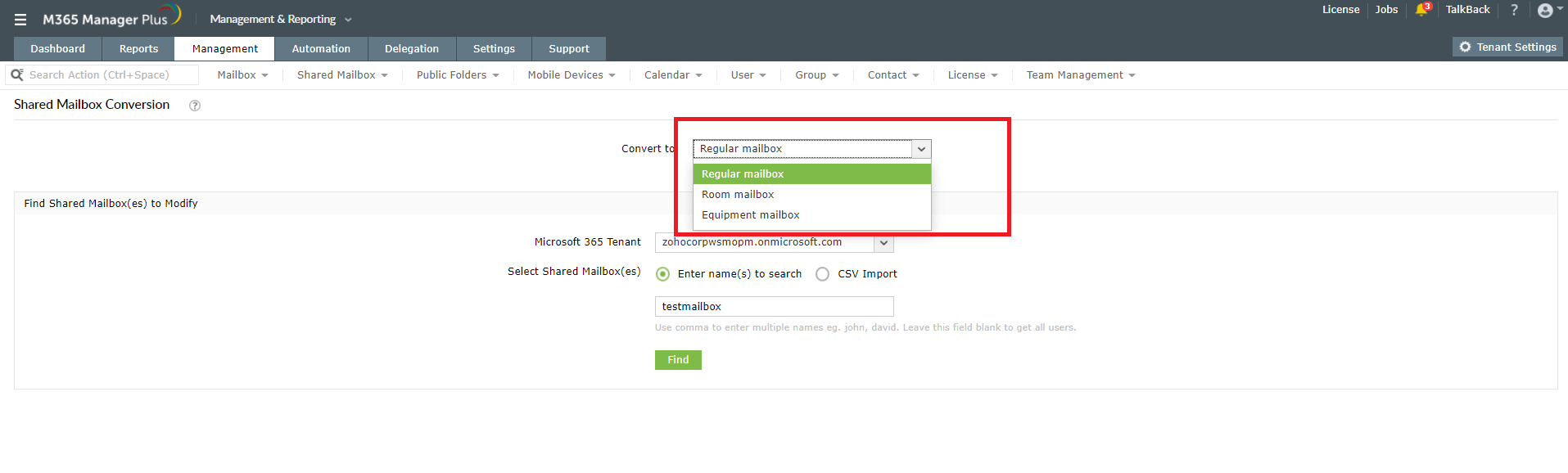
With this feature, regular mailboxes can also be converted to room mailboxes or equipment mailboxes, and vice versa.
Use case 3: Add/remove shared mailbox permissions
With M365 Manager Plus' shared mailbox management feature, you can add or remove multiple permissions to multiple users at a time. The permissions that can be modified include Read, FullAccess, ExternalAccount, Change, DeleteItem, and ChangeOwner permissions.
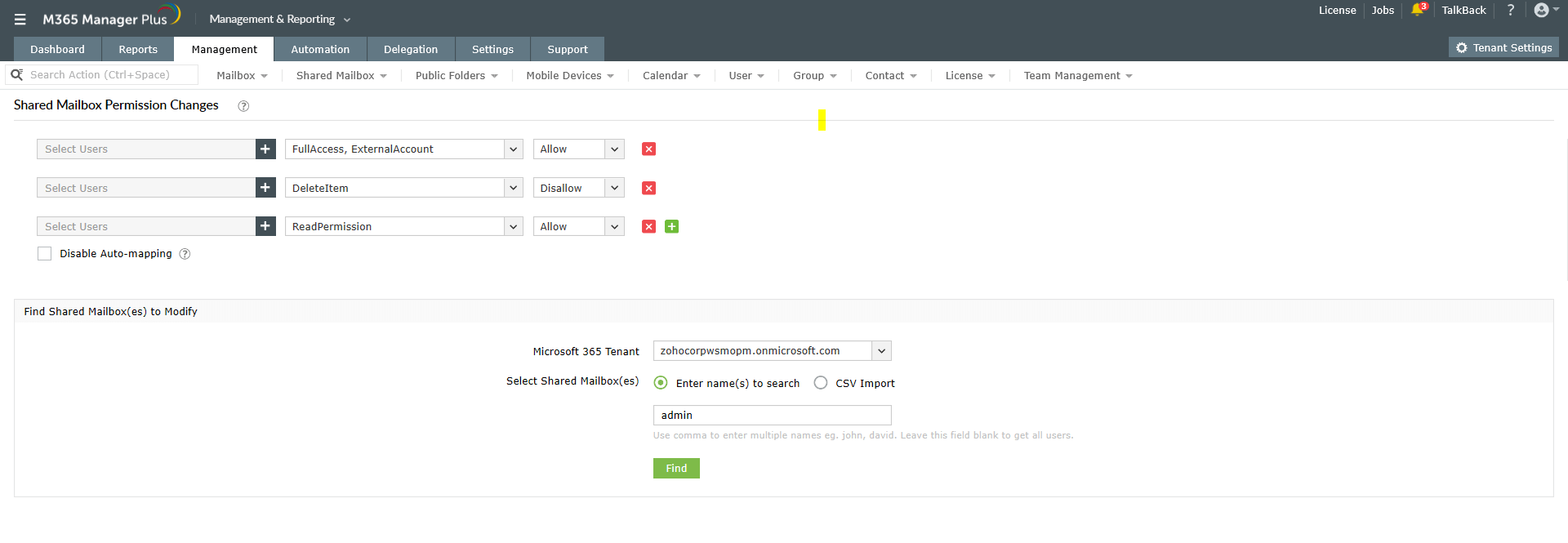
All shared mailbox management tasks
- Shared Mailbox Creation
- Shared Mailbox Permission Changes
- Shared Mailbox Autoreply Configuration
- Shared Mailbox Forward To
- Shared Mailbox Conversion
- Shared Mailbox Delegation
- MailTip Settings
- Set Litigation Hold
- Configure Shared Mailbox Retention Policy
- Modify Address Book Policy
- Hide From Address List
- Unhide From Address List
- Shared Mailbox Size Restriction
- Shared Mailbox Features Settings
- Shared Mailbox Audit Settings
- Enable Shared Mailbox
- Disable Shared Mailbox

