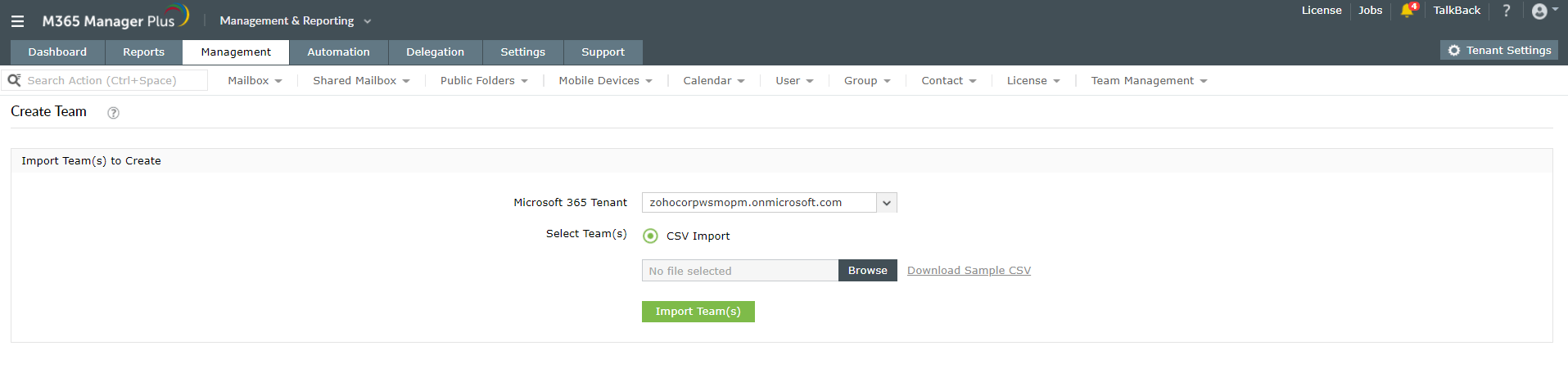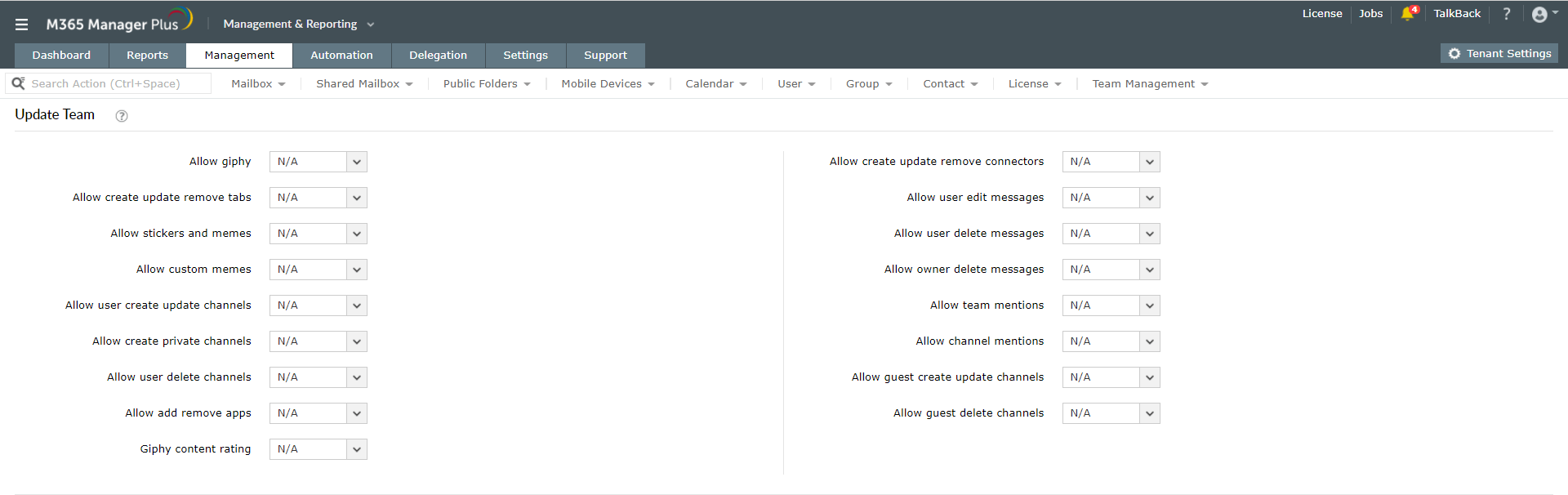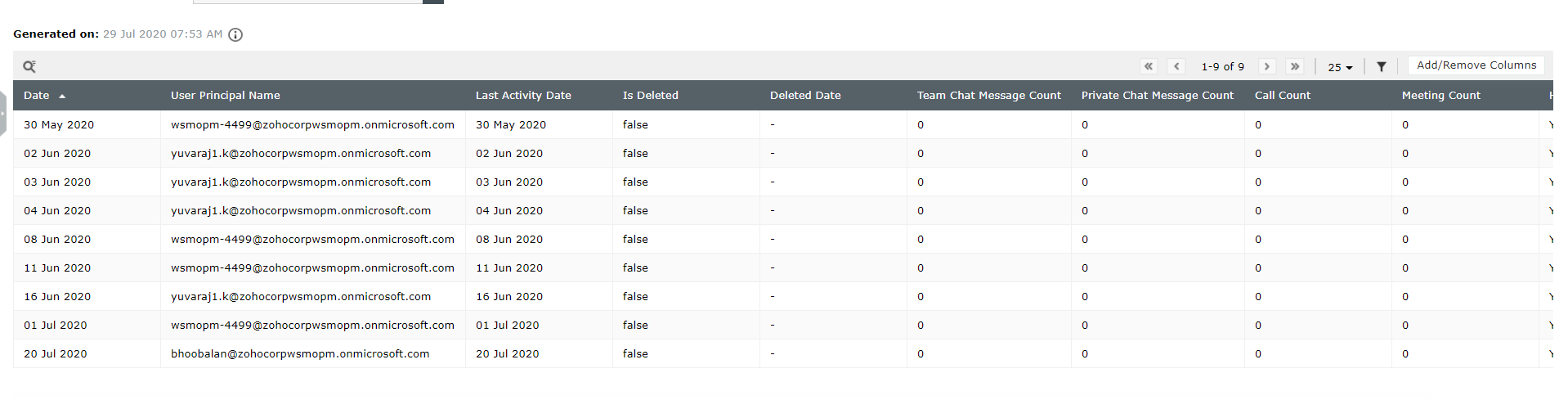- Free Edition
- Quick Links
- Highlights
- Exchange Online
- Exchange Online Management
- Exchange Online Reports
- Exchange Online Auditing
- Exchange Online Monitoring
- Shared Mailbox Management
- Mailbox Usage Reports
- Exchange Online Mailbox Auditing
- Shared Mailbox Reports
- Exchange Online Delegation
- Mailbox Size Reports
- Mail Traffic Reports
- Non-owner Mailbox Access Report
- Public Folder Reports
- OWA Reports
- Mailbox Content Reports
- Entra ID
- Entra ID Management
- Entra ID Reports
- Entra ID Monitoring
- Entra ID Auditing
- User Management
- Contact Reports
- Security Group Reports
- License Reports
- Entra ID Delegation
- Microsoft 365 User Provisioning
- User Reports
- Distribution Group Reports
- Group Reports
- Inactive Exchange Users
- Entra ID User Auditing
- Entra ID Group Auditing
- Entra ID Logon Auditing
- Microsoft Teams
- OneDrive for Business
- SharePoint Online
- Security and compliance
- Other Features
- Related Products
- ADManager Plus Active Directory Management & Reporting
- ADAudit Plus Hybrid AD, cloud, and file auditing and security
- ADSelfService Plus Identity security with MFA, SSO, and SSPR
- Exchange Reporter Plus Exchange Server Auditing & Reporting
- M365 Security Plus Microsoft 365 Auditing and Alerting
- EventLog Analyzer Real-time Log Analysis & Reporting
- SharePoint Manager Plus SharePoint Reporting and Auditing
- DataSecurity Plus File server auditing & data discovery
- RecoveryManager Plus Enterprise backup and recovery tool
- AD360 Integrated Identity & Access Management
- Log360 (On-Premise | Cloud) Comprehensive SIEM and UEBA
- AD Free Tools Active Directory FREE Tools
Microsoft Teams helps employees collaborate on projects, share files, organize meetings remotely, and more. Managing Teams using its native portal can get tiresome, as it lacks the option to carry out management operations in bulk. PowerShell scripts can help with managing Teams in bulk, but they're complex, time consuming, and error prone.
M365 Manager Plus helps manage Teams for any organization, big or small, in just a few easy clicks. The user-friendly interface helps you easily create, update, and delete teams and channels in bulk by simply importing a CSV file.
Here's a closer look at the features M365 Manager Plus offers for effortless Microsoft Teams management:
- Create teams: Add new teams in bulk by simply importing a CSV file consisting of details such as DisplayName, Description, Visibility, Owner, and rules to help manage user permissions in Microsoft Teams.
- Update teams: Run a name search or import a CSV file with the object IDs to find the teams that need to be modified. You can also run an enterprise-wide search to get a list of all the teams in your organization. Update your teams in bulk, and click Apply.
- Create teams from groups: Use existing M365 groups to create teams in just a few seconds. Select groups from the search list, or import a CSV file with a list of group IDs to create teams.
- Create team channels: Add new collaboration channels by simply importing a CSV file consisting of details such as DisplayName, Description, MembershipType, Owner, etc. This will help you create channels in bulk within minutes.
- Update team channels: Modify channel details in bulk by importing a CSV file with minimal details such as team ID and object ID. Update your channels, and click Apply.
- Delete team channels: Remove channels from teams by performing a name search, or select the channels from the search list to remove them in bulk.
- Modify team members: Modify team membership by adding or removing team members in bulk.
- Add or remove owners: Add or remove team owners from multiple teams at one go using this bulk management task.
- Archive team: Archiving a team will turn it into an inactive, read-only state. Using this task, you can archive teams in bulk by importing a simple CSV file.
- Unarchive team: A previously archived team can be unarchived to make it active and interactive again. The unarchive team task will help you unarchive teams in bulk.
Benefits of using M365 Manager Plus for Microsoft Teams management
- Bulk management: Create, update, and delete teams and channels by simply importing a CSV file.
- Granular rules for Teams: M365 Manager Plus provides granular rules that define user permissions in Microsoft Teams. With M365 Manager Plus' user-friendly interface, these rules are easy to apply and manage.