Enforce restrictions to keep data stored on devices safe.
Create a virtual fence around corporate data with data loss prevention policies.
Control and encrypt network traffic from devices.
Configure device and app login policies, such as passcodes, biometrics, and enterprise single sign-on.
Block untrustworthy websites, sideloaded apps, USBs, and connections to Wi-Fi, Bluetooth, and VPNs to keep devices secure.
Control which apps and device functions can be accessed by users.
Automate, schedule, or defer OS updates on mobile devices to meet your organization's needs.
Configure app permissions for store and in-house apps and, if necessary, grant users the flexibility to change them.
Secure corporate data with restrictions on data sharing and backups. Also perform remote actions like lock, locate, and wipe when devices are lost.
Ensure only compliant devices have access to Exchange emails and workspace apps.
Perform remedial actions to secure data when devices leave approved geographic fences.
Restrict jailbroken or rooted devices from accessing corporate data.
Get all-around protection for devices in your network, from securing device access to applying advanced context-based policies. Ensure devices remain encrypted and updated to host corporate data securely.

Secure the entire app management process. Distribute store and custom-built applications to designated users, configure app settings and permissions, test and update apps, or remove apps, all through a secure channel. Additionally, get holistic workspace management with an integrated ecosystem of apps powered by Zoho.
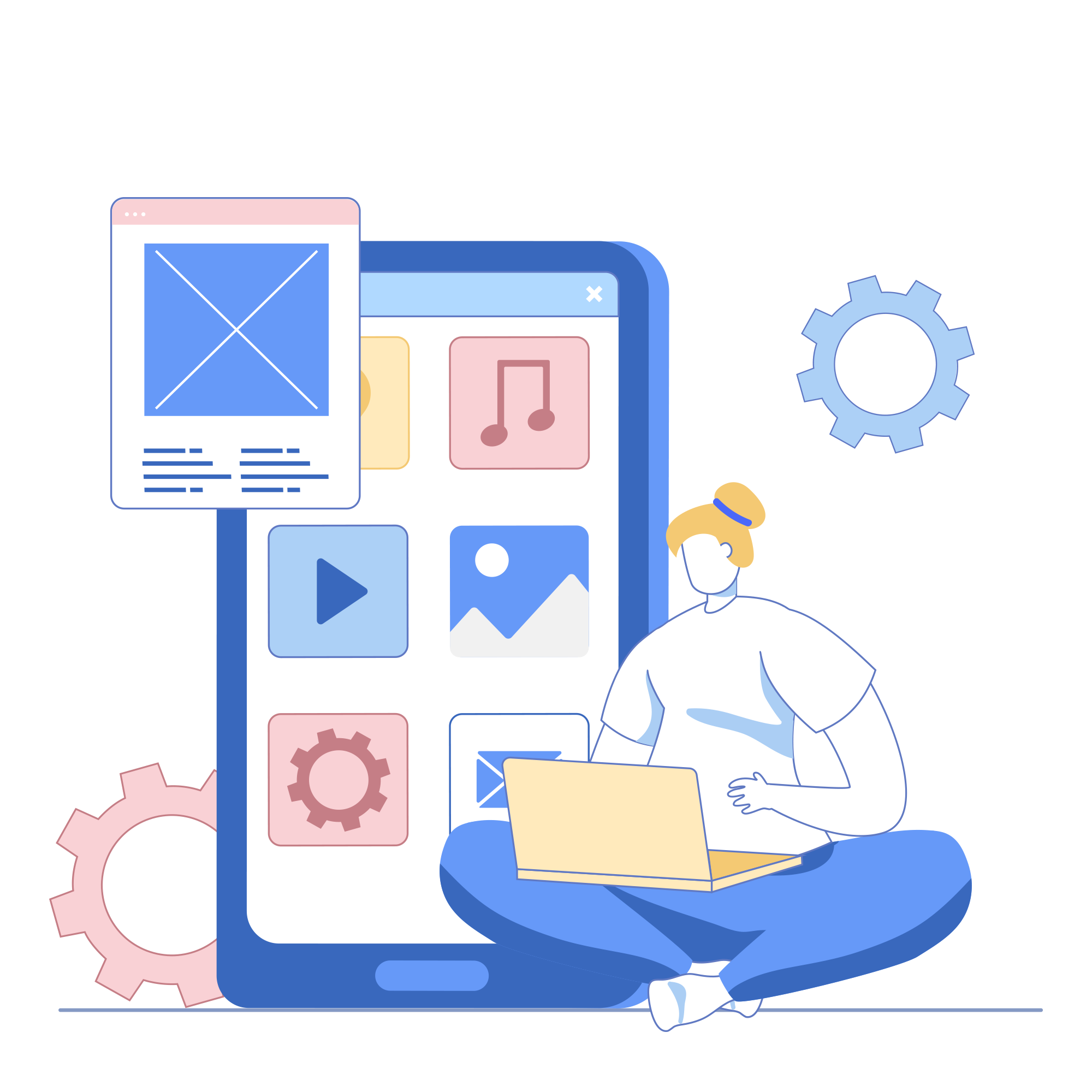
Curb the sharing of distributed content, app data, and contacts through Bluetooth, NFC, Wi-Fi Direct, USBs, clipboard, and screenshots. Also prevent backups of corporate data to third-party cloud services. Ensure maximum security for data at rest, in use, and in transit by applying data loss prevention policies.
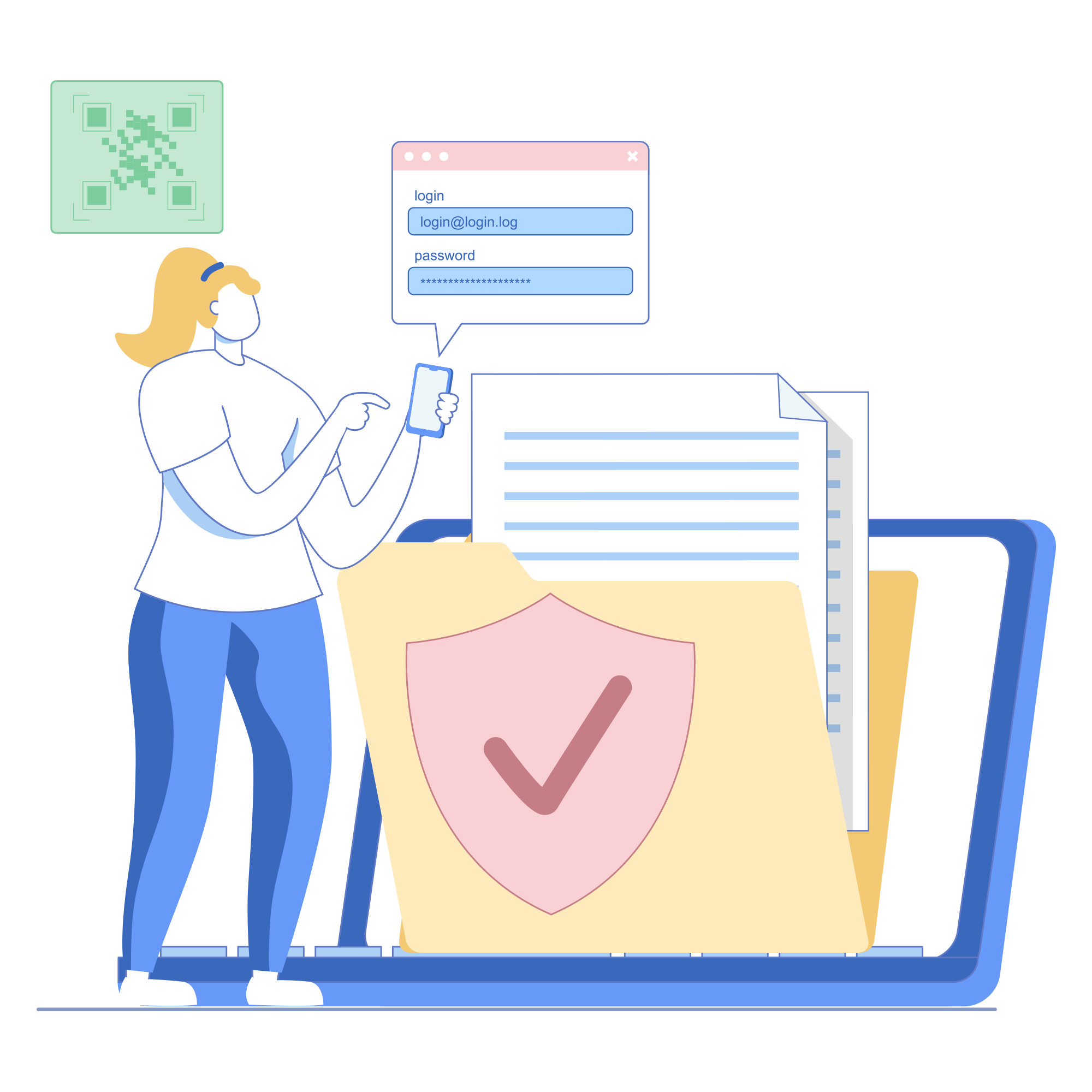
Secure connections originating from devices by allowing connections only from trusted networks or by encrypting connections from untrusted networks. Distribute client certificates to support the identity or authentication process on which Wi-Fi, VPN, Zero Trust, and other services rely.

Separate corporate data by containerizing it. Apply security policies to these containers, including restrictions on data sharing. Ensure maximum data security by managing corporate apps, even on personal devices that are not brought under the BYOD umbrella.
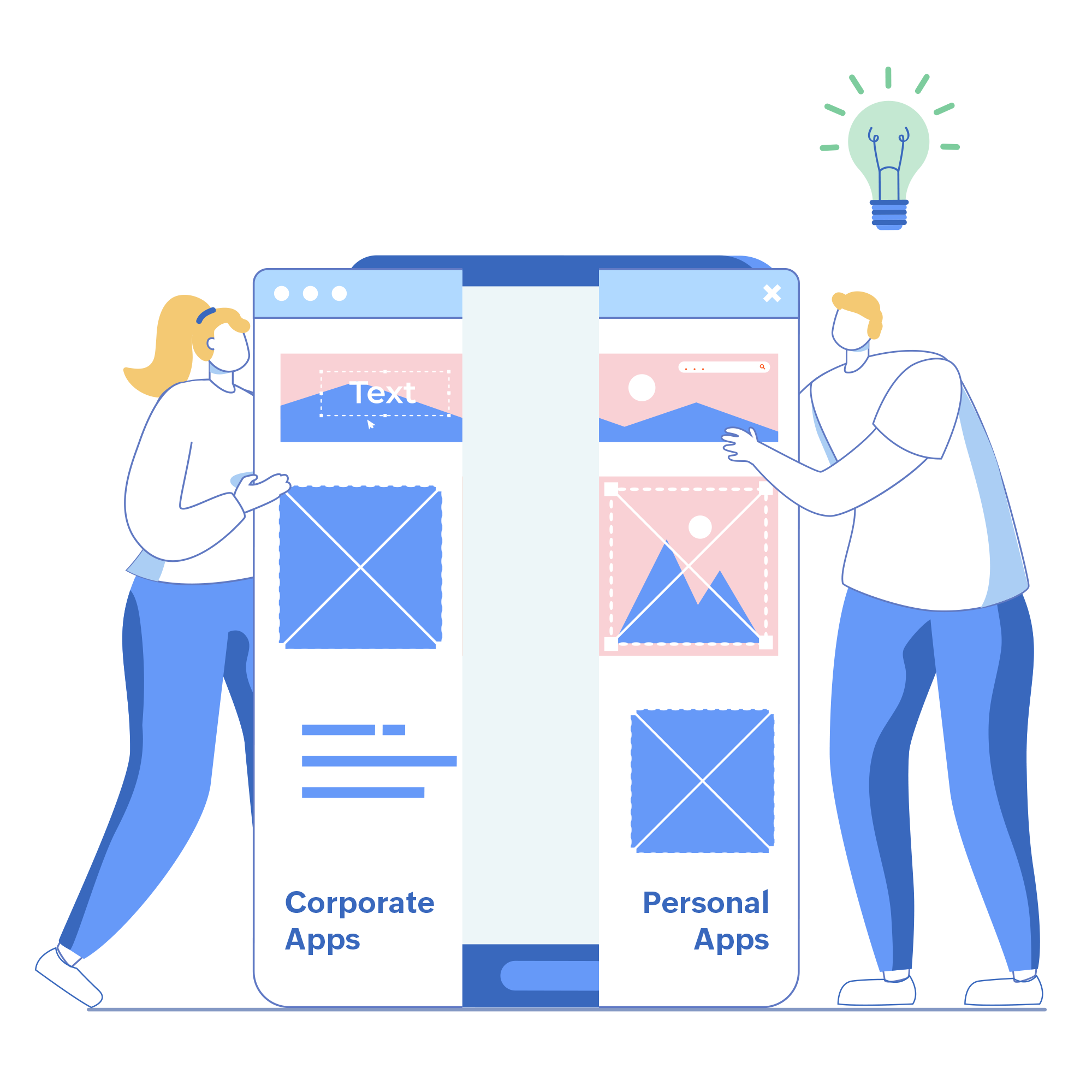
Provide access to a predetermined app or set of apps, websites, content, and device functions. Toggle devices in and out of kiosk mode based on predefined conditions. Gain additional flexibility by choosing to display important settings and by deploying a browser with restrictions.
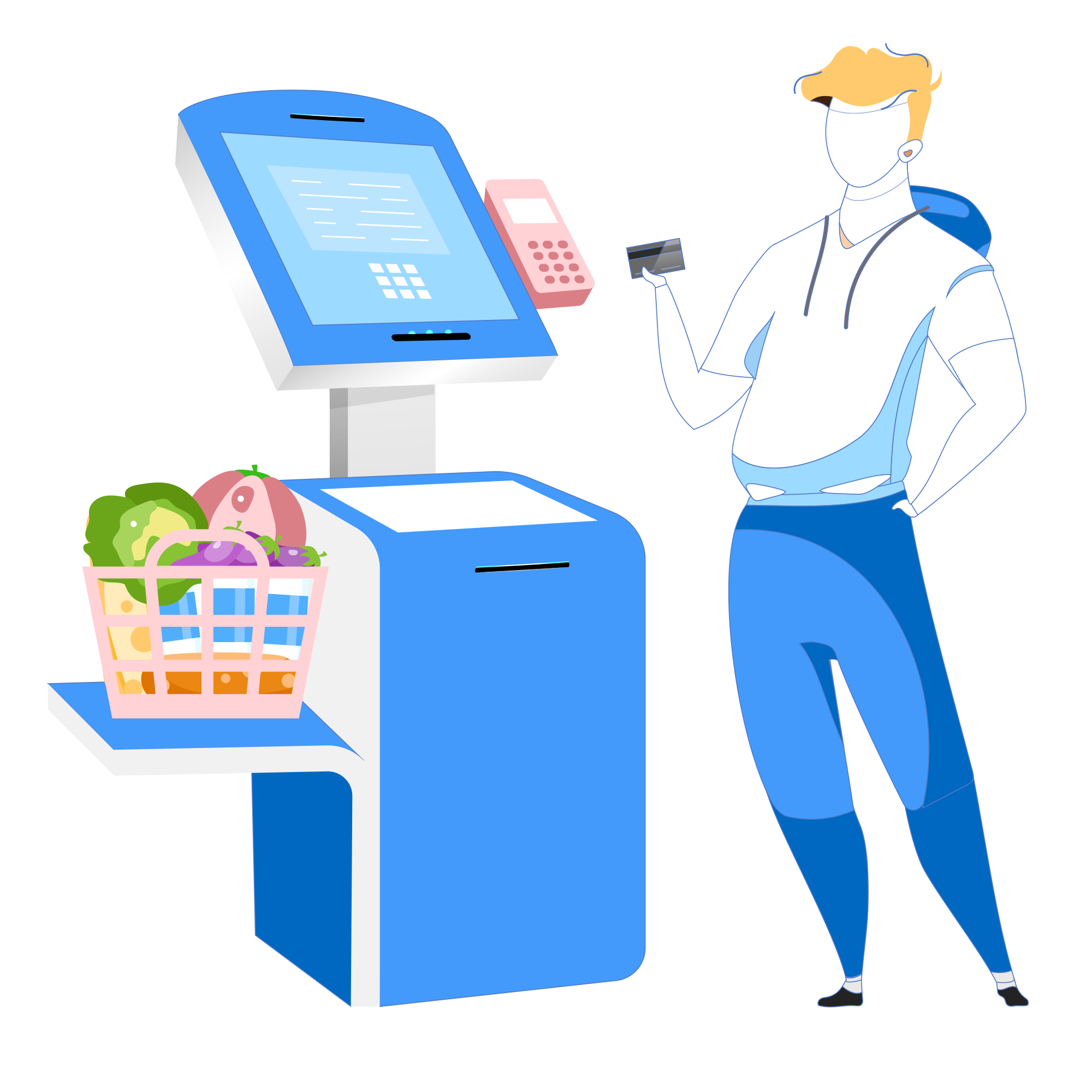
Secure nontraditional devices from the same console as traditional devices. Apply configurations customized by original equipment manufacturers for rugged and purpose-built devices. Update OSs, securely troubleshoot, and restrict access to just the intended apps and content.
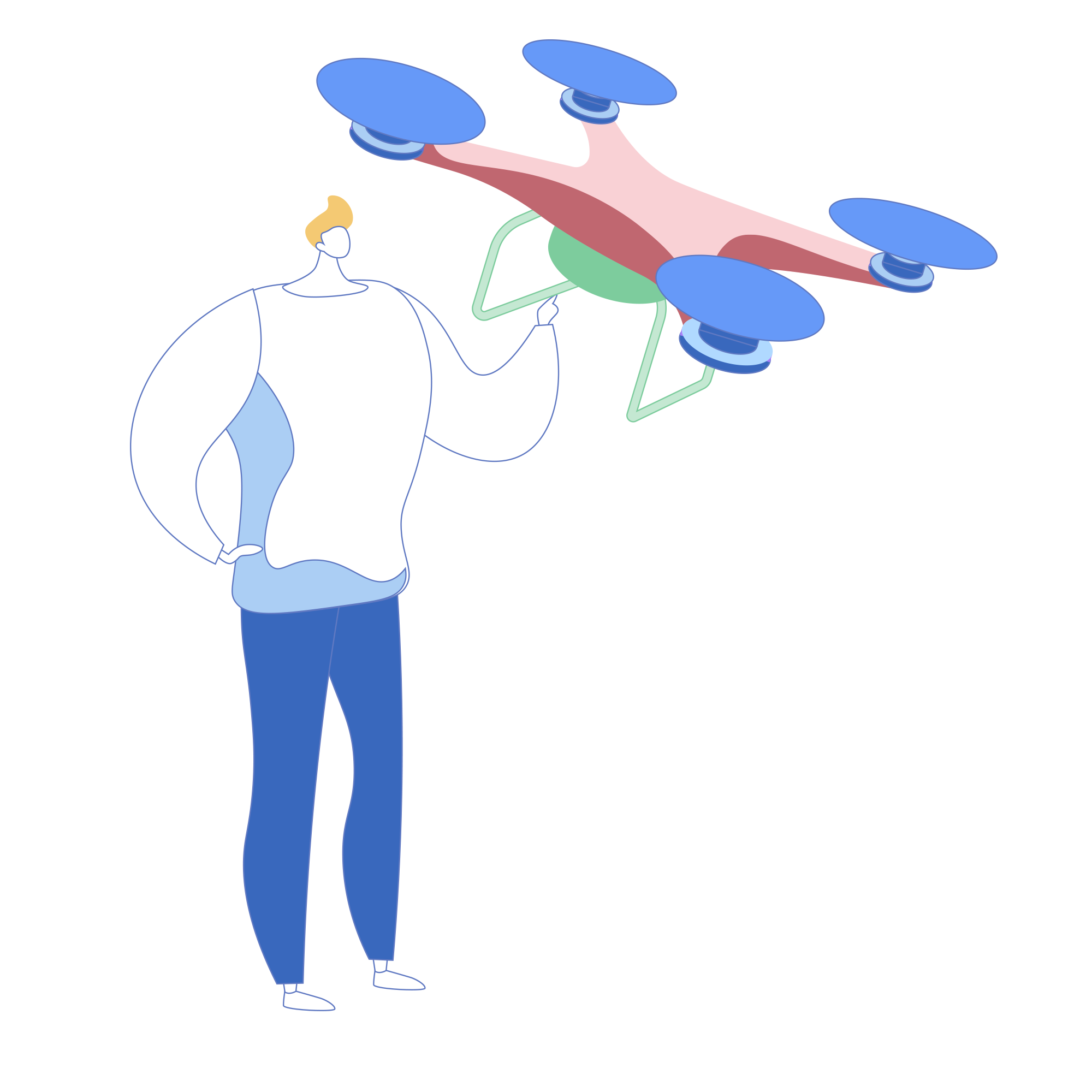







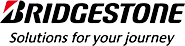
We have been using Mobile Device Manager Plus for over a year now, and it has assisted us in staying compliant with our organization's security and compliance policies. We are able to safeguard our customer data, track our devices, and implement policies over the air.
Syed Ahmad RasoolSr. manager of technology security, Vodafone
Mobile Device Manager Plus is a powerful safeguard against the threat of corporate content coming into the wrong hands. This robust solution enables us to centralize all mobile devices on the same console as a web-portal which is segmented by countries. The access for local IT teams in each country is restricted to the mobile devices in their respective country, ensuring better security.
Abdoul Karim BarrySystems engineer, Microcred Group